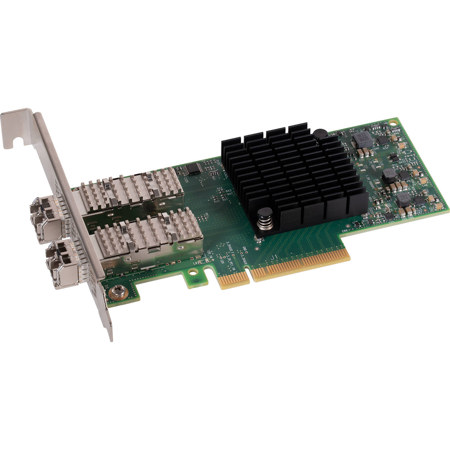
Share:
Sonnet Twin10G SFP28 Dual-Port 10 Gigabit Ethernet PCIe 3.1 Card with 2x SFP28 Transceiver
SKU: SNGESFP2XME3 MFR: G10E-SFP-2XM-E3
Earn VIP Reward PointsKey Features
- Boost your workflow with dual-port 10 Gigabit Ethernet connectivity for lightning-fast data transfers.
- Achieve up to 20Gb/s transfer speeds using SMB Multichannel or Teaming on compatible systems.
- Ensure broad compatibility with macOS, Windows, and Linux, making it versatile for any setup.
- Experience reliable performance with the Mellanox ConnectX controller for stable network connections.
- Future-proof your system with a low-profile PCIe 3.1 x8 card, supporting advanced network features.
- Seamlessly integrate into Thunderbolt expansion systems for enhanced connectivity options.
Ships from Manufacturer?
Free Shipping
See Options
1
Add Adorama Protect:
Available to U.S. customers only.
Need help? Ask our experts.
Overview
Compare
Specs
Protection
Reviews about this item
Review Summary
Select a plan in the Add Protection section above and purchase with this product by clicking “Add to Cart”.
TRUSTED PROTECTION PLANS, EXCEPTIONAL SERVICE.
Invest In Your Gear and Peace Of Mind!
Accidents happen where life happens. Protect your favorite Adorama products and purchase a protection plan to stay covered from accidental damage, mechanical or electrical failure, and more.
Repair or Replacement
If we can’t fix it, we’ll replace it at no additional cost.
Accidental Damage
Protect your product from drops, spills, and more.
Peace of Mind
Enjoy your gear without fear. We have you covered!
Malfunction Protection
When regular use of your product over time results in mechanical or electrical failure.
Zero Deductible
We will never charge you a deductible after the purchase of a plan.
Customer-Focused Support
Our claims process is simple & easy and our customer service team is happy to help.
Adorama Protect powered by Extend is available for purchase to customers in the United States. Not available for purchase Internationally or in U.S. Territories.
Browse our FAQ
Sonnet Twin10G SFP28 PCIe Card Specifications
Form Factor
Low-profile PCIe 3.1 x8 card
Compatibility
Mac:
Mac Pro 14,8 (2023)
Mac Pro 7,1 (2019)
macOS 14+
macOS Tahoe compatible
Windows:
Windows 11
Windows Server 2022, 2019
Linux:
Linux Kernel 6.1, 6.12
Thunderbolt Expansion System:
PCIe card installed in a Thunderbolt expansion system with an available PCIe slot
Any Mac, Windows, or Linux computer with Thunderbolt portsExternal Connectors
Two SFP28 sockets (with two short-range SFP28 optical transceivers)
10GbE Controller
Mellanox ConnectX
Network Support
10Gb/s
Teaming and SMB Multichannel Support
macOS:
SMB Multichannel can double transfer speeds up to 20Gb/s
Windows 11 and 10, Windows Server, and Linux:
Teaming or SMB Multichannel can double transfer speeds up to 20Gb/sPackets
Maximum packet size: 9000 bytes (jumbo frames)
Data Rates Supported per Port
10Gb/s
Advanced Features
Flow control support
MSI (Message Signaled Interrupts)
RSS (Receive-Side Scaling)
Multicast filtering
64-bit address support for systems using more than 4GB of physical memory
Wake-on-LAN not supportedStateless Offloads
TCP, UDP, and IPv4 checksum offloading
TSO (TCP Segmentation Offload, AKA Large Send Offload)
TRO (TCP Received Offload)Compliance
RoHS 3 (Directive 2015/863)
IEC62368-1 and IEC62368-2 SafetyCountry of Origin
China
UPC Code
732311013997
About Sonnet Twin10G SFP28 PCIe Card
Blazing 10GbE Optical Networking
Ultra-fast Optical 10GbE Network Connectivity
With increasing demands for greater data transfer speeds and more bandwidth over shared networks, and with specialized applications such as 4K video editing using high-performance shared storage systems, it's no wonder that 10 Gigabit Ethernet (10GbE) use has skyrocketed - this high-speed cabled networking standard offers ten times the performance of Gigabit Ethernet, the most common wired network connection included with most computers today. Sonnet offers a powerfully simple way to add dual-port 10GbE fiber optic connectivity to your Mac Pro tower, Windows PC, or Linux server - Twin10G SFP28 PCIe Card.
Includes Two SFP28 Transceivers
Easy Network Connection
To enable easy connection to your 10GbE optical network, Twin10G SFP28 PCIe Card includes two short-range multi-mode fiber SFP28 transceivers (up to 300 meters).
The SFP28 transceivers are compatible with network switches equipped with SFP+ transceivers - and connect via the same LC/LC cables - ensuring the same optical 10GbE connectivity as an SFP+ card.
More Bandwidth - 10x the Performance of Gigabit Ethernet
Each Twin10G port supports ten times the performance of Gigabit Ethernet with even more bandwidth when combining ports.
Maximizes Throughput and Reliability with SMB Multichannel
Harness the full potential of Sever Message Block (SMB) Multichannel support with our Twin10G SFP28 PCIe Card. When both ports are connected to your SMB server, you can combine their bandwidth to achieve significantly higher data transfer speeds, and more. SMB Multichannel support brings several key benefits:
• Increased Throughput - By utilizing two network connections, the bandwidth of each port can be combined to deliver twice the data transfer rate
• Increased Scalability - Easily expand your network's capabilities. As your infrastructure grows, connect the additional Twin10G port to scale throughput without complex reconfiguration
• Improved Fault Tolerance - Seamlessly keeps your computer connected in case a single cable is disconnected or one of the ports fails
• Enhanced Load Balancing - Network traffic is dynamically distributed across available connections to prevent congestion and optimize performance under varying network demands
• Reduced Latency - Minimizes delays by balancing traffic paths to enhance responsiveness in real-time operations
Perfect Companion for Echo and iMac Thunderbolt Expansion Systems
Use a free slot in a Sonnet multi-slot Echo or iMac Thunderbolt Expansion System to add dual-port optical 10Gb Ethernet to your computer without card slots.
Includes Two Mounting Brackets - Install Card Into Any PCIe Slot
Twin10G SFP28 PCIe Card is packaged with both full-height and low-profile mounting brackets, enabling installation of the card into any PCIe slot.
Install and Connect - Simple Installation
Simply download and install a driver, install Twin25G PCIe Card into a PCIe slot in your computer or Sonnet Thunderbolt Expansion System, install the included SFP28 modules, and then connect the card to the network switch or directly to 10GbE-enabled storage. Configure the adapter's settings through the macOS Network control panel, Windows Device Manager, or Linux command line (or graphical utility).
Sonnet Twin10G SFP28 PCIe Card Features
- Adds High-performance 10GbE Fiber Connectivity: Simply powerful way to add dual 10GbE Fiber connections to your 2023 or 2019 Mac Pro, or Windows or Linux computer with PCIe card slots
- SFP28 Transceivers Included: High-performance adapter includes two short range (300m) SFP28 transceivers
- Supports Teaming on Windows and Linux: Increases throughput beyond what a single connection can sustain
- Increased Throughput: By utilizing two network connections to SMB Servers, the bandwidth of each port can be combined to deliver twice the data transfer rate
- Mac Compatible: Supports 2023 and 2019 Mac Pro computers running macOS 13+
- Windows Compatible: Supports computers with PCIe 3.0 or 4.0 slots running Windows or Windows Server
- Linux Compatible: Supports computers with PCIe 3.0 or 4.0 slots running Linux Kernel 5.4+
- Great for Use in Thunderbolt Expansion Systems: Use in a Sonnet multi-slot Echo or iMac Thunderbolt expansion system to add dual-port optical 10Gb Ethernet to your computer without expansion card slots
Warranty Information
This product has a limited warranty of 24 months.
Key Features
- Boost your workflow with dual-port 10 Gigabit Ethernet connectivity for lightning-fast data transfers.
- Achieve up to 20Gb/s transfer speeds using SMB Multichannel or Teaming on compatible systems.
- Ensure broad compatibility with macOS, Windows, and Linux, making it versatile for any setup.
- Experience reliable performance with the Mellanox ConnectX controller for stable network connections.
- Future-proof your system with a low-profile PCIe 3.1 x8 card, supporting advanced network features.
- Seamlessly integrate into Thunderbolt expansion systems for enhanced connectivity options.
What's in the box:
- Sonnet Twin10G SFP28 Dual-Port 10 Gigabit Ethernet PCIe 3.1 Card
- 2x Short-Range SFP28 Optical Transceiver (Installed on PCIe Card)
- Full-Height Mounting Bracket
- Low-Profile Mounting Bracket
- User Manual
- Sonnet 2 Year Limited Warranty
