





more
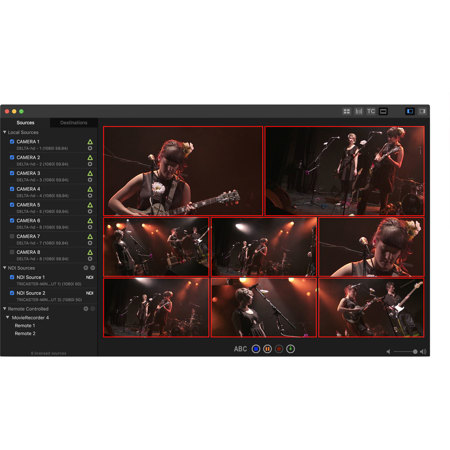






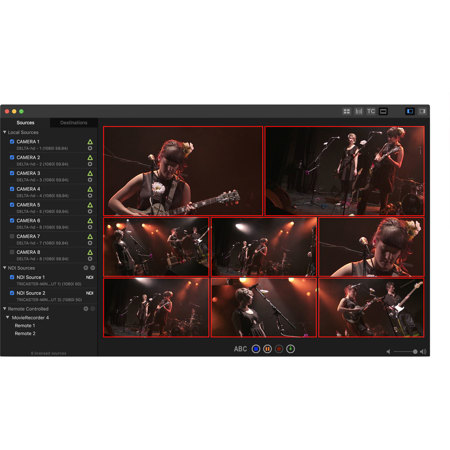
See Options
Need help? Ask our experts.
The main advantage of the MovieRecorder Express 4 software is its ability to record and edit multiple channels of HD and 4K video on a single Mac, with advanced features such as edit-while-ingest, automatic detection of incoming video formats, and integrated remote control.
Yes, the MovieRecorder Express 4 software supports NDI sources, a low-latency, video-over-IP protocol developed by NewTek. This feature allows for the transmission of HD and 4K video over a simple Ethernet cable, eliminating the need for additional routers or SDI cables.
Yes, the user interface of MovieRecorder Express 4 is fully configurable. You can customize the display with multiple viewer sizes and positions, selecting the layout that best suits your needs.
The HEVC/H265 codec support in MovieRecorder Express 4 is a highly efficient codec for 4K video, ensuring top-notch video quality. Files can be compressed to 40% of the size of an H.264 compression without losing quality.
Yes, the MovieRecorder Express 4 software offers a scheduling feature that enhances your productivity by allowing you to program recordings to start at a specified time, date, or day(s) of the week.
Review Summary
Accidents happen where life happens. Protect your favorite Adorama products and purchase a protection plan to stay covered from accidental damage, mechanical or electrical failure, and more.
If we can’t fix it, we’ll replace it at no additional cost.
Protect your product from drops, spills, and more.
Enjoy your gear without fear. We have you covered!
When regular use of your product over time results in mechanical or electrical failure.
We will never charge you a deductible after the purchase of a plan.
Our claims process is simple & easy and our customer service team is happy to help.
Adorama Protect powered by Extend is available for purchase to customers in the United States. Not available for purchase Internationally or in U.S. Territories.
Browse our FAQ
Yes
Yes
Yes (from one of Softron's playout application)
Yes
Yes (Depend on the format, codec and the computer. Up to 12 channels on one Mac)
Up to 4K (Depend on the video device used)
8bit, 10bit or ARGB (Depend on the video device used)
No
Yes
Video device timecode (LTC, RP188,...) or application timecode (Mac Clock, Audio LTC, Timecode Systems)
No
No
No
No
No
Yes (record permanently in the same file and go back to the beginning when it reaches the end of the file. Ideal for TimeShifting playout for example)
Yes (to automatically name your files with tokens)
No
Yes (support for 24/7 recording with no frames lost)
Yes with MXF, Classic or Segmented destinations (compatibility depend on the editing software)
Yes
No
Yes
No
Yes (Requires GPICommander)
Yes (Requires GPICommander)
Yes (repeated weekly, or specific date)
No
No
ProRes, H.264, Uncompressed
No
No
No
No
macOS 10.11.6 or later
4GB per channel recommended
All are supported, no specific requirement
Most cards are supported
Most cards are supported, but we haven't tested the USB3 ones
Provided with the M/80, M/62 and M/44. Not available for purchase separately
With all Mac computers with i5 or i7 processors, running macOS 10.9.5 or later. Note that hardware acceleration is available only for one channel
With all Mac computers with 6th generation of intel processors (2016 and later), running macOS 10.13 or later. Note that hardware acceleration is available only for one channel (to encode in H.265 / HEVC)
Most storage that can sustain the required constant write speed (depending on the number of streams, the codec and format). For network attached storage (NAS), make sure to enable Macro blocks, and disable cache flushing. If you need to run tests, make sure to do long term tests.
Yes. Even if MovieRecorder should behave fine in most cases, it is recommended to keep a monitor connected at all times for best performances. Or you should make the macOS think that there is a monitor connected. Beware of some KVM switches that can cause interrupts in the signal. (Open GL Active)
One complete license required per channel (source).
Yes
Type of destinations: QuickTime (None, Segmented, Classic)
Yes
Type of destinations: QuickTime (None, Segmented, Classic)
No
No
No
No
Yes (but no Resize with 10bit sources)
Type of destinations: QuickTime (None, Segmented)
No
No
No
Yes
Type of destinations: QuickTime (None, Segmented, Classic)
No
No
No
No
Yes
Yes
Yes
No
Yes
Yes
Yes
Let the MovieRecorder Express 4 Entry-Level Multichannel Edit-While-Ingest Software revolutionize your video editing and recording process. This advanced software, developed by the reputable Softron brand, is designed to cater to the needs of professionals seeking a user-friendly, high-quality, and innovative solution for multichannel video and audio editing.
Building on a decade of experience since the release of the first MovieRecorder, this software brings a major evolution to ingest solutions. It offers the same reliable recording engine and intuitive user interface as the full version of MovieRecorder 4, but with a focus on affordability for those who don't require the complete feature set.
MovieRecorder Express 4 is a flexible live ingest solution that allows for edit-while-ingest, automatic detection of incoming video formats, and integrated remote control. It also features automatic file naming and folder creation, making your workflow smoother and more efficient.
One of the standout features of this software is its ability to record multiple channels of HD video on a single Mac. The only limitations are your CPU's capacity and available storage. As new Macs are released, the capability to record more channels may increase, making this software a future-proof investment.
The software also supports NDI sources, a low-latency, video-over-IP protocol developed by NewTek. This feature allows for the transmission of HD and 4K video over a simple Ethernet cable, eliminating the need for additional routers or SDI cables.
The user interface of MovieRecorder Express 4 is fully configurable. You can customize the display with multiple viewer sizes and positions, selecting the layout that best suits your needs. The software also supports HEVC/H265, a highly efficient codec for 4K video, ensuring top-notch video quality.
Scheduled recording is another key feature of this software, enhancing your productivity by allowing you to program recordings to start at a specified time, date, or day(s) of the week. Furthermore, the edit-while-ingesting feature enables editors to work on growing files during the recording process, potentially finishing edits before the recording ends.
In summary, the MovieRecorder Express 4 Entry-Level Multichannel Edit-While-Ingest Software is a professional, advanced, and user-friendly solution for your video and audio editing needs.