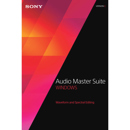Sony CD Architect 5.2 - CD Mastering (Electronic Download)
SKU: SOSCDR5299E
This item is no longer available.
Recommended Alternatives
Share:
Overview
Compare
Protection
Q&A
Questions & Answers
Reviews about this item
Review Summary
About Sony CD Architect 5.2
Produce professional audio CDs to Red Book specification with the Sony CD Architect 5.2 software. Perform full PQ code editing, trim events from full-length media and add as new tracks, import regions from Sound Forge software as tracks, read and write CD text, master audio by applying over 20 real-time Dirextx effects to events and the master output and perform disc-at-once CD burning.
Powerful CD creation tools
CD Architect software provides all the tools you need to produce professional CDs from beginning to end. Perform full PQ code editing, apply effects, create customized crossfades and generate disc-at-once premasters suitable for professional replication.
Over 20 real-time DirectX effects
CD Architect software gives you the flexibility you need to professionally master your final product. Master your CD projects using over 20 real-time DirectX effects including EQ, compression, reverb and noise gate. Apply effects to individual tracks, sections of a track or the master bus.
Powerful editing
Zoom to sample level and perform precise, real-time edits, fades and crossfades. Move, cut, copy, paste and split events. Invert audio phase, normalize tracks and perform audio scrubbing - even apply real-time pitch changes and time stretching.
Media extraction tools
Create "best-of" CDs in minutes. Preview and extract tracks of your own music, add them to your project and burn to CD. Tracks are extracted with full PQ information including track start points, timing information and more.
Professional mixing tools
Create transitions between songs or layer audio to produce complex crossfades and DJ-style megamixes. Create "live" CDs with audio in between tracks, apply volume and ASR envelopes to events and even create hidden tracks!
Professional CD burning
CD Architect software includes support for a wide variety of CD burners, including FireWire, USB, IDE and SCSI devices. Perform test burns before writing to CD. CD Architect also supports buffer underrun protection - preventing unusable discs
Full PQ code editing
CD Architect software lets you arrange tracks with speed and precision. Perform full PQ code editing including track and index positions, ISRC codes and pause times.
Powerful CD design
Arrange audio tracks using simple drag-and-drop operations. Create multiple takes of a song to use in your project before burning. Preview and switch between various takes and choose the one that fits best in your project.
Protected work environment
Work with confidence - CD Architect software automatically creates and saves a backup copy of your project every five minutes. Use the undo/redo history to restore previous edits with ease. View past edits - even undo or redo whole groups at a time.
Cue sheet printing
Share track list information with other applications or a CD replication house. You can copy track list information, save it to a text file or print a hard copy directly from the CD Architect application.
Ultimate audio fidelity
Use the highest quality audio in your CD projects, up to 32-bit, 192kHz source audio - no conversion is necessary. Convert your tracks to Red Book audio with high-quality resampling and dithering with noise shaping.
Multiple file format support
Use multiple file formats in your project - CD Architect software performs the conversion for you. Convert your favorite MP3s to WAV on the fly, burn new audio CD's and listen to them anywhere. CD Architect software supports popular formats including MP3, AIFF, Windows Media Audio, Ogg Vorbis and more.
32-bit, 192kHz source audio support
Use the highest quality audio in your CD projects, up to 32-bit, 192kHz source audio - no conversion necessary. Import audio formats other than 16 bit, 44.1kHz (CD quality) and CD Architect software will resample the media to your project's sample rate and perform dithering with advanced noise shaping.
Trimmer window
Use the Trimmer window to easily select portions of a song to place as new tracks in your project. Open, add, select and edit any media to use in your project. Add and save markers and regions to the track, even open audio in an external audio editor like Sound Forge Pro software.
Toolbar customization
Arrange buttons on the toolbar to fit your workflow. CD Architect software allows you to add, remove and rearrange buttons on the toolbar.
Media file previewing
CD Architect makes it easy to choose the tracks to use in your project. Preview media from the Explorer window or Media Pool before adding it to your project. View and adjust volume using the preview meter.
Tabbed/docking windows
Customize your environment to fit the way you work. Dock or float windows, including the Playlist, Tracklist, Trimmer, Media Pool and Mixer anywhere on your workspace.
Ripple editing
Edit multiple events at once using ripple editing. Cut, Delete and paste events within a specified time selection and quickly edit events.
Autosave crash recovery
Work with confidence. CD Architect software automatically creates and saves a backup copy of your project every five minutes. In the case of a system crash, you can open the backup file and save your work.
Over 20 real-time DirectX effects
Master your CD projects using over 20 real-time DirectX effects including EQ, compression, reverb and noise gate. Apply effects to individual events, parts of events or the master bus. CD Architect software provides full DirectX support, so you can use your favorite audio plugin-ins to enhance your projects.
Audio layering with complex crossfades
The tiered layering in CD Architect software makes CD layout, mastering and design extremely efficient. Create complex crossfades and produce DJ-style megamixes. Add sound effects and voiceovers in an instant. Play back portions of media together, piece together parts of songs and choose from different mixes to create the perfect final take.
Event normalization
Maximize your CD project's audio volume to prevent clipping. Multiple events can be normalized instantly by selecting events and checking the Normalize checkbox in the Playlist window.
Real time pitch shift/time stretch
Edit the time and pitch of tracks on the fly. Stretch the length of an event and perform a pitch shift or a time stretch based on the event properties.
Audio phase invert
Prevent phase cancellation when cross fading your audio files. Reverse the phase of events when mixing or cross fading audio signals on the fly.
Slip trimming
Maintain precise editing control when working with audio events. Use slip trimming to preserve an event's duration and position while changing the in and out points.
Greater than 1:1 zoom
Apply extremely accurate fades and crossfades. Zoom in farther than 1 pixel to 1 sample, allowing for greater editing precision.
Audio scrubbing
Quickly find edit points using the scrub control in CD Architect software. Scan through your project, forward or backward and accelerate the playback rate. Use JKL keyboard commands to quickly find sections in your projects.
Unlimited volume envelope points
Adjust volume over time and create customized fades and crossfades between events using ASR envelopes. CD Architect also includes two new fade types: smooth and sharp.
Smart track reordering
Quickly reorder and arrange your CD Architect project using simple drag-and-drop operations. Move track markers and easily position tracks in the timeline all while preserving the critical two-second pause between tracks.
Cue sheet printing
CD Architect software allows you to share your track list information with other applications or a CD replication house. Copy track list information to the clipboard, save it to a text file or print a hard copy directly from the CD Architect interface.
Auto-pause time indication
CD Architect software makes it easy to layout your CD projects. Maintain precise placement of events by viewing the pause time between each track when moving media.
Expanded drive support
CD Architect software includes support for a wide variety of CD burners, including FireWire, USB, IDE and SCSI devices.
Multiple takes for tracks
Create different takes of a song to use in your project before burning. Preview and switch between various takes and choose the one that fits best in your project.
Buffer underrun protection
CD Architect software prevents buffer under runs by fully supporting MMC-compatible devices with buffer underrun protection technology.
Audio clipping detection
Detect audio clipping before you burn. If your audio events are clipping due to excessive processing or volume levels, CD Architect warns you before burning, preventing unwanted distortion.