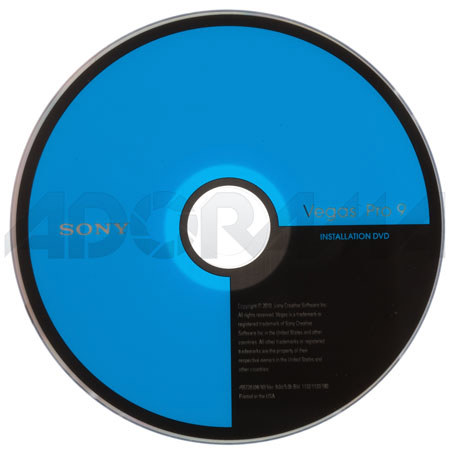
Overview
Compare
Specs
Protection
Reviews about this item
Review Summary
2011-09-03T21:00:00
Rated 4 out of 5
Vegas Pro 9 a little finicky!
I use this program to produce a Bible Knowledge show from my house. I use green screen (chroma key)masks, virtual backgrounds, text, sound effects, etc. I am an audio engineer with a background in recording and performance. The program is a little finicky but once you get past the rendering quirks and settings, it works great.
billyclifton1
2010-07-21T21:00:00
Rated 3 out of 5
Basic stuff with lots of features avail
I'm using this edit HMC-150 footage after being converted through Cineform. The software runs well, few glitches on a X64 Windows 7 i7 machine. Renders beautiful standard DVD, much sharper than commercial releases, when projected (at least in my case). Biggest drawback is the lack of support by card and external I/O and acceleration device manufacturers. It's as if none of them have heard of Vegas. This is frustrating as you can't upgrade your system unless you buy CS5 or another supported software package. If I were into all HD production, I would not recommend Vegas for this reason. HD really slows down the render time and there's no way to preview the footage on an HD monitor (that I can find) using third party cards with Vegas. Unfortunate, because the software is a pleasure to use (for the most part).
cfeather
Sony Vegas Pro 9 Professional Video, Audio Software Specifications
About Sony Vegas Pro 9 Professional Video, Audio Software
The Sony Vegas Pro 9 collection integrates two powerful applications that work seamlessly together to provide an efficient and intuitive environment for video and broadcast professionals. This comprehensive suite offers the most robust and progressive platform available for content creation and production.
With broad format support, superior effects processing, unparalleled audio support and a full complement of editorial tools, the Vegas Pro 9 collection streamlines your workflow. From acquisition to delivery, from camera to Blu-ray Disc, the Vegas Pro 9 collection delivers exactly what you need to produce outstanding results.