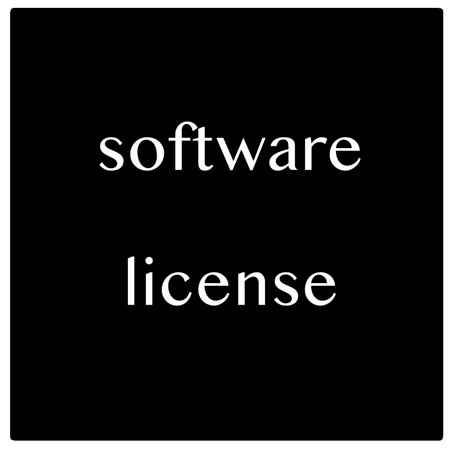
Share:
24% Off
Samsung BW-MIV20AW MagicInfo Video Wall-2 Software Author License
SKU: SSBWMIV20AW MFR: BW-MIV20AW
$497.00
$654.00
Save: $157 (24%)OR
Key Features
- Enhance your video wall displays with the Samsung MagicInfo software license.
- Optimize content management with this video wall software for seamless playback.
- Ensure compatibility with Windows platforms using this versatile software license.
- Boost image clarity across your video wall with enhanced software capabilities.
- Utilize this software license to create dynamic digital signage presentations.
- Experience easy content scheduling on your video wall using MagicInfo software.
Special Order?Estimated to Ship: 01/30/2026
Calculate Shipping
See Options
1
Add Adorama Protect:
Available to U.S. customers only.
Need help? Ask our experts.
Overview
Compare
Specs
Protection
Q&A
Questions & Answers
FAQ
What is the MagicInfo Video Wall-2 software used for?
The MagicInfo Video Wall-2 software is used for creating, managing, and displaying content across multiple screens or video walls. It offers a range of features including irregular and regular matrix video wall content playback, scene-by-scene content playback, and various layout options for content playback.
What are the main features of the MagicInfo Video Wall-2 software?
The software boasts a range of features including an Instant Publish feature for convenient schedule publishing, an Urgent Message feature for synchronized playback of important messages on all video wall monitors, and a Scene Editor feature for live editing of currently playing content. It also supports playback of images from IP Camera or PC Screen on video wall monitors using LivePlayer.
What devices is the MagicInfo Video Wall-2 software compatible with?
The MagicInfo Video Wall-2 software is designed to work seamlessly with a variety of Samsung devices, offering users an efficient and flexible solution for their video wall needs.
How does the MagicInfo Video Wall-2 software manage the monitors that form a video wall?
The software includes RDC and Job Schedule functions, enabling comprehensive management and control of all monitors that form a video wall.
How does the MagicInfo Video Wall-2 software work with the MagicInfo-i Premium Edition Server?
The VideoWall Console and VideoWall Client components of the software control video wall monitors by connecting to the MagicInfo-i Premium Edition Server, ensuring a smooth and cohesive operation.
Reviews about this item
Review Summary
Select a plan in the Add Protection section above and purchase with this product by clicking “Add to Cart”.
TRUSTED PROTECTION PLANS, EXCEPTIONAL SERVICE.
Invest In Your Gear and Peace Of Mind!
Accidents happen where life happens. Protect your favorite Adorama products and purchase a protection plan to stay covered from accidental damage, mechanical or electrical failure, and more.
Repair or Replacement
If we can’t fix it, we’ll replace it at no additional cost.
Accidental Damage
Protect your product from drops, spills, and more.
Peace of Mind
Enjoy your gear without fear. We have you covered!
Malfunction Protection
When regular use of your product over time results in mechanical or electrical failure.
Zero Deductible
We will never charge you a deductible after the purchase of a plan.
Customer-Focused Support
Our claims process is simple & easy and our customer service team is happy to help.
Adorama Protect powered by Extend is available for purchase to customers in the United States. Not available for purchase Internationally or in U.S. Territories.
Browse our FAQ
Samsung BW-MIV20AW Specifications
Compatibility
Video Wall-I Software
Hardware
CPU: Intel Pentium 4 1.8GHz or higher
Dual Core or higher for LivePlayer
RAM: 2GB (or higher)
DISK: 51GB (or higher)Software
IE 6.0 or higher, DirectX, .Net Framework 2.0
System
Windows Platform
Windows 7
Service Pack 4 or greater for Windows 2000
Service Pack 1 or greater for Windows 2003
Service Pack 2 or greater for Windows XPNetwork
1Gbit network is recommended
UPC Code
8806085523159
About Samsung BW-MIV20AW
After acquiring the BW-MIV20AW MagicInfo Video Wall-2 Software Author License, users gain access to an innovative and advanced application that enables the creation, management, and display of content across multiple screens. This powerful software license, developed by the reputable brand Samsung, is designed to work seamlessly with a variety of Samsung devices, offering users an efficient and flexible solution for their video wall needs.
The MagicInfo Video Wall-2 software boasts a range of user-friendly features. It supports irregular video wall content playback, allowing for the display of content on both non-standard irregular video wall monitors and regular matrix video wall monitors. This ensures a versatile viewing experience, whether you're working with a traditional grid layout or a more unique configuration.
The software also offers scene-by-scene content playback, enabling the creation and display of intricate video wall content. Users can also utilize various layouts for content playback, adding a layer of customization to their presentations.
The MagicInfo Video Wall-2 software also includes an Instant Publish feature for convenient schedule publishing, and an Urgent Message feature for synchronized playback of important messages across all video wall monitors. The Scene Editor feature allows for live editing of currently playing content, providing real-time adjustments and improvements.
Additional features include IP Camera and PC Screen capabilities, allowing for the playback of images from these sources on video wall monitors using LivePlayer. The software also includes RDC and Job Schedule functions, enabling comprehensive management and control of all monitors that form a video wall.
The MagicInfo Video Wall-2 software works in conjunction with the MagicInfo-i Premium Edition Server. The VideoWall Console and VideoWall Client components control video wall monitors by connecting to the server, ensuring a smooth and cohesive operation. This advanced software license provides a comprehensive solution for managing and displaying content on a video wall, making it an essential tool for those seeking a powerful and efficient video wall solution.
Samsung BW-MIV20AW Features
- Advanced software license for Samsung's MagicInfo Video Wall-2 application
- Supports irregular and regular matrix video wall content playback
- Scene-by-scene content playback for detailed video wall presentations
- Instant Publish and Urgent Message features for efficient content management
- Scene Editor feature for live editing of currently playing content
- IP Camera and PC Screen capabilities with LivePlayer for diverse content sources
- Comprehensive monitor management with RDC and Job Schedule functions
- Compatibility with MagicInfo-i Premium Edition Server for seamless operation
Key Features
- Enhance your video wall displays with the Samsung MagicInfo software license.
- Optimize content management with this video wall software for seamless playback.
- Ensure compatibility with Windows platforms using this versatile software license.
- Boost image clarity across your video wall with enhanced software capabilities.
- Utilize this software license to create dynamic digital signage presentations.
- Experience easy content scheduling on your video wall using MagicInfo software.
