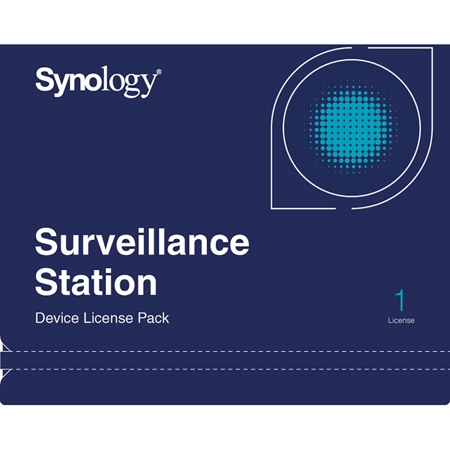
Synology Surveillance Station 1-Device License Key for IP Camera, Key Card
Key Features
- Expand your Synology Surveillance Station with one additional camera license key.
- Seamlessly integrate a new IP camera to your existing Synology surveillance system.
- Enhance your home security with this Synology license, ensuring comprehensive coverage.
- Easily activate the license key with internet connectivity for immediate surveillance.
- Add a camera to monitor extra areas, increasing your property's safety and security.
- This Synology Station license supports Surveillance Station 7.1 and later versions.
See Options
Add Adorama Protect:
Need help? Ask our experts.
Reviews about this item
Review Summary
Select a plan in the Add Protection section above and purchase with this product by clicking “Add to Cart”.
TRUSTED PROTECTION PLANS, EXCEPTIONAL SERVICE.
Invest In Your Gear and Peace Of Mind!
Accidents happen where life happens. Protect your favorite Adorama products and purchase a protection plan to stay covered from accidental damage, mechanical or electrical failure, and more.
Repair or Replacement
If we can’t fix it, we’ll replace it at no additional cost.
Accidental Damage
Protect your product from drops, spills, and more.
Peace of Mind
Enjoy your gear without fear. We have you covered!
Malfunction Protection
When regular use of your product over time results in mechanical or electrical failure.
Zero Deductible
We will never charge you a deductible after the purchase of a plan.
Customer-Focused Support
Our claims process is simple & easy and our customer service team is happy to help.
Adorama Protect powered by Extend is available for purchase to customers in the United States. Not available for purchase Internationally or in U.S. Territories.
Browse our FAQ
Synology Surveillance Station Specifications
System Requirements
Surveillance Station 7.1
Internet connectivity (for activation)Camera Supported
1
UPC Code
846504000272
About Synology Surveillance Station
Become a master of surveillance with the Surveillance Station 1-Device License Key for IP Camera, Key Card. This product is specifically designed by Synology to expand the capabilities of your surveillance system, allowing you to add more cameras, I/O modules, intercoms, access controllers, IP speakers, and transaction devices to your Synology Surveillance Station.
By default, your Synology NAS/NVR comes with a set number of licenses. However, as your business or security needs grow, you can easily purchase additional licenses with our Surveillance Device License Packs. Each pack comes with a single license key, enabling you to activate one surveillance device at a time.
For a comprehensive understanding of the maximum number of surveillance devices supported on each Synology NAS/NVR, we recommend referring to the specifications of each model. Under most circumstances, each IP camera, I/O module, IP speaker, intercom, and access controller will only require one license, while each transaction device will require two.
Activating and managing your licenses is a breeze with our user-friendly interface. Simply navigate to the Main Menu, select License, and then click Add. Our intuitive installation wizard will guide you through the process of adding device licenses to your Surveillance Station.
Please note that the number of default licenses may vary. Extra licenses only need to be purchased when your deployment requires more than the default ones provided. One license can be applied to one Synology product at a time.
To activate or deactivate license keys on your Surveillance Station, ensure you have internet access to connect to Synology's Authorization Server. If your NAS is designed for an offline environment, you can use DS cam to process the license authorization.
Purchased licenses can be migrated, while default license keys cannot. If you have deployed Synology High Availability or a CMS failover server, rest assured that there's no need to purchase extra license keys for the failover server, as the licenses will be automatically migrated when needed.
In conclusion, the Surveillance Station 1-Device License Key for IP Camera, Key Card is an essential tool for expanding your surveillance capabilities, ensuring your business or property remains secure at all times.
Synology Surveillance Station Features
- Synology Surveillance Device License Packs are designed for expanding cameras
- NAS/NVR comes with default licenses that allow you to set up and manage surveillance devices
Key Features
- Expand your Synology Surveillance Station with one additional camera license key.
- Seamlessly integrate a new IP camera to your existing Synology surveillance system.
- Enhance your home security with this Synology license, ensuring comprehensive coverage.
- Easily activate the license key with internet connectivity for immediate surveillance.
- Add a camera to monitor extra areas, increasing your property's safety and security.
- This Synology Station license supports Surveillance Station 7.1 and later versions.
What's in the box:
- Synology Surveillance Station 1-Device License Key
