
Synology DS1618+ Diskstation 6-Bay NAS, Quad-core 2.1GHz, 4GB RAM
This item is no longer available.
Recommended Alternatives
Questions & Answers
Reviews about this item
Review Summary
2019-11-15T08:14:04
Versatile Personal Server
This was my first Synology NAS, and it's a great personal server. It can do much more than just simple file storage. There's an app store that lets you run pretty much any type of server you can think of. I'm even running Windows Server in a VM on this thing (after adding more RAM).
Bechteler A.
2019-03-06T14:06:23
Excellent NAS
I purchased the DS1618+ to replace a five year old DS1513+. Nothing wrong with the old NAS but the two-core processor only transcodes to 720p where the DS1618+ will do 1080p. Also, I use Roon all the time and Roon is the music system to end all music systems, but it was running a tad slow in the old NAS. The quad-core Atom C3538 in the 1618+ handles my 1,700 album and growing music library with no issues at all. Migrating from an old plus series Synology NAS to a new one is super simple. While Synology recommends doing a backup of data, it worked fine without a backup. I even seated one drive tray wrong and it still migrated fine, I had to power the 1618+ down, reseat the drive, and rebuild the drive but it is now back on line and no data loss. For anyone new to a Synology NAS, they are so much more than a backup data storage device. They can work as a DVR using HD Homerun or similar products, they work as a movie streaming device, they can run collaboration software they can be email servers, and they run the Roon Core. These units have the ability to be a server. You can login and access your files anywhere, and if you have several TB of data, they are a better way to go than cloud storage. I'm placing my old DS1513+ at a friend's house and will use it as off-site backup to the DS1618+. Now I'll have nearly disaster proof data storage. Can't say enough good things about this Synology NAS, and if you're a true audiophile, I can't recommend Roon enough either. It is music as it was meant to be.
Steven H.
2018-11-14T18:42:34
powerful NAS
so far so good?powerful NAS powerful performance
RENGXIAN Y.
Select a plan in the Add Protection section above and purchase with this product by clicking “Add to Cart”.
TRUSTED PROTECTION PLANS, EXCEPTIONAL SERVICE.
Invest In Your Gear and Peace Of Mind!
Accidents happen where life happens. Protect your favorite Adorama products and purchase a protection plan to stay covered from accidental damage, mechanical or electrical failure, and more.
Repair or Replacement
If we can’t fix it, we’ll replace it at no additional cost.
Accidental Damage
Protect your product from drops, spills, and more.
Peace of Mind
Enjoy your gear without fear. We have you covered!
Malfunction Protection
When regular use of your product over time results in mechanical or electrical failure.
Zero Deductible
We will never charge you a deductible after the purchase of a plan.
Customer-Focused Support
Our claims process is simple & easy and our customer service team is happy to help.
Adorama Protect powered by Extend is available for purchase to customers in the United States. Not available for purchase Internationally or in U.S. Territories.
Browse our FAQ
Synology DS1618+ Specifications
CPU
Jump to...CPU Model
Intel Atom C3538
CPU Architecture
64-bit
CPU Frequency
Quad Core 2.1 GHz
Hardware Encryption Engine (AES-NI)
Yes
Memory
Jump to...System Memory
4 GB DDR4
Memory Module Pre-installed
4GB (1x 4GB)
Total Memory Slots
2
Memory Expandable up to
32 GB (2x 16 GB)
Storage
Jump to...Drive Bays
6
Maximum Drive Bays with Expansion Unit
16
Compatible Drive Type
3.5" SATA HDD
2.5" SATA HDD
2.5" SATA SSDMaximum Internal Raw Capacity
72 TB (12 TB drive x 6) (Capacity may vary by RAID types)
Maximum Raw Capacity with Expansion Unit
192 TB (12 TB drive x 16) (Capacity may vary by RAID types)
Maximum Single Volume Size
108 TB
Hot Swappable Drive
Yes
External Ports
Jump to...RJ-45 1GbE LAN Port
4 (with Link Aggregation / Failover support)
USB 3.0 Port
3
eSATA Port
2
PCIe
Jump to...PCIe Expansion
1x Gen3 x8 slot (black, x4 link)
Add-in-card support
M2D17 - Dual M.2 SSD adapter card for SSD cache
PCIe Network Interface Card
(DS1618+ with M2D17 can only support M.2 SATA SSD. M.2 NVMe/AHCI PCIe SSD is not supported)
File System
Jump to...Internal Drives
Btrfs
EXT4External Drives
Btrfs
EXT4
EXT3
FAT
NTFS
HFS+
exFAT
(exFAT Access is purchased separately in Package Center.)
Others
Jump to...System Fan
3.62 x 3.62" (92 x 92mm) 2 piece
Fan Speed Mode
Full-Speed Mode
Cool Mode
Quiet ModeEasy Replacement System Fan
Yes
Bright adjustable front LED indicators
Yes
Power Recovery
Yes
Noise Level
23.7 dB(A)
Scheduled Power On/Off
Yes
Wake on LAN/WAN
Yes
Power Supply Unit / Adapter
250W
AC Input Power Voltage
100V to 240V AC
Power Frequency
50/60 Hz, Single Phase
Power Consumption
56.86 W (Access)
25.76 W (System Hibernation)British Thermal Unit
194.01 BTU/hr (Access)
87.9 BTU/hr (System Hibernation)
Environment Temperature
Jump to...Operating Temperature
0 Degree C to 40 Degree C (32 Degree F to 104 Degree F)
Storage Temperature
-20 Degree C to 60 Degree C (-5 Degree F to 140 Degree F)
Relative Humidity
5% to 95% RH
Certification
FCC
CE
BSMI
EAC
VCCI
CCC
RCM
DSM Specifications
Jump to...Networking Protocols
CIFS
AFP
NFS
FTP
WebDAV
CalDAV
iSCSI
Telnet
SSH
SNMP
VPN (PPTP, OpenVPN)Windows AD Domain Integration
Domain Users login via Samba/AFP/FTP/File Station
HDD Management
HDD Hibernation
S.M.A.R.T.
Dynamic Bad Sector MappingSecurity
FTP over SSL/TLS
IP Auto-Block
Firewall
Encrypted Network Backup over Rsync
HTTPS ConnectionUtilities
Synology Assistant
Supported Clients
Windows 7 and 10
Mac OS X 10.11 onwardSupported Browsers
Chrome
Firefox
Storage Management
Jump to...Maximum Internal Volume Number
512
Maximum iSCSI Target Number
32
Maximum iSCSI LUN
256
iSCSI LUN Clone/Snapshot, Windows ODX
Yes
SSD Read/Write Cache (White Paper)
Yes
SSD TRIM
Yes
Supported RAID Type
Synology Hybrid RAID
Basic
JBOD
RAID 0
RAID 1
RAID 5
RAID 6
RAID 10RAID Migration
Basic to RAID 1
Basic to RAID 5
RAID 1 to RAID 5
RAID 5 to RAID 6Volume Expansion with Larger HDDs
Synology Hybrid RAID
RAID 1
RAID 5
RAID 6Volume Expansion by Adding a HDD
Synology Hybrid RAID
RAID 5
RAID 6
JBODGlobal Hot Spare Supported RAID Type
Synology Hybrid RAID
RAID 1
RAID 5
RAID 6
RAID 10
File Sharing Capacity
Jump to...Maximum Local User Accounts
2048
Maximum Local Groups
256
Maximum Shared Folder
512
Maximum Shared Folder Sync Tasks
8
Maximum Concurrent CIFS/AFP/FTP
1000 (Connections)
Windows Access Control List Integration
Yes (ACL)
NFS Kerberos Authentication
Yes
High Availability Manager
Yes
Log Center
Yes
Syslog Events per Second
800
Virtualization
Jump to...VMware vSphere 6 with VAAI
Yes
Windows Server 2016
Yes
Citrix Ready
Yes
OpenStack
Yes
Appearance
Jump to...Size (H x W x D)
6.53 x 11.1 x 9.56" (166 x 282 x 243mm)
Weight
11.13 lb (5.05kg)
Other
Jump to...UPC Code
846504002979
10 Accessories for Synology DS1618+ Diskstation 6-Bay NAS, Quad-core 2.1GHz, 4GB RAM
- All Accessories (10)
- Cables & Adapters (7)
- Switches (1)
- SSD Drives (1)
- Tools (1)

Seagate IronWolf 110 SATA III 2.5" Internal SSD 3.84TB Single

StarTech 24x27.5" Desktop Anti-Static Mat, Large, Beige

Comprehensive 3' Cat6 550 MHz Snagless Patch Cable, Black

Comprehensive 3' Cat6 550 MHz Snagless Patch Cable, Gray
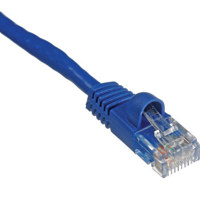
Comprehensive 3' Cat6 550 MHz Snagless Patch Cable, Blue

Comprehensive 3' Cat6 550 MHz Snagless Patch Cable, Green

Comprehensive 7' Cat6 550 MHz Snagless Patch Cable, Gray
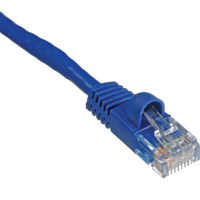
Comprehensive 7' Cat6 550 MHz Snagless Patch Cable, Blue

Comprehensive 7' Cat6 550 MHz Snagless Patch Cable, Green

Netgear ProSafe 5-Port Gigabit Ethernet Desktop Switch
About Synology DS1618+
Versatile Personal Server
By Bechteler A.
This was my first Synology NAS, and it's a great personal server. It can do much more than just simple file storage. There's an app store that lets you run pretty much any type of server you can think of. I'm even running Windows Server in a VM on this thing (after adding more RAM).
Excellent NAS
By Steven H.
I purchased the DS1618+ to replace a five year old DS1513+. Nothing wrong with the old NAS but the two-core processor only transcodes to 720p where the DS1618+ will do 1080p. Also, I use Roon all the time and Roon is the music system to end all music systems, but it was running a tad slow in the old NAS. The quad-core Atom C3538 in the 1618+ handles my 1,700 album and growing music library with no issues at all. Migrating from an old plus series Synology NAS to a new one is super simple...
View full Review
High-performance and 6-bay NAS ideal for tackling multi-tasking challenges
User-oriented server with high-speed computing
DS1618+ is a 6-bay NAS that provides storage scalability perfect for tech enthusiasts and small- to medium-sized businesses by effortlessly handling workloads. Further boost storage performance with the optional M.2 SSD cache or enhance network speeds by adding a 10 GbE NIC.
Supercharge your storage with speedy performance
DS1618+ comes with a PCIe expansion slot to support add-in cards. Install a dual M.2 SSD card for high-IOPS system caching and a 10GbE NIC for ultra-fast data transmission.
M2D17: Dual M.2 SATA SSD slot, compatible with 2280/2260/2242 form factors
10GbE: 10GbE network capacity for intensive bandwidth environments
Note: M2D17 and 10GbE network adapter cards sold separately.
Ultimate file management and sharing
File Station is a web-based, fast and secure management tool built to allow easy, drag-and-drop operation without requiring any complex setup on Mac or PC. Advanced search and filtering tools allow for easy organization and sharing of files with just a link. Supports SMB, FTP, AFP, NFS, WebDAV, compatible with any environment.
Real-time collaboration on your private cloud
Office is a collaboration package combining the convenience and usability of public clouds with the data privacy and security guaranteed by private clouds. It allows you to work seamlessly together on documents and spreadsheets in a protected environment.
Ultimate Backup Solution
DS1618+ integrates various backup applications to safeguard your important data on any device with an intuitive user interface and durable storage technologies.
Active Backup for Server
An agentless backup solution protects data from Windows and Linux servers through SMB and Rsync to minimize deployment and management costs.
Hyper Backup
Comprehensively back up your data to a local shared folder, an external device, another Synology NAS, an rsync server, or a public cloud to ensure data safety.
Desktop Backup
Safeguard your PC with Cloud Station Backup. Effortlessly back up data stored on macOS to Synology NAS with Time Machine.
Active Backup for Office 365/ G Suite
On-premise backup solution with a centralized dashboard. Optimize storage efficiency with single instancing and block-level deduplication technology.
Btrfs: Next generation storage efficiency
Btrfs file system introduces the most advanced storage technologies to meet the management needs of modern large scale businesses:
Flexible Shared Folder/User Quota System provides comprehensive quota control on all user accounts and shared folders
Snapshot Replication provides schedulable and storage capacity-saving data protection with 1,024 shared folder backups and 65,000 system-wide snapshots
File or folder level data restoration makes data recovery fast and flexible
Automatic file self-healing detects and recovers corrupted files without user intervention
Fully certified storage virtualization solutions
Synology iSCSI storage fully supports most virtualization solutions to enhance work efficiency with easy management interface. VMware vSphere 6 and VAAI integration helps offload storage operations and optimizes computation efficiency. Windows Offloaded Data Transfer (ODX) speeds up data transfer and migration rate. OpenStack Cinder support turns your Synology NAS into a block-based storage component.
Powered by Synology DSM
DSM UI
Award-winning operating system with an intuitive user interface and powerful capabilities.
Public Cloud Integration
Backup and synchronize data easily between your public cloud accounts and your NAS.
Surveillance Station
Complete surveillance solution for recording, monitoring, and management.
Cloud Station Suite
Synchronize cross-platform data automatically with file version control on all your devices.
Snapshot Replication
Provides schedulable and instantaneous data protection for shared folders and virtual machines on iSCSI LUNs in the event of disaster.
Security
Comprehensive built-in security tools are constantly updated to tackle evolving threats and protect your devices.
Synology DS1618+ Features
- Quad-core 2.1GHz CPU
- 4GB DDR4 SO-DIMM, expandable up to 32GB RAM options
- High Performance - 2,037 MB/s sequential reading
- RAID type - More flexible in RAID configuration
Key Features
- Quad-core 2.1GHz CPU
- 4GB DDR4 SO-DIMM, expandable up to 32GB RAM options
- High Performance - 2,037 MB/s sequential reading
- RAID type - More flexible in RAID configuration
What's in the box:
- DS1618+ Diskstation 6-Bay NAS
- Accessory Pack
- AC Power Cord
- 2x RJ-45 LAN Cables
- Synology 3 Year Limited Warranty



