
Synology DiskStation DS1817 8-Bay NAS Enclosure, Quad Core 1.7 GHz, No HDD
This item is no longer available.
Questions & Answers
Reviews about this item
Review Summary
2019-01-18T21:47:42
Great consumer-level NAS
LOTS of options! In fact, maybe too many options; it will take forever to learn how to use them all. I've been running NAS units as Media/File servers for year. The others had maximum disk size allowed as 4TB each and 16TB (raw) per unit. Those limits were fine 5+ years ago, but are terrible in this modern era where 14TB drives are available. Synology makes a great NAS that is easy to upgrade and provides scaleability without the need to start from scratch each time you upgrade it. They are a little pricey for the average consumer, but you get so much more for the extra cash outlay. Transfers to and from the unit are very speedy. The ONLY drawback are the drive trays. They are tool less, which is GREAT; but they are cheaply made out of plastic. So, the users needs to take his/her time and treat the trays with a little TLC. Other that that, I have no complaints with the unit.
Joseph O.
Select a plan in the Add Protection section above and purchase with this product by clicking “Add to Cart”.
TRUSTED PROTECTION PLANS, EXCEPTIONAL SERVICE.
Invest In Your Gear and Peace Of Mind!
Accidents happen where life happens. Protect your favorite Adorama products and purchase a protection plan to stay covered from accidental damage, mechanical or electrical failure, and more.
Repair or Replacement
If we can’t fix it, we’ll replace it at no additional cost.
Accidental Damage
Protect your product from drops, spills, and more.
Peace of Mind
Enjoy your gear without fear. We have you covered!
Malfunction Protection
When regular use of your product over time results in mechanical or electrical failure.
Zero Deductible
We will never charge you a deductible after the purchase of a plan.
Customer-Focused Support
Our claims process is simple & easy and our customer service team is happy to help.
Adorama Protect powered by Extend is available for purchase to customers in the United States. Not available for purchase Internationally or in U.S. Territories.
Browse our FAQ
Synology DiskStation DS1817 Specifications
CPU
Jump to...CPU Model
Annapurna Labs Alpine AL-314
CPU Architecture
32-bit
CPU Frequency
Quad Core 1.7 GHz
Hardware Encryption Engine
Yes
Memory
Jump to...System Memory
4GB DDR3L
Memory Module Pre-installed
4GB (1 x 4GB)
Total Memory Slots
2
Memory Expandable up to
8GB (4GB x 2)
Storage
Jump to...Drive Bays
8
Maximum Drive Bays with Expansion Unit
18
Compatible Drive Type
3.5" SATA HDD
2.5" SATA HDD
2.5" SATA SSDMaximum Internal Raw Capacity
96TB (12TB drive x 8) (Capacity may vary by RAID types)
Maximum Raw Capacity with Expansion Unit
216TB (96TB + 12TB drive x 10) (Capacity may vary by RAID types)
Maximum Single Volume Size
108 TB
Hot Swappable Drive
Yes
External Ports
Jump to...RJ-45 1GbE LAN Port
2 (with Link Aggregation / Failover support)
RJ-45 10GbE LAN Port
2 (with Link Aggregation / Failover support)
USB 3.0 Port
2
eSATA Port
2
File System
Jump to...Internal Drives
EXT4
External Drives
EXT4
EXT3
FAT
NTFS
HFS+
exFAT
Others
Jump to...System Fan
120mmx120mm x 2pcs
Fan Speed Mode
Cool Mode
Quiet ModeEasy Replacement System Fan
Yes
Power Recovery
Yes
Noise Level
24.2 dB(A)
Scheduled Power On/Off
Yes
Wake on LAN/WAN
Yes
Power Supply Unit / Adapter
250W
AC Input Power Voltage
100V to 240V AC
Power Frequency
50/60 Hz, Single Phase
Power Consumption
59.1 W (Access)
26.4 W (HDD Hibernation)British Thermal Unit
201.66 BTU/hr (Access)
90.08 BTU/hr (HDD Hibernation)
Environment Temperature
Jump to...Operating Temperature
5 to 40 deg. C (41 to 104 deg. F)
Storage Temperature
-20 to 60 deg. C (-4 to 140 deg. F)
Relative Humidity
5% to 95% RH
Certification
Jump to...Certification
Hardware: EAC
CCC
RCM
KC
FCC
CE
BSMI
Environment
Jump to...Environment
RoHS Compliant
Storage Management
Jump to...Maximum Internal Volume Number
256
Maximum iSCSI Target Number
32
Maximum iSCSI LUN
256
iSCSI LUN Clone/Snapshot, Windows ODX
Yes
SSD Read/Write Cache (White Paper)
Yes
SSD TRIM
Yes
Supported RAID Type
Synology Hybrid RAID
Basic
JBOD
RAID 0
RAID 1
RAID 5
RAID 6
RAID 10RAID Migration
Basic to RAID 1
Basic to RAID 5
RAID 1 to RAID 5
RAID 5 to RAID 6Volume Expansion with Larger HDDs
Synology Hybrid RAID
RAID 1
RAID 5
RAID 6Volume Expansion by Adding a HDD
Synology Hybrid RAID
RAID 5
RAID 6
JBODGlobal Hot Spare Supported RAID Type
Synology Hybrid RAID
RAID 1
RAID 5
RAID 6
RAID 10
File Sharing Capacity
Jump to...Maximum Local User Accounts
2048
Maximum Local Groups
256
Maximum Shared Folder
256
Maximum Shared Folder Sync Tasks
4
Max Concurrent CIFS/AFP/FTP Connections
1024
Windows Access Control List Integration
Yes
NFS Kerberos Authentication
Yes
High Availability Manager
Jump to...High Availability Manager
Yes
Log Center
Jump to...Syslog Events per Second
400
Virtualization
Jump to...VMware vSphere 6 with VAAI
Yes
Windows Server 2012
Yes
Windows Server 2012 R2
Yes
Citrix Ready
Yes
OpenStack
Yes
Central Management System
Jump to...Central Management System
Yes
Chat
Jump to...Chat
Yes
Maximum Users
Jump to...Maximum Users
800
Cloud Station Server
Jump to...Max No of Concurrently Connected Devices
1024
Max Connected Devices (RAM expansion)
1200
Maximum Number of Synced Files (ext4)
500,000 / single file reaction time 763 ms
Download Station
Jump to...Maximum Concurrent Download Tasks
50
Drive
Jump to...Maximum Number of Synced Files
500,000 / single file reaction time 362 ms
Max No of Connections (PC Clients)
450
exFAT Access (optional)
Jump to...exFAT Access (optional)
Yes
Media Server
Jump to...DLNA Compliance
Yes
Moments
Jump to...Facial recognition
Yes
Subject recognition
No
Office
Jump to...Maximum Users
400
Surveillance Station
Jump to...Maximum IP cam (Licenses required)
30 (including 2 Free License)
Total FPS (H.264)
900 FPS at 720p (1280x720)
480 FPS at 1080p (1920x1080)
300 FPS at 3M (2048x1536)
250 FPS at 5M (2591x1944)Total FPS (MJPEG)
480 FPS at 720p (1280x720)
300 FPS at 1080p (1920x1080)
250 FPS at 3M (2048x1536)
200 FPS at 5M (2591x1944)
Video Station
Jump to...Video Transcoding
Group 1 - Type 2
Maximum Transcoding Channel Number
1 channel, 30 FPS at 720p (1280x720), H.264 (AVC)/MPEG-4 Part 2 (XVID, DIVX5)/MPEG-2/VC-1
VPN Server
Jump to...Maximum Connections
15
Networking Protocols
Jump to...Networking Protocols
CIFS
AFP
NFS
FTP
WebDAV
CalDAV
iSCSI
Telnet
SSH
SNMP
VPN (PPTP, OpenVPN)
Windows AD Domain Integration
Jump to...Windows AD Domain Integration
Domain Users login via Samba/AFP/FTP/File Station
HDD Management
Jump to...HDD Management
HDD Hibernation
S.M.A.R.T.
Dynamic Bad Sector Mapping
Security
Jump to...Security
FTP over SSL/TLS
IP Auto-Block
Firewall
Encrypted Network Backup over Rsync
HTTPS Connection
Utilities
Jump to...Utilities
Synology Assistant
Supported Clients
Jump to...Supported Clients
Windows 7 and 10
Mac OS X 10.11 onward
Supported Browsers
Jump to...Supported Browsers
Chrome
Firefox
Internet Explorer 10 onwards
Safari 10 onwards
Safari (iOS 10 onwards)
Chrome (Android 6.0 onwards)
General
Jump to...Dimensions (HxWxD)
157 x 340 x 233mm (6.18 x 13.39 x 9.17")
Weight
5.31kg (11.71 lbs)
Other
Jump to...UPC Code
846504002726
10 Accessories for Synology DiskStation DS1817 8-Bay NAS Enclosure, Quad Core 1.7 GHz, No HDD
- All Accessories (10)
- Cables & Adapters (7)
- Switches (1)
- SSD Drives (1)
- Tools (1)

Seagate IronWolf 110 SATA III 2.5" Internal SSD 3.84TB Single

StarTech 24x27.5" Desktop Anti-Static Mat, Large, Beige

Comprehensive 3' Cat6 550 MHz Snagless Patch Cable, Black

Comprehensive 3' Cat6 550 MHz Snagless Patch Cable, Gray
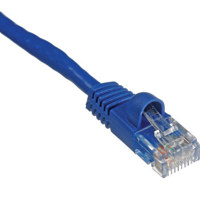
Comprehensive 3' Cat6 550 MHz Snagless Patch Cable, Blue

Comprehensive 3' Cat6 550 MHz Snagless Patch Cable, Green

Comprehensive 7' Cat6 550 MHz Snagless Patch Cable, Gray
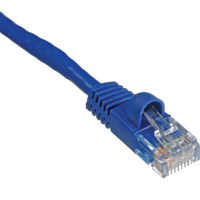
Comprehensive 7' Cat6 550 MHz Snagless Patch Cable, Blue

Comprehensive 7' Cat6 550 MHz Snagless Patch Cable, Green

Netgear ProSafe 5-Port Gigabit Ethernet Desktop Switch
About Synology DiskStation DS1817
Great consumer-level NAS
By Joseph O.
LOTS of options! In fact, maybe too many options; it will take forever to learn how to use them all. I've been running NAS units as Media/File servers for year. The others had maximum disk size allowed as 4TB each and 16TB (raw) per unit. Those limits were fine 5+ years ago, but are terrible in this modern era where 14TB drives are available. Synology makes a great NAS that is easy to upgrade and provides scaleability without the need to start from scratch each time you upgrade it. They are ...
View full Review
DiskStation DS1817
Powerful all-in-one private cloud solution.
High capacity, fully-featured powerhouse
DS1817 is a powerful, scalable 8-bay NAS delivering outstanding data transfer rates. With built-in dual 10GbE LAN ports in addition to dual Gigabit ports, DS1817 supports Link Aggregation and failover functions for maximum performance and service continuity.
Engineered for reliability, backed by Synology
DS1817 is designed to reliably store your data and is backed by Synology's three-year hardware warranty.
Synchronize files across your devices
Cloud Station Suite provides real-time data synchronization across all your devices and other Synology NAS. "Intelliversioning" keeps the most important file versions to better utilize storage space.
Ultimate file management and sharing
File Station is a web-based, fast and secure management tool built to allow easy, drag-and-drop operation without requiring any complex setup on Mac or PC. Advanced search and filtering tools allow for easy organization and sharing of files with just a link. Supports SMB, FTP, AFP, NFS, WebDAV, compatible with any environment.
Real-time collaboration on your private cloud
Office is a collaboration package combining the convenience and usability of public clouds with the data privacy and security guaranteed by private clouds. It allows you to work seamlessly together on documents and spreadsheets in a protected environment.
Maximize system uptime with Synology High Availability (SHA)
Enjoy a complete hardware and data redundancy solution with Synology High Availability (SHA) in case of unforeseen disasters. After joining two Synology NAS devices to form a high-availability cluster, the NAS acting as the active server will handle all data operations and services, while cloning the entire system to the passive standby server.
• Automatic failover
• Real-time protection, minimum data loss
• No-hassle installation and maintenance
• Maximize service availability for virtualization through iSCSI
Fully certified storage virtualization solutions
Synology iSCSI storage fully supports most virtualization solutions to enhance work efficiency with easy management interface. VMware vSphere 6 and VAAI integration helps offload storage operations and optimizes computation efficiency. Windows Offloaded Data Transfer (ODX) speeds up data transfer and migration rate. OpenStack Cinder support turns your Synology NAS into a block-based storage component.
Powered by Synology DSM
Surveillance Station
Complete surveillance solution for recording, monitoring and management.
Desktop Backup
Simplified backup solution for your Mac, PC and mobile devices.
Public Cloud Integration
Backup and synchronize data easily between your public cloud accounts and your NAS.
DSM UI
Award-winning operating system with an intuitive user interface and powerful capabilities.
Security
Comprehensive built-in security tools are constantly updated to tackle evolving threats and protect your devices.
Multimedia
Complete multimedia solution for management, streaming and playback.
What's in the box:
- Synology DiskStation DS1817 8-Bay NAS Enclosure
- Accessory Pack
- AC Power Cord
- 2x RJ-45 LAN Cable
- Synology 3 Year Warranty