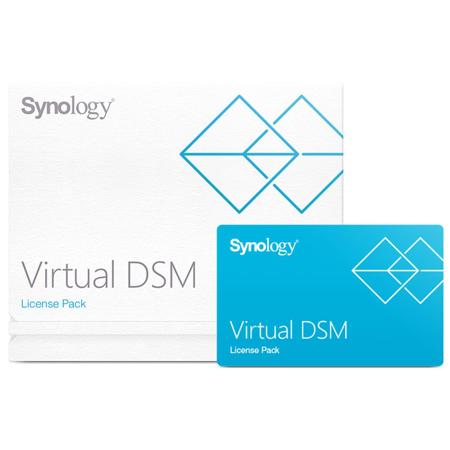
Synology Virtual DSM Software License
Key Features
- Unlock enhanced virtualization with the Synology Virtual DSM License for optimized performance.
- Seamlessly integrate this software license to boost your Synology NAS storage capabilities today.
- Enhance data security with advanced features enabled by the Synology Virtual DSM License.
- Enjoy a 3-year software upgrade period, ensuring your Synology system stays current and secure.
- Maximize system memory utilization, supporting up to 24 virtual instances on select Synology models.
- Improve transfer speed and overall efficiency by leveraging the Virtual DSM on compatible devices.
See Options
Need help? Ask our experts.
Questions & Answers
FAQ
What functionality does the Virtual DSM Software License provide?
The Virtual DSM Software License provides access to a wide array of file services and add-on applications. It enhances the reliability of your Synology NAS system with High Availability and ultra-fast snapshots for data protection.
What is included in the Virtual DSM Software License pack?
Each Virtual DSM Software License pack includes support for one Virtual DSM instance addition to the Virtual Machine Manager and a three-year support period for Virtual DSM upgrades.
How do I activate the Virtual DSM Software License?
To activate the license, navigate to 'License' followed by 'Virtual DSM', and click 'Add' within the Virtual Machine Manager. Ensure your Synology NAS is connected to the Internet during this process to validate the license.
Can I extend the Virtual DSM upgrade support for an existing instance?
Yes, the Virtual DSM Software License pack can be used to extend the Virtual DSM upgrade support of an existing instance.
Do I need to check compatibility before purchasing the Virtual DSM Software License?
Yes, it's important to verify the compatibility of your Synology NAS with the Virtual Machine Manager before purchasing the Virtual DSM Software License to ensure a seamless integration.
Reviews about this item
Review Summary
Synology License Specifications
Max System Memory Installed
FS3017: 512GB (32GB x 16)
FS2017: 128GB (32GB x 4)
FS1018: 32GB (16GB x 2)
RS18017xs+: 128GB (32GB x 4)
RS4017xs+: 64GB (16GB x 4)
RS3618xs: 64GB (16GB x 4)
RS3617xs+: 64GB (16GB x 4)
RS3617xs: 32GB (8GB x 4)
RS3617RPxs: 64GB (16GB x 4)
RS2818RP+: 64GB (16GB x 4)
RS2418+/RS2418RP+: 64GB (16GB x 4)
RS2416+/RS2416RP+: 6GB (2GB + 4GB)
RS818+/RS818RP+: 16GB (8GB x 2)
RS815+/RS815RP+: 6GB (2GB + 4GB)
RC18015xs+: 32GB (8GB x 4)Max System Memory Installed (cont.)
DS3617xs: 48GB (16GB + 16GB x 2)
DS3018xs: 32GB (16GB x 2)
DS2415+: 6GB (2GB + 4GB)
DS1817+: 16GB (8GB x 2)
DS1517+: 16GB (8GB x 2)
DS918+: 8GB (4GB x 2)
DS718+: 6GB (2GB + 4GB)
DS218+: 6GB (2GB + 4GB)Max Virtual DSM Instances
1 vCPU / 1GB:
FS3017: 24
FS2017: 16
FS1018: 4
RS18017xs+: 12
RS4017xs+: 16
RS3618xs: 8
RS3617xs+: 12
RS3617xs: 8
RS3617RPxs: 8
RS2818RP+: 4
RS2418+/RS2418RP+: 4
RS2416+/RS2416RP+: 2
RS818+/RS818RP+: 4
RS815+/RS815RP+: 2
RC18015xs+: 8
DS3617xs: 8
DS3018xs: 4
DS2415+: 2
DS1817+: 4
DS1517+: 4
DS918+: 4
DS718+: 2
DS218+: 2Software Upgrade Period
3 Year
UPC Code
846504002382
About Synology License
Explore the innovative world of virtualization with the Synology Virtual DSM Software License, a key to unlocking advanced features and capabilities for your Synology NAS system. By integrating this license with Synology's Virtual Machine Manager, you can run a fully-featured Virtual DSM, replicating the comprehensive functionality of the standard DiskStation Manager. This includes a wide array of file services and add-on applications designed to meet the needs of modern digital environments.
The Virtual DSM Software License is not just about expanding your system's capabilities; it's about enhancing reliability and user-friendliness. With support for High Availability, you can ensure that your services remain online even in the event of hardware failure. The ultra-fast snapshots and protection plans are essential tools for safeguarding your data, providing peace of mind and enhancing system uptime. Furthermore, these features contribute to an increased management flexibility, allowing you to tailor the system to your specific requirements.
Each Virtual DSM Software License pack grants you the addition of one Virtual DSM instance to your Virtual Machine Manager, streamlining your virtualization setup. The license also includes a three-year period of support for Virtual DSM upgrades, ensuring that your system remains up-to-date with the latest features and security enhancements.
Before you embark on this upgrade, it's important to verify the compatibility of your Synology NAS with the Virtual Machine Manager to ensure a seamless integration. Please note that once opened, this license pack is non-returnable. Additionally, each license pack is designated for a single Synology product at a time, but it can be used to extend the Virtual DSM upgrade support of an existing instance, should you require it.
Activation is straightforward: within the Virtual Machine Manager, navigate to 'License' followed by 'Virtual DSM', and click 'Add'. It's essential that your Synology NAS is connected to the Internet during this process to validate the license. The three-year software upgrade period commences upon activation, and you have the option to extend this period by activating a new license key for Virtual DSM.
Enhance your Synology NAS experience with the high-quality and reliable Virtual DSM Software License, and take the first step towards a more robust and versatile network storage solution.
Synology License Features
- Innovative Virtual DSM Software License for advanced Synology NAS system functionality
- Enhances reliability with High Availability and ultra-fast snapshots for data protection
- Provides access to a wide array of file services and add-on applications
- Includes a three-year support period for Virtual DSM upgrades
- Supports one Virtual DSM instance addition to the Virtual Machine Manager
- Allows for extension of Virtual DSM upgrade support for existing instances
Key Features
- Unlock enhanced virtualization with the Synology Virtual DSM License for optimized performance.
- Seamlessly integrate this software license to boost your Synology NAS storage capabilities today.
- Enhance data security with advanced features enabled by the Synology Virtual DSM License.
- Enjoy a 3-year software upgrade period, ensuring your Synology system stays current and secure.
- Maximize system memory utilization, supporting up to 24 virtual instances on select Synology models.
- Improve transfer speed and overall efficiency by leveraging the Virtual DSM on compatible devices.
