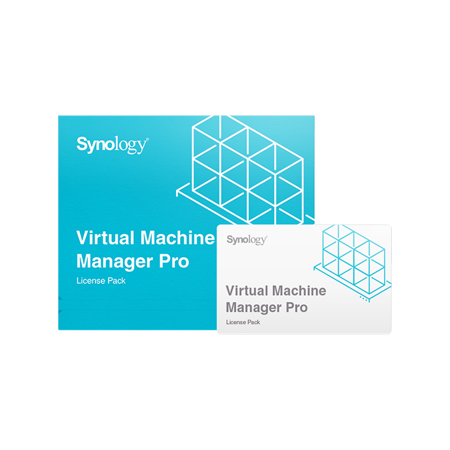
Synology 5-Year Virtual Machine Manager Pro License, 7-Nodes
Key Features
- Enhance your virtualization with this Synology 5-Year Virtual Machine Manager Pro License.
- Manage up to 7 nodes efficiently, optimizing server resource allocation and performance.
- Enjoy seamless cluster management and QoS settings for reliable virtual machine operations.
- Utilize CPU overcommit (4x Physical CPU threads) for efficient resource utilization on your NAS.
- Create up to 255 snapshots per VM, ensuring robust data protection and quick recovery options.
- Enable remote replication and storage migration for continuous data availability and flexibility.
Add Adorama Protect:
Need help? Ask our experts.
Questions & Answers
FAQ
What is the Virtual Machine Manager Pro License used for?
The Virtual Machine Manager Pro License is used to unlock the full capabilities of Synology's Virtual Machine Manager (VMM). It allows for advanced control and management of a virtualized environment, supporting a cluster size of up to 7 nodes.
What are some of the key features of the Virtual Machine Manager Pro License?
The Virtual Machine Manager Pro License offers seamless migration, flexible scalability, and optimized load balancing. It also facilitates efficient resource allocation and is compatible with Synology NAS devices.
How do I activate my Virtual Machine Manager Pro License?
To activate your Virtual Machine Manager Pro License, navigate to 'License' in your Virtual Machine Manager, click 'Add', and ensure your Synology NAS is connected to the Internet during this process.
Can I try the Virtual Machine Manager Pro features before purchasing the license?
Yes, Synology offers a one-time 30-day free trial for VMM Pro features, available to every Synology product supporting VMM. You can activate the trial within the Virtual Machine Manager under the 'License' section.
Can the Virtual Machine Manager Pro License be transferred or migrated?
Yes, purchased licenses for the Virtual Machine Manager Pro can be migrated, allowing for flexibility as your business needs evolve.
Reviews about this item
Review Summary
Select a plan in the Add Protection section above and purchase with this product by clicking “Add to Cart”.
TRUSTED PROTECTION PLANS, EXCEPTIONAL SERVICE.
Invest In Your Gear and Peace Of Mind!
Accidents happen where life happens. Protect your favorite Adorama products and purchase a protection plan to stay covered from accidental damage, mechanical or electrical failure, and more.
Repair or Replacement
If we can’t fix it, we’ll replace it at no additional cost.
Accidental Damage
Protect your product from drops, spills, and more.
Peace of Mind
Enjoy your gear without fear. We have you covered!
Malfunction Protection
When regular use of your product over time results in mechanical or electrical failure.
Zero Deductible
We will never charge you a deductible after the purchase of a plan.
Customer-Focused Support
Our claims process is simple & easy and our customer service team is happy to help.
Adorama Protect powered by Extend is available for purchase to customers in the United States. Not available for purchase Internationally or in U.S. Territories.
Browse our FAQ
Synology VMM Pro Specifications
Supported Operating System
Windows, Linux, and Virtual DSM
Nodes
7
Cluster Management
Yes
QoS Settings
Yes
CPU Overcommit
4x Physical CPU threads
Max Virtual Switches
4096
Max Snapshots per VM
255
VM Share Links per Host
16
Remote Replication Plan
Yes
Remote Storage Migration
Yes
Run VM on Remote Host
Yes
High Availability
Yes
Live Migration
Yes
Sizing Recommendations
FS6400:
Max System Memory Installed: 512GB (32GB x 16)
Recommended Maximum Instances: 32
FS3600:
Max System Memory Installed: 128GB (32GB x 4)
Recommended Maximum Instances: 24
FS3410:
Max System Memory Installed: 128GB (32GB x 4)
Recommended Maximum Instances: 16
FS2500:
Max System Memory Installed: 32GB (16GB x 2)
Recommended Maximum Instances: 8Sizing Recommendations (Contd.)
HD6500:
Max System Memory Installed: 512GB (32GB x 16)
Recommended Maximum Instances: 40
SA6400:
Max System Memory Installed: 1024GB (64GB x 16)
Recommended Maximum Instances: 24
SA3610:
Max System Memory Installed: 128GB (32GB x 4)
Recommended Maximum Instances: 24
SA3410:
Max System Memory Installed: 128GB (32GB x 4)
Recommended Maximum Instances: 16Sizing Recommendations (Contd..)
SA3400D:
Max System Memory Installed: 64GB (16GB x 4)
Recommended Maximum Instances: 16
SA3200D:
Max System Memory Installed: 64GB (16GB x 4)
Recommended Maximum Instances: 8
RS4021xs+:
Max System Memory Installed: 64GB (16GB x 4)
Recommended Maximum Instances: 16
RS3621xs+:
Max System Memory Installed: 64GB (16GB x 4)
Recommended Maximum Instances: 16Sizing Recommendations (Contd...)
RS3621RPxs:
Max System Memory Installed: 64GB (16GB x 4)
Recommended Maximum Instances: 12
RS3618xs:
Max System Memory Installed: 64GB (16GB x 4)
Recommended Maximum Instances: 8
RS2821RP+:
Max System Memory Installed: 32GB (16GB x 2)
Recommended Maximum Instances: 8
RS2423+/RS2423RP+:
Max System Memory Installed: 32GB (16GB x 2)
Recommended Maximum Instances: 8Sizing Recommendations (Contd....)
RS1619xs+:
Max System Memory Installed: 64GB (16GB x 4)
Recommended Maximum Instances: 8
RS1221+/RS1221RP+:
Max System Memory Installed: 32GB (16GB x 2)
Recommended Maximum Instances: 8
RS822+/RS822RP+:
Max System Memory Installed: 32GB (16GB x 2)
Recommended Maximum Instances: 8
DS3622xs+:
Max System Memory Installed: 48GB (8GB x 2 + 16GB x 2)
Recommended Maximum Instances: 12Sizing Recommendations (Contd....)
DS2422+:
Max System Memory Installed: 32GB (16GB x 2)
Recommended Maximum Instances: 8
DS1823xs+:
Max System Memory Installed: 32GB (16GB x 2)
Recommended Maximum Instances: 8
DS1821+:
Max System Memory Installed: 32GB (16GB x 2)
Recommended Maximum Instances: 8
DS1621+:
Max System Memory Installed: 32GB (16GB x 2)
Recommended Maximum Instances: 8Sizing Recommendations (Contd.....)
DS1522+:
Max System Memory Installed: 32GB (16GB x 2)
Recommended Maximum Instances: 4
DS923+:
Max System Memory Installed: 32GB (16GB x 2)
Recommended Maximum Instances: 4
DS723+:
Max System Memory Installed: 32GB (16GB x 2)
Recommended Maximum Instances: 4
DS620slim:
Max System Memory Installed: 6GB (2GB + 4GB)
Recommended Maximum Instances: 2Sizing Recommendations (Contd......)
DS423+:
Max System Memory Installed: 6GB (2GB + 4GB)
Recommended Maximum Instances: 2
DS224+:
Max System Memory Installed: 6GB (2GB + 4GB)
Recommended Maximum Instances: 2Duration
5-Year
About Synology VMM Pro
Find unparalleled control and management of your virtualized environment with the 5-Year Virtual Machine Manager Pro License from Synology, designed for a cluster of up to 7 nodes. This advanced license unlocks the full potential of Synology's Virtual Machine Manager (VMM), an efficient and comprehensive solution that enhances your virtual infrastructure.
With the Virtual Machine Manager Pro, you gain access to a suite of user-friendly tools that facilitate seamless migration, flexible scalability, and optimized load balancing. The Pro version ensures that resource allocation is handled with precision, allowing for a more reliable virtual system operation.
The licensing plan for the Virtual Machine Manager Pro is tailored to meet diverse needs, offering 7-Node packs with validity options of one, three, or five years. Each VMM cluster can integrate a maximum of seven Synology NAS devices, providing a robust and cohesive network for your virtual machines.
Before purchasing this license, verify that your Synology NAS is compatible with VMM to ensure a smooth integration. Each license is dedicated to a single Synology VMM cluster, but rest assured, your investment is transferable as purchased licenses can be migrated to accommodate evolving business needs. Please note that licenses are non-refundable once activated and the license period cannot be cumulatively extended by activating multiple licenses simultaneously.
Synology also offers a one-time 30-day free trial for VMM Pro features, available to every Synology product supporting VMM. This trial can be easily activated within the Virtual Machine Manager under the 'License' section, providing a risk-free opportunity to experience the enhanced capabilities.
Activation of your 5-Year Virtual Machine Manager Pro License is straightforward. Navigate to 'License' in your Virtual Machine Manager, click 'Add', and ensure your Synology NAS is connected to the Internet during this process.
Choose the 5-Year Virtual Machine Manager Pro License for a reliable, efficient, and comprehensive management experience that stands out in the realm of virtualization solutions.
Synology VMM Pro Features
- Windows, Linux, and Virtual DSM Supported Operating System
- Cluster Management
- QoS Settings
- 4x Physical CPU threads Overcommit
- 4096 Max Virtual Switches
- 255 Max Snapshots per VM
- 16 VM Share Links per Host
- Remote Replication Plan
- Remote Storage Migration
- Run VM on Remote Host
- High Availability
- Live Migration
Key Features
- Enhance your virtualization with this Synology 5-Year Virtual Machine Manager Pro License.
- Manage up to 7 nodes efficiently, optimizing server resource allocation and performance.
- Enjoy seamless cluster management and QoS settings for reliable virtual machine operations.
- Utilize CPU overcommit (4x Physical CPU threads) for efficient resource utilization on your NAS.
- Create up to 255 snapshots per VM, ensuring robust data protection and quick recovery options.
- Enable remote replication and storage migration for continuous data availability and flexibility.
What's in the box:
- Synology 5-Year Virtual Machine Manager Pro License (7-Nodes)
