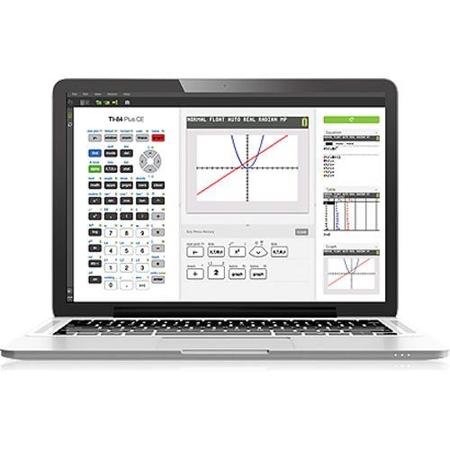
Texas Instruments TI-SmartView CE Emulator Software with School-Managed License for the TI-84 Plus Graphing Family, Download
Key Features
- Enhance math lessons with this TI-SmartView CE emulator, perfect for classroom instruction.
- Utilize this graphing software on Windows & Mac, great for educators needing flexibility.
- Simplify teaching with this graphing calculator software, making complex concepts clear.
- Enjoy user-friendly navigation; this software boosts student engagement and understanding.
- Benefit from school-managed licenses, ensuring secure and compliant software access.
- Get reliable customer support, ensuring smooth software integration and usage for educators.
Need help? Ask our experts.
Questions & Answers
FAQ
What is the Key Press History feature in the TI-SmartView CE Emulator Software?
The Key Press History feature is a user-friendly tool that records the sequence of keys pressed during a calculation. It allows students to easily follow along with the teacher's instruction and enhances their learning experience. Educators can also copy and paste these key presses into other applications to create class handouts.
Can the TI-SmartView CE Emulator Software display multiple mathematical representations at once?
Yes, the software can display up to four different mathematical representations - including graph, table, equation, and data list screens - simultaneously. This comprehensive approach helps students develop a deeper understanding of various math concepts.
Is it possible to integrate the TI-SmartView CE Emulator Software with other applications?
Absolutely. The software features an intuitive screen capture tool that allows you to easily drag screen captures into compatible applications, such as Microsoft Word. This facilitates the creation of engaging and informative instructional materials.
Can the TI-SmartView CE Emulator Software be used with existing projection systems?
Yes, the software can be seamlessly integrated with your existing projection systems for whole-class viewing. The location of the calculator emulator and toolbars can also be customized for optimal use on your interactive whiteboard.
What additional applications does the TI-SmartView CE Emulator Software come with?
The software comes with a variety of pre-loaded educational applications to enhance the learning experience. These include Cabri Jr., CellSheet, Conics, Inequality Graphing, Periodic Table, Polynomial Root Finder/Simultaneous Equation Solver, Probability Simulation, Science Tools, and Transformation Graphing.
Reviews about this item
Review Summary
Texas Instruments TI-SmartView Specifications
Windows System Requirements
Windows 7 SP1, Windows 10
Compatible with 32-Bit and 64-Bit operating systems
Processor Speed: 2 GHz or higher recommended
RAM: 4GB
Free hard drive space: Approximately 1GB of available hard-disk space
Screen resolution: 1024 x 768 (minimum) to 3840 x 2160 (maximum)
Other requirements: DVD-ROM drive or active internet connection for installation
Active internet connection required for activationMac System Requirements
Mac OS X 10.13, 10.14
Processor: Intel Processor
RAM: 4GB
Free hard drive space: Approximately 1GB of available hard-disk space
Screen resolution: 1024 x 768 (minimum) to 3840 x 2160 (maximum)
Other requirements: DVD-ROM drive or active internet connection for installation
Active internet connection required for activationSchool-Managed license (PC)
Allows access to the software on a fixed number of computers for specific users
Software can be deployed with many standard deployment methods
License distributed to computer from a license service (in other words, server)School-Managed license (PC) (Contd.)
Software license contains a grace period allowing software to be used at home or outside of the school's network for 30 days; after this grace period expires, the computers must connect to the school's network to continue use
Perpetual Licenses require an annual license extension at no additional charge
About Texas Instruments TI-SmartView
Take your classroom instruction to the next level with the advanced TI-SmartView CE Emulator Software, specifically designed for the TI-84 Plus Graphing Family. This innovative software transforms your PC or Mac into an interactive emulation of the TI-84 Plus family of graphing calculators, making it an invaluable tool for teaching complex math concepts.
Stay in control of your classroom with the user-friendly Key Press History feature. This allows students to easily follow along with your instruction, enhancing their learning experience. For added convenience, educators can copy and paste key presses into other applications, facilitating the creation of detailed class handouts.
Boost your students' comprehension with the software's ability to display up to four different representations - including graph, table, equation, and data list screens - simultaneously. This comprehensive approach helps students develop a deeper understanding of various topics.
The TI-SmartView CE Emulator Software also features an intuitive screen capture tool. Easily drag screen captures into compatible applications, such as Microsoft Word, to create engaging and informative instructional materials.
Seamlessly integrate this software with your existing projection systems for whole-class viewing. The location of the calculator emulator and toolbars can be customized for optimal use on your interactive whiteboard.
The software also comes with a variety of applications to further enhance the learning experience. These include Cabri Jr., CellSheet, Conics, Inequality Graphing, Periodic Table, Polynomial Root Finder/Simultaneous Equation Solver, Probability Simulation, Science Tools, and Transformation Graphing.
In summary, the TI-SmartView CE Emulator Software with School-Managed License for the TI-84 Plus Graphing Family is a comprehensive, user-friendly, and innovative tool for educators aiming to make math instruction more engaging and effective.
Texas Instruments TI-SmartView Features
- Emulates the TI-84 Plus CE, TI-84 Plus C Silver Edition and TI-84 Plus graphing calculators
- Display up to four different representations, including graph, table, equation and data list screens
- Key press history
- Collect multiple screen captures
- Add images to graph background
- Fifteen colors for function graphing
- Change style and color of axes and grids on graphs
- Catalog Syntax Help
- Alphabetical CATALOG of all TI calculator operations in one menu
- Advanced functions accessed through pull-down display menus
- Real and complex numbers calculated to 14-digit accuracy and displayed with 10 digits plus a two-digit exponent
- Graphs 10 rectangular functions, six parametric expressions, six polar expressions and three recursively-defined sequences
- Up to 10 graphing functions defined, saved, graphed and analyzed at one time
- Sequence graphing mode shows time series plot, cobweb/stair-step plot and phase plots
- User-defined list names; lists store up to 999 elements
- Seventeen interactive zoom features
- Numeric evaluations given in table format for all graphing modes
- Interactive analysis of function values, roots, maximums, minimums, integrals and derivatives
- Eight different graph styles for differentiating the look of each graph drawn
- Horizontal and vertical split-screen options
- View graph and table side-by-side
- Stores up to 10 50x50 matrices
- Matrix operations including inverse, determinant, transpose, augment, reduced row echelon form and elementary row operations; convert matrices to lists and vice-versa
- List-based one- and two-variable statistical analysis, including logistic, sinusoidal, median-median, linear, logarithmic, exponential, power, quadratic polynomial, cubic polynomial and quartic polynomial regression models
- Three statistical plot definitions for scatter plots, xy-line plots, histograms, regular and modified box-and-whisker plots and normal probability plots
- Advanced statistics features including 10 hypothesis testing functions, seven confidence interval functions and one-way analysis of variance
- Fifteen probability distribution functions including Normal, Student-t, Chi-square, Binomial and Poisson
- Business functions including Time-Value-of-Money (TVM), cash flows and amortization; full screen interactive editor for solving TVM problems
- Interactive equation solver editor allows solving numerically for different variables in an equation
- Eleven regression calculations
- The "Always in front" feature keeps your TI-Smartview software on top of other software windows on your desktop so it's always visible
Key Features
- Enhance math lessons with this TI-SmartView CE emulator, perfect for classroom instruction.
- Utilize this graphing software on Windows & Mac, great for educators needing flexibility.
- Simplify teaching with this graphing calculator software, making complex concepts clear.
- Enjoy user-friendly navigation; this software boosts student engagement and understanding.
- Benefit from school-managed licenses, ensuring secure and compliant software access.
- Get reliable customer support, ensuring smooth software integration and usage for educators.
