
Used Optoma CinemaX P1 Smart 4K UHD 16:9 Laser Cinema Ultra-Short Throw Projector with NuForce Audio
This item is no longer available.
Recommended Items
Reviews about this item
Review Summary
2020-06-28T20:00:00
CineMax P1 do not connect to Bluetooth devices
I pre-ordered this product laste December 2019 and received by January 2020. Picture quality and audio from in-built speakers are exceptional. Noticed two problems - I tried several bluetooth headphones to connect to Optoma CineMax P1 and I could not able to. I saw the message that "Projector is not allowed to connect to bluetooth audio device". Image is flickering occasionally but very frequently (Every 3-4 seconds). But most of the time it's stable. Not sure why this inconsistency. Tried to customer service, but it always directly goes to voicemail and mailbox is always full and allowing me to record my concerns!!
Bobby

2020-03-21T20:00:00
Terrible Company, Expensive, Mediocre Product
Update 3/5 - Will give 0 star if allowed. While picture quality is good, the alignment and apps are terrible, I don't recommend to buy this anymore. Light bleeds all around and the smartfit alignment app is useless. spent more than 6 hours and multiple , emails and phone calls with customer support and they couldn't help. Many folks are having this issue where light will be projected outside the frame on all 4 sides making it really ugly. Tech support is suggesting to use the wall or screen with no frame. It is almost impossible to align this projector either using the app or manually and takes lot of time and patient to get a decent alignment. Stay away and not worth the money. Unable to install in the ceiling to get over the alignment issue as Optoma doesn't offer that solution. Highly recommend to consider other 4K UST out there to avoid the trouble.
Kris

2020-02-16T19:00:00
Excellent projector but OS is a failure
I have been using P1 for three weeks, Setup was quick and simple. I am projecting onto a ALR screen and the picture quality is excellent, the CinemaX P1 shines with outstanding picture quality, But, it was very difficult to setup perfectly without having to run SmartFit and lose some pixels, I'm trying to focus the projector every time I use it, I think it is impossible to but all the screen in focus, Overall the P1 is more than greet, but the OS is pretty bad and needs tons of work to get to the hardware quality level
M.Ebada

2020-01-24T19:00:00
Amazing Picture. OS Needs Work.
The P1 projects a pretty amazing image and the built-in speakers are certainly serviceable. The main issues I have with the device are the operating system and app store. The software on the P1 - as well as the selection and quality of available apps - has thus far been disappointing. I assume that Optoma will work to improve these deficiencies over time. If they do, this projector will be worthy of 5 stars.
okstateman

2020-01-22T19:00:00
The Ultra Short Throw Projector! A+ Tech Support
I bought this projector in late December for my home theater. I ordered the projector first to determine the size of the image that will fit on my wall. I was happy that a 120" image was possible. (My home theater does not have windows.) After consultation with Optoma’s easily accessible Tech Support, I spoke to Elite Screens. I settled on a Gray (not White or ALR) screen and proceeded to order a CineyGrey Elite Screen Aeon 120” projector screen. I had difficulties with the screen order but the issues were resolved and the screen was installed successfully. I did not need to use Optoma’s SmartFIT app. I was able to get the image corrected easily from the settings menu and leveling the 2 back feet. My first test came through an Apple TV 4K. I used Amazon Prime Video and loaded The Boys! All I was able to say was Wow! TV+ Morning Show looked amazing. I haven’t purchased an UltraHD Blu-ray player yet. I went to my trusty Xbox One S, set it to 4K, and tested Sicario: Day of Soldado and Baby Driver. Both were UHD discs and looked rich and amazingly big. No issues with black levels - better than my old 55" Samsung LED TV. I saw many question performance of games. I haven’t done much yet but I did play a Madden 20 game with my son. I did not change any settings. The game looked great and I did not sense any lag whatsoever. I can’t wait to try the new Xbox this fall. I considered the other released and to-be-released UST 4K projectors in this price range. I quickly passed on them due to color gamut support, reported color issues, device appearance, availability and price. This projector impressed me and will definitely impress. Other things I like: - rechargeable remote - easy to navigate menu system for settings, etc. - ability to access media sources on your network (not tested yet) - quiet fan - brightness - built in soundbar
Toyzvault

2020-01-21T13:32:23
Great 4K Projector
Picture quality is amazing. Looking forward to pairing this projector with a CLR screen. Currently projecting on a wall and setting up the project to be flush and squared to the wall was a bit difficult. If it wasn't perfect then there was some blur. Overall, if everything is dialed in correctly, this is a great projector.
Eric E.
2020-01-15T19:00:00
Looks good, but focus an issue
Bought the projector bundle w/ an EluneVision Aurora 8K 100" screen. Without an adjustable table/stand, it was quite difficult to set up perfectly without having to run SmartFit and lose some quality (SmartFit uses keystone correction which 'may' negatively impact the image). So make sure you follow the measurements correctly and try to get the height and distance from the screen just right! I was slightly disappointed that only the rear legs were height-adjustable, and the front legs weren't, so it was a lot harder to line up than it should've been. Hooking up my PC to the projector, I noticed a very obvious focus issue. Setting the resolution to 4K, small text was very, extremely blurry. Using the projectors' Dynamic Focus feature, I was able to adjust the focus so that I can clearly read the text, but moving the text to another side of the screen made it blurry again, and it was only readable in that section of the screen. Re-adjusting the focus would simply swap which side of the screen was more focused. Since I was using SmartFit I knew the angle of the projector was slightly off which I thought was the main factor of the focus issue - so I turned SmartFit off and I MacGyver'd a stand so that I could line up the projector just perfectly without the use of keystone/SmartFit. Once finished, unfortunately, the focus issue remained. This mainly impacted the quality and visibility of text and icons when using a Windows 10 desktop PC in 4k, but running videos and movies looked perfect. Great projector so far though, I've only had it for about 2 weeks now and am yet to discover more cool things about it. Sadly, the LED lighting kit that came with my screen died, but that's not an Optoma issue. The remote control that came with the projector makes a noticeable 'click-y', 'rattle-y' sound when rotated/picked up, which can get annoying sometimes but it still works - so no complaints there. TL'DR, 3/5 because front legs aren't adjustable, and focus isn't great for PC use. Everything else about the projector is absolutely awesome! :)
Harry

2020-01-12T19:00:00
Amazing
This is our first projector and we LOVE it. The quality is great, it's like being in a theater. Setup was super easy, didn't even need to read the manual. That said, to get things perfectly aligned I will need to spend a bit more time. A few things to keep in mind: - Measure where your screen will be. Our projector needs to sit lower than I expected because I didn't measure the vertical offset for our screen size before buying. - The unit itself has relatively noisy fans, not an issue when something is playing because the sounds obviously is much louder than the fans. However, in a silent room with nothing on the screen they're audible if you're sensitive to things like that.
btn

2020-01-08T19:00:00
Great UST projector
I bought this recently, yet to explore all the features. Did lot of googling before buying this as the features and price looked in my reach
Projmukam

2020-01-06T19:00:00
Amazing Projector; almost perfect 100” screen
Aesthetics - The projector itself is the only UST 4K HDR projector I found where the design got as much attention as the features; it’s a big device, but it’s gorgeous as these things go. And not just because all of the other UST’s I looked at were white for some reason; the P1’s sleek lines, fabric speaker cover and all black design were easy wins. The fan is not silent, and it gets louder when the processor is working harder (i.e. it amps up when going from 1080p to 4K HDR) but it’s still quiet enough to be undetectable when there’s literally any other noise source (including the PS4’s fans when it’s outputting 4K HDR). Setup – Setup is easy out of the box: Put it as close to the wall for the screen size you want and make adjustments as needed. It comes with cards that show you how far away to place the console based on what size you want; good reference, but not as helpful in practice. I played around with geometry correction, but as I am going to be playing games on this, I turned it off to reduce input lag. That’s also why I have turned PureMotion off (though I would have anyways because of Soap Opera Effect) and I haven’t even downloaded SmartFIT app. If you’re not going to be playing video games on this, both geometry correction and SmartFIT would make setup even easier. Keep PureMotion off though. I set up the projector like so, and the image pretty much perfectly in the screen with no distortion or digital correction: -Placed the projector on the TV stand, powered it on, and moved it until the image was the desired size on the wall, as level as possible, and in approximately the right location. -Marked the upper corners of the image with a pencil. -Hung frame so that corners were lined up as closely as possible to markings. -Moved TV stand back by same 1” distance screen juts out from wall, angled it so it looked good in room. -Made micro adjustments to projector’s angle, leg position, leg height, etc (this took almost 30 minutes on the floor making 1mm adjustments; frustrating but super worth it.) Image Quality *Note: paired with Elite Screens Aeon Series CLR 100” screen* – Big, bright beautiful picture, especially at night / in darkness. Image can’t match the black levels of an OLED, but it looks as good as any LCD or LED TV, and the image is completely smooth with no vertical banding, unlike my OLED. There are some adjustments you’ll need to make right on each display mode on each input: turn Dynamic Black off and leave that setting on Power 100%, (going lower changes the color temperature for some reason), crank up the color and contrast to double digits at least (my color is 35 out of 50, contrast is 23), turn off Brilliant Color (or whatever it’s called) in the Color Settings, and change the white balance to Neutral. Then play with the brightness to combat the washed-out look. 4K HDR sources look amazing, especially video games. I’ve played God of War and Overwatch on it, watched Endgame, IT Part 2, and Into the Spider-verse to test the HDR, and they all look great. It’s bright and colorful enough that anyone who sees it assumes it’s a large TV at first. Thanks to zero digital image adjustments, I don’t notice any input lag with console gaming at all; I’ve played Overwatch, Borderlands 3, and Witcher 3 on it, and I don’t notice any difference from playing on a TV. (I HAVE noticed a good amount of input lag if you turn PureMotion on; makes gaming very sluggish). Sound – Sound is good for being just the one source; simulated surround sound works, but you’ll definitely notice the lack of subwoofer. I have a receiver with 5.1 surround so I’m not using speaker; I would have happily gone with a speaker-less version if available. Smart Features – Very lacking; only YouTube is 4K HDR, the rest are 480p. USB media player is OK, but the interface is not great and it doesn’t decode or passthrough HD audio. Alexa works fine: I can turn it on and off and switch inputs, which is great, but I can’t get it to change display modes or brightness yet. Still tweaking, and could be fixed with an update. Pros -100” image when placed 12” from wall; bottom of screen is 14” above TV stand surface -Good looking unit, which is good because it becomes the centerpiece of your TV stand -Bright, crisp, and colorful 4K HDR; great black levels and contrast with HDR content -Games and movies look amazing; HDR games look as good as an OLED. -I didn’t notice any input lag after turning off SmartFIT and PureMotion (which should be off anyways, soap opera effect is terrible) -Remote is metal and feels good in the hand. -InfoWall is fun… kind of… I can’t imagine using it regularly. Cons -I could not get HD Audio from the USB Media Playback; neither DD+ nor DTS-HD were sent to my receiver via the ARC connection. -Especially because of the above, I didn’t need the speakers to be as good as they are; not sure how much cost, weight and bulk it adds, but I’m guessing some. -There is slight pixel overspray: where the sharp line of the image ends, there’s .5”-1” of softer light around the edges. I solved this easily by ‘thickening’ the borders of my screen with felt tape. I have never seen this in a projector before, but would assume it’s due to the extreme angle of projection. -Would love it if I could turn off the Power On video and chime. -Can’t get Alexa to change display modes or brightness yet. -Smart Apps not worth it; will need FireStick, ChromeCast, NVIDIA Shield TV (my choice), etc.
Jesse

2020-01-06T19:00:00
No more Down in Front
My husband talked me into investing in yet another projector. I was so hesitant because this would be number three and it was annoying having to place it center-room and sit around it. But the Optoma is life changing and the picture is so clean. I'm a fan!
CollyFam

2020-01-05T19:00:00
Best Home Theater Projector Out There....Amazing P
I highly recommend this UST projector as an upgrade to any home theater. It'll take your experience to the absolute next level. I haven't tried gaming with it, but I watch a lot of movies and TV shows and I think it's one of the best purchases I've ever made. They also give you a 3 year warranty that gives you the comfort of knowing if anything should happen, you'll be covered for a long time.
NikkaG

2020-01-05T19:00:00
Welcome to the future!
Optoma has knocked it out the park on this oneI Excellent product at a great price. Very good value!. Was up and running within 10 minutes of opening the box. Projecting on a wall, excellent brightness. Feels like the future!
Tej

2020-01-01T19:00:00
It is going to be a Happy New Year
After a long wait, I've just received my P1. The P1 was well packaged. Upon lifting the unit out of the box I could feel the weight and quality of the projector. The materials are worthy of the price point. The contrasting colors of the shell, the gold accent pieces, and the speaker cover are nice. I have only begun testing. My first impressions against a matte white wall in a well lit room with one wall being all glass is that the projector is bright and the image is sharp. On a plain wall in a lit room the P1 is watchable. Soon I will set up the ALR screen for the complete package. Can't wait.
bridam

2020-01-01T19:00:00
Picture quality is amazing!
I’ve had my projector for a month now and couldn’t be happier. I am very impressed with my new CinemaX P1 projector. The picture quality is amazing. The soundbar is much better quality than I expected. I'm not sure I'm going to waste my money on a surround sound system now. Overall I am very impressed.
Sandman

2020-01-01T19:00:00
Transformed my living room into a theater
Loving the heck out of this projector. Puts out a crystal clear 4k 100 display on my Elitescreens UST ALR screen. Colors are bright and the contrast is excellent. The built-in speakers produce nice boomy audio but I've chosen to connect it to my 5.1 system via the optical out. I've included a picture to show the contrast and colors. Did my best to manually set the camera to accurately portray how it really looks.
Jakko

2019-12-30T19:00:00
Breathtaking Projector
I've been using projectors for home entertainment purposes for the past 10 years and own several. I recently set up the Optoma CinemaX P1 and absolutely love it! The picture quality is breathtaking, and any content you watch in 4K is unbelievable in terms of clarity, color, and contrast. I also purchased a 120 inch CLR UST screen, which helps increase contrast even more. The Optoma SmartFit App is key and incredibly useful. It allows you to perfectly frame the image on the screen and after a little adjustment I was able to perfectly calibrate the projection image. Everyone I've shown the projector to is incredibly impressed! The main advantage of having an UST projector is that you can set it up in smaller rooms with a large projection screen. In addition, you can stand in front of the screen without casting shadows. It truly is a replacement for a big screen TV and the image is bright and vivid even during the day. The color and contrast of the image, in my opinion, is better than a standard LCD projector can produce. While I've set up a sound system to complement the projector, the projector's internal speaker is excellent and can be used for stand alone audio if needed. Sharpness is also right on and you can make small incremental adjustments to the focus using the provided remote control. Image motion is also excellent as it's very sharp and does not blur the frames, even during fast moving action sequences. Video games also look great with very little lag time. Moreover, the projector connects to the internet so you can update the firmware if needed and download apps. All in all, I couldn't be happier with the projector! It's so much more fun to watch movies on a big screen and the Optoma CinemaX P1 truly delivers when it comes to incredible imagery, ease of use, and simple maintenance. I highly recommended this projector to anyone looking for a big screen experience!
Eugene

2019-12-30T19:00:00
Movie Cinema Quality
Received my P1 on Dec 27. It was easier to setup than a normal flat screen since it's not as unwieldy. I was expecting the unit to be larger than I expected based on some reviews, but it was actually smaller. Build, fit and finish look great! Environment - basement with 2 escape windows coming off the right about 8 feet from the edge of the screen. Four flood lights in the ceiling. Screen - beige drywall for now. Projector placed for 120 inch display (used the box it came in on as a table with the far end of the box 30 inches away from the wall. The projector is uncalibrated. It came with the picture set to Game, but I think I prefer Cinema. Picture With Lights On - it is slightly washed out but still good under bright flood lights. My holiday guests watched Netflix all day with the lights on and never complained. I was surprised that no one noticed any color issues (me either) with it on the beige wall. I displayed it anywhere from 80 to 150 inches. I heard that Optoma doesn't recommend going over 120 inches, but honestly it still looked good - especially at dusk or with no or a few lights on. Picture With Lights Off - exceptional - fantastic even on beige dry wall. Everyone told me I didn't need to buy a screen. I feel like I'm at the movie theater - period. My XYScreens Pet Crystal ALR 120 inch screen came in Saturday, 28 Dec. I put it together the screen together the next day. I had half the picture on the screen and half the picture on the drywall to see the impact of the screen: Lights on - it's a remarkable improvement as the screen BLOCKS out the light from above. It's almost, but not as good as drywall at night (no light). You can watch this projector all day long in daylight with an ALR screen. Lights out - with the screen, the colors and blacks are much richer than the drywall (no surprise). If I were penny pinching then I would not get the screen in my setup since I primarily use the basement in the evening or at night. The screen also provides a more cinema-like setting. Without the screen, the rooms seems like it doesn't even have a tv in it. Features - I love the geometric correction - it is very easy to level out the picture from top to bottom and left to right. The need for the correction is more evident when you view menu screens in things like Netflix where things are aligned horizontally and vertically. I corrected the few variations in under 2 minutes without using the app. The variations were likely caused by my drywall which probably isn't flush. I read that some tvs/projectors have issues when switching from HDR to non-HDR content. I didn't notice this problem with the Optoma HDR setting at AUTO. Roku-The roku remote does turn on the Optoma and controls the volume since I have everything connected through HDMI ARC. That is a big plus. I haven't used the native apps because I have the Roku and know that apps on other devices aren't supported as well as the Roku. Bear in mind that I haven't perfomed any calibration or read the manual (I haven't found the need to). After reading projector reviews for a year I am extremely happy with the picture and features of the P1. This is my first projector and I love it. Next - need to find a stand for it to sit on or maybe even a low ceiling mount that would sit right in front of the wall. Then put up my screen. I never thought of using a ceiling mount for an UST, but I'm curious about how clean it could possibly look. Love it!
SuperT

2019-12-30T19:00:00
My first projector experience.
Arrived from Amazon two days earlier than expected. Setup was a breeze, but took a little while to connect up to WIFI. Warp control to get the image just right took some trial an error. Downloaded the SmartFIT to my iPad, but couldn’t get it to work, so I resorted to manual adjustments. After an hour of setup, I got it all up and running and we’re watching late night TV. Great to have a 10 foot screen in our media room. Speakers are great, but waiting for the rest of the speakers and components to get installed so we can have a full fledged theater.
MarkSH

2019-12-29T19:00:00
The best in its class
I had to wait for the release of this projector ever since it was announced, nearly a year. I must say that it was worth all the wait. The moment I decided to buy a projector, I already made up my mind to buy a laser projector for all the obvious reasons. The second must have option was the Ultra Short Throw (UTS). I'm not a big fan of ceiling-mounted projectors, it ruins the look of the room unless you build an enclosure soffit. I hate the beam of light crossing the room, and when someone walks in front of it, the image is gone although for a brief moment. This projector had exceeded all my expectations. I have theater room that I painted matte black, and the image is out of this world; vivid black, very sharp crisp colors and because it is laser with high luminance, the image is bright even in ambient light. This projector comes with a very descent sound bar, but honestly I didn't need it because in this price range you want to have a really good surround system. I'm pairing this with a Yamaha RX-A2080, Polk subs and speakers mounted behind an acoustically transparent screen. The experience is unbelievable, but the WOW factor is the image and it's coming from this amazing projector. I would definitely recommend this.
Iyes

2019-12-29T19:00:00
Great out of the box!
I couldn't wait to hang my screen, so I put the CinemaX on my media center, plugged it in, and it was perfect right out of the box, even in a well-lit room.
someguy

2019-12-28T19:00:00
Great 4K projector, even better with right screen
The image quality of the projector is amazing. It can be a little tricky to position it just right, but the mobile app is of great help to make the alignments. For an even better quality, make sure to also get an UST-optimized screen as it improves the quality of the image even further.
gmetrail

2019-12-28T19:00:00
Absolutely Amazing!
I've been using this projector non-stop since receiving it. I'm absolutely floored by the quality and picture. I'm projecting it on a matte white wall in my home and the quality exceeded expectations. I can't wait to watch some of my favorite movies on it!
Steveo

2019-12-27T19:00:00
Best Way to Get 100" TV Alternative.
The Optoma P1 was a product I had been waiting for and excited about. Having looked at what this relatively new ultra short throw laser technology had to offer I became excited and my search for the best options began. I knew I needed a UST projector and and ALR screen. I wanted great picture quality, English Language, Smart Features, Game Mode, 3D support, 4k Image and an affordable price. After looking at the options from Xiaomi out of China and considering the VAVA and LG out of the US, the Optoma P1 hit all the marks. I now have the best possible image that works Day and Night on my ALR screen and the result are amazing. Using this for all times of day usage as the main TV in a brightly lit room with Alot of Ambient light. The best gift for Christmas.
Noel

2019-12-26T19:00:00
I'm impressed!
I purchased this projector from Amazon after reading and watching as many reviews as possible. After a long wait, I received this last week as it was not in the market for sometime. I was considering purchasing the VAVA projector, but decided to go for Optoma as it is a company dedicated to producing projectors only. I knew that I needed an ALR UST screen for this projector, so I purchased a PET screen from XYscreen from China before receiving the projector. I have watched a few movies so far and the quality of the projection is stunning. The pictures are very bright, sharp and colourful on the screen. I have set this projector in my media room upstairs in my home which has a lot of sunlight during the day, The results are amazing even during day time on the PET screen. I haven’t tried the 3D capability yet, but I am hoping it will be excellent. My kids have tried a few games using their PS4, and they are happy with its performance. The built-in speakers are amazing as it gives enough quality sound for my media room. The only critic I have about this projector is that the built-in apps are not that great. I expected that Optoma did software updates for apps with 4k resolution. I was having an issue with setting up the image on my screen due to the height of the stand that I was using for the projector, but was able to get it resolved by using a shorter stand. I am overall beyond satisfied with this projector and I highly recommend this projector as it is definitely worth its price tag.
Upul O.

2019-12-26T19:00:00
Pricey projector, but picture is fantastic!
Purchased for home theater setup which would have been a difficult install for a traditional 'long throw' front projector. Decided an Ultra Short Throw would be the way to go, and read all the reviews on this Optoma. Price was on the high end of what I wanted to spend, but decided to go with it. It will not disappoint you! Picture is incredible. Onboard sound is so good, I often just use it instead of turning on my surround sound system. Operating system is clear and easy to use. No regrets so far.
R.C

2019-12-24T19:00:00
Fantastic Image
I recently purchased this projector along with an Elunevision 8k UST110 inch Reference screen as part of an upgrade to our previous lamp based projector and 100 inch non tensioned screen combo. I have been running this projector for 1 week now in my dedicated home theatre and am very impressed with the picture quality. Image is bright with very good details regarding sharpness and contrast levels. In fact, with 3000 lumens available, I no longer need to run this projector at 100% brightness level unlike my old lamp based projector. As I have a dedicated standalone home theatre sound system, I have no need to utilize the Optoma's internal sound system. However, it does sound quite good and is a nice option for those who do not have a separate audio system. Set up was straight forward but did require some planning regarding projector placement for screen and wall. I am very satisfied with this projector along with the light rejecting UST screen and look forward to many years of enjoyment with this setup.
Nick D.

2019-12-23T19:00:00
So simple and such a great picture!
Set this up yesterday and I cannot stop watching movies on it! The images are gorgeous and the sound is terrific. I have not compared it to my old surround system but the sound bar is crystal clear and plenty loud.
JHardell

2019-12-22T19:00:00
Top Notch
I bought this projector about a week ago. This was coming from a Xiaomi 4K UST which I have had for about 4 months. Huge difference in not only the picture quality but the ease of setup and options within the projector to fine tune everything. I am currently utilizing a 135" Elite Aeon white matte screen and I am getting plenty of brightness during the day with the shades pulled for viewing. Though this size is past the recommended max range of 120" I am getting much better sharpness across the whole screen than the Xiaomi which was rated up to 150". HDR on this thing at night is eye searing even compared to my Sony x930e the Cinemax P1 holds its own. HIGHLY RECOMMENDED!!!
MARC

2019-12-21T19:00:00
Huge image with an unbelievable amount of details
This projector is impressive : the size of the projected image is huge, with a very limited space necessary between the projector and the wall. There are a lot of options to adapt the picture to your taste : color, brightness, geometry correction with up to 9x9 points. The HDR quality is amazing and I seriously didn't think I would see so many details on such a huge size of picture, but I'm seriously impressed. The sound is also very good, but I'm going to keep using my home theater since there's no 5.1 emulation and having such a nice image deserves a matching amazing sound.
ludodivx

Select a plan in the Add Protection section above and purchase with this product by clicking “Add to Cart”.
TRUSTED PROTECTION PLANS, EXCEPTIONAL SERVICE.
Invest in Pre-Owned Gear & Peace of Mind!
Extend coverage on pre-owned products after the retailer warranty ends and protect photo & video gear from accidental damage with Adorama Protect.
Repair or Replacement
If we can’t fix it, we’ll replace it at no additional cost.
Extended Protection
Coverage for pre-owned gear begins after the retailer warranty ends, plus accidental damage protection for photo/video gear that starts on day one.
Peace of Mind
Enjoy your gear without fear. We have you covered!
Malfunction Protection
When regular use of your product over time results in mechanical or electrical failure.
Zero Deductible
We will never charge you a deductible after the purchase of a plan.
Customer-Focused Support
Our claims process is simple & easy and our customer service team is happy to help.
Adorama Protect powered by Extend is available for purchase to customers in the United States. Not available for International and U.S. territories purchases. Plans on pre-owned items do not cover pre-existing damages.
Browse our FAQ
Optoma CinemaX P1 Specifications
Technical
Jump to...Aspect Ratio
16:9 (native), 4:3 and LBX compatible
Audio
NuForce 40W Dolby Digital 2.0 soundbar with 2 full range aluminum drivers, 2 woofers and ported chambers. Sound effects: Movie, Music, Sport, Game, Night Bluetooth speaker mode support
Brightness
3,000 ANSI lumens
Color Wheel
RGBYRGBY 8 segment color wheel
Connections
1x HDMI 2.0 (HDCP 2.2), 1x HDMI 2.0 (HDCP 2.2, HDMI-ARC), 1x HDMI 2.0 (HDCP 2.2, side), 1x USB 2.0 (4K media player), USB 2.0 power (side), USB, optical S/PDIF out, audio out, RJ45
Contrast Ratio
Up to 1,500,000:1 with Dynamic Black
Display Technology
Single 0.47" 4K UHD ECD DMD by Texas Instruments
Image Size
85 - 120" (215.9 - 304.8cm)
Light Source Life
Up to 30,000/20,000 hours (Eco/Normal)
Maximum Resolution
4K (4096 x 2160) @ 30Hz
Native Resolution
4K UHD (3840 x 2160) @ 60Hz with XPR Technology
Offset
124% +6%/-2.5%
Operating Temperature
41 - 104 Degree F (5 - 40 Degree C), 85% max humidity
Power Consumption
410W max (Bright), 360W typical (Bright), 255W max (Eco), 225W typical (Eco)
Power Supply
AC input 100-240V, 50-60Hz, auto-switching
Projection Distance
8 - 16.5" (20.3 - 41.9cm)(from back of projector to projection surface)
Projection Lens
F = 2.04, f = 525mm
Projection Method
Tabletop
Throw Ratio
0.25:1 (distance/width) - 5% variance
Zoom Type
0.8 - 2.0x digital
Compatibility
Jump to...3D Compatibility
Supports all HDMI 1.4a mandatory 3D formats and up converts frame rate from 60Hz to 120Hz or 24Hz to 144Hz (i.e. 60 or 72 frames per eye). 3D glasses are needed and sold separately.
Computer Compatibility
4K UHD 2160p, 4K DC, WUXGA, HDTV 1080p, UXGA, SXGA, WXGA+, WXGA (1280 x 800), WXGA, HDTV (720p), XGA, SVGA, VGA, PC and Mac compatible
Physical
Jump to...Security
Kensington lock port, password (OSD)
Dimensions
22.1 x 5.1 x 15" (56.1 x 12.9 x 38.1cm)
Weight
24.25 lb (10.9kg)
About Optoma CinemaX P1 Smart 4K UHD 16:9 Laser Cinema Ultra-Short Throw Projector
Worth the wait
By Amyj
Just received our Optoma p1 projector, drop shipped direct from Optoma. It could be seen in just the packaging the quality that Optoma puts into its products. The unit itself is very sleek and beautiful. We didn’t need to use the supplied instructions for set up as everything is pretty clear on how to plug in and hook up any additional cables. With the assistance of the smart device app picture set up was quick and easy. The Nuforce sound bar has amazing sound clarity! The picture qualit...
View full Review
All in one
By Amyj
Pre ordered early August. I cant wait anymore. Optoma needs to ship!! Its football season! Have been monitoring all the news and videos for this projector for months and anticipating it showing up on my door step. This is a game changer.

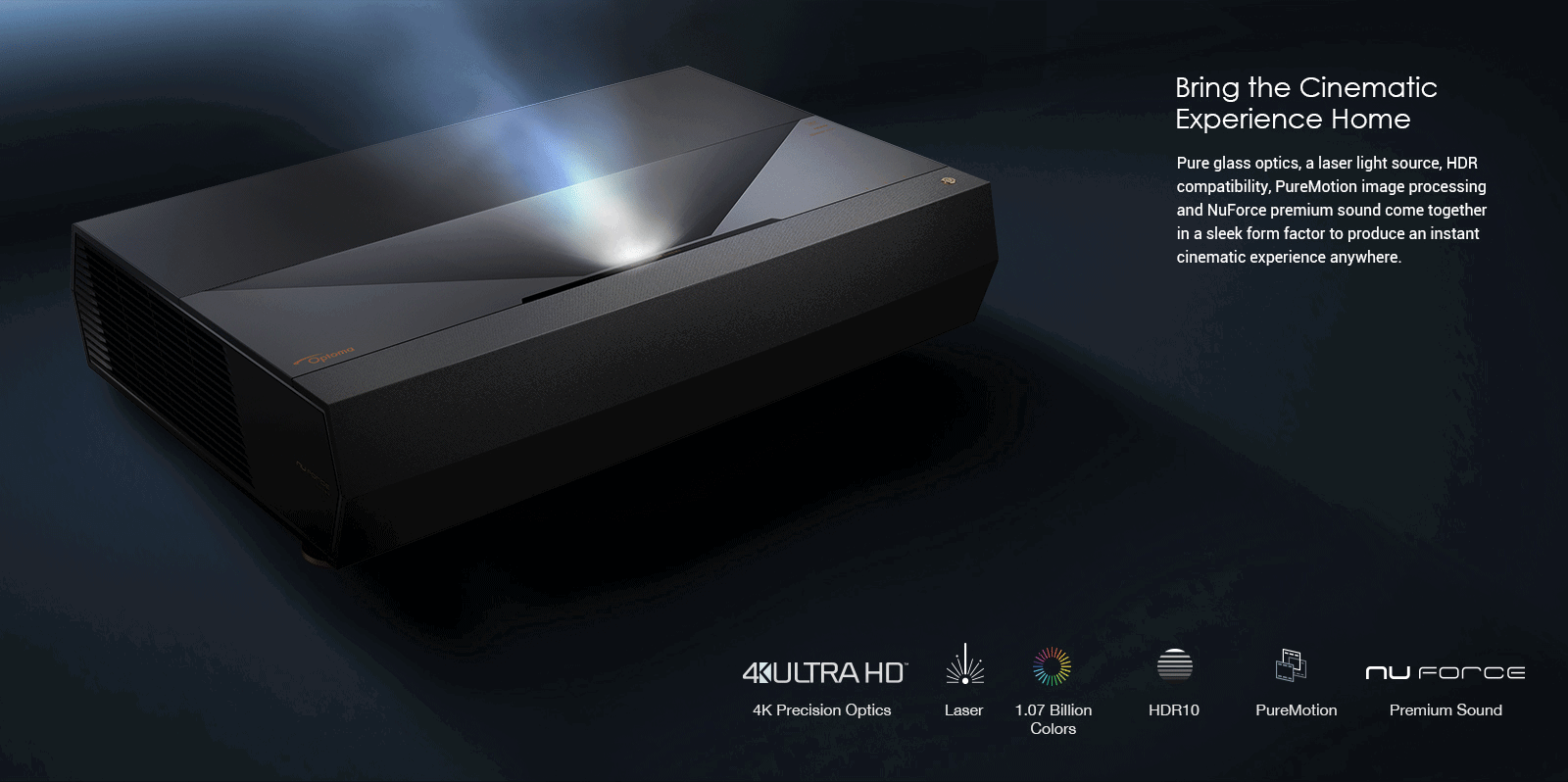

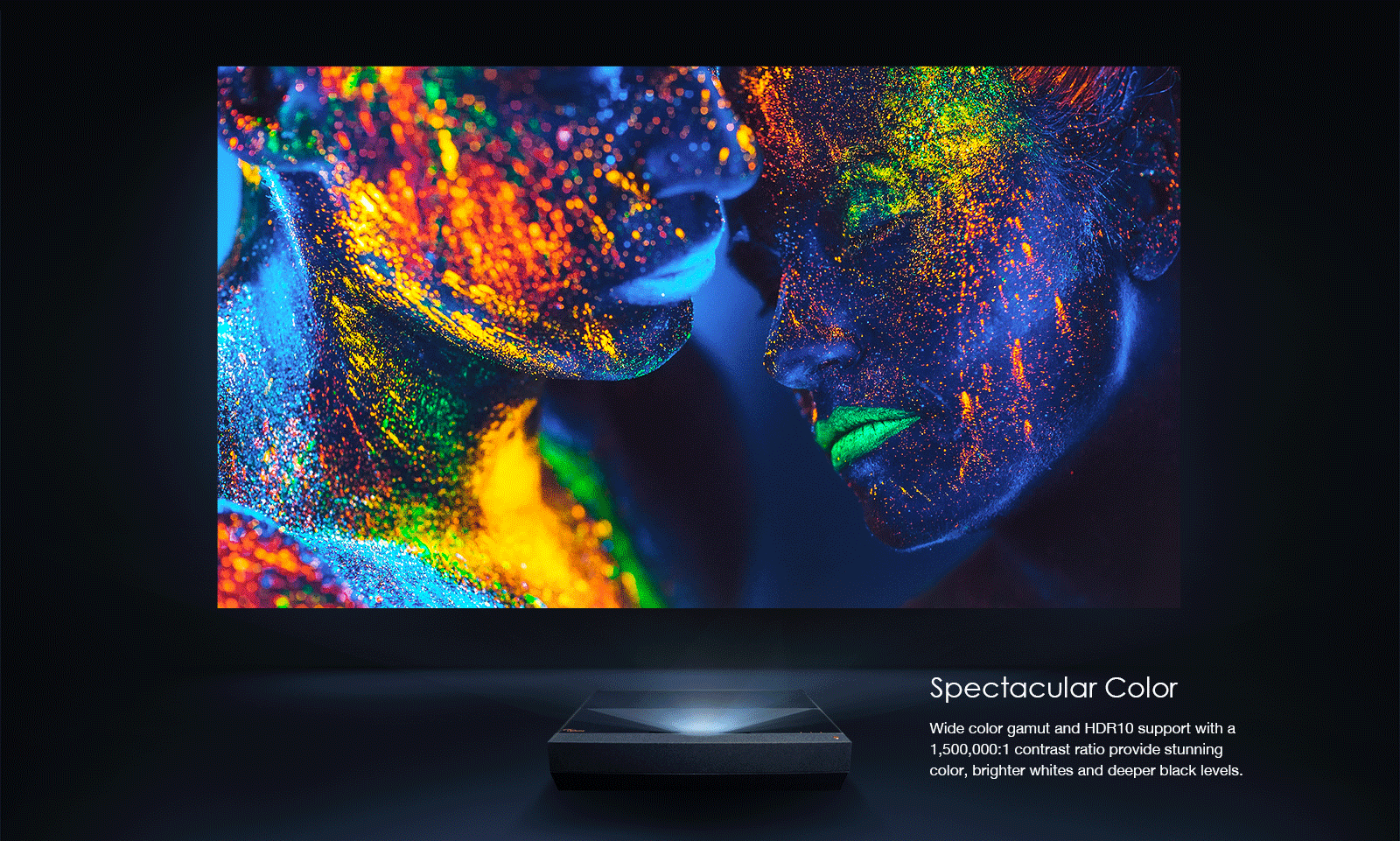
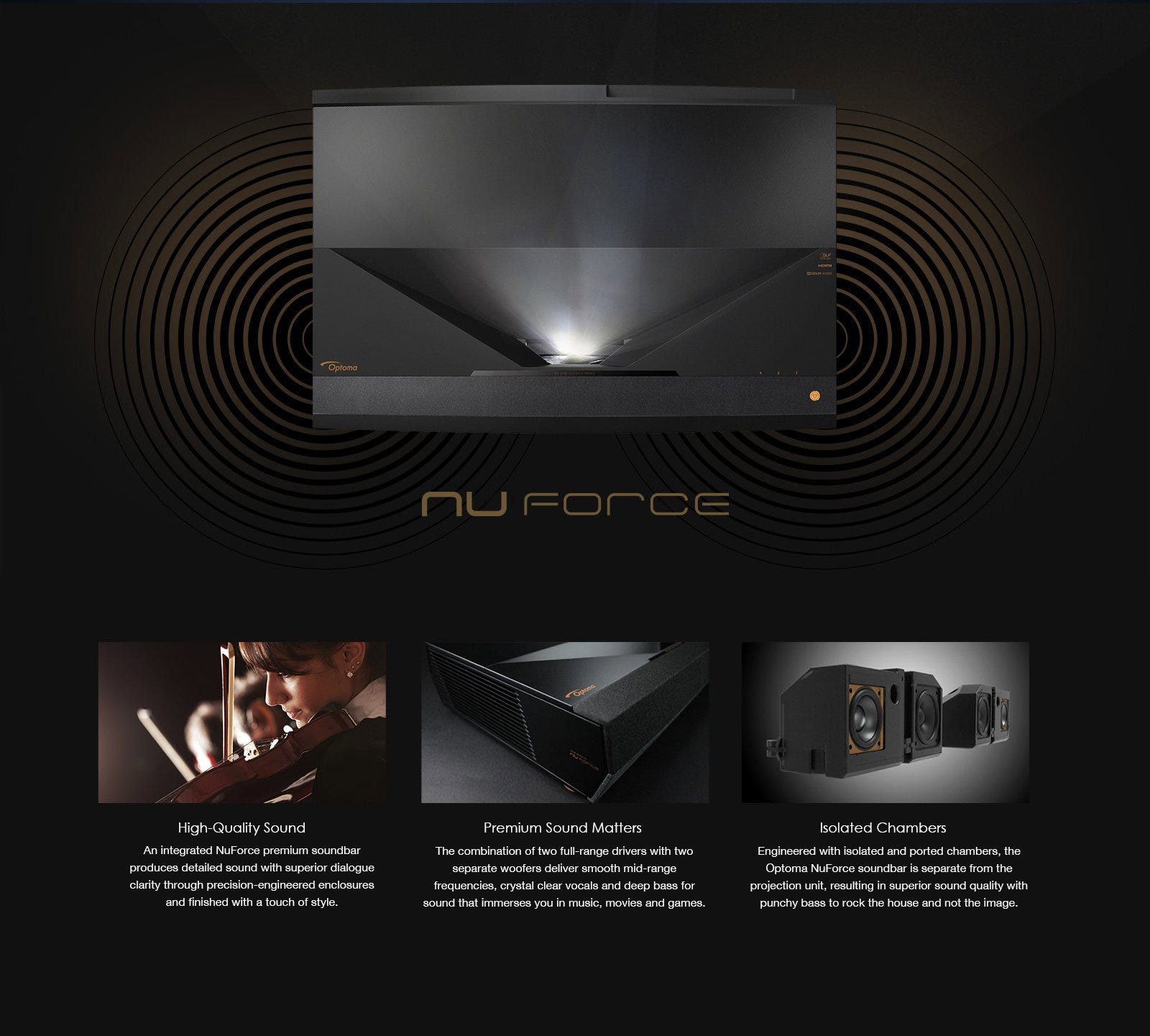




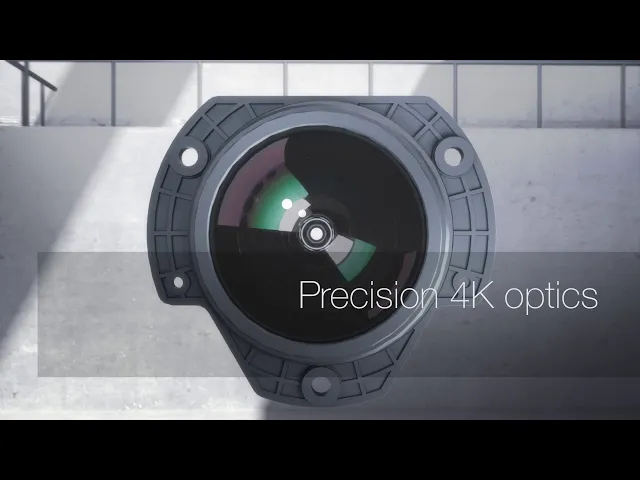



Features.
- 3,000 lumens laser light source with 1,500,000:1 contrast ratio
- 4K UHD HDR with high-performance glass lens
- NuForce Dolby Digital 2.0 audio with 2 full range aluminum drivers and 2 woofers
- SmartFIT companion app with auto geometry correction system for Android and iOS
- Smart+ technology with Alexa, Google Actions and IFTTT integration, and InfoWall
- Dolby Digital and Dolby Digital Plus passthrough via HDMI ARC or optical S/PDIF
What's in the box:
- Bluetooth Smart Home Remote with Airmouse
- HDMI Cable
- Distance Cards
- Power Cable
- Optoma 3 Year Projector and 90 Day Lamp Warranty
- Original Box









