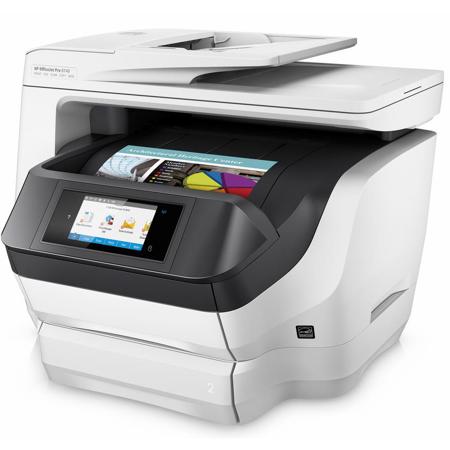
Picture does not represent the actual item
Need help? Ask our experts.
Review Summary
2022-09-13T20:00:00
This printer has been a problem since the very first day I purchased it. It JAMS CONSTANTLY and there is chronic issue with the print colors. For example, magenta doesn?t print?and if one color is absent, all colors are ?off?. I have spent SO MUCH time correcting printer issues (to no avail). & have spent HUNDREDS of dollars buying new ink cartridges (despite there being 700+ copies left in the cartridges) and even more money replacing printer heads. Despite the time & money spent, this printer STILL doesn?t print in color as it should. DO NOT BUY this!
Mtanke

2021-06-06T20:00:00
I never get straight scans with the document feeder, they are consistently at an angle. I've tried cleaning the rollers, adjusting the stops. It bugs me that the documents I send out are at a slight angle, but I have to say.. I haven't had many other printer errors in the last 4 years. It's been a workhorse.
MustacheRealEstate

2020-11-08T19:00:00
Well? I love the look, love the printing. But! The software why do I have to sign up to use the software? I don't want to send any letters off my property. The software when I write in word it should print my envelope in draw 1 and my letter in Draw 2 it won't work. And you can't put envelope in draw 2. So that's a problem for me.
Iser

2020-10-09T20:00:00
This printer has given me so many mechanical problems since buying. For one, yes it does scan fast, but the scanner always malfunctions, so I always have to restart and troubleshoot after it scans like 2 to pages. Also, the front and back printer always gets jammed, so I have to sit and print page by page in order to get any use out of it. When the printer functions properly, it’s fine, but it malfunctions so much that I can never get any good use out of it. I’ve had way cheaper HP printers that print slow, but they never malfunction like this one always does.
Gabe2020202020

2020-07-01T20:00:00
I've had this printer for a number of years and have been generally happy. The printer does all that I need to do (scan, copy, duplex print, b/w print, color, etc) very well. The toner however is a different story. The printer doesn't report ACTUAL toner status, only ESTIMATED. The cartridges are made of black opaque plastic, so you can't actually see how much toner you have. I don't print that much, but it seems that the printer constantly complains about "TONER LOW". And as we all know, toner is VERY expensive. What it boils down to is that I don't trust HP's estimated toner level and I feel like I am being shaken down. Will buy epson after this printer bites the dust.
IncapableBear

2020-03-31T20:00:00
Comme je possède déjà un HP Officejet Pro 8720, la HP Officejet Pro 8740 est plus efficace pour avoir accès aux formats 8½ x 11 et 8½ x 14. Nécessite plus d'espace. J'aimerais trouver sur le site HP les cartouches 952XL en formats multiples, soit le format de 2 cartouches 952XL noires et le format de 3 couleurs ensemble 952XL ensemble. Je peux me procurer ces formats de cartouches ailleurs, mais par sur le site HP. C'est un excellent achat.
utilisateur123

2020-02-05T19:00:00
This printer is all I expected. The 2nd tray option is great because I can load different paper in it and not worry about plain paper in tray 1. The setup is super easy. I went from Win 7 to Win 10 seamlessly. Con: only comes in white
Picknefirst

2019-11-15T19:00:00
For a company that spends a fortune to Market this flashy printer, it works great fro a year and as soon as the warranty is over...go buy another printer. All I get are lines through my pages in black or colour, I went to go spend more money on ink thinknig there ink was faulty and the same thing happens , now that my warranty is over there is nothing they can do. Waste of money and time. You'd think they woudl understand that we are not buying a tooth brush that we through out after 6 months....and the ink is stupid expensive. SAVE YOUR MONEY AND BUY SOMETHING ELSE like a laser printer.
edwin12345

2019-10-15T20:00:00
Unit came quick , was set fairly easily , works great. scanning on different computers can be a little tricky but once you figure it out , works great.
Walter

2019-08-29T20:00:00
Excellent printer that has duplex scanning. Print quality is excellent
Aman

2019-08-14T20:00:00
Awsome printer with duplex scanning. Excellent print quality
Pankaj

2019-06-07T20:00:00
So easy to set up and configure and lightning fast.
Dave C.

2019-04-30T20:00:00
Purchased this ~1 year ago. Worked great for awhile. Past few months it went from a few seconds to shutdown to several minutes. Also have problems with proper alignment when feeding documents to scan. Not operating at a high duty cycle, but pages are no longer aligned. Whatever HP is doing with this printer, their quality is suffering. Having used HP equipment for nearly 34 years all I can say is how the once mighty have fallen not just in printer quality but also in laptops and docking stations. Just very sad to see.
Disapointment

2019-04-17T20:00:00
This was the easiest and successful purchase and installation (set up) that I have experienced of any of the HP Printers (read 5 printers) I acquired. I highly recommend using HP Services and this HP OJP 8740 All-in-One for your home or office. My experience was OUTSTANDING..
Rene D.

2019-04-11T20:00:00
This printer functions well in all aspects. Fast, quiet, great picture quality. What I love most is its ability to copy both sides on one pass. The app works well with all devices in our family. Definitely a great purchase.
Chinh

2019-04-09T20:00:00
I bought this to replace my OfficeJet Pro 8630. The 8740 is a good replacement. It is an excellent printer. That said, the front display panel is in a fixed angle and that design angle is not what I would have chosen. It is the wrong angle when standing up and the wrong angle when sitting down. I have to stoop a little to see it when standing and raise up when sitting. The display on the 8630 was adjustable and could be seen at almost any angle.
mcdonald

2019-04-08T20:00:00
An excellent upgrade to my home office. Improvements compare to previous printer OfficeJetPro 8600 Plus: The single-pass duplex scan is the best new feature. The scanning speed is excellent for home, and much quieter. Ink consumption is improved while keeping printing quality intact. The touch screen is so much more sensitive. New design allows printed sheets to rest in an area where I do not need to open a receiver, so the printer size stays always the same. Very very happy with our new printer.
David J.

2019-04-02T20:00:00
I bought this printer in Nov 2018. I love it! Super fast!
baridrum

2019-04-01T20:00:00
Printer top feeder malfunctions frequently, paper try feeder malfunctions and sensors malfunctioned - all within the first year!
PreferLexmark

2019-03-16T20:00:00
Glad I purchased this printer. Easy to set up and simple to use. Like the 8.5 x 14 format for scanning and a second tray for printing.
KrisKraft

2019-03-15T20:00:00
I purchased the HP 8740 for approximately one month and it's fantastic.
Lave

2019-03-11T20:00:00
Purchase a month ago, I have no issues and I will continue to buy from this company.
Ray L.

2019-02-28T19:00:00
I'm extremely pleased with this printer. Great quality printing. It's very quiet and hardly shakes at all compared to my trusty old HP L7780 that was 10 years old and got me through college with a lot of duplex printing, copying and faxing! The only negative is that the setup instructions were seriously lacking and almost useless. Thank goodness for You Tube. You cannot go wrong with this baby.
Freeman365

2019-02-20T19:00:00
I bought this month and very happy with my choice. Nice printing
Stuart S.

2019-02-20T19:00:00
I've been wanting to upgrade to this printer for years. Finally my old one (8710) was going kaput and I needed a new one. This has a great quality print and printing out pictures on photo paper looks truly amazing. For me only HP printers will do.
Mimi29

2019-02-15T19:00:00
I bought this printer 3 years ago. I have had continuous problems. I can not get this printer to print properly in a network. Sometimes I can't even get it to print at all. I called tech support and had it replaced 4 months after we bought it and I still have the same problems. I am about to use this printer as a boat anchor in the lake I live near.
miles1870

2019-02-13T19:00:00
Why is it that HP can produce a new printer every year, but cannot come up with a system that prints out a page with the information showing in the up position??
robgee

2019-01-25T19:00:00
This printer is so much faster. It also has many more paper type options to choose from when printing documents, cards, photos, brochures, etc. It satisfies all my personal, school, and home business needs.
arlene919

2019-01-16T19:00:00
I have been buying HP printers for 35 years. This one reassured me that you are providing the technical expertise I expect. Print quality as always is excellent. Still evaluating whether I like the Instant Ink program. Great value overall
Roberto e.

2019-01-16T19:00:00
I bought this printer about two months to replace an older HP OfficeJet that went nuts, thinking there was a paper jam. I contacted support but the old printer could not be fixed. This 8740 was on sale, cheaper than lesser models. Overall I am pleased with the printer. It does a good job. I AM disappointed that the 2nd paper tray can only hold 8.5 X 11 paper, and not envelopes. I had to do a fair amount of configuration to change my default tray to tray2, with standard paper, so I could have envelopes in tray1. Many applications kept trying to print normal pages from tray1, and wound up on an envelope! But if that is not a problem for you, I can absolutely recommend this printer. I expect it to be a workhorse.
ScmGjm

Print, copy, scan, fax / Yes
Black (ISO): Up to 24 ppm; Color (ISO): Up to 20 ppm; First Page Out Black: As fast as 10 sec; First Page Out Color: As fast as 11 sec; Black (Draft): Up to 36 ppm; Color (Draft): Up to 36 ppm
Black (best): Up to 1200x1200 optimized dpi on plain paper from 600x600 input dpi; Color (best): Up to 2400x1200 optimized dpi on HP Advance Photo Paper 600x600 dpi input
HP Thermal Inkjet
Windows PCL6 Discrete, Mac PS, Windows HP UPD (PCL6, PS), Linux, UNIX, SAP
4 (1 each black, cyan, magenta, yellow)
Yes, up to 8.5x11" (US letter), 210 x 297mm (A4)
HP PCLXL (PCL6), native PDF, HP Postscript Level 3 emulation
Orientation: Portrait/Landscape/Rotate by 180 degrees; Print On Both Sides; Flip pages up; Pages per sheet: 1 page per sheet/2 pages per sheet/4 pages per sheet/6 pages per sheet/9 pages per sheet/16 pages per sheet; Print Quality: General Office/Professional/Presentation/Maximum dpi; RGB color: Default (sRGB)/Photo (sRGB)/Photo (Adobe RGB 1998)/Vivid (sRGB)
Printing Shortcuts; Print in Grayscale: Off/Black Ink Only/High quality grayscale; Page order: Right, then Down/Down, then Right/Left, then Down/Down, then Left; Booklet Layout: Off/Left binding/Right binding; Print page borders; Special pages: Front Cover(No Covers/Blank or Preprinted/First Page of Job)/Back Cover(No Covers/Blank or Preprinted/Last Page)/Print pages on different paper (Eg. 1,3,5)/Insert blank or preprinted sheets (Eg. 1,3,5)
Resizing Options: Actual size/Print document on:/Scale to fit/% of actual size; Watermarks: [none]/Confidential/Draft/SAMPLE/First page only; Job Storage Mode: Off/Proof and Hold/Personal Job/Quick Copy/Stored Job; Make Job Private/Secure: None/PIN to print/Encrypt Job (with password); User Name: User Name/Custom
Job Name: Automatic/Custom; If job name exists: Use Job Name + (1-99)/Replace Existing File; Copies: (1 to 9999); Collate; Reverse page order; Print all text as black; Control Panel Shortcuts; HP UPD PIN printing; HP Color Access Control; Optional: HP and third party extensibility solutions; wireless
HP Web Jetadmin; Embedded Web Server; HP UPD Printer Administrator Resource Kit; HP Utility (Mac)
Flatbed, ADF / Contact Image Sensor (CIS)
Hardware: Up to 1200x1200 dpi; Optical: Up to 1200 dpi
Scan File Type supported by Software: Bitmap (.bmp), JPEG (.jpg), PDF (.pdf), PNG (.png), Rich Text (.rtf), Searchable PDF (.pdf), Text (.txt), TIFF (.tif)
Front-panel scan, copy, fax, or from software
ADF: 8.5 x 14" Maximum; Flatbed: 8.5 x 11"
Up to 19 ipm (200 ppi, b&w); Up to 8 ipm (200 ppi, color)
24-bit / 256
Scan-to E-mail; Fax Archive to E-mail
Black (ISO): Up to 22 cpm; Color (ISO): Up to 16 cpm; Black (Draft): Up to 37 cpm; Color (Draft): Up to 37 cpm
Black (text and graphics): Up to 600 dpi; Up to 600 dpi; Color (text and graphics): Up to 600 dpi
Up to 99 copies
25 to 400%
Copies; Two-Sided; Lighter/Darker; HP Copy Fix; ID Copy; Resize; Quality; Paper Size; Paper Type; Collate; Margin Shift; Crop; Copy Preview; Tray Select; Enhancements
Up to: 4 sec per page; Letter: 4 sec per page
Color (best): 200x200 dpi; Black (standard): 203x98 dpi; Color (standard): 200x200 dpi
Digital Fax - Fax to Mac/Fax to PC is available with Windows and Macintosh
Fax Memory: Up to 100 pages; Auto Fax Reduction Supported: Yes; Auto-Redialing: Yes; Fax Delayed Sending: Yes; Distinctive Ring Detection Supported: Yes; Fax Forwarding Supported: Yes; Fax Polling Supported: No; Fax Telephone Mode Supported: No; Junk Barrier Supported: Yes, requires Caller ID; PC Interface Supported: Yes, HP Software support provided; Remote Retrieval Capability Supported: No; Telephone Handset Supported: No
1x USB 2.0; 1x Host USB; 1x Ethernet; 1x Wireless 802.11b/g/n; 2x RJ-11 modem ports
Standard (built-in Ethernet, Wi-Fi 802.11b/g/n)
Yes
HP ePrint, Apple AirPrint, Android OS Enablement Printing, Mopria-certified
Standard: 512MB; Maximum: 512MB
1.2GHz
Monthly, letter: Up to 30,000 pages
250 to 2000
Plain; HP EcoFFICIENT; HP Premium Presentation Matte 120g; HP Tri-fold Brochure Glossy 180g; HP Brochure Matte 180g; HP Brochure Glossy 180g; HP Advanced Photo Papers; Light 60-74g; Intermediate 85-95g; Cardstock; Thick Plain Paper; Letterhead
Tray 1: 3 x 5" to 8.5 x 14"
Standard 250-sheet input-tray, plus an Extra/Optional 250-sheet input tray; 150-sheet output tray; Duplex Options: Automatic (standard); Auto Document Feeder Capacity: 50-sheet; Envelope Feeder: No; Standard Paper Trays: 2; Input Capacities: Up to 250 sheets standard; Up to 30; Up to 50 sheets; Up to 50 sheets labels; Up to 250 sheets legal; Output Capacities: Up to 150 sheets standard; Up to 25 envelopes; Up to 65 cards; Up to 60 sheets labels; Up to 150 sheets legal
HP 952 Black OfficeJet Ink Cartridge (1000 pages); HP 952 Cyan OfficeJet Ink Cartridge; HP 952 Magenta OfficeJet Ink Cartridge; HP 952 Yellow OfficeJet Ink Cartridge: composite yield (700 pages); HP 952XL Black OfficeJet Ink Cartridge (2000 pages); HP 952XL Cyan OfficeJet Ink Cartridge; HP 952XL Magenta OfficeJet Ink Cartridge; HP 952XL Yellow OfficeJet Ink Cartridge: composite yield (1600 pages); HP 956XL Black OfficeJet Ink Cartridge (3000 pages)
Instant Ink Ready / Save up to 50% on ink
ENERGY STAR qualified
3 Buttons (Home, Help, Back); Active control light; Wi-Fi control light
4.3" CGD Touchscreen
HP Dropbox, HP Google Drive, Microsoft DotNet
HP JetAdvange On Demand; Variety of Apps including Scan to email
Windows 10, 8.1, 8, 7: 32-bit or 64-bit, 2GB available hard disk space, CD-ROM/DVD drive or Internet connection, USB port, Internet Explorer. Windows Vista: (32-bit only), 2GB available hard disk space, CD-ROM/DVD drive or Internet connection, USB port, Internet Explorer 8
Windows XP SP3 or higher (32-bit only): any Intel Pentium II, Celeron or 233MHz compatible processor, 850MB available hard disk space, CD-ROM/DVD drive or Internet connection, USB port, Internet Explorer 8. Apple OS X Yosemite (v10.10) OS X Mavericks (v10.9), OS X Mountain Lion (v10.8); 1GB HD; Internet required; USB Linux
Windows 10, 8.1, 8, 7: 32-bit or 64-bit, 2GB available hard disk space, CD-ROM/DVD drive or Internet connection, USB port, Internet Explorer. Windows Vista: (32-bit only), 2GB available hard disk space, CD-ROM/DVD drive or Internet connection, USB port, Internet Explorer 8
Windows XP SP3 or higher (32-bit only): any Intel Pentium II, Celeron or 233MHz compatible processor, 850MB available hard disk space, CD-ROM/DVD drive or Internet connection, USB port, Internet Explorer 8. Apple OS X Yosemite (v10.10) OS X Mavericks (v10.9), OS X Mountain Lion (v10.8); 1GB HD; Internet required; USB Linux
PC: Windows 10, 8.1, 8, 7: 32-bit or 64-bit, 2GB available hard disk space, CD-ROM/DVD drive or Internet connection, USB port, Internet Explorer. Windows Vista: (32-bit only), 2GB available hard disk space, CD-ROM/DVD drive or Internet connection, USB port, Internet Explorer 8. Windows XP SP3 or higher (32-bit only): any Intel Pentium II, Celeron or 233MHz compatible processor, 850MB available hard disk space, CD-ROM/DVD drive or Internet connection, USB port, Internet Explorer 8
Apple OS X Yosemite (v10.10) OS X Mavericks (v10.9), OS X Mountain Lion (v10.8); 1GB HD; Internet required; USB Linux
MAC: Apple OS X Yosemite (v10.10) OS X Mavericks (v10.9), OS X Mountain Lion (v10.8); 1GB HD; Internet required; USB
Power Supply Type: Internal (Built-in) Universal Power Supply; Power Requirements: Input voltage: 100-240VAC (+/- 10%), 50/60Hz; Power Consumption: 35W maximum, 0.14W (Manual-Off), 7.20W (Standby), 1.30W (Sleep)
Acoustic Power Emissions: 6.8 B(A) (printing at 20 ppm); Acoustic Pressure Emissions: 59 dB(A) (draft printing at 20 ppm)
41 to 104 deg. F / 5 to 40 deg. C
59 to 90 deg. F / 15 to 32 deg. C
-40 to 140 deg. F / -40 to 60 deg. C
Up to 90% RH (non-condensing) at a temperature of 60 deg. C / 140 deg. F
20 to 80% RH
25 to 75% RH
Syslog; Signed firmware; Administrator settings; native authentication and authorization access control, native color access control; configurable authentication time out; UPD PIN printing; Mopy mode via UPD PIN printing; compatible with optional HP JetAdvantage Security Manager; Secure Boot, FW Integrity checking, Run-time code integrity
19.7 x 20.9 x 16.2" / 50.04 x 53.09 x 41.15cm (Duplexer Built-in, Output tray no need to extend with second 250-sheet paper tray installed)
Maximum: 19.7 x 20.9 x 16.2" / 50.04 x 53.09 x 41.15cm (Duplexor Built-in, output tray no need extend, with second 250-sheet paper tray installed)
40.61lbs / 18.42kg
Best HP printer ever!
By PaulH28
I bought this to replace my 8600 Pro - which was my second of that model. The 8740 is SO much faster in duplex printing! I also love the photo enlargement and reduction. This printer is an absolute delight. And I love the move from black to white or 'bone'. Its operation is smoother, faster and quieter than the 8600 in every way. A real advance. I recommend it unconditionally!
COLOR OF 8740
By TENENSSEEMAN
This 8740 is advertised and sold in white only. However, when the software is installed, it even shows an image of the 8740 in dark gray or black. I want it in this color instead of white. The 8710 originally was in white then later introduced in dark grey. What is the delay of getting this in dark gray? I attached pics of what shows up on my screen. So it has to be available somewhere in dark gray. These images show when the device is installed.
Maximize your print environment with space-saving HP Print Forward Design and professional-quality, low-cost color. Help reduce costs with fleet management solutions. Stay productive with an all-in-one designed for high-volume enterprises. Ideal for small workgroups who need affordable, professional-quality color with fleet management capabilities, all in a space-saving design.
• Print, Copy, Scan, Fax
• Auto duplex print, Legal flat-bed, NFC, USB Document Print, distributed enterprise solutions
• Instant Ink Ready
Affordable, professional color
• Print up to 3x as many pages with optional Original HP high-yield ink cartridges
• Manage your budget with professional-quality color at up to 50% less cost per page than lasers
• Save up to 50% on ink and never run out. Print color or black-and-white for the same low price
• Professional-quality prints for up to 50% less per page. Save even more with HP Instant Ink
Innovative design for superb office productivity
• Increase paper capacity to 500 sheets with the included second 250-sheet paper tray
• Speed through print jobs, using superfast two-sided printing
• Breeze through multipage documents with one-pass two-sided scanning and a 50-page automatic document feeder
• Revolutionary design delivers laser-like paper handling and superfast print speeds
Mobile printing that keeps your business covered
• Help protect information and access to confidential print jobs with HP JetAdvantage Private Print
• Print with just a touch of your NFC-enabled mobile device to the printer - no company network needed
• Print directly from your mobile device without accessing the company network, from anywhere in the office
• Easily print from a variety of smartphones and tablets
Ultimate fleet control, seamless management
• Easily take command of your printing environment from one central location, with HP Web Jetadmin
• Get increased printing options with HP PCL 6, HP PCL 5c, HP PS and scalable TrueType fonts
• Easily print Microsoft Word and PowerPoint files, plus Adobe PDF files, directly from your USB drive
• Experience a new style of business printing and imaging, with HP JetAdvantage On Demand solutions