
Picture does not represent the actual item
Need help? Ask our experts.
Review Summary
USB
Analog RGB (HD 15pin) or digital DVI (29 pin)
Proprietary DFP - DVI-I on video control box
DVI-I to VGA, DVI-I to DVI-D
2-meter cables, no adapters necessary
Flat on desktop, 25°to 60°
360° flat position on pivot
VESA 75mm
100-240 VAC 50-60 Hz
12 VDC 3.3A
16:10
12.1" diagonal
10.3" wide x 6.4" high
WXGA (1280x800)
1024000
16.7 million
0.204mm x 0.204mm
180 cd/m
600:01:00
85°/85° H, 85°/85° V
ICC profile, 6500° K whitepoint default
DDC/CI
Patented electromagnetic resonance method
5080 lines per inch
10 user-assignable
2 finger-sensitive, front mounted
Pressure-sensitive, cordless, battery-free
Tip switch, 2 side switches, eraser
1,024 on pen tip and eraser
+/- 60°
Latex-free silicone rubber
ZP-501ESE
3 standard, 1 stroke, 1 felt
6D Art Pen, Airbrush, Classic
Microsoft Windows 2000, Windows XP or Windows Vista (32 & 64 bit)
Macintosh OS X 10.3.9+
Adobe Photoshop Elements (5.0 WIN / 4.0 MAC) for editing, retouching, enhancing, organizing and sharing digital photos
Corel Painter Essentials 3.0 for creating natural media art and turning photos into paintings
Nik Color Efex Pro 2.0 IE for selectively applying lighting and photo enhancements with the pen
Wacom Brushes 3.0 for 81 customized brushes for use with Photoshop CS+ and Photoshop Elements 4+
16" wide x 10.5" high x .67" depth
4.4 lbs. with video control unit
Wacom 2 year limited warranty
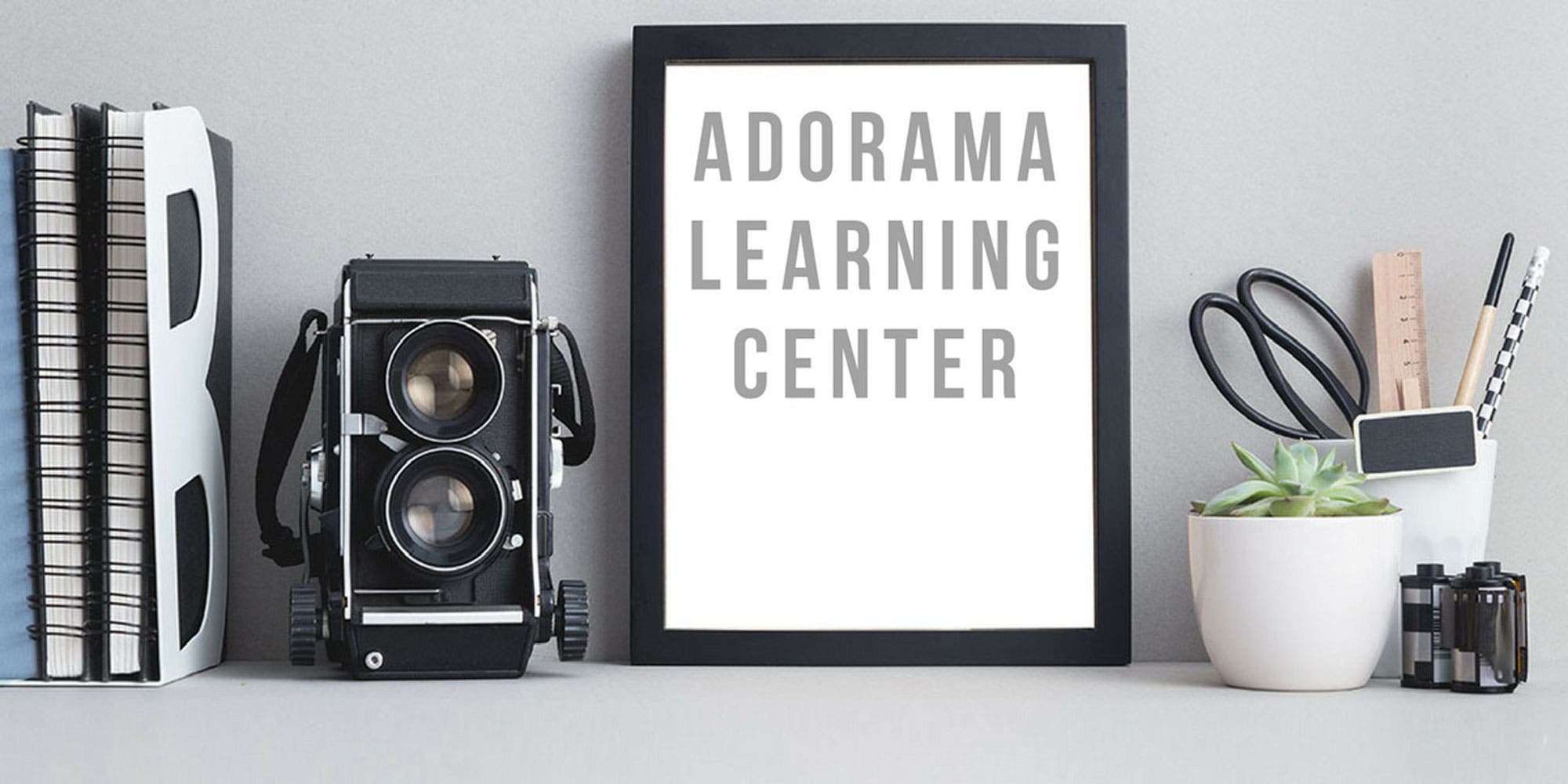

Touch screen LCD designed for intuitive input
Now you can experience all the advantages of direct pen-on-screen input in a low profile, lightweight design! At just 4.4 pounds, the new Cintiq 12WX combines the advantages of a wide-format LCD monitor with Wacom's patented, professional pen technology to give you the perfect companion for your Mac or PC.
Thin and light, the new Cintiq 12WX gives you the flexibility to work on screen the way you want. Easily rotate the 12.1" TFT display when working flat on your desktop to find the right position for your hand, or stand the Cintiq 12WX upright on your desktop and adjust the integrated stand to a comfortable angle. With a flexible 6.5 foot cord, you can even use it on your lap.
No matter how you choose to use it, the Cintiq 12WX allows you to combine the advantages of natural hand-eye coordination and the intuitive pen-on-paper feel of traditional media with the benefits of digital workflow.
The Cintiq 12WX integrates seamlessly into multi-monitor environments to supplement a primary display or to control other displays. Alternatively, you can use the Cintiq 12WX as a stand-alone display. Its ergonomic design and lightweight profile make it easy to add it to your laptop, desktop, or high performance workstation.
The Cintiq 12WX delivers a highly sensitive pen-on-screen experience so you can work directly on your images and applications in the most natural way possible. With "pen-point" accuracy, fast cursor control and 1,024 levels of pressure-sensitivity on the pen tip and eraser, the Cintiq 12WX gives you increased control, comfort and productivity