





Need help? Ask our experts.
Review Summary
2023-10-02T20:00:00
A recent firmware update has bricked this printer for everybody that owns one and there doesn't seem to be an easy fix
FrequentC

2023-04-23T20:00:00
I finally threw this printer in the trash because I can't stand the frustration any longer. Good riddance! At first, it worked well but after the low capacity cartridges and the warranty ran out this printer has been nothing but a expensive brick. I've used twice as much ink cleaning the print heads as I have printing and I've had to throw out half of the prints that I did get because they're unusable. HP has certainly gone downhill with this one. I used to be a loyal HP fan but not any more.
Paul B.

2022-04-01T20:00:00
I wish I could go back in time and rethink my purchase of this machine. It is probably the worst one I have ever used to date. Manages to get pages stuck every 5-10 pages scanning. I have to spend hours in the office scanning more than I should be due to constant extra feeding of the pages. Not the mention is rips a lot of my papers as well. I can't do anything else in the office while I'm scanning as I have to constantly keep an eye on what this horrid machine is doing. I 1000% regret my purchase and will never purchase another HP machine like this again.
Jennifer G.

2022-03-27T09:32:28
One of the best printers HP ever made. I am disappointed that they stopped making it and I had to buy it as new old stock.
LEO L.
2022-02-26T19:00:00
Printer is great, the buying process as great, delivery was awful. It took weeks to arrive and instead of being delivered to the address requested, it was delivered to a nearby postal outlet. It's a huge box that didn't fit in my car and I had to take time off of work to pick it up. Unless a new delivery method is available (like actually delivering to the address requested, during the hours available) I will never order directly from HP again. Figure it out because Staples can do it.
AmyS

2022-01-19T19:00:00
Efficient and easy to set up. Scan and print functions are great. All for a good price.
Alnoor

2022-01-11T19:00:00
I upgraded to the PageWide Pro 477dw. First, it took forever to set up. Also, it never wakes up when I need it to print, so I have to unplug it and plug it back in to use it. And don't tell me to change the sleep settings because I tried that. I can't get any of the HP computer apps to help me with things like scan to computer. It takes someone with advanced technology and experience to do so. When I can get it to print, the quality is great. But I have wasted several hours trying to figure out how to set it up and do basic tasks that my much less expensive printer was able to do quickly and easily.
TessaWarner

2021-11-02T20:00:00
Took 10 days via Canada Post and I had drive from one city to another to get it.... The spray gets the paper too wet... It is a horrible printer and a horrible company to deal with... That being said... the return was easy.
Timmyz

2021-10-14T20:00:00
Easy set up and love quick processing time. Definitely worth the investment.
Nightingale A.

2021-09-11T20:00:00
Well, I finally went 'office space' on my printer last night with a 50lb dumb bell. My firm bought this for me 3yrs ago and its been terrible ever since. Scans are always crooked, pulls multiple pages through at once(and when it jams it takes about 5min to reset the whole thing), ink is outrageously expensive, its massive
Transportation G.

2021-08-26T20:00:00
THIS IS THE BIGGEST PIECE OF CRAP I HAVE EVER USED ..constantly disconnects from computer. NEVER feeds scanned items through without jamming. Absolute trash.
angry w.

2021-08-24T20:00:00
We now have two of these printers. Expensive, but very effective. The ink pack that came with it did over 2500 copies. Love it so far.
CaDo

2021-08-23T20:00:00
I bought this printer at staples because I use to have the older version 477wd and it lasted for years, very economic and reliable; some flaws like poor connectivity, bad touch screen performance, and recurrent jamming with thick stock. I was confident this one would have improvements being a newer version... so naïve! The only improvement is the duplex capture feeder, it just needs one pass for both sides. More than that everything else is worse, no server connectivity at all, display is getting always stuck and most of the time slow to respond, the processor on this machine seems to be defective or slower, I always have to restart it after a reasonable idle period because it goes unresponsive... To resume, don't buy it if you care about your time, it will waste a lot of it and you will not be able to send an email directly from the printer.
iD a.

2021-08-17T20:00:00
I ordered this printer twice. The first time, it arrived with a busted scanner screen and the replacement printed with a ghost image (shadow duplicate). Needless to say, I was very disappointed as I have come to love the previous version X476 and now I'm really not sure what printer I'll go to next :/
AJ F.

2021-07-10T20:00:00
Hard wired network defect. Waiting on repairs next week.
MrTuzz

2021-06-29T20:00:00
I am sitting here ready to throw my HP printer out of the window. The HP 476, similar to this model, needs to have totally new software written for it. The fax function from the printer menu wont let a number be keyed in and instead goes straight to dialing a number (which number I have no idea). When the fax function is canceled and you get a change to put in the number it only lets you key in 3 numbers before returning you to the screen to start a fax. Cannot fax from it. When you try and use your computer to initiate a fax, it won't let you add pdf to the fax stream, only scan from the printer. When you scan from the printer it comes back after the scan and says the printer is not connected. The menu on the printer is very slow and cumbersome. The printer prints slowly as it seems to take too long to process data. Sometimes the printer needs rebooted but the power on off button does not work and you have to unplug it. I have had to reconfigure the printer a number of times to get it to recognize the scanner from the computer. It appears that they are using very slow CPU chips in their equipment now. HP needs to get new engineers that actually have to use the equipment before it is placed on the market. HP used to be the best in laser printers. No more.
IT J.

2021-06-14T20:00:00
this is a great printer, easy to use and very functional, meets all my needs.
MLatte

2021-06-09T20:00:00
Love the PageWide line of printers, we have a x576dw and one of the newer 477dw. We have a print head bad in the 576 model. We just put in new set of ink cartridges. Now our dilemma is this, the replacement model 577dw uses a different ink cartridge. With this more expensive line of printers it would be nice if they could at least use the same ink cartridge cause now our choice is to print messed up prints till we run out of ink or trash an almost new set of ink cartridges at $400 plus dollars.
printcartridge p.

2021-05-16T20:00:00
This machine is perfect for our company. Fast, quiet and easy to set up!!!
CONDEV

2021-05-15T20:00:00
I own a small business and needed a printer that would print quickly but also be able to scan multiple pages double sided. This printer works so well for what I need it for. Very happy I chose this one instead of the older model. It's a decently big printer, which doesn't bother me, I have the space. I also like the fact that this printer accepts the XL ink cartridges, where the older model did not.
G A.

2021-05-02T20:00:00
I find the printed colours aren't true to on-screen images. I have even tried the maximum dpi setting to improve this and it still isn't great. My last printer was an HP Laserjet 479. It printed colours very well. This one is ok. If you do a lot of colour printing you may not be satisfied with the colour quality this printer produces.
Gill

2021-01-31T19:00:00
I BOUGHT RECENTLY LOOK GOOD TO ME GOOD WORK USER-FRIENDLY AND ELEGANT LOOK
DANDU

2021-01-02T19:00:00
Love this printer. This is the second one we have bought as we almost totally wore out the first one which we've had for over four years.
djustice58

2020-12-30T19:00:00
Easy to set-up, good quality overall for today's standards, prints well and fast.
For u.

2020-11-19T19:00:00
Fast, good impression, competitive price, excellent delivery. Highly recommend! Thank you the entire HP team
Nicolas F.

2020-09-26T20:00:00
love this printer...fast and so effortless. Having a small business this printer exceeded my expectations and has increased productivity and print quality.
RobAllen

2020-09-12T20:00:00
We love our new printer. The printer we had was also an HP and finally died of old age. This printer we have does everything I need from a company stand point. I print scan and email all my contracts and we really see that the printer is so vital in our company.
LaurieIglesias

2020-08-06T20:00:00
No online support or phone numbers to contact someone to resolve issues.
ray a.

2020-07-11T20:00:00
On the whole, I am very pleased with this printer. However, it persisted on printing on BOTH sides of the paper no matter what I did. I could not get help from HP for this. I had to get help from a local computer business at a cost of $120. to make the printer print on only one side. It's fine now, I like the speed with which it does every job.
HighlandsNance

2020-07-11T20:00:00
On the whole, I am very pleased with this printer. However, it persisted on printing on BOTH sides of the paper no matter what I did. I could not get help from HP for this. I had to get help from a local computer business at a cost of $120. to make the printer print on only one side. It's fine now, I like the speed with which it does every job.
Greyhead82

Print, copy, scan, fax
Yes
Normal: Up to 40 ppm
Black: As fast as 6.5 sec
Color: As fast as 7 sec
Up to 50,000 pages
750 to 4500
HP PageWide Technology with pigmented inks
Up to 1200 x 1200 optimized dpi from 600 x 600 input dpi (on Unspecified, Plain, HP Premium Presentation Matte and HP Brochure Matte)
Up to 2400 x 1200 optimized dpi from 600 x 600 input dpi (on HP Advanced Photo Papers)
HP PCLXL (PCL6), Native PDF, HP Postscript Level 3 emulation
4.3" CGD (color graphics), IR touchscreen
Yes
Yes
HP ePrint, HP Mobile Apps, Google Cloud Print v2, Apple AirPrint,Mopria-certified, Android Plug-in, Windows 8/10, Windows 10 Mobile, Chromebook
Yes
2x Hi-Speed USB 2.0 Host
1x Hi-Speed USB 2.0 Device
1x Ethernet 10/100 Base-TX network
2x RJ-11 modem port/phone line
802.11 b/g/n Station
802.11 b/g Access Point
Standard (built-in Ethernet and Wi-Fi 802.11b/g/n)
Windows 10, 8.1, 8, 7: 32-bit or 64-bit, 2GB available hard disk space, CD-ROM/DVD drive or Internet connection, USB port, Internet Explorer. Windows Vista: (32-bit only), 2GB available hard disk space, CD-ROM/DVD drive or Internet connection, USB port, Internet Explorer 8. Windows XP SP3 or higher (32-bit only): any Intel Pentium II, Celeron or 233MHz compatible processor, 850MB available hard disk space, CD-ROM/DVD drive or Internet connection, USB port, Internet Explorer 8
Apple OS X Yosemite, OS X Mavericks, OS X Mountain Lion
1GB HD
Internet required
USB
Windows 10, Windows 8, Windows 7, Mac OS X v10.6, Mac OS X Lion, Mac OS X Mountain Lion, Linux
768MB
768MB
500-sheet input tray
50-sheet multi-purpose tray
300-sheet face-down output bin
Up to 300 sheets
Automatic (standard)
Sheetfed; ADF
Tray 1: Letter, oficio, legal, statement, executive, 3 x 5", 4 x 6", 5 x 7", 5 x 8", envelopes (No. 10, Monarch)
Tray 2: Letter, statement, executive, envelopes (No. 10)
Tray 3: Letter, oficio, legal, statement, executive
Tray 1: 3 x 5" to 8.5 x 14"; Tray 2: 4.0 x 8.3" to 8.5 x 11.7"
Plain paper (light, intermediate, mid-weight, heavy, extra heavy, prepunched, recycled, bond, other inkjet plain paper), photo (glossy, gloss, soft gloss, satin, matte, other inkjet photo), envelopes, labels, cards, specialty papers (glossy brochure, matte brochure, tri-fold brochure, Hagaki, greeting cards, other inkjet specialty paper)
Tray 1: 16 to 32lbs (plain paper); 33 to 80lbs (photo); 20 to 24lbs (envelope); 32 to 48lbs (brochure); 90 to 110lbs (card); Tray 2: 16 to 32lbs (plain paper); 33 to 66lbs (photo); 20 to 24lbs (envelope); 32 to 48lbs (brochure); 90 to 110lbs (card); Tray 3: 16 to 32lbs (plain paper); 33 to 66lbs (photo); 32 to 48lbs (brochure); 90 to 110lbs (card)
Flatbed, ADF
Scan File Type supported by Software: Bitmap (.bmp), JPEG (.jpg), PDF (.pdf), PNG (.png), Rich Text (.rtf), Searchable PDF (.pdf), Text (.txt), TIFF (.tif)
Up to 1200 dpi
216 x 356mm
Standard, 50 sheets
Front panel applications: Copy, Scan to E-mail with LDAP e-mail address lookup, Scan to Network Folder, Scan to USB, Scan to Sharepoint, Scan to Computer with SW. Client applications: EWS, HP Scan App, Compatible with HP Capture and Route
Black Text/Color Text and Graphics: Up to 600 dpi
25 to 400%
Up to 99 copies
Yes, color
4 sec per page
Up to 100 pages (black and white); Up to 8 pages (color)
300x300 dpi
Up to 199 numbers
20
Input voltage: 100 to 240VAC (+/- 10%), 50/60Hz (+/- 3Hz)
100 watts (Maximum), 70 watts average (Printing), 10 watts (Ready), 4.8 watts (Sleep), 1.0 watt (Auto-Off), 0.2 watts (Manual-Off)
Minimum: 20.9 x 16.0 x 18.4" / 53.09 x 40.64 x 46.74cm
Maximum: 31.6 x 27.3 x 18.4" / 80.26 x 69.34 x 46.74cm
48.83lbs / 22.15kg



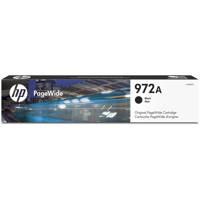
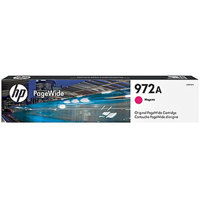




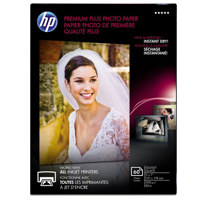
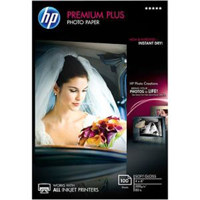
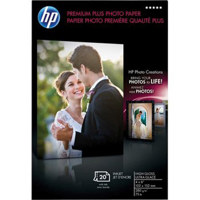
Best HP printer I have ever owned
By RetiredinTX
Years ago I switched from dot matrix printers to HP inkjets. PageWides are another evolution in printing. The price makes it an overkill for the casual user, while the commercial application of this technology demonstrates it is ideal for professionals. For those in the middle, this is a new option to consider. You save time using Tray 1 for envelopes and legal paper without having to handle the full ream of letter paper in Tray 2. The large, and thus costly, ink cartridges reduce the frequ...
View full Review
We LOVE this machine!
By HennikerFinancialAdvisor
We ordered this machine in hopes of replacing our bulky laser printer, it turns out that it replaced 2 more of our printers and our scanners and improved our efficiency at the same time. This machine is fast, the quality is impeccable, it's one of the most intuitive machines we've ever had as far as operating it, and it can live on our administrative assistant's desk instead of needing it's own space out back. The print quality and software interface is our favorite part of this machine so fa...
View full Review
Not inkjet. Not laser. Introducing HP PageWide business printers. Get the best combination of lowest total cost of ownership, print quality and speed. Ultimate value and speed - HP PageWide Pro delivers the lowest total cost of ownership and fastest speeds in its class. Get quick two-sided scanning, plus best-in-class security features and energy efficiency.
Professional color, breakthrough total cost
• Results you expect and lasting value - breakthrough total cost of ownership, the lowest in its class.
• Print professional-quality color on a variety of papers-perfect for office use.
• Print more pages and replace cartridges less often, using Original HP PageWide high-yield cartridges.
• Spend less time and budget on scheduled maintenance with streamlined HP PageWide Technology.
The fastest MFP in its class
• Wait less, do more with unmatched speeds - up to 40 ppm - and the fastest first-page printing in its class.
• Get fast two-sided scanning directly to email and the cloud with this LDAP-enabled MFP.
• Manage tasks from a 4.3-inch (10.9 cm) touchscreen. Print Microsoft Word and PowerPoint files from USB.
• Print from your mobile device with Wi-Fi Direct and NFC touch-to-print technology - no network needed.
Proven technology. Superior energy efficiency
•Minimize downtime with HP PageWide Technology that delivers reliable performance businesses demand.
•Conserve with HP PageWide Technology-designed to use less energy than any MFP in its class.
•Get professional-quality color documents and the performance you expect with Original HP PageWide cartridges.
Best-in-class security and management features
• Help protect your investment and extend capabilities as your needs grow, with a portfolio of solutions.
• Help ensure the security of confidential information. Enter a PIN at the device to retrieve your print job.
• Regulate color use and reduce printing costs with HP Color Access Control.
• Help keep your printer secure-from boot up to shutdown-with secure boot and secure code integrity validation.