





more

See Options
Need help? Ask our experts.
Review Summary
2025-02-16T19:00:00
Used to have a Pro-9000 Mark II for years. I've had my Pro-200 for a few years now. It prints beautifully, but the biggest gripe are the interface (way too finicky, worries too much about non-matched print sizes, requires too much intervention) and the print cartridges. These things dry up over time and are so expensive, you are paying for their replacement way too often and not getting anything out of them.
JPharmDAPh

2025-01-25T19:00:00
I can't recommend this printer. It's been a source of issues since I got it. I never had that many issues with the previous version, a Pixma 100. Just when I needed to print again this week, Murphy's law, I can't get one usable print from the 200. I've spent many hours to fix, using everything I know about these printers, calibration, profiles, you name it. Nothing. At this point, it's just a piece of plastic junk.
NotHappyBaby

2024-12-10T19:00:00
Prints beautifully, until it starts screeching and throwing the error code. Canon support no help. All they could say is look for a foreign object inside the printer. There was none. No other advice. Looked in vain online for a repair shop. None exist. Tried to get inside the printer to find the problem. You cannot get inside it even to inspect the rollers, etc., because it is a sealed black plastic box with no way inside. This machine was designed to break as soon as the 1 year warranty expires. If you are going to buy one, get an extended warranty.
tlclittleton

2024-11-14T16:37:06
Great printer. Great colors,
Akram J.
2024-11-12T19:00:00
This printer has been wonderful for me! I print photos for my customers and they look very professional. I also print my photographs for art shows! It works wonders for me!
MaryLeeMike

2024-08-29T20:00:00
this printer exceeded my expectations! After learning the Canon Professional Print & layout software, the Pixma Pro 200 is not only affordable but the quality of the prints are nothing more than amazing!
IRich

2024-07-04T20:00:00
Been having problems this printer ever since I purchased it, multiple different errors popping up from time to time. While these issues were often resolved by turning the printer on and off or with the help of Canon support, the printer has now completely died just four months after the warranty expired. The cost to repair it is enough for me to purchase a new printer. Using this printer for my business has been stressful and anxiety inducing. The ink is frequently out of stock, and who knows when another error message will pop up. Although the print quality was great while it lasted, I recommend buying this printer at your own risk.
seaweedmonster1000

2024-03-18T20:00:00
I have ordered 2 of these and both of them had issues printing 4x6 photos. I called support on the first printer and was told it was not purchased from Canon so support would not help me. With the issue. Seemed weird but, Ok. What happened to the factory warranty??? So ordered another same printer this time form Canon directly. Second printer had the same issue as the first printing 4x6 photos. Called Canon Support and the tech was able to fix the issue by adjusting the print head. So bottom line, the first printer was fixable but the support tech was not willing to help with a known issue. So now I own 2 printers of the same kind but only needed one. So thanks Canon for poor tech service. The printers have awesome quality better than the Epson we replaced.
M R.

2024-02-06T05:22:51
Great entry level professional printer! The color is spot on and it was easy to set up. It allows me to print heavier card stock easily which is what I was looking for. My only concern is that it is dye-based ink instead of the regular ink-jet ink but I'm mainly printing stationery. My art prints will have to be under glass and away from sunlight. It was also packaged in a way that I could carry it myself up the stairs to my studio! I was concerned about the weight and size but this Canon is the perfect size to sit on top of my flat files and is smaller and lighter than the Pro-1000 so I'm glad I chose this one!
BETHANY H.
2024-01-18T19:00:00
Pretty much works as advertised, fairly straight forward to setup and use. There are some quirks that may be easy to fix, like having to manual select new paper size if print job mismatches default. But that can be good if you have preloaded something different a couple days ago that you forgot about already. Anyway, it's like having a mini old-style line plotter at home.
scb666

2024-01-11T19:00:00
I purchased this last summer after my tank printer had given me lots of jammed paper, and bad color. I love this one.
MPhill22

2023-12-25T10:15:24
This is an amazing printer!! It was a present to myself and I didn't know how much I really needed it. Quality, ease of use and professional results are all in this one printer. Loving it so far and hoping for many years of happy printing ahead!
JOANMARIE H.
2023-11-19T19:00:00
I bought this to add to my Pixma Pro 9000 Mark ii. I am impressed with the developments since the 9000 and am quite happy, delighted, with the performance of the Pixma Pro 200. Prints beautifully on a variety of papers and, really, inspires confidence and satisfaction. Well done, Canon.
Shujej

2023-09-24T20:00:00
I hate this printer. I owned the Pixma Pro-100 which was a fabulous printer. Excellent color reproduction and easy to use. This printer is awful. Colors are dark and off (I do use ICC profiles for each different paper) and forget about custom sizes! Impossible even with checking the box about margins. If I could find an a Pixma Pro-100, I'd buy it.
sharon95432

2023-06-23T20:00:00
Been using it for about a year, have yet to be disappointed!
mmdietrich

2023-06-06T20:00:00
I acquired a replacement printer after Canon acknowledged that my original one was faulty. However, the situation took another disappointing turn when the new printer also failed to function properly. Specifically, whenever I run out of ink and insert a new cartridge, it causes certain colors to stop printing without any discernible pattern. The printer would intermittently work the following day, only to revert to its malfunctioning state again. This frustrating ordeal has resulted in an excessive waste of high-quality paper and ink, as the printed cards end up with incorrect colors. Consequently, I am unable to fulfill wholesale orders, leaving me extremely frustrated with the entire situation. It appears that I ended up with two defective devices, which is disheartening.
Liffey

2023-05-31T20:00:00
I've been using the Pro-200 for a few months now and in that time I've made about 30 13"x19" photo prints. There was a time that I used to think, "I wish people could see the sharpness and color of my photos like I do on my big UHD monitor" After using this printer, I'm absolutely blown away by the sharpness, clarity and color of the prints. I couldn't believe that they look even better than on the screen in UHD. I absolutely love this printer.
AWilliams

2023-05-23T20:00:00
I haven't yet had the opportunity to set up the printer but I have never been disappointed with any productsCanon
Lorna

2023-02-24T19:00:00
The PIXMA Pro-200 gives you great image quality with dye-based ink - the image quality is worth five stars, but... It gobbles inks surprisingly fast and the inks are expensive, and it doesn't recognize the ICC profiles for papers from other manufacturers. It requires you interact with it every time you turn it on and that can be inconvenient if the printer is not in the same room you're in. Those are worth a one-star deduction, but if I needed another Pro-200, I would buy it again.
Timber

2023-02-15T12:01:59
Beautiful prints 13x19 Cannon pro 200 I have used Adorama for years in the past . Always pleased!
Daniel D.
2023-02-07T13:37:27
Very pleased with this purchase, I've used cannon printers for along time . This pro 200 seems to use less ink than previous models,very easy to setup. Although trying to get updated drivers from cannons website is horrible. Beautiful looking prints .
Daniel D.
2022-12-16T19:00:00
I've had this printer now for......over 2 years. Basically got it when it first came out! I love it, once you make the settings the way they should (Let the ink dry after each print if you are printing art prints or photos etc) it works like a charm. I love this printer so much, I am not sure why others are having issues. The quality is phenomenal and it's been a life saver <3
Eyesofashes

2022-12-06T19:00:00
I've had my Pixma Pro 200 for a month. I was reluctant in the purchase of this printer. Simply because All the reviews I read were so good. I could not believe a printer could be this good. It has exceeded my expectations. Great colors and what you see on the computer monitor is what I am getting on my color prints. I totally recommend this printer if you print lots of color photos. The Print and Layout software is a little difficult to use. I use another software to edit my color photos.
Rub

2022-12-03T19:00:00
I have had this printer for over a year and a half I am still hoping I will grow fond of it but unfortunately that is not the case. I have had the canon pixma pros for the past twenty years and every time they update it to a new model it gets worst. This model is very inconsistent, when it prints it is great but it seems to have a mind of its own. I use it in my stationery store for stationery, invitations etc.. and if it wasn't so expensive I would replace it. Just now I am printing foldover notes and half of them printed fine and all of a sudden it detects paper size incompatibility and stops printing. All I get is a blank paper. Maybe if all you print is 8.5x11 the printer may be fine but if you like to print custom sizes you may want to consider another printer. Usually I am fond of Canon but this pixma pro 200 has been very disppointing
note y.

2022-11-25T19:00:00
I am a committed Canon user. My new purchase is sitting here on my desk not working. I do not mean to embarrasses Canon. But the Pro 200 out of a PIXMA PRO 200 BOX Serial Number: AGLJ06410. This is one of many printers I have owned over the years. The instruction in the box were for an outdated model Pro 10/Pro 100. The printer was in the original packaging and never open before I purchased it. No, I have not contacted Canon Tech Support. This is not the fault of the well respected retailer I purchased this and most of my Canon gear from. I bought this printer to replace my Pro 9000 Mark II after I wore it out! There is really no excuse for this to happen. Any number of things could happen to cause this starting with QC! I am a Canon user since the days of Minolta. My change to digital happen in 2008. I am usually excited when I buy gear. Let see how long it takes Canon to follow up on this review. Now I am off to chat with a Virtual Canon Customer Service AI BOT.
Professor j.

2022-11-25T19:00:00
I sent in a review this even Friday 11/25/2022 about a manual that seemed to be for the Pro10/100. I fixed the printer head and aligned the printer head successfully.. Then I set up the wifi no problem. I updated the firmware. All this was done through the screen on the printer. Canon has been good to me so my initial review was not something I wanted to do.
Professor j.

2022-09-16T09:06:05
I am an equine event photographer, and needed a printer to deliver prints onsite to contestants. This printer fits the bill! Beautiful images, small enough to be "portable" from event to event and fairly reliable. I do wish it would print a bit faster at times when there is a big rush at our booth, but am overall very happy with the performance of this printer. In fact, happy enough I now have 2 of them to split the printing duties and do a better job of keeping up with a demanding print load.
Carla L.
2022-06-24T11:16:27
Had to wait for it but best color printer for the price.Love the colors an software.
RODNEY L.
2022-06-16T12:10:55
Produces great color and easy to set up.
GERALD W.
2022-06-15T01:11:41
Printer is quite large. Came well packed with easy to follow instructions to set up. I wanted something to print my own amateur photos & this didn?t disappoint. Beautiful color. Looks professional. Very happy.
MIKE B.
Wireless Professional Dye-based Inkjet Printer
FINE: Full-Photolithography Inkjet Nozzle Engineering
Wireless Printing1, Fast Photo Printing10, Advanced Pattern Print, Black & White Photo Printing Mode, Borderless Printing6, Disc Label Printing, Contrast Reproduction, Paper Feed Skew Correction, Photo Printing, Grayscale Photo Printing, Index Print, Square Photo Printing, Gallery Wrap Printing
Upto: 11 x 14" Bordered Color Photo (A3+): 1 minute 30 seconds10
8 x 10" Bordered Color Photo (A4): 53 Seconds
768 Nozzles x 8 Inks, Total: 6,144
Color: Up to 4800 x 2400 dpi
Windows: Windows 10, Windows 8.1, Windows 7 SP1
Mac: Mac OS X v10.11.6 - macOS v10.15
Mobile Operating Systems: iOS, Android, Windows 10 Mobile
Hi-Speed USB
Ethernet (10/100)
Wireless (IEEE 802.11a/b/g/n, 2.5/5.0GHz)
Wireless PictBridge
Dye Based Ink Technology
Minimum 4 Picoliters
12.6ml per ink
3.5 x 3.5 (Square), 3.5 x 5, 4 x 6, 5 x 5 (Square), 5 x 7, 7 x 10, 8 x 10, Letter (8.5 x 11), Legal (8.5 x 14), 10 x 12, 11 x 17 (Ledger), 12 x 12 (Square), 13 x 19 (A3+), 210 x594mm (Panorama Size), Custom (up to 13 x 39)
39"
Top Feed - Plain Paper: 64 - 105 gsm
Top Feed - Photo Paper: Approx. 380 gsm
Manual Feed Slot - Photo Paper: Approx. 380 gsm / 0.1 - 0.6 mm
Top Feed and Manual Feed Slot
Plain: Plain Paper
Super High Gloss: Photo Paper Pro Platinum
Glossy: Photo Paper Plus Glossy II, Photo Paper Glossy
Semi-Gloss: Photo Paper Plus Semi-Gloss, Photo Paper Pro Luster
Matte: Matte Photo Paper, Photo Paper Premium Matte
Fine Art: Premium Fine Art Rough
Other (non-Canon): Greeting Cards, Printable Nail Stickers, Cardstock, Printable CD / DVD / Blu-ray Discs, Recycled paper and chlorine-free paper can be used
33 Supported Languages: Bulgarian, Chinese (Simplified), Chinese (Traditional), Croatian, Czech, Danish, Dutch, English, Estonian, Finnish, French, German, Greek, Hungarian, Indonesian, Italian, Japanese, Korean, Latvian, Lithuanian, Norwegian, Polish, Portuguese, Romanian, Russian, Slovakian, Slovene, Spanish, Swedish, Thai, Turkish, Ukrainian, Vietnamese
Printer Languages: Swift Graphic Raster
Job Control Language: IVEC
Status Reply: IVEC
42.2 dB(A) (Canon PT-201 Paper)
16W (1.0W Standby, 0.2W Off)
Operating Temperature: 41 Degree - 95 Degree F (5 Degree - 35 Degree C)
Operating Humidity: 10 - 90% RH
PIXMA PRO-200 Wireless 13 Professional Inkjet Photo Printer Driver
Canon Professional Print & Layout Software
Media Configuration Tool
AirPrint, Canon PRINT app, Canon Print Service (Android Only), Easy-PhotoPrint Editor app, Mopria, Cloud Link
Auto Paper Width Detection, Auto Power On /Off, Auto/Manual Print Head Alignment, Driver Correction Mode, Multi-Purpose Tray, Paper Feed Skew Correction, Quiet Mode, Custom MIB (Management Information Base) Support, Optimum Image Generating (OIG) System
Energy Star Certified
3.0 LCD
Closed: 25.2 x 15 x 7.9" (64 x 38.1 x 20.1cm)
Trays Extended: 25.2 x 33 x 16.4" (64 x 83.8 x 41.7cm)
32 lbs (14.5kg)

In this digital age, many photographers no longer need to print physical copies of their photos to give to clients. Instead, they submit digital copies of their work, usually by saving them in digital storage devices and physically handing them off to the client, or by sendi...











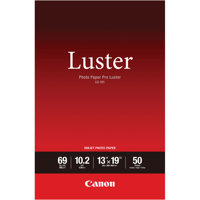


Excellent Print and Easy to Use
By Koytch
Needed a good quality photo printer that could accomodate photo paper up to 13" wide. This printer not only had that, but excellent ink management, WiFi, great photo color output, and speed, all at a decent price for what you got. So picked one up, was easy to set-up, and drivers were available for my Mac running the latest Big Sur OS. Immediately printed some full high resolution photos I had from Photoshop, and they turned out excellent on the first print. Very Satisfied! Happy I chose...
View full Review
Simply Outstanding
By The P.
I planned on purchasing the Canon imagePROGRAF PRO-1000, but COVID came around and all of sudden my budget had a shortfall, so I settled for the PIXMA PRO-200 and boy it did not disappoint. This printer is AMAZING! I wanted to do a comparison between other printers so I printed the same files at Walmart and another local printer in town that I use. I was a shocked once I did a side by side. To be honest it was not even close. I almost want to purchase the Canon imagePROGRAF PRO-1000 to compar...
View full Review
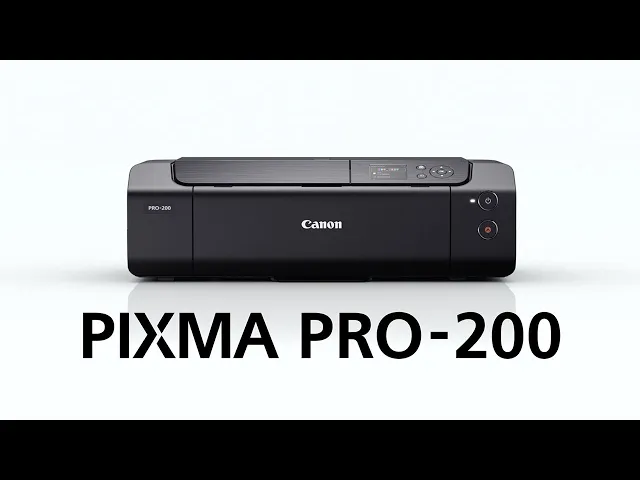

The PIXMA PRO-200 Wireless Professional Inkjet Photo Printer is the ideal choice to bring your photos and designs to life in vibrant color. With an 8-color dye-based ink system, this versatile 13” wide printer is designed to meet the demands of photographers and graphic artists alike. The PIXMA PRO-200 offers beautiful print quality, high-speed printing, and outstanding productivity in a compact footprint, allowing you to consistently produce the results your artistic work deserves.
Vibrant, True Colors.
With an 8-color dye-based ink system including two monochrome inks (gray, light gray), enjoy accurate color reproduction, richer colors, and vibrant professional printing, every time.

Fast Photo Printing.
Increase your productivity through efficient high-speed printing. Produce a bordered A3+ print in just 90 seconds or bordered 8x10in print in 53 seconds!

Enhanced Color Gamut.
ChromaLife100+ CLI-65 ink is specially formulated for enhanced color gamut in magenta and reds, deeper black expression, and improvement of dark color reproduction in red and blues.

Beautiful Quality On Various Types Of Media.
Express your creativity and choose a paper that suits your image or artwork, The PRO-200 prints on a diverse range of photo papers, from glossy and luster to matte or fine art.

Compact Design.
Save space in your home or studio with a compact a stylish design, the PIXMA PRO-200 is 15% smaller than the PIXMA PRO-10/PRO-100.
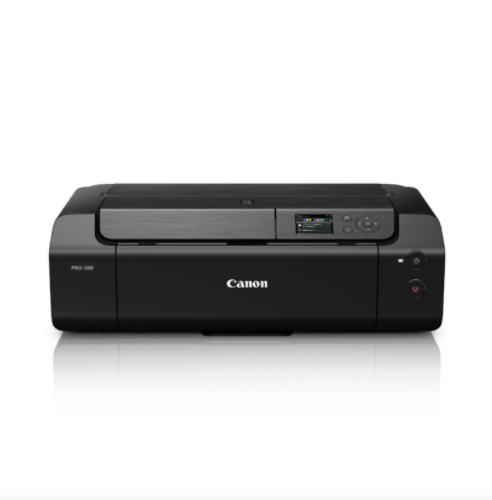
3.0” Color LCD Display.
Easily check ink levels and printer status at-a-glance. You can also set certain printer settings and perform basic maintenance directly on the printer without a computer.

Versatile Media Handling.
The PRO-200 is compatible with a variety of media and has both Top Feed and rear Manual Feed options. With the addition of Panorama size and ability to print sizes up to 39 inches long, you can express your images as you envisioned.

Media Configuration Tool.
Get the media management capabilities of the imagePROGRAF line in your PIXMA PRO-200 with the Media Configuration tool. Create and manage paper settings and information for high quality printing on different media types.

Technology To Keep You Printing.
Enjoy accurate paper feeding with Skew Correction– built in sensors will automatically correct for paper skewing, ensuring your print will come out great each time.
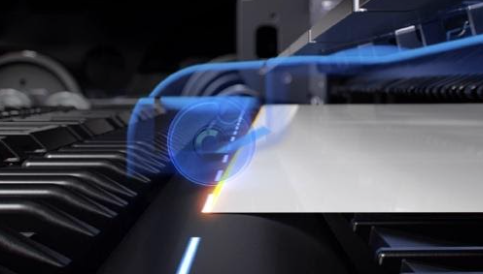
Seamless Workflow Integration.
PPL can be launched as a standalone application or as a plug-in from leading image editing software programs.

Settings At Your Fingertips.
PPL’s intuitive interface organizes all the important printing views and controls in one space, including an at-a-glance print preview, and complete Print and Color Settings area— making it simple and easy to produce beautiful prints and reproduce the results exactly the way you expect every time.
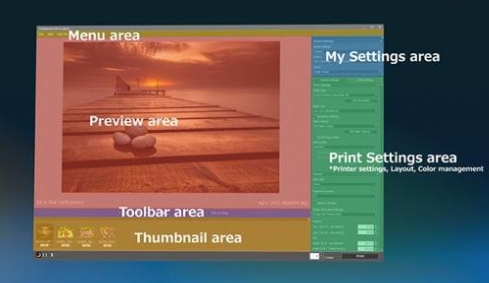
Large Print Preview.
See and control what is in your final print with a large Print Preview, you can adjust the size, crop, and color of your image and see how it will look on the final paper size.

Flexible Output Options.
Express your creativity with three Layout Modes: Single image (with choice of border or borderless), multiple images on a page, and gallery wrap (with split image handling).


Details Brought To Life.
Canon photographers can take full advantage of Canon’s own input to output data to reproduce the finest details with DP Raw print and create one shot HDR prints with HDR printing.