
Picture does not represent the actual item
See what's in the box
This item is no longer available.
Review Summary
2025-08-15T20:00:00
PIXMA G3270 ALL IN ONE PRINTER I am happy with this printer except for the print after scan feature. Having to save the scan to a file on the computer to be able to print. With my old Canon printer I could scan and print without involving the computer.
JAE13

2025-06-25T20:00:00
I purchased this printer for Christmas in 2023 for @ $250.00. Today it started pulling paper in wrong causing a jam. I did some troubleshooting with a rep and learned it could not be fixed. There has been no heavy usage and no small children manhandling the machine. It cannot be repaired. Rep suggested I throw it out. Then he suggested I buy a new one...I can't be the only person who has been scammed by Canon.
NeMoe911

2025-05-13T20:00:00
Easy set up, easy instructions, engineered nicely to prevent incorrect assembly
TMJ G.

2025-04-28T20:00:00
Awful printer - doesnt connect to my network and generally i spend one to two hours trying to get it to work when I have an urgent need to print anything
FrustratedAndTiredUser

2025-01-10T19:00:00
The wireless printer we'd been using became unreliable and I was not of the state of mind or capability to explore fixing. My tech-savvy daughter said she'd heard tank printers were recommended so I found a name and a price I could afford. Though intimidated by new-to-me technology, I was able to easily set up and run this printer. Thus far, for my purposes, I am very pleased with my purchase.
Bruisers G.

2024-12-12T19:00:00
Very good printer but can NOT print anywhere close to 6,000 pages of black text, even using draft quality grey scale. Maybe 1,500 to 2,000 using draft quality setting. Good but not 6-7,000 good.
mhammer

2024-11-03T19:00:00
Easy to install and print from both iPhone and iMac
Pat M.

2024-10-28T20:00:00
I bought this 6 months ago, based on online reviews....BIG mistake! Very slow printing, almost unusable. The rear load paper is a pain...often gives error readings for the loading. The 1" square read out is almost unreadable unless you squint and get on your knees. Canon should be embarrassed to produce something like this. RUN AWAY!!
Brian R.

2024-10-19T20:00:00
DO NOT BUY THIS junk!! I am so sorry I bought this pile of junk! Canon should be ashamed of themselves! It jams on every sheet! It won't print within the page! If you enjoy tech this is a like going back to 1996! The info window is about half the size of my 1996 flip phone but not as good! Take a pass on the trash!
Sir M.

2024-09-10T20:00:00
For the cost I paid for the Cannon Colored Printer, I am giving a rating of 5/5 because of the value and ease of installation. The WIFI feature to connect with my computer laptop was a breeze. It prints slow, the color is good, and it is is very functional without a hitch: the printer is excellent. Thank you.
Yeshua

2024-08-20T20:00:00
I love this printer, the copy is always great and I have gone months without having to change a cartridge as before and I do a lot of printing.
Katskit

2024-07-24T20:00:00
Printer arrived today (2 day delivery USPS), unboxing was easy. Setup - about a 4 out of five, had to download instructions, I was able to follow OK. Negative - Able to print one side only. Positive - connections to internet was like automatic, ablility to print from phone, tables etc. automatic. all in all I think it's going to be a great printer for my home use !
e4Donald

2024-05-17T20:00:00
I like the size of this printer because it doesn't take up too much space. We mostly just need a printer to print out documents that needs our signature and what not so it works well for us.
Fred8776977242

2024-04-21T20:00:00
I am impressed by the quality and affordability of this printer. while the up-front cost is more than a toner printer, I have already saved money based on how many prints I am getting out of the starter bottles. I have no complaints.
Game 9.

2024-04-14T20:00:00
Takes a very long time from turning it on until it is ready to print. Auto-off function is a mixed bag....it necessitates another warm-up Scanning software is nowhere as good as canon mp navigator EX 4.0 was. I wish the drivers for that would be updated in perpetuity and it could work with ALL scanners
anonymous u.

2024-03-10T20:00:00
For those who are technically inept, a user manual included with the printer would be nice. Instead, one needs to call Canon and wait 53 minutes only for the agent to ask what precisely I need- Really?!!?!!! When I asked why a user manual was not included in the packaging, the agent shared that it's 452 (?) pages and thus not cost-effective for 'Canon' to include one. I was finally able to get the printer set up and working, but it certainly wasn't with the assistance of Canon!
Vandy

2024-02-11T19:00:00
I did not find the print heads in the box. I have owned 6 different printers and never had to install print heads before. The printheads are also referred to as ink cartridges. I thought I was eliminating cartridges by buying this printer using bottled ink. When I contacted Canon's website for support I got part numbers for the printheads but they were listed out of stock. I contacted the Sales and Parts department. I was told that I was using the wrong part number and they gave me the CH-20 and BH-20 numbers however I was told they been discontinued. I am now trying to obtain them from Ali in China.
David S.

2024-01-21T19:00:00
A well thought out printer. Ink comes in bottles (about 70 ml and 110 ml). It is stated that ink supply will produce about 5000 copies. My copies are good quality. As to claimed quantity, we'll see. This printer appears not to have a "life limiting" excess ink pad gathering system. I think this will be a nice plus. Two minor issues. The info screen is the size of a large postage stamp, and for me, not easily read. Also, the printer's "machinery" is noisy. These two things aside, my rating would have been 5 star. I'll add one more strong positive. The way that Canon does business strongly suggests that they appreciate you as a customer. And, this is something that I value greatly.
Tom P.

2024-01-17T19:00:00
its really a good option for home, can cut the cost for cartridge and save on over all
Nethaji

2024-01-06T19:00:00
The instructions with the printer were lacking. The on line was not much better. What happened to the old plug and play concept? Could do without the app crap. Seems to work fine now that it is set up.
MHouston

2023-12-28T19:00:00
Great and easy setup and flawless printing. Very satisfied
john121

2023-12-24T19:00:00
Easy to set up. Even works with Linux (Ubuntu). Works well on many types and sizes of paper.
RJanke

2023-12-23T19:00:00
This has been the nosiest printer have I ever had. Also the screen readout is way to small 1 inch squire, it should have been at least 3 inch squire readout. And every time I start the printer it ejects a sheet of paper (waste of my time).
Planocz

2023-12-11T19:00:00
I'm surprised it seems a little slow other than that I love it, especially the number of copies it produces.
annak

2023-12-07T19:00:00
This printer requires a strong internet connection, wifi, and/or access to cell service OR a high-speed cable to function. Not everyone has pristine internet or cell access and can easily download needed apps! Directions aren't included (must download app). No cable included to print from computer. To print a document, I have to send it to my phone, then to printer. Constant error issues with communication, even when devices are close. Time outs for frequent software updates often cause trouble when I need to print a one-page document in a semi- timely manner (less than 10 minutes). Can take up to 30-40 minutes to print a single color image. Print quality (when I can get it to print) is average. Have not been able to scan documents. Canon: not disclosing that this product requires high-speed internet and cell to function reasonably well and not including basic functional components (printed directions, needed cables) creates an undue burden for customers in areas without strong internet or cell access.
Notsomuch

2023-09-10T20:00:00
I replaced a Tr7520 to reduce the ink usage. Very essy setup.
Don P.

2023-08-14T20:00:00
I recently purchased this printer and was easy to set up and link wirelessly to my laptop. Prints sharp copies by computer or scanning
Poppop

2023-08-06T20:00:00
It is a fast printer. Good copies. I haven't scanned yet. I like.
Muddy

2023-07-16T20:00:00
Excellent printer. Online app for setup was useful and efficient. Color printing of photo was superb. Printing is fast.
Randy77

2023-07-09T20:00:00
This would be my frist one from you all That's all I have to say
Waffle

Extend coverage on pre-owned products after the retailer warranty ends and protect photo & video gear from accidental damage with Adorama Protect.
If we can’t fix it, we’ll replace it at no additional cost.
Coverage for pre-owned gear begins after the retailer warranty ends, plus accidental damage protection for photo/video gear that starts on day one.
Enjoy your gear without fear. We have you covered!
When regular use of your product over time results in mechanical or electrical failure.
We will never charge you a deductible after the purchase of a plan.
Our claims process is simple & easy and our customer service team is happy to help.
Adorama Protect powered by Extend is available for purchase to customers in the United States. Not available for International and U.S. territories purchases. Plans on pre-owned items do not cover pre-existing damages.
Browse our FAQ
Document Printing, Photo Printing, Wireless Printing, Mobile Device Printing, Borderless Printing, Business Card Printing, Greeting Card Printing, Label Printing, Camera Direct Photo Printing, Square Media Printing Support, Double-sided Matte Paper Support.
Single Sided (Simplex) Printing, Borderless Printing (3.5x3.5" and 8.5 x 11")
Black Document (Letter)Simplex: Approx. 11.0 ipm
Color Document (Letter) Simplex: Approx. 6.0 ipm
Up to 4800 x 1200 dpi
Color (C/M/Y): 384x3 / Pigment Black: 640 / Total:1,792
Up to 3,000 Pages / Month
Rear Paper Tray
3.5 x 3.5" (Square), 4 x 6", 5 x 5" (Square), 5 x 7", 7 x 10", 8 x 10", Letter (8.5 x 11"), A4, A5, A6, B5, Legal (8.5 x 14"), U.S. #10 Envelopes, Card Size (91 x 55mm), Custom size (width 2.1-8.5", length 3.5-47.2")
3.5 x 3.5" (Square), 4 x 6", 5 x 5" (Square), 5 x 7", 7 x 10", 8 x 10", Letter (8.5 x 11"), A4, B5, Card Size (91 x 55mm)
Plain: Plain Paper, Canon High Resolution Paper
Glossy: Photo Paper Plus Glossy II, Photo Paper Glossy
Semi-Gloss: Photo Paper Plus Semi-Gloss, Photo Paper Pro Luster
Matte: Matte Photo Paper, Double-sided Matte Paper
Other (Canon): Magnetic Photo Paper, Restickable Photo Paper, Iron-On Transfers
Other (non-Canon): Cardstock, Greeting Card, U.S. #10 Envelopes, Recycled paper and Chlorine-free paper can be used
Rear Paper Tray: 100 Sheets of Plain Paper
or 20 Sheets 4" x 6"
Rear Paper Tray: Plain Paper: 64-105 gsm2 OR Canon Paper: Max. approx. 265gsm (Canon PP-301 Media)
4-on-1 / 2-on-1 Copy, Borderless8 Copy, Document Copy, Fit-to-Page, Frame Erase Copy (Flatbed Only), ID Card Copy, Auto Exposure Copy, Multiple Copy (Up To 99 Pages), Photo Copy, Preset Copy Ratios, Reduction / Zoom Copy (25% - 400%), Standard Copy
8.5 x 11.7" (A4 / Letter)
Document Scanning, Photo Scanning, Wireless Scanning, Scan to Canon PRINT app1,Attach to Email, Scan Multi-Page PDF, Save to PC
Single Sided (Simplex) Scanning
Flatbed
Contact Image Sensor (CIS)
600 x 1200 dpi (Optical)
Grayscale: 16-bit / 8-bit
Color: 16-bit / 8-bit Per Color
Flatbed: 8.5 x 11.7" (A4 / Letter)
4-Color Continuous Ink Supply System (CISS), FINE Print Heads, Hybrid Ink System, Integrated Ink Tanks, 'Squeeze-Free' Ink Bottles For Easy & Mess Free Ink Filling, Unique Color Bottle Tip Shape for Correct Filling Every Time
GI-21 Pigment-Based Black Ink Bottle
GI-21 Dye-Based Color Ink Bottles (Cyan, Magenta, Yellow)
GI-21 PGBK Ink Bottles: 170.0 ml (each)
GI-21 C, M, Y Ink Bottles: 70.0 ml (each)
Default Mode:
Up to 6,000 (Black & White) / 7,700 (Color) Pages
(Per Full Ink Bottle Set)
Economy Mode:
Up to 7,600 (Black & White) / 8,100 (Color) Pages
(Per Full Ink Bottle Set)
White
Hi-Speed USB
Wi-Fi (Wireless LAN, 2.4/5 GHz, IIEEE 802.11b/g/n/a/ac)
Standard: IEEE 802.11b/g/n/a/ac
Security: WPA-PSK (TKIP/AES), WPA2-PSK (TKIP/AES), WPA3-SAE (AES)
Wireless LAN Frequency Band(s): 2.4 GHz / 5 GHz
Wireless Direct Connection Capable/ Wireless Connect Capable: Yes
Backlight 1.35" Square LCD Screen Display
Windows: Windows 11, Windows 10, Windows 8.1, Windows 7 SP1; Windows Server 2008 R2 SP1, Server 2012 R2, Windows Server 2016, Windows Server 2019, Windows Server 2022
Mac: macOS v10.14.6 - 12
Operating Systems: iOS, iPadOS, Android, Chromebook Compatible
AirPrint, Mopria, Canon PRINT app, Easy PhotoPrint Editor App, Canon Print Service (Android Only), PIXMA Cloud Link (iOS/ Anroid)
PIXMA G3270 Driver, Easy-PhotoPrint Editor Software, PosterArtist Web Version Software
Auto Power On/Off, Print/Scan/Copy, Quiet Mode, Wireless Direct Connection, Wireless Connect Button, Automatic Replenishment System (ARS) Capable
32 Supported Languages: Japanese, English(mm & inch), German, French, Italian, Spanish, Dutch, Portuguese, Norwegian, Swedish, Danish, Finnish, Russian, Czech, Hungarian, Polish, Slovene, Turkish, Greek, Simplified Chinese, Traditional Chinese, Korean, Indonesian, Slovakian, Estonian, Latvian, Lithuanian, Ukrainian, Romanian, Bulgarian, Croatian, Vietnamese
Energy Efficiency: Rated EPEAT Silver, Energy Star Certified
Auto Power On / Off Capable: Yes
Input Voltage: AC 100 - 240 V, 50 / 60 Hz
Power Consumption: 16W (0.6W Standby / 0.1W Off)
TEC (Typical Electricity Consumption): 0.15 kWh/week
Quiet Mode: Available
Noise Level: Approx. 48.5 dB(A) (Plain Paper)
Operating Temperature: 41 Degree - 95 Degree F (5 Degree - 35 Degree C)
Operating Humidity: 10 - 90% RH
Closed: 16.4 x 13.3 x 7" (41.65 x 33.78 x 17.78cm)
Tray Open: 16.4 x 21.9 x 10.6" (41.65 x 55.62 x 26.92cm)
13.2 lbs (5.98kg)






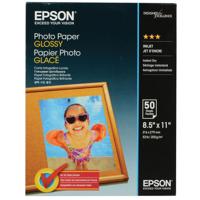





Great Value
By RJanke
Easy to set up. Even works with Linux (Ubuntu). Works well on many types and sizes of paper.
All of them
By Waffle
This would be my frist one from you all That's all I have to say
Discover the Canon PIXMA G3270 Wireless MegaTank All-In-One Color Inkjet Printer, a stylish and user-friendly addition to your home or office space. This high-quality printer is designed to deliver exceptional printing, copying, and scanning performance with its impressive 4800 x 1200 dpi resolution, ensuring crisp and vibrant outputs every time.
Efficiency meets innovation with the PIXMA G3270's easy-to-fill ink bottles featuring a "keyed nozzle" design, which ensures each color is replenished in its correct tank, eliminating the guesswork and mess often associated with ink refills. The streamlined setup process allows you to start printing in just minutes, directly out of the box, while the compact design ensures it fits seamlessly into any workspace.
Stay connected with the printer's wireless capabilities, enabling you to set up Wi-Fi within minutes and print from your mobile devices without the need for a computer. The intuitive 1.35" square LCD screen with backlight enhances usability, making navigation and printer management a breeze.
Mobile device printing is more accessible than ever with the free Canon PRINT app, Apple AirPrint, and Mopria Print Service, allowing you to print documents and images directly from your smartphones and tablets.
Boost your productivity with the high page yield of up to 6,000 black and 7,700 color pages from a single set of inks. Enjoy significant ink savings, estimated at $1,000, with the included ink bottle set, while also supporting a waste-conscious approach to printing.
The PIXMA G3270 supports versatile media, enabling you to print on various paper types, including envelopes, photos, and high-resolution paper. The 100-sheet rear paper tray provides added convenience for loading different media types with ease.
Unleash your creativity with PosterArtist, a user-friendly poster creation software that allows users of all skill levels to craft professional-looking posters, banners, and signage.
Experience dependable performance with the integrated ink tanks that allow for easy viewing and refilling. Borderless photo printing capabilities let you produce stunning, frame-ready photos up to 8.5 x 11 inches in size. Additionally, easy user replacement parts are designed to minimize downtime, ensuring your printer is always ready when you need it.
The Canon PIXMA G3270 is the reliable, efficient, and high-quality printing solution that caters to all your document and image processing needs, making it a smart choice for those seeking a user-friendly and versatile all-in-one printer.