
Picture does not represent the actual item
See what's in the box
Review Summary
2012-01-22T19:00:00
I have used this scanner to scan photos, 35mm negatives and 620 negatives. ! couldnt scan odd size negatives.
Frank T.
2011-12-25T19:00:00
Does a great job with slide to digital and for online check depositing. Makes great scans for pdf files.
Old r.
2011-09-11T21:00:00
I scanned a negative, printed it and compared the quality of the print to an 11x14 darkroom print. I was very pleased with the results, enough that I feel I can safely say goodbye to my darkroom and rely on the scanner to make prints from my old negatives. I have not used it yet on color negs or slides.
CYNTHIA D.
2011-09-05T21:00:00
I have copied a large number of 35mm and 620 negatives with excellent results. I have also copied photos with good results.
Frank T.
2011-09-03T21:00:00
This scanner is super easy to use and provides high quality scans from 35mm slides.
DAVID H.
2011-03-08T19:00:00
I'm sure not all of these are like the one I received but the newer model would be a better choice. [...]
Stanley
2011-03-05T19:00:00
I bought this scanner to scan my slides , negatives , and photos. So far it is doing a great job on my slides couldn't be happier. The software that came with it is great and easy to use. I can't wait to see how it does on my negatives. This scanner is great , Canon has made a fantastic product. I would definitely reccomend this scanner for doing your projects.
GARY R.
2011-03-03T19:00:00
I had read a lot about the different film/negative scanners that were on the market. I had an older Epson (2 years old) that was okay. It did not do a very good job on Kodachrome slides. This scanner does a wonderful job on everything I have tried on it. I have tried 120, 35mm film, and 35 mm slides. I was also able to scan some 127 film with the use of a piece of glass. They all came out great. and the resolution is all that you need unless you are printing murals. The software that comes with the scanner makes it easy to get it right the first time. I would recommend this scanner to anyone who is looking for a film/negative scanner. For the current cost, MARK IT A BARGAIN!!!
GEORGE J.
2011-01-24T19:00:00
Great price. Unit setup was easy enough and it works pretty well. I have some odd format films I needed to scan and it took me several internet searches to figure out how to select the frame area on the film. All the software is goofy, saves only in bmp format as far as I can tell. Strange demands from the software. Many things are over-engineered these days by ADD programmers but the machine itself works fast. Quick start as the warmup time of previous units is gone.
Coffeehead
2011-01-13T19:00:00
Friends who own other scanners are impressed with its speed. The included software is very easy to use and very useful.
Grampa D.
2011-01-11T19:00:00
Prior to most purchases I check with a well known online Consumer agency and use their previous reports to separate the wheat from the chaff. In this case they again came through for me. This photo scanner is just what I needed and wanted. I would recommend it to anyone searching for a low cost/high quality photo scanner. Steve Cochrane
Steve b.
2011-01-11T19:00:00
like it much.
DANIEL F.
2011-01-11T19:00:00
Great for scanning negatives or slides. Having fun converting my old negs and slides to digital files with better resolution than my digital camera.
GEORGE S.
2010-04-11T21:00:00
This scanner replaced a different brand that could not be upgraded to Windows 7. Have had many different Canon photo products over the past 48 years and always been pleased.
WILLIAM T.
2009-10-25T21:00:00
Had recently upgraded my Mac OS to Snow Leopard and that required updated software from Canon before being able to operate the scanner. Since then, the scanner has worked as predicted.
mike m.
2009-09-28T21:00:00
Two or 3 glitches occurred when loading the software. Suspected the cause to be due to the new Mac Snow Leopard OS, but could not scan photos with initial trial. After loading driver software from Canon, the scanner seems to be working perfectly. Did not want to use the included PhotoStudio editing program and it was a little trouble by passing it. Have scanned several slides from my multitude and they look great.
Bad M.
2009-09-01T21:00:00
I was looking for an "easy to use" photo scanner, reasonably priced, that would be suitable for copying old & new photos for my personal use. I narrowed it down to the Cannon and Epson brands - after researching it on the internet, it appeared that consumers did not see much difference between the two - since the Canoscan 8800F was significantly cheaper, I went with that brand. I LOVE IT! I am no computer guru, and the set-up was very easy - I was scanning photos in no time. I did have a question or two, and found the customer service to be very quick and helpful. I had also heard that scanning was very time consuming - with this scanner, I have been pleasantly surprised. I am able to scan 4-5 (4x6) photos in about 15 secs. I am very pleased with the product and look forward to many happy hours of photoscanning! :)
Sally S.
2009-05-07T21:00:00
For the ability to do 35mm and 120 format film scan is the main sell point of this product. Despite what others comment, I have used all the software in the bundle, and while not extensively, it works on what I've tested. I took an old 120 negative, and the results were pretty pleasing. I did manual touch-up on dust, it was pretty easy. The printing was excellent. You might need to proof a shot to fine tune a color adjustment. I only used the mid-range 80-100MB file size, and the sharpness was excellent. It is time consuming, not something for the volume oriented professional. But, it gets good archival results for a decent price. If there were any software problems, it more likely would be fault of Vista settings. I needed something that could work with 35mm and 120 to make archival electronic copies, and there is nothing else under $2000 that will do that. Not bad at all.
OW
Extend coverage on pre-owned products after the retailer warranty ends and protect photo & video gear from accidental damage with Adorama Protect.
If we can’t fix it, we’ll replace it at no additional cost.
Coverage for pre-owned gear begins after the retailer warranty ends, plus accidental damage protection for photo/video gear that starts on day one.
Enjoy your gear without fear. We have you covered!
When regular use of your product over time results in mechanical or electrical failure.
We will never charge you a deductible after the purchase of a plan.
Our claims process is simple & easy and our customer service team is happy to help.
Adorama Protect powered by Extend is available for purchase to customers in the United States. Not available for International and U.S. territories purchases. Plans on pre-owned items do not cover pre-existing damages.
Browse our FAQ
Flatbed, color and monochrome
Charge-Coupled Device (CCD)
White LED
Optical: 4800 x 9600 dpi
Interpolated: 19,200 x 19,200 dpi
Color: 48-bit internal / 48-bit external (selectable in driver)
Grayscale: 48-bit internal / 8-bit external
8.5" x 11.7"
35mm x 12 Frames (Negative/Positive), 35mm x 4 Frames (Negative / Positive Mounted Slides), 22cm x 6 Film Strip (120 Roll Film)
USB 2.0 Hi-Speed
Windows Vista, Windows XP/2000 and Mac OS X v.10.2.8 - 10.4.x
CD-ROM including Printer Driver, Setup Software and User's Guide, Adobe Photoshop Elements 4.0, ArcSoft PhotoStudio, MP Navigator EX, NewSoft Presto! PageManager (Windows only), ScanSoft OmniPage SE
AC Adapter 120V, 60Hz
18W (1.5W standby)
Operating Temperature: 50° - 95° F
Operating Humidity: 10% - 90% RH (without condensation)
Yes
Yes
Yes
Yes
Yes
Yes
Yes, White LED
10.8" (W) x 4.0" (H) x 18.9" (L)
9.2 lbs.
Canon 1-year limited warranty
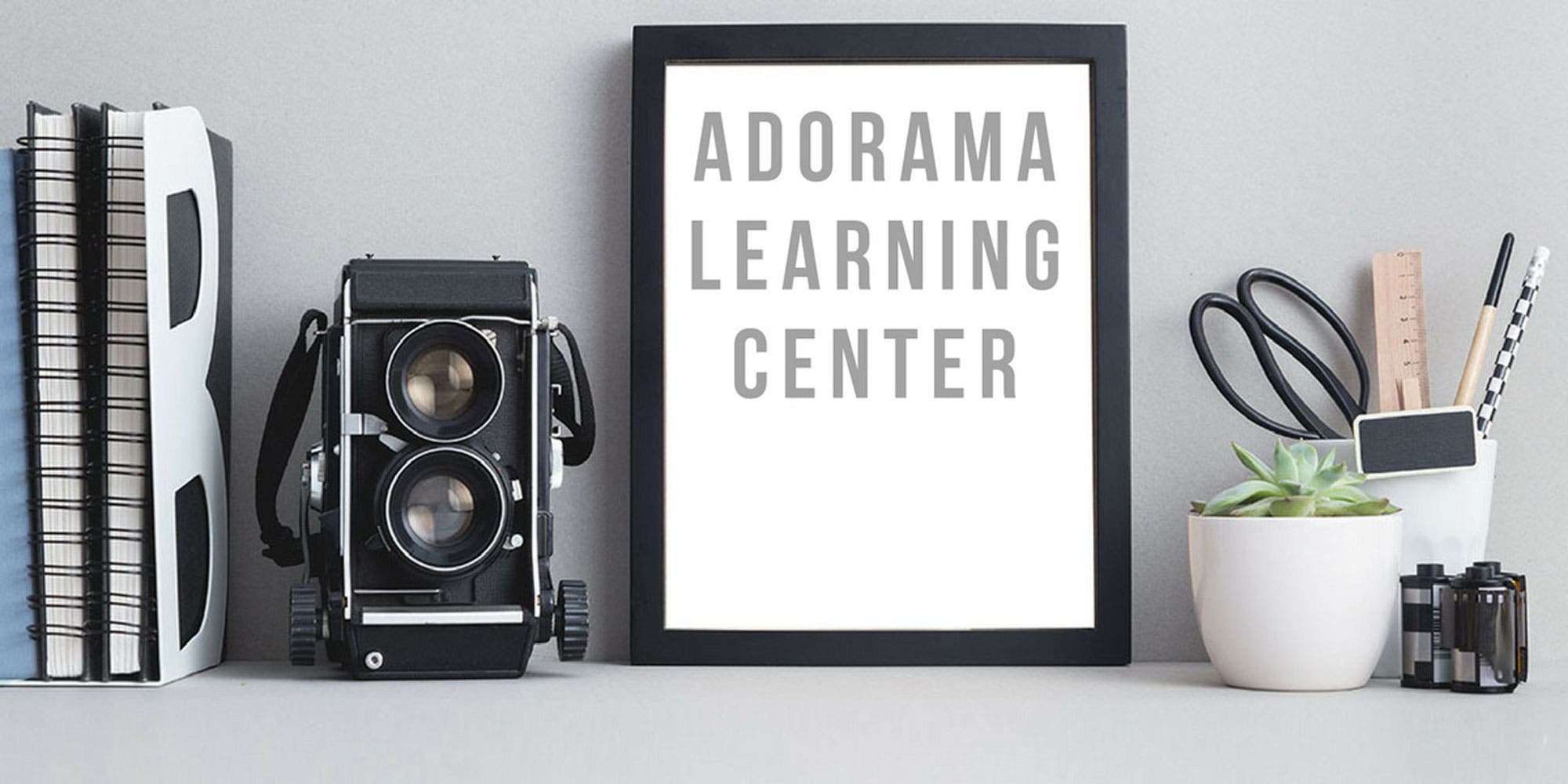

One of my better purchases
By Steve b.
Prior to most purchases I check with a well known online Consumer agency and use their previous reports to separate the wheat from the chaff. In this case they again came through for me. This photo scanner is just what I needed and wanted. I would recommend it to anyone searching for a low cost/high quality photo scanner. Steve Cochrane
I would buy again!
By Old r.
Does a great job with slide to digital and for online check depositing. Makes great scans for pdf files.
Sleek and fast, this Canon CanoScan 8800F Flatbed Scanner will impress you the very first time you push power. With high-luminance white LED lamps - an industry first - it's ready to scan immediately, with no warm-up time needed. You'll quickly produce spectacular results, with max. color dpi resolution of 4800 x 9600. Seven easy buttons automate the scanning process, so it's simple to scan, copy and create e-mails and multi-page PDFs. Built-in FARE 3.0 retouching technology helps to enhance your final images. And to save time, you can batch-scan up to twelve 35mm frames or up to four slides - either positives or negatives.