
Picture does not represent the actual item
See what's in the box
This item is no longer available.
Review Summary
2025-07-24T20:00:00
YOU CANCELLED THE ORDER, NEVER RECEIVED THIS PRODUCT
NO I.

2025-06-28T20:00:00
This printer works good when you first buy it, then after what seems like weekly firmware updates.... the ink cartridges are no longer compatible for some reason... costing more money and not needed. I have bought 2 or 3 of these exact printers, and then once it does a firmware update, it rejects the EPSON cartridges and can no longer be used without buying more ink, even though the ink is full and made for EPSON printers. Worthless.
Nobody12

2025-04-23T20:00:00
I have purchased dozens of these over the past 2 years and they are terrible. I have a 50% failure rate out of the box. Get the error about the paper tray not being inserted correctly. The ones that do work do not last. Replacing the ink and inserting paper are both not intuitive. Terrible page yield on ink.
swack

2025-04-20T20:00:00
firmware is not downloading
lev80

2025-03-29T20:00:00
The Epson WF-4820 is easy to set up and quick to use. The instructions are clear and easy to follow.
Old U.

2025-03-24T20:00:00
Purchased this printer about 1 1/2 years ago because I liked all the features. After 1 1/2 years of use I decided it's the worst printer I've ever owned. Epson FORCES you to purchase their ink otherwise you can't use the printer. Epson prompts you to update the firmware so that it denies use of third party ink. I've had nothing but issues from this printer and will shortly be throwing it in the trash. I'll never buy another Epson product ever again..!!
cdnred1

2025-03-04T19:00:00
This was hard to connect to the internet and our devices, printed blank sheets constantly, always needed new ink no matter what, and only seemed to scan things about half of the time. The worst printer ever. Also, how did you make a firmware update so your own printer won't recognize its own brand of ink?
Kota

2024-12-15T19:00:00
Firmware update. If you like updating firmware then this product is for you, Updating firmware is about the only thing it seems to be capable of doing. It needs a new firmware update approximately every 12 minutes for all of eternity for some reason, it must be the worst designed product in the history of the universe. Oh and the ink just slowly disappears over time so you'll be buying plenty of overpriced ink.
Firmware u.

2024-12-08T19:00:00
The WF-4820 I purchased online directly from Epson was defective. My attempts to return the printer to Epson were unsuccessful. I have contested the charge for the printer with my credit card company. Totally unacceptable experience for me.
Dan M.

2024-12-05T19:00:00
My wife bought this printer because of its price but since owning it I have sunk 2-3x its original price into it just to try to get it to work. Firmware updates have caused it to stop recognizing the ink it shipped with, and then replacement cartridges since then have had a 50/50 success rate in my time using it. When I contacted support, I was stonewalled, told they would reach out to me in several weeks, and have not heard from them in the months following. This printer says it accepts cardstock and photo paper and yet has jammed every time I have tried to print either. I cannot wait until I get a new printer and I cannot just recommend not getting this product, I have to recommend avoiding any Epson products whatsoever after my experience.
jamsfield

2024-12-02T19:00:00
I bought this Printer about 6 mos. ago. Now it has quit working. Maybe I need a memory device for it.
Di1946

2024-11-19T19:00:00
Really dislike this ink guzzler, the cartiage are always full and it's saying it's empty litterly from day to day one day it's full the next it's saying empty , have to constantly run cleaning heads wasting ink I really really Hate this printer Yes it's all Epson Ink , and just replaced a half full yellow because it wouldn't take then immediately now it's saying blue and pink are out and They are Absolutely NOT out
Natalieq

2024-07-04T20:00:00
The printing and the pictures it produces are great, BUT the price of the ink is ridiculous and everytime you install new firmware it will not recognize the ink you currently have no matter how new it is. It will just keep telling you the ink need replacing and then you are out even more money for ink that you should not have to be buying. Also when you go to the support page you can't get through the support page because it keeps asking for information that it has no place to enter the information.
mkerr3001

2024-04-07T20:00:00
I was printing photos paper for a home project and had to stop right after starting. Never in my life have I experienced completely depleting an entire brand new $70 XL toner pack after just NINE pages. That is completely unacceptable. The cost is one thing, but the inconvenience caused by either having to run out immediately again to buy more toner or wait for another $75 order to arrive one quarter of the way through a project is a whole other matter. No one should have to spend $200 on toner refills to print a few pages photos as home. I never had this kind f problem with my HP. I hope this is a fluke because I don't want to regret this purchase.
MsCristina

2024-04-06T20:00:00
Fast shipping better prices on ink and deals
Blray

2024-03-17T20:00:00
Excellent print quality and speed
Lexink

2024-03-03T19:00:00
Great investment for my company. Great picture quality and easy to use.
Triple L.

2024-02-16T19:00:00
Works good but envelopes get houng up often. It cannot rember paper settings. Its still a great buy
Mark

2024-02-12T19:00:00
Epson made me buy a new printer as they changed the design of the cartridges for my old printer which worked fine but would not accept their new design. I had to buy a bunch of ink I could not use or return and they were totally unsympathetic. Customer service is TERRIBLE. 7 work tickets and no resolution after hours of issues.
M W.

2024-02-11T19:00:00
Printer works great and is much faster than previos printer
Ronald C.

2024-01-16T19:00:00
Works well, only it says there is an update and to go to settings, but in settings I do not see where to execute an update. I didn't realize it does not handle legal paper. Otherwise it works well.
Lady g.

2023-12-28T19:00:00
Just bought this printer. Set up was easy and the product is performing well. I recommend this printer for home use. Holds 500 sheets of paper.
Radio A.

2023-12-28T19:00:00
Piece of junk. The auto feeder jams every time I use it. I have to manually scan on the glass. Bought it specifically for the purpose of scanning multiple pages. I will be returning it.
Khdvm

2023-12-07T19:00:00
The yellow + magenta ink cartridge evaporates/depletes/vanishs without use and you can't print B&W anymore!!! I'll go back to HP printers....!!!! No more Epsons garbage.
Noteimporta

2023-12-06T19:00:00
My husband purchased this in December 2022. I started using it in February 2023 (I delayed using it as I needed to finish using up the ink I had just purchased for the other Epson printer). I use up a complete package of ink every 500 sheet of paper, which is very costly. I'm printing nothing more than I did with my old Epson. I used to use 2 packages of ink a year and so far have used up 8 packages in 10 months and I haven't even used up a case of 5,000 sheets of paper. Now, suddenly the printer has slowed down. It's taking a long time to print and scan. I would not recommend this product at all.
Its M.

2023-11-19T19:00:00
This printer is always having problems, the software is bloated, it's always yelling at me about something every time I go to print -- but to add fuel to the fire, I had third party ink installed and was not aware you should NEVER update your printer with 3rd party ink. Suddenly, printer refuses to recognize ink that worked fine a moment ago and was full. I JUST PAID FOR THEM. So upset. To try to repair this you have to roll back the settings and the process is so complicated. Epson branded ink wasn't even available, but even if it had been, it is so insanely expensive. I will never buy an ink jet printer again and certainly not from Epson.
Kelsey L.

2023-11-15T19:00:00
My ancient laser printer and Epsom color printer/scanner both died so I bought another Epson as my old one was almost perfect. My new WF-280 is so much better! It is wireless, faster and has better software. Setup was easy and using it is intuitive. I have only had it a month so I have no info on longevity, but if my past experience with Epson is a guide it will be long lived. I do not print in color often so I did not buy an eco tank; for those looking for a high quality printer-scanner, who do mostly black and white printing, but like occasional color; this is a superb, high quality option.
DucatiJohn

2023-11-09T19:00:00
Th e printer was easy to set up but difficulty connecting remotely to print no instructions on how to set up scanner to email
DrDon

2023-10-12T20:00:00
We wanted to like this printer, but don't. We have had 2 HP WorkPro 9015s that were reliable but clunky, loud, and we didn't like HP pushing their ink plan. So we got one Epson with an eye to getting two if the first worked out. BUT, the Epson (1) doesn't print as clearly as the HP, and (2) doesn't connect well to our wifi, even though the HP did.
CSC5104

2023-09-30T20:00:00
Great printervat a great price
Anthony C.

PrecisionCore Heat-Free Technology (MicroTFP2)
4800 x 2400 dpi
25 ISO ppm (black), 12 ISO ppm (color)
16 ISO ppm (black), 9 ISO ppm (color)
3.8 picoliters
DURABrite Ultra pigment ink
822 Standard-capacity Black, Cyan, Magenta, Yellow (Yield, ISO pages - Black: 350, Color: 240), 822XL High-capacity Black, Cyan, Magenta, Yellow (Yield, ISO pages - Black: 1,100, Color: 1,100) Printer is designed for use with Epson cartridges only, not third-party cartridges or ink
Copy Speed Flatbed: 22 ISO ipm (black), 10 ISO ipm (color)ff
Text / Text and Image / Text and Image (Best) / Photo
1-999 pages
8.5" x 14"
Automatic 1-sided to 2-sided, Fit Page, Automatic Reduction and Enlargement (25 - 400%), ID Copy, Adjustable Copy Density, Collate
Color flatbed/ADF
CIS Sensor
1200 dpi
1200 x 2400 dpi
9600 dpi interpolated
48-bit color input, 24-bit color output
8.5" x 11.7" max
Scan to Computer, Scan to Cloud6, Scan to Email, Scan to Network Folder, Scan to Memory Device, Scan to ScanSmart, Remove Shadows/Punch Holes
Scan to Computer, Scan to Cloud6, Scan to Email, Scan to Network Folder, Scan to Memory Device, Scan to ScanSmart, Remove Shadows/Punch Holes
8.5" x 14"
Scan File Formats: PDF, JPEG, TIFF, Multi-TIFF, BMP (Win), PNG
35 sheets (Letter)
10 sheets (Legal)
Single Sided
8.5" x 14" max. size
Up to 33,000 pages (recommended monthly page volume: up to 1,600 pages)5
33.6 Kbps
Receive memory 2 MB, Page memory 180 pages
100 (max.)
Send/Receive
Black-and-white and color capable
Hi-Speed USB, Wireless (802.11 b/g/n/a/ac), Wi-Fi, Wi-Fi Direct, Ethernet (10/100 Mbps)
Epson Email Print, Epson Remote Print, Epson iPrint App (iOS, Android), Scan to Cloud, Epson Creative Print App (iOS, Android)
Epson Smart Panel App (iOS, Android), Apple AirPrint, Android printing, Mopria Print Service
4" x 6", 5" x 7", 8" x 10", A4, A6, Legal, Letter, Executive, Half Letter, #10, 8.5" x 13", Mexico- Oficio, Oficio 9
3.5" x 5", 4" x 6", 5" x 7", 8" x 10", Letter, Legal, A4, A6, Half Letter, Executive, User-definable (3.5" - 47.2" in length), Oficio 9; 8.5" x 13"; Mexico-Oficio
Legal
Plain Paper, Bright White Paper, Multi Purpose Plus, Premium Presentation Paper Matte, Premium Presentation Paper Matte Double-sided, Presentation Paper Matte, Ultra Premium Photo Paper Glossy, Premium Photo Paper Glossy, Premium Photo Paper Semi-Gloss, Photo Paper Glossy, Card Stock, Envelope, Letterhead, Recycled, Color, Pre-printed, HQ Plain Paper
3.5" x 5" / 5" x 7" / 4" x 6" / Hagaki / Hi-Vision / 8" x 10" / A4 / Letter
No. 10
250 Sheets Plain Paper up to 80 g/sq. m, 50 Sheets Photo Paper, 10 Envelopes
4.3" LCD touchscreen
Epson ESC/P Raster, ESC/P-R
Epson printer driver, Epson Scan 2, Epson ScanSmart, Epson FAX Utility
AC 100 - 120 V
50 - 60 Hz
0.6 A
ISO/IEC 24712 Pattern: Standalone Copying 18 W, Power Off: 0.2 W
Windows 10, Windows 8, 8.1 (32-bit, 64-bit), Windows 7 (32-bit, 64-bit), Windows Vista (32-bit, 64-bit), Windows XP SP3 (32-bit), Windows XP Professional x64 Edition SP2, Windows Server 2003 SP27 - Windows Server 20197 Mac OS X 10.6.8 - macOS 10.15.x8
Operating: 50 Degree to 95 Degree F (10 Degree to 35 Degree C)
Storage: -4 Degree to 104 Degree F (-20 Degree to 40 Degree C)
Operating: 20 - 80%
Storage: 5 - 85% (no condensation)
Sound Level Power 6.3 B (A)
Pressure 49 dB (A)
ENERGY STAR qualified, RoHS compliant, Recyclable product, Epson America, Inc. is a SmartWay Transport Partner
Safety: UL60950-1, CAN/CSA-C22.2 No. 60950-1
EMC: FCC Part 15 Subpart B Class B, ICES-003 Class B
Indonesia
Printing: 16.7 x 19.8 x 10.9" (42.2 x 50.3 x 28cm)
Storage: 16.7 x 15.3 x 10.9" (42.2 x 39 x 28cm)
22.5 lbs (10.21kg)







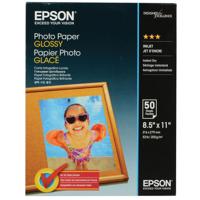


Easy to set up, easy to use and we love it!
By Cheryl L.
Excellent all in one Printer
Just what I needed!
By Excellent v.
Love all the functions of this printer! Wish they they had included a USB cable with the order. Had to order it separately after the printer arrived.
How can you elevate your business printing needs With the WorkForce Pro WF-4820 All-in-One Wi-Fi Inkjet Printer, you can tackle high-volume print jobs with professional quality and ultra-fast speed. This printer is powered by PrecisionCore Heat-Free Technology, ensuring high-performance printing at an impressive speed of 25 black/12 color ISO ppmf.
The WF-4820 is not just a printer; it's a comprehensive solution for your business needs. It's designed for productivity, offering a range of convenient features to streamline your workflow. With its large 4.3" color touchscreen, navigating through your tasks becomes intuitive and effortless.
This all-in-one printer is equipped with a 250-sheet paper capacity and auto 2-sided printing, making it an efficient choice for businesses of all sizes. It also offers wireless connectivity, allowing you to print documents directly from your mobile device using the all-new Epson Smart Panel App1.
The WorkForce Pro WF-4820 doesn't compromise on quality. It uses DURABrite Ultra instant-dry pigment inks to deliver sharp, professional-quality prints every time. Plus, its innovative heat-free technology is designed for reliability, reducing downtime and ensuring your printer can handle heavy workloads with ease.
In addition to its high-performance features, the WF-4820 is also an eco-friendly choice. It's RoHS compliant and recyclable, and Epson America, Inc. is a proud SmartWay Transport Partner. Experience the power of high-performance business printing with the WorkForce Pro WF-4820 All-in-One Wi-Fi Inkjet Printer.