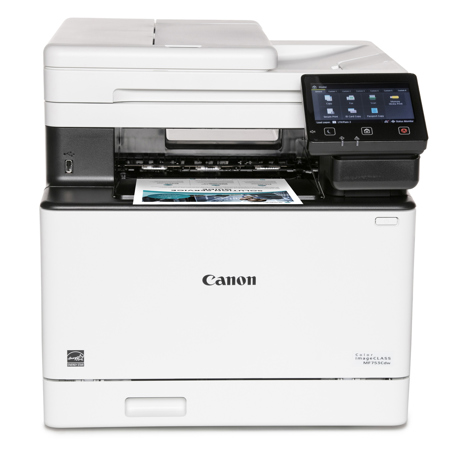
Picture does not represent the actual item
See what's in the box
This item is no longer available.
Review Summary
2025-08-08T20:00:00
Worst. Printer. Ever. Impossible to configure to print even simple copy paper and legal-size envelopes. The touch screen is useless for configuring. Do not buy this printer. You will spend more for your IT person to configure it, than you spent on the printer itself.
Robert01

2025-08-03T20:00:00
I cannot believe I spent $500.00 on this device and have had so much trouble with it. I have worked with computers for 20+ years, but this thing is a waste of space. And tech support is terrible so far. No chat support, wait on hold for ever and closed after normal business hours. What a waste of time and money
mjv

2025-07-07T20:00:00
This thing is so fast! User friendly for a non tech savvy individual. Had a little difficulty following installation guide, but it was a breeze once I got someone on the phone to help.
Herbal P.

2025-06-05T20:00:00
I've had this for a couple of months, an upgrade from my 12 yo inkjet. Good quality, but sloooow processing speed or insufficient RAM in the printer. I'll print two sided color brochures or just copy with color pics and it'll spit out one, then wait 5 min then do two more. i don't know what's wrong or who to call.
Bill112

2025-03-18T20:00:00
I purchased this March 10, 2025 From BEST BUY!. Absolutely NO TECHNICAL SUPPORT!!!!!!!!!!! Very Frustrating!!!!!!!!!! SCANNER DOES NOT WORK! BUYER BEWARE!!!!!!!!!!!!!!!
W88

2025-02-18T19:00:00
The printer works great so far but the scanner will not work. I will need to spend some time speaking with customer support to hopefully solve this issue.
Ryan H.

2025-02-13T19:00:00
Printer is fast. Feeder scans both sides in a single pass, which is nice. Output looks good.
Cranston S.

2025-01-15T19:00:00
I have had the worst time trying to update the firmware. It wouldn't be so bad if I could turn off the automatic update. Every time I want to AirPrint I have to go to the printer and say no to the firmware update before it will print the document. Horrible directions. I have tried everything to no success.
Update

2024-12-13T19:00:00
I was looking at a color laser printer to replace an aging ink jet printer. I have a home office and need a good reliable printer. The black Friday price on this printer was too good to pass up. The printer is heavy and does take up a bit of room on a desk. It is all worth it as the print quality is outstanding, scanning is easy, and the setup was easy. I highly recommend.
Aaron D.

2024-12-11T19:00:00
Recent purchase so I cannot speak to durability. Very happy with initial setup and performance. Installation was "somewhat" straight forward and successful across machines. Users are happy with the performance and print quality. Copy, scan, print functions have been used.
nadine57

2024-11-08T19:00:00
Bought this 3 days ago and am returning a similar competitors product, and this is EXCELLENT here's why..This was easy to set up, with expert quality functionality in its software, after I downloaded and installed the 3 recommended software packages from Canon's website (Mac and apple user.) Print quality, was not the reason I returned popular competitor, BUT I noticed the Canon color photos pick up more saturation at best quality than the other competitor. When I compared a few previously printed pages, I noticed that the Canon, while it appears a bit darker in the shadows, then say a photograph, actually picks up more of the actual colors of a broach from the highlife to the shadows, where the other printer washed out or left color out, by saturating less. The other printer could only connect to either wifi or network, not both at the same time. The Canon is connected to my network with ethernet and available over wifi at the same time. This enables it work over wifi and air print easily, a huge advantage when i connect multiple ways. Note these features i speak of are huge advantages over the competition, by having a popular competitors product first. The lid opens and lifts up about 1 inch high, to easily scan books. I was able to get it configure and test send a fax to Canon's free test fax service, easily and quickly. Although I have it set to accept only Genuine Canon laser cartridges, the user has the option to use others, although I don't recommend that. I was easily register the printer, extend the warranty, connect to the cloud web based tool and it all works. That was not the case with the competition. Competitors warranty was more expensive, had a discrepancy and I was treated badly by the competitors product support. In the photos of printed files I had from web page notice: on the broach, the Canon print is in the right, and a print from an HP Laser is on the left, the infants and Madonna's green shawl is more saturated, and has more color and detail, than the HP. In the Saint's picture, her face is in a shadow, which printed the inner aspect of her left eye a bit darker than the original digital image, BUT it is not total smearing of color or detail, because if you look closely, the print still reproduces with utmost clarity and detail the white and blue of her left eye. So while I would have liked the shadow a bit lighter with more detail or gradation of tone, the fact that the printer retains the white and blue pupil of her eye, is to ne still a rather incredibly detailed laser print. I have found in other photos that while the shadows are darker, it is because of the saturation of color and not any type of smearing or loss of fine detail, and there is a subsequent retention or reproduction of fine detail. Best Print quality setting. This is why I will only use Canon cartridges, they are balanced to perfectly work with the printer.
ChipB

2024-09-09T20:00:00
I am amazed at the beautiful colors, and clarity of printing photos and documents. The print speed is so much faster than an ink jet printer.
Ray G.

2024-09-02T20:00:00
Bought it yesterday. Installed it today. 2nd easiest setup for dozens of printers over more than 40 years. Website made sense.
Saint L.

2024-07-08T20:00:00
Just purchased. So far so good, easy to setup. Works great.
Henryse

2024-05-31T20:00:00
I have been searching several color laser all in ones from HP, Brother, Canon, and Lexmark. after all, Canon MF753 Cdw is the winner. The box was heavier than expected but the installation was easy. Especially wireless setting was idiot proof. The quality of color/BW scan and print is superior than HP. I was a loyal fan of HP printers over 30 years but now I am a big fan of Canon color all in one. Highly recommended.
Man e.

2024-05-09T20:00:00
Love this laser printer instant prints amazing love all the features my kids use it without any problems, it is really nice printer I use it for business as well as home use.
Mar123

2024-01-29T19:00:00
I cannot get the scan to email function to work. Customer Support is a nightmare with no help (actually could not even get through). I am not an IT guru, so all the manual support is like reading foreign language). I tried the support forum and no responses.
larrys928

2023-12-14T19:00:00
I bought this a few days ago, and this printer needs some work, or at least the drivers do. It has problems printing from Apple Mac type systems - the printing is simply too light and faded. There are some work arounds for it, but apparently these Canon printers have had this problem for a while, and the drivers still produce faded output on Macs. I've never ran into this problem with other brands of laser printers, so this is a Canon problem, not a user problem, but the workarounds are an inconvenience to the user. The toner is pretty pricey as well - you'll pay as much for a full toner replacement as you did for the printer. It is fast however, much faster than my old laser printer for first page printing time.
User69

2023-11-28T19:00:00
This printer has given me nothing but issues. It doesn't print. AT ALL. I have uninstalled and downloaded the software numerous times, i have to turn it on and off for it to work (sometimes). It's awful. Forget about being able to talk to customer service, they put you on hold and never respond.
businessowner

2023-11-25T19:00:00
this printer the absolute worst printer that we ever owned. this printer has caused many tears in our family and has caused us to suffer due to the missed projects for school files for work, etc. SAVE YOUR MONEY. do not buy this printer. it is much too confusing and has way too many controls. hidden features everywhere. it is overpriced for what you get. disgusting. our family hates this printer. i would choose 0 stars if it was an option. even this review website is bad
anonymousoctupus

2023-11-25T19:00:00
Two sided scanning, color laser printing, and fax. What more could you want? I was considering an HP vs this unit. So glad I went with this one. Great image quality, quiet and fast. Software install could be better, as in all in one package rather that a bunch of separate files, but it all works fine after getting it installed. We'll see how it does on eating supplies, and longevity.
Zeus

2023-11-14T19:00:00
This thing is garbage, I am an admin to two of these and they are just junk. Outdated controls, features hidden, many features will just reset configurations, not as network friendly as it says it is. Crummy printing quality when pumping large continuous amounts through and yes we are using real canon branded ink products
dill

2023-09-22T20:00:00
Doesn't last, so it's not a good value and not worth what you pay for it.
Not v.

2023-09-13T20:00:00
Great color and good buy! I would definately recommend this printer to someone looking for a reasonably priced lazerjet printer with good quality
Realtor1981

2023-09-11T20:00:00
I like this printer, even though the plastic material seems cheap and fragile, which could break easily. I do have an issue with the black toner cartridge, where dots print on the page. I have clean the drum, which works for a while, but then comes back. Called support and they said to replace the black toner cartridge, but it would not be covered under warranty, since I purchased the printer more than 30 days ago (I have owned this printer for 40 days and barely printed anything). Obviously Canon does not provide good warranty on their products!
mrb123

2023-09-03T20:00:00
Incredibly hard to use absolutely ridiculous, I'm not sure how they can make it any harder to use as they seem to have made it as difficult as possible
RICH97035

2023-08-16T20:00:00
Only 4 Stars because the machine DOES NOT house LEGAL Size paper in its tray without The TRAY sticking out 2.5 inches and looks weird. The DUST COVER that I came to find out has been discontinued by Canon. I normally never ever return a product but this time I was inclined to but unfortunately had already recycled the box it came in - Customer Service said that no returns without original box!!!
MF753cdw

2023-05-20T20:00:00
I upgraded from a 10 year old Samsung printer and I really love this printer. Prints super fast with nice colors and clear sharp texts. Build quality is good for a home printer and should last for a long time. My only beef I have is the software. It needs a big update. For one, it gets confused when you install the software or try to print while you are using a VPN (which many people use for work). The software should be written to choose the default internet interface, not the VPN! My 10 year old Samsung didn't have this issue. Also, the scanner software would crash my entire computer when I can big files in color. This printer would be a big hit if enough resources were provided for the software engineers to do their part.
Couchshopper

2023-04-27T20:00:00
I have been using this for a few weeks now, and I am so glad that I made the decision to get this printer! It absolutely does it all, and its easy! There are a lot of different features and it does, like most things when it comes to electronics, take some time to get it all figured out. Once you do though you realize just how much this printer can do and how quickly and quietly it works. The scanner also works really well and only takes a second. I love that it prints double sided pages, too. This is the best all-in-one laserjet printer Ive ever had. Perfect for working from home or if you own a business, I would highly recommend picking one up! You absolutely can not go wrong with this printer!
Alex2466

2023-04-26T20:00:00
This is an amazing printer! My husband works in a print shop as well as we run a small home business on the side. We usually send all of our print needs to his job to print but it gets expensive and cuts into our profit to have to do that. Now that we have this printer we can print out invoices, shipping labels, inventory sheets and everything else at home. It cost significantly less to print from home rather than outsource to a print shop. I love the fact that we can print on multiple thinknesses of paper and car stock as well as different sizes. The print quality is superb and the print is super fast. The printer is kind of bulky compared to a regular home printer but that's too be expected given all it does.
TLCJ

Extend coverage on pre-owned products after the retailer warranty ends and protect photo & video gear from accidental damage with Adorama Protect.
If we can’t fix it, we’ll replace it at no additional cost.
Coverage for pre-owned gear begins after the retailer warranty ends, plus accidental damage protection for photo/video gear that starts on day one.
Enjoy your gear without fear. We have you covered!
When regular use of your product over time results in mechanical or electrical failure.
We will never charge you a deductible after the purchase of a plan.
Our claims process is simple & easy and our customer service team is happy to help.
Adorama Protect powered by Extend is available for purchase to customers in the United States. Not available for International and U.S. territories purchases. Plans on pre-owned items do not cover pre-existing damages.
Browse our FAQ
Print, Scan, Copy, Fax
New
Up to 35 PPM (Letter)
50 Sheet, 2-sided (duplex) scan
Approximately 10.3 Seconds (Black / Color, Letter)
Up to 1200 x 1200 dpi
Up to 600 x 600 dpi
1 GB (Shared)
UFR II
IP/MAC Address Filtering, IPSEC, TLS Encryped Communication, SNMP V3.0, IEEE 802.1X, IPv4/IPv6, SMTP Authentication, POP Authentication/Authentication before SMTP
USB 2.0 High-Speed, 10/100/1000Base-T/TX Ethernet (Network), Wi-Fi 802.11b/g/n, Wi-Fi Direct Connection
Windows 8.1 / 10 / WindowsServer2012 / 2012 R2 / 2016 / 2019 / Mac OS X (10.11 or later)
250-Sheet Standard Cassette, 50-sheet Simplex Automatic Document Feeder, 1-Sheet Manual Feed Slot
Standard Cassette / Multipurpose Tray: 4.1 x 5.8" to 8.5 x 14"
JPG, TIFF, PDF
5", Color Touch LCD
750 - 4,000 Pages
Approx: 900 W (Max.), 10.5 W (Standby), .8 W (Energy Saver / Sleep Mode)
Yes
Silver
16.8 x 18.2 x 17" (42.67 x 46.22 x 43.18cm)
48.5 lbs (22kg)












Holy WOW!
By jsotam76
Until recently I was running a small hobbiest home business when suddenly my 100% customizable birthday party packs took off! I needed to upgrade my standard home printer/copier to something that could keep up. I am simply blown away by the workhorse that this machine is! When it says it can provide 35 color prints a minute it does that! And thats full color! I also love that I can load a MASSIVE amount of paper at one time saving me from adding more to my standard printer several times a day...
View full Review
Marvelous Speedy Workhorse
By Felix12
We absolutely love our new Canon Color imageClass MF753Cdw all-in-one Laser Printer! It replaces my aging all-in-one ink jet system that can't quite keep up with our needs. Setup out of the box was quick and simple, pretty much all plug-in-play as I had it on my network in minutes without any issues. I was glad to see the included media disk which is rare these days, but I generally download the latest versions from the webpage just to be sure I'm getting the latest and greatest. Software...
View full Review
After careful design with small to medium-sized businesses in mind, the Canon Color imageCLASS MF753Cdw All-In-One Wireless Duplex Laser Printer offers a harmonious blend of swift performance and low maintenance. This all-in-one printer, equipped with Wi-Fi Direct and duplex printing capabilities, is engineered to deliver exceptional color output at a rapid speed of 35 pages per minute.
The printer features a customizable 5-inch color touchscreen, providing an intuitive user experience that simplifies navigation and operation. With its high resolution of 1200 x 1200 dpi, it ensures high-quality printing, making it an ideal choice for businesses that prioritize precision and clarity in their printed materials.
Moreover, the Canon Color imageCLASS MF753Cdw printer offers a variety of mobile solutions, enabling seamless printing on the go. This feature-rich printer not only caters to your printing needs but also offers copying, scanning, and faxing functionalities, making it a versatile addition to any home office or business setting.
Despite its robust features, the printer maintains a compact design, making it a space-efficient choice for businesses with limited workspace. With its high-speed performance and user-friendly interface, the Canon Color imageCLASS MF753Cdw All-In-One Wireless Duplex Laser Printer is designed to streamline your printing tasks and enhance productivity.