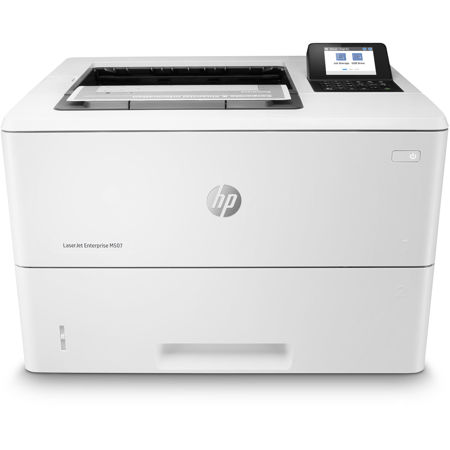





Picture does not represent the actual item
See Options
Need help? Ask our experts.
Review Summary
2025-01-29T19:00:00
my tech person told me the USB port was not working, I was extremely disappointed , this was brand new printer, I use for my business
STACY C.

2024-06-23T20:00:00
i spent hours with tech support & THE PRINTER IS STILL NOT WORKING PROPERLY
RALPH B.

2024-01-19T19:00:00
I have always used HP printers. To me HP printers are the best in the market. I previously owned a HP M507dn, which had digital screen on it. This one that I just bought has a screen with a keyboard on it. This is the only thing that I am not happy about. Otherwise, I recommend this printer which is fast and has a good printing quality.
Fabio R.

2023-07-21T20:00:00
This was a nightmare to set up, it took three times to keep changing things to get it set up
add1

2022-12-01T19:00:00
This printer is perfect for a busy office. The speed is spectacular, the automatic duplexing is a real paper-saver and it performs flawlessly. The main paper tray holds a ream of paper saving us a lot of time. We bought one for the busiest tax accountant (the owner) and quickly followed with 4 more. We bought additional paper trays for each printer.
Deb G.

2021-12-09T08:07:04
These units (we bought 2) replaced aging HP 4014 units. They fit the need perfectly, fast, able to handle the load we put on them easily, these are shared printers among 14 people in a distributed office setting. The starter cartridge was just that, starter, barely lasted 200 pages, but we keep cartridges on hand, so no issue there.
JESSICA R.
2021-05-26T20:00:00
I bought this printer thinking to get one expensive printer for heavy printing. This model is way too complicated. Every time you shut down and restart it takes forever to initialize. The $200 printers are much more reliable. HP in general is getting so difficult. All basic features that came along is now connected to extra services for pay.
jacob1655

2021-04-18T20:00:00
Bought this printer in June but didn't set it in service until January, 2021. It has not performed well. Misfeeds, toner doesn't last nearly what the cartridges say it does and it is slow. I have ordered a replacement but not sure what I should do with this one. We typically order hp printers exclusively and are always happy. Not this mode.
ladyDi55

2021-03-21T20:00:00
Replacing OKI B432dn printer - we've noticed right off the start how much faster this unit prints. Easy to configure and get into production. Really like the 20K toner cartridges as well.
Another G.

2020-11-08T19:00:00
Lousy Printer. It quit working after 3 weeks. I called tech support an they couldn't figure it out either
A b.

2020-11-04T19:00:00
Solid Printer for our network use. Cost of ink cartridges continues to go up.
CAS M.

2020-11-04T19:00:00
The M507dn is working as well as all of my previous HP Laser printers. No problems at this point.
RPKCPA

2020-11-01T19:00:00
HP always reliable all printer of the office are HP
JayCeeHDZ

2020-10-30T20:00:00
Set up was amazingly easy. Does exactly what I wanted it to do
mlrakamom

2020-09-11T20:00:00
Small footprint, easy to set up for an individual who dislikes the often confusing jargon that seems to be a part of almost all technology now and it just works as advertised. HP printers have an excellent reputation to go with the higher prices. The products are reliable and last.
Buzz M.

2020-08-27T20:00:00
Purchased in July ‘20 to replace a HP Enterprise printer that was at least 10-12 years old. Today, 8/27, a technician replaced a motherboard and another item, on the new machine. They don’t build them the way they used to! I have used HP for over thirty years and never had one give it up so quickly.
Continuing u.

2020-08-22T20:00:00
This printer does not disappoint!! Purchased for my notary side job that requires 200+pages per job. This printer is fast!! Pages print within seconds. New owner so can't speak on longevity, but for now, couldn't be happier!!
courtrevh

2020-06-08T20:00:00
Just purchased last week. Unable to print. Receives data but no printing. Can print configuration pages. Unable to get an RMA. Phone on interminable hold, chat not able to process returns or exchanges, sent emails waiting for reply... We will see. We use all HP printers; this is the first time we've had an issue. I would give 5-stars if they responded.
Cmess

2020-05-07T20:00:00
First of all I was not able to set it up on my own. Crazy, right? It took 1 hour and 15 minutes on the phone with HP Tech Support. The tech was really nice but he was having all kinds of problems too. It's finally working and I can print wirelessly from my desk top, chrome book, ipad and phone which is awesome. My other issue is it's very slow. It takes too long from the time you hit print til it's ready and printing.
Randi T.

2020-03-08T20:00:00
I just purchased this to replace my old HP lj M601 printer (which I absolutely loved) and so far I am satisfied. The print is sharp, prints fast, is smaller than my previous printer. My only concern is it seems louder. I'm not sure yet if that is just because it is a different sound to my previous one that I used for 6-7 years or if in fact it is just loud.
KJH000

2020-03-01T19:00:00
Very nice printer but instructions for set up were very vague and I needed assistance in even selecting a language. Another line or two in the instructions would have been very helpful. Works great for paper and envelopes.
Drairway

2020-02-26T19:00:00
We purchased this printer after our M506 printer needed a new fuser and it was hard to get a replacement part. It was cost effective to purchase a replacement. So far, so good with this unit.
Kgrutz

2020-02-19T19:00:00
Faxes, Scans and Copies. Unit provides as advertised!
LazerQuest

2020-02-09T19:00:00
I bought this printer to replace an older HP model and upgrade from the M506's we have in the office. This M507dn is great. It has the larger 500 pg tray, plus we added an additional tray. It's fast. Easy to install and can't wait to really put it to a test.
Merlemom

2020-02-01T19:00:00
I just bought this last week. It is comparable to my old HP printer that served me well for about 10 years. I do about 350 tax returns out of my home office a year and need a heavy duty printer I can rely on. So far, this one has been great! It holds over a ream of paper (so I'm not constantly having to fill the tray), and prints very fast.
Laura L.

2020-01-09T19:00:00
We purchased this printer to replace a similar printer that was at least 10 years old. We have been very satisfied so far with this printer.
Sherilyn

2020-01-05T19:00:00
I only installed the printer a week ago and with the Holladay’s I haven’t found all of the features. The instructions are very weak on how to get all of the features working.
Big D.

2019-11-17T19:00:00
I ordered a printer, and the next day realized it did not have a duplex printing feature. I then called and spoke with a representative who helped me order the appropriate machine for my needs, with so much professionalism and speed. I also had the new machine within 3-days of placing the order. Thank you HP.
cffrost

2019-11-11T19:00:00
Printer works perfect, and its really fast to print.
JOPC

As fast as 5.9 sec
Up to 1200 x 1200 dpi
300 dpi, 600 dpi, HP FastRes 1200, HP ProRes 1200
Up to 150,000 pages
2,000 to 7,500
Laser
2.7" QVGA LCD (color graphics)
1.2GHz
1 (black)
HP 89A Black Original LaserJet Toner Cartridge ((Approx.) 5,000 pages) CF289A; HP89X High Yield Black Original LaserJet Toner Cartridge ((Approx.) 10,000 pages) CF289X; HP89Y Extra High Yield Black Original LaserJet Toner Cartridge ((Approx.) 20,000 pages) CF289Y
Dynamic security enabled printer. Only intended to be used with cartridges using an HP original chip. Cartridges using a non-HP chip may not work and those that work today may not work in the future
HP PCL 6, HP postscript level 3 emulation, native PDF printing (v 1.7), Apple AirPrint
No
2
5
Apple AirPrint; Google Cloud Print; HP ePrint; Mopria Certified; ROAM capable for easy printing
1 Hi-Speed Device USB 2.0; 2 Hi-Speed USB 2.0 Host; 1 Gigabit Ethernet; 1 Hardware Integration Pocket
Yes, via HP Jetdirect Ethernet embedded print server (standard) which supports: 10Base-T, 100Base-Tx, 1000Base-T; 802.3az (EEE) support on Fast Ethernet and Gig Links; IPsec (standard); 802.11a/b/g/n wireless networking (optional); second Ethernet port (optional)
Identity management: Kerberos authentication; LDAP authentication; 1000 user PIN codes; optional HP & 3rd party advanced authentication solutions (e.g.badge readers); Network: IPsec/firewall with Certificate; Pre-Shared Key; Kerberos authentication; Supports WJA-10 IPsec configuration Plug-in; 802.1X authentication (EAP-PEAP; EAP-TLS); SNMPv3; HTTPS; Certificates; Access Control List; Data: Storage Encryption; Encrypted PDF & Email (uses FIPS 140 validated cryptographic libraries from Microsoft)
Secure Erase; SSL/TLS (HTTPS); Encrypted Credentials; Device: Security lock slot; USB port disablement; hardware integration pocket for security solutions; Intrusion Detection with Red Balloon Security Technology - Constant in-device monitoring for attacks; SureStart Secure Boot - BIOS Integrity Checking with self-healing capability; Whitelisting - loads only known good code (DLLs, EXEs, ...)
Connection Inspector - helps ensure network connections to device are safe, Security management: Compatible with HP JetAdvantage Security Manager, HP Printer Security Plugin for Microsoft SCCM, Device Security Syslog Messages processed and accessible in ArcSight, Splunk and McAfee(ESM) SIEMs
2GB available hard drive space, Internet connection or USB port
2GB available hard disk space, Internet connection, USB port, Internet browse
Windows Client OS (32/64 bit), Win10, Win8.1, Win 8 Basic, Win8 Pro, Win8 Enterprise, Win8 Enterprise N, Win7 Starter Edition SP1, UPD Win7 Ultimate, Mobile OS, iOS, Android, Mac, Apple macOS Sierra v10.12, Apple macOS High Sierra v10.13, Apple macOS Mojave v10.14, Discrete PCL6 Printer Driver
512 MB
1.5GB MAX memory, when Accessory DIMM is installed
HP Printer Assistant; HP Device Toolbox; HP Web JetAdmin Software; HP JetAdvantage Security Manager; HP SNMP Proxy Agent; HP WS Pro Proxy Agent; Printer Administrator Resource Kit for HP Universal Print Driver (Driver Configuration Utility - Driver Deployment Utility - Managed Printing Administrator)
Via built-in networking solution: TCP/IP, IPv4, IPv6; Print: TCP-IP port 9100 Direct Mode, LPD (raw queue support only), Web Services Printing, IPP 2.0, Apple AirPrint, HP ePrint, FTP Print, Google Cloud Print; Discovery: SLP, Bonjour, Web Services Discovery; IP Config: IPv4 (BootP, DHCP, AutoIP, Manual, TFTP Config, ARP-Ping), IPv6 (Stateless Link-Local and via Router, Stateful via DHCPv6)
Management: SNMPv2/v3, HTTP/HTTPs, Telnet, TFTP Config, Syslog; Security: SNMPv3, SSL Cert Management, IPSec/Firewall, ACL, 802.1x
Optional, 500GB minimum encrypted hard disk drive
100-sheet multipurpose Tray 1, 550-sheet input Tray 2, automatic duplex printing
250-sheet output bin
Automatic (standard)
Sheetfed
Tray 1: A4, A5, A6, RA4, B5 (JIS), B6 (JIS), 10 x 15 cm, Oficio (216 x 340), 16K, postcards (JIS single and double), envelopes (B5, C5, C6, DL); Tray 2: A4, A5, A6, RA4, B5 (JIS), B6 (JIS), Oficio (216 x 340), 16K, postcards (JIS double); Optional 550-sheet Tray: A4, A5, A6, RA4, B5 (JIS), B6 (JIS), Oficio (216 x 340), 16K, postcards (JIS double); Optional Automatic Duplexer: A4, RA4, Oficio (216 x 340)
Tray 1: 3 x 5 to 8.5 x 14 in; Tray 2: 4.14 x 5.83 to 8.5 x 14 in; Optional 550-sheet Tray: 4.14 x 5.83 to 8.5 x 14 in
Paper (bond, color, letterhead, plain, preprinted, prepunched, recycled, rough); envelopes; labels; cardstock; transparencies; user-defined
Tray 1: 16 to 53 lbs; tray 2+: 16 to 32 lbs
Tray 1: 60 to 199 g/m2; Tray 2+: 60 to 120 g/m2
Input voltage: 100V to 127V nominal (+/-10%), 50 - 60Hz nominal (+/- 3Hz), 7.5A; Input voltage: 220V to 240V nominal (+/-10%), 50 - 60Hz nominal (+/- 3Hz), 4A
Up to 45 ppm
601 (Active Printing) 7.60 (Ready), 2.61 watts (Sleep), 0.06 watts (Auto-Off), 0.06 watts (Off), Auto Off/Wake on LAN 0.73 Watt
Blue Angel; CECP; EPEAT Gold; ENERGY STAR qualified
50 to 90.5 deg. F (10 to 32 deg. C)
30 to 70% RH
16.46 x 14.80 x 11.77" (41.81 x 37.59 x 29.90cm)
Maximum: 16.46 x 25.16 x 11.77" (41.81 x 63.91 x 29.90cm)
25.5 lbs (11.57kg)
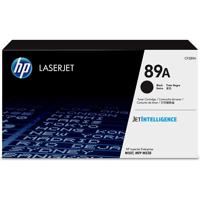


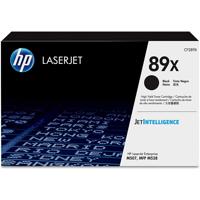
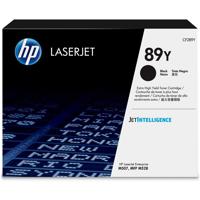


Just Works
By Buzz M.
Small footprint, easy to set up for an individual who dislikes the often confusing jargon that seems to be a part of almost all technology now and it just works as advertised. HP printers have an excellent reputation to go with the higher prices. The products are reliable and last.
Good Printer
By Fabio R.
I have always used HP printers. To me HP printers are the best in the market. I previously owned a HP M507dn, which had digital screen on it. This one that I just bought has a screen with a keyboard on it. This is the only thing that I am not happy about. Otherwise, I recommend this printer which is fast and has a good printing quality.
Always yield efficient and high-quality results for work with the HP LaserJet Enterprise M507dn Monochrome Laser Printer. This high-quality printer has a native resolution of 1200 x 1200 dpi, a first print-out speed of 5.9 seconds, and print speed of 45 ppm. Users can navigate through the printer, monitor their work, and adjust printer settings easily using its 2.7" LCD and numerical keypad. It also has ethernet connectivity and USB 2.0 for direct printing. The M507dn laser printer has a total input capacity of 650 pages and a 1.2 GHZ processor for handling heavy-duty tasks. Its standard toner cartridge can yield up to 5000 pages. The optional high-yield cartridge can print up to 10,000 pages, while the extra-high-yield cartridge can yield up to 20,000 pages. Have a consistent and heavy-duty printer for all tasks with the HP LaserJet Enterprise M507dn Monochrome Laser Printer.
When you're in need of a robust, reliable, and secure printing solution, the HP LaserJet Enterprise M507dn Monochrome Laser Printer is the perfect choice. Designed to handle business operations with utmost efficiency, this printer is equipped with HP EcoSmart black toner, a feature that not only delivers high-quality results but also helps conserve energy.
This dynamic security-enabled printer is designed to work exclusively with cartridges using an HP original chip. Non-HP chip cartridges may not be compatible, ensuring the integrity and quality of your prints. The LaserJet Enterprise M507dn stands out as the world's most secure printer, constantly checking its operating code and repairing itself from potential attacks. It also inspects outgoing network connections to prevent suspicious requests and malware, providing a secure printing environment.
The printer's firmware is automatically checked during startup to verify its authenticity, ensuring it's digitally signed by HP. This feature, combined with the printer's ability to monitor memory activity to detect and stop attacks, makes it a highly secure choice for any business.
The HP LaserJet Enterprise M507dn is not only secure but also economical. It uses reliable cartridges and HP EcoSmart black toner to help save energy while printing. With the option of high-yield toner cartridges, you can spend less time replacing toner and more time focusing on your business. The printer also boasts enhanced energy savings of up to 29% over prior products, further augmented by its Auto-on/Auto-off technology.
Despite its powerful features, this printer has a small footprint, making it an ideal fit for tight workspaces. It's designed to boost performance in almost any workspace, making it a versatile choice for businesses of all sizes.
With the HP Web Jetadmin, you can centralize control of your printing environment and enhance business efficiency. This cloud-based printer provides insights into print costs, behaviors, and utilization, helping you drive efficiencies. It also allows you to set security configuration policies and automatically validate settings for every HP printer in your fleet.
The LaserJet Enterprise M507dn also enhances productivity by allowing you to submit print jobs on the go and securely release them at any HP Roam-enabled office printer. It offers direct scanning to Microsoft Office and SharePoint, as well as email, USB, and network folders. With the ability to print your first page in as little as 10 seconds from energy-efficient sleep mode, this printer ensures you don't have to wait for your documents.
In summary, the HP LaserJet Enterprise M507dn Monochrome Laser Printer is a secure, efficient, and eco-friendly printing solution designed to meet the demands of growing businesses.