
Share:
Open BoxUsed Condition: Open Box
Used Canon MegaTank PIXMA G3290 Wireless All-In-One Duplex Color Inkjet Printer
SKU: US1913957 MFR: 6706C022
$164.00
New: $214.00
Used Savings: $50 (23%)Key Features
- Enjoy high-quality prints with the Canon PIXMA G3290's impressive 4800 x 1200 dpi resolution.
- Print wirelessly from your devices using Wi-Fi; supports AirPrint, Mopria, & Canon PRINT app.
- Save on ink costs with MegaTank system; print up to 6,000 black or 7,700 color pages.
- Rely on fast print speeds of 11 ipm (black) & 6 ipm (color) for efficient document handling.
- Easily manage various media sizes, including borderless prints from 3.5"x3.5" to 8.5"x11".
- Use the auto duplex printing feature to effortlessly create professional two-sided documents.
INCLUDES FREE WARRANTY
- This used item comes with a free 1-year warranty. ?
Calculate Shipping
See Options
1
Protect your gear with Adorama Protect.* Learn more
1 Year
$14.99
2 Year
$24.99
3 Year
$34.99
Available to U.S. customers only.
Need help? Ask our experts.
Overview
Compare
Accessories
Specs
Q&A
Questions & Answers
Reviews about this item
Review Summary
2025-07-02T20:00:00
Rated 4 out of 5
Decent home office printer
A decent printer that satisfies basic home office print needs
ErnestK
Originally posted at

2025-06-30T20:00:00
Rated 1 out of 5
Ink problems
It worked at first. Now every time I try to print the ink colors aren't printing and the tank won't accept any more ink. I fix once problem only for another to occur.
Peace
Originally posted at

2025-06-09T20:00:00
Rated 1 out of 5
Finicky
I bought a GX 4020 based on Canon's reputation. I is finicky as a housecat. It goes off line randomly and now hasn't printed in two days no matter if I try all manner of reboots. I would not recommend this machine even to the engineers who designed it.
Bobo77
Originally posted at

2025-03-13T20:00:00
Rated 5 out of 5
No problem machine
Purchase and delivery process were easy. Setup for non-tec was relatively easy. Computer close to printer so I used a cord, not included with the printer. No router/printer connection problems. Had printer for 3 weeks with no problems. Wished printer also came in black.
RWP10
Originally posted at

2025-03-04T19:00:00
Rated 1 out of 5
DO NOT PURCHASE
Update: This printer needs extra attention, more time than one can afford to give. Every freakin' update, either your phone, your router, and for this printer is a hellish nightmare. No one has this kind of time and why the hell this printer is extremely sensitive is beyond me bc quite frankly, I have yet to experience, partake in any of its bells and whistles. Printing the settings yeah it helps, but it's useless when it DOES NOT PRINT. When it doesn't print, it says no issues found. This printer causes more stress & grief than what it's worth. Shame on Canon for producing and manufacturing junk.
TXMamaBear
Originally posted at

2025-01-29T19:00:00
Rated 1 out of 5
It came out of the box broken.
This review is for first inspection. It came out of the box broken. The control panel does not tilt because one of the two anchor points is broken. I have yet to use it for printing. I have doubts.
FatiguedOne
Originally posted at

2025-01-17T19:00:00
Rated 5 out of 5
Christmas present!
Nice, simple machine. Good product. Once adapted to the features,,working flawlessly.
Max G.
Originally posted at

2024-12-28T19:00:00
Rated 3 out of 5
It's OK?yes, just OK
It's ok. When it works, it works. Nothing to brag about. But when it doesn't work, man do I want to throw it out the window! Once you've completed your set up, may the printer gods help you if a print job should fail. OMG it's a PITA to get it back. The actual print color is OK, at best. The print quality just isn't there. I haven't printed a photo yet but will report back when I do. I guess what I'm trying to say is that printing shouldn't be this cumbersome and aggravating.
MamaBear3
Originally posted at

2024-12-15T19:00:00
Rated 4 out of 5
Good, but HP had better products.
While an updated PIXMA, it still doesn't print photos from the internet as well as the HP-5255 did. The HP-5255 produced clear, concise photos; the PIXMA at $200.00, not so much, as 'grainy' photos are what appear even after calibrating, aligning, and clearing ink nozzles. As old as the HP-5255 is, and as new as the PIXMA G3290 is, one would think that the results from this Canon product would be far better. A dirty, rotten shame to be honest. But who wants to pack up a printer to return it? Maybe just improve the product in comparasion to your comp; in fact, exceed HP maybe?
MAD0383
Originally posted at

2024-10-19T20:00:00
Rated 3 out of 5
Free Printer
Do you have any reviews that didn't get a free printer
Free
Originally posted at

2024-10-15T20:00:00
Rated 5 out of 5
So many time saving features! Excellent printer!
This is a really great printer! For clarity, I was sent a free sample to test it out, but I have to say - I would totally buy this printer based on the value and performance. It prints so crisp and clear, even with heavy and bold color imagines. I also print double sided very often and my previous printer I had to manually reload, but this printer automatically flips the pages for you and prints on both sides! It's such a time saver! The mega tanks are also great because you don't have to change the ink as often and I plan to sign up for the subscription service so I'll never be out of ink. Overall this printer is an excellent value and I highly recommend it for your family and small business.
Rob212
Originally posted at

2024-10-15T20:00:00
Rated 5 out of 5
Amazing product
I received a free sample of the Canon Mega TankPIXMA G3290 printer and am obsessed with it!!! It was so easy to set up. All I had to do was plug it in and the screen took me through each step until completed. It prints easily and has been so helpful in my daily life!! I've always felt it's so difficult to return packages, but now that I have a printer to use for my packing slips, it couldn't be easier!! Overall, this product have made my life better. I would recommend it to anyone!
Kate24
Originally posted at

2024-10-11T20:00:00
Rated 5 out of 5
Fantastic Printer
This was the first CANON printer I have ever used and I will never go back to that other horrible printer brand! The setup was so easy and I was able to connect it to my IPad because that's what I use for work. The printing quality is just what I expect from Canon.I received this product for free and I will continue using it. It printed quickly and didn't give me any issues.
Xocoholic
Originally posted at

2024-10-09T20:00:00
Rated 5 out of 5
Great printer - quality and speed are wonderful
I received a free sample of this printer to review and I was very impressed with the quality and speed. The large ink tanks hold a ton of ink and the built in duplexing saves on paper. This printer does not have automatic feed for scanning/faxing but I do very little of that anymore so it didn't take away from the experience. The printer quality is above where I would expect for this price range and I was happy with the quality of the colors and how close they were to the screen colors. Overall a great printer for the price and with the giant ink tanks you will save a lot of money replacing ink.
J2theB
Originally posted at

2024-10-08T20:00:00
Rated 5 out of 5
Would recommend!
I received a free sample of the canon printer to review and so far it has been great! I love that it is wireless and I can print from my phone. I also love that is has a scanner, which comes in handy for my work. I am not very tech savvy and I had no problems figuring out how to use it. Great product! Would recommend.
Veronica P.
Originally posted at

2024-10-08T20:00:00
Rated 5 out of 5
Great Printer!
I received this printer for free so I could sample it and give my review, so with that in mind, I really do like this printer. I think the way the ink is packaged and input into the printer is very user-friendly, easy to understand, and gives a fantastic real-time indication of where you are on ink levels. The connection setup time was very fast and painless- AND it comes with its own app! The size is perfect for my little home office and easy, small print jobs I need to be done in my home. I don't think I would use this for large-scale printing, or if I needed hundreds of pages at once, but for your everyday projects it's really stellar! The print quality is very nice and it also isn't too loud! I would recommend this printer!
Amy92
Originally posted at

2024-10-08T20:00:00
Rated 5 out of 5
Great for working parents!
This all in one printer has to be the best home office tool I have ever used. As a former office manager as well as a stay at home mom and part time telecommute employee, this bad boy does it all: printing, PRINTING RIGHT FROM YOUR PHONE, scanning, copying. I have to say the set up was easy, no fighting between me and my husband, and connecting to my laptop as well as my phone was very easy. Its been very convenient for doing school stuff with the kids as well, I love being able to print teacher forms right from my phone on the couch to the printer. I was sent this free sample in exchange for my honest review.
FurrballMa
Originally posted at

2024-10-08T20:00:00
Rated 4 out of 5
More printing, less clutter
I was sent this free printer to review, and I'm so glad I got a hold of one of these. I was getting so tired of having to flip my paper over on my old printer to get it to print double-sided. This one automatically prints double-sided. This is the greatest feature. I get to save money on paper and don't have to clutter my house with more paper waste. I like that it is relatively compact for all the features it has and isn't too loud. It fits well under my desk and still leaves plenty of room for my legs, and it doesn't wake my cats up from their naps when printing takes place. The best part of all is I don't need to go to a pharmacy anymore to pick up picture printouts. I bought some glossy photo paper and was able to print some pics at home. They came out super legit and are hanging up on my wall now. Super happy with it.
Toomany
Originally posted at

2024-10-08T20:00:00
Rated 4 out of 5
Great color!
The Canon Megatank Pixma 3290 is large desktop ink jet printer with large ink tanks that last much longer that conventional cartridges. The images appear colorful and well defined. I used this printer to create color and black and white images for scrapbook greetings cards and flyers for my sales. The only issue I had was slow feeder and output. I received this printer as a sample for a review.
Kathyinaz1
Originally posted at

2024-10-07T20:00:00
Rated 4 out of 5
Great products
I am very happy to have received this free printer item. It has been a wonderful experience because it works the best apart from the fact that the images come out as clear as they are taken in the photos I like that you can print multiple sheets at the same time this makes our office work easier and more effective I love this article thank you I recommend everyone to use this article
Zoila
Originally posted at

2024-10-07T20:00:00
Rated 4 out of 5
Great printer, with one exception.
I received a free canon megatank pixma g3290 to use for this review and I can say that I would rate it 4 out of 5 stars. To start with I print a lot of pages to bind my own books and being able to have automatic front and back printing is a must, not only does this printer have it, but it also gets the job done quickly. As far as ink capacity, I think it does really well. So far I've printed around 800 pages and still have not even gone through 1/4 of the ink. At fist the printer was a little complex to hook up to the Bluetooth on my laptop, but once it was connected I haven't had any problems with it after. I would say that my only complaint is that it can only hold paper up to 8.5 inches. With a printer listed for $199 i would hope i could at least move up to 11x17. Otherwise I'm very happy with my product and if you were looking to just print letter size document then this printer is perfect!
BRI613
Originally posted at

2024-10-07T20:00:00
Rated 5 out of 5
Love the new MegaTank!
This Canon MegaTank G3290 is amazing! This is the first tank printer I have owned and it is so much better than the cartridges I used to use...they last longer and have better printing. I work from home and print a lot of documents and PDFs and this printer handles it all and prints quickly! I connect wirelessly and all devices in my home have connected to it no problem. I did receive this as a free sample in exchange for writing this honest review. I will certainly be using this for years to come.
tylahevans
Originally posted at

2024-10-07T20:00:00
Rated 5 out of 5
Amazing printer!
I was sent this amazing printer free to review. I absolutely love that the printer has refillable ink! And that it's affordable and simple to refill! Setting up the printer was easy. Connecting it to my laptop was a very smooth process. The print quality (color) is perfect as compared to my other printer. The only downside (which is not a big deal, but needs to be shared) is that it takes awhile to start. It is bigger than my other printer and heavier. That's not a big deal as you won't need to carry it around. I'm loving the different options of having it set to home or business. And that you can program it from the front panel. At the moment, I'm using this printer way more than my other one.
Blessd2bamom
Originally posted at

2024-10-07T20:00:00
Rated 5 out of 5
Best printer ever
I had received this canon printer for free as a sample to review and I must say I'm an overall impressed at how well this printer works! Nothing I've printed thus far as come out pixelated or smeared! The color quality and the design is very impressive. It is simple and easy to use! I am able to print many copies very fast! I would highly recommend!
mesh914
Originally posted at

Canon MegaTank PIXMA G3290 Specifications
Print
Print Features
Document Printing, Photo Printing, Wireless Printing, Mobile Device Printing, Borderless Printing, Business Card Printing, Greeting Card Printing, Label Printing, Camera Direct Photo Printing, Square Media Printing Support, Double-sided Matte Paper Support.
Printing Capability
2-Sided (Duplex) Printing, Borderless Printing (3.5 x 3.5" to 8.5 x 11")
Print Speed (ESAT)
Black Document (Letter) Simplex: Approx. 11.0 ipm
Color Document (Letter) Simplex: Approx. 6.0 ipmPrint Resolution
Up to 4800 x 1200 dpi
Number of Nozzles
Color (C/M/Y): 384x3 / Pigment Black: 640 / Total: 1,792
Duty Cycle
Up to 3,000 Pages / Month
Media Handling
Rear Paper Tray
Supported Paper / Media Sizes
3.5 x 3.5" (Square), 4 x 6", 5 x 5" (Square), 5 x 7", 7 x 10", 8 x 10", Letter (8.5 x 11"), A4, A5, A6, B5, Legal (8.5 x 14"), U.S. #10 Envelopes, Card Size (3.6 x 2.2"), Custom size (width 2.1-8.5", length 3.5-47.2")
Supported Borderless Printing
3.5 x 3.5" (Square), 4 x 6", 5 x 5" (Square), 5 x 7", 7 x 10", 8 x 10", Letter (8.5 x 11"), A4, B5, Card Size (3.6 x 2.2")
Canon Paper / Media Compatibility
Plain: Plain Paper, Canon High Resolution Paper; Glossy: Photo Paper Plus Glossy II, Photo Paper Glossy; Semi-Gloss: Photo Paper Plus Semi-Gloss, Photo Paper Pro Luster; Matte: Matte Photo Paper, Double-sided Matte Paper; Other (Canon): Magnetic Photo Paper, Restickable Photo Paper, Iron-On Transfers; Other (non-Canon): Cardstock, Greeting Card, U.S. #10 Envelopes, Recycled paper and Chlorine-free paper can be used
Paper Capacity
Rear Paper Tray: 100 Sheets of Plain Paper OR 20 Sheets 4" x 6"
Supported Media Thickness / Weight
Rear Paper Tray: Plain Paper: 64-105 gsm2 OR Canon Paper: Max. approx. 265 gsm (Canon PP-301 Media)
Copy
Jump to...Copy Features
4-on-1 / 2-on-1 Copy, Borderless8 Copy, Document Copy, Fit-to-Page, Frame Erase Copy (Flatbed Only), ID Card Copy, Auto Exposure Copy, Multiple Copy (Up To 99 Pages), Photo Copy, Preset Copy Ratios, Reduction / Zoom Copy (25% - 400%), Standard Copy
Maximum Document Size
8.5 x 11.7" (Letter / A4)
Scan
Jump to...Scan Features
Document Scanning, Photo Scanning, Wireless Scanning, Scan to Canon PRINT app1, Attach to Email, Scan Multi-Page PDF, Save to PC
Scanning Capability
Single Sided (Simplex) Scanning
Scanner Type
Flatbed
Scanning Method
Contact Image Sensor (CIS)
Scanning Resolution
600 x 1200 dpi (Optical)
Maximum Color Scanning Bit Depth
Grayscale: 16-bit / 8-bit
Color: 16-bit / 8-bit Per ColorMaximum Document Size
Flatbed: 8.5" x 11.7" (A4 / Letter)
Ink Information
Jump to...Ink System & Information
4-Color Continuous Ink Supply System (CISS), FINE Print Heads, Hybrid Ink System, Integrated Ink Tanks, 'Squeeze-Free' Ink Bottles For Easy & Mess Free Ink Filling, Unique Color Bottle Tip Shape for Correct Filling Every Time
Ink Type
GI-21 Pigment-Based Black Ink Bottle
GI-21 Dye-Based Color Ink Bottles (Cyan, Magenta, Yellow)Ink Tank & Fill Volume
GI-21 PGBK Ink Bottles: 135.0 ml (each)
GI-21 C, M, Y Ink Bottles: 70.0 ml (each)High Page Yield
Default Mode: Up to 6,000 (Black & White) / 7,700 (Color) Pages (Per Full Ink Bottle Set) Economy Mode: Up to 7,600 (Black & White) / 8,100 (Color) Pages (Per Full Ink Bottle Set) Photo: Up to 2,200 (Color)
General
Jump to...Connectivity
Hi-Speed USB
Wi-Fi (Wireless LAN, 2.4/5 GHz, IIEEE 802.11b/g/n/a/ac)Wireless Information
Standard: IEEE 802.11b/g/n/a/ac
Security: WPA-PSK (AES), WPA2-PSK (AES), WPA3-SAE (AES)
Wireless LAN Frequency Band(s): 2.4 GHz / 5 GHz
Wireless Direct Connection Capable/ Wireless Connect1 Capable: YesDisplay
Backlight 2.7" Square LCD Screen Display
OS Compatibility
Windows: Windows 11, Windows 10, Windows 8.1, Windows 7 SP1; Windows Server 2008 R2 SP1, Server 2012 R2, Windows Server 2016, Windows Server 2019, Windows Server 2022
Mac: macOS v11.7.6 - 14
Mobile Operating Systems: iOS, iPadOS, Android, Chromebook CompatibleMobile Printing Solutions & Apps
(iOS/Android); AirPrint, Mopria, Canon PRINT app, Easy PhotoPrint Editor App, Canon Print Service (Android Only), PIXMA Cloud Link
Software
(Windows/MAC) PIXMA G4280 Driver, Easy-PhotoPrint Editor Software, PosterArtist Online Version Software
General Features
Auto Power On/Off, Print/Scan/Copy, Quiet Mode, Wireless Direct Connection2, Wireless Connect Button, Automatic Replenishment System (ARS) Capable
Supported Languages
33 Supported Languages: Japanese, English (mm & inch), French, German, Italian, Spanish, Portuguese, Dutch, Danish, Norwegian, Swedish, Finnish, Greek, Polish, Czech, Russian, Hungarian, Slovene, Turkish, Simplified Chinese, Traditional Chinese, Korean, Indonesian, Slovakian, Estonian, Latvian, Lithuanian, Ukrainian, Romanian, Bulgarian, Croatian, Thai, Vietnamese
Power Information
Energy Efficiency: Rated EPEAT Silver, ENERGY STAR Certified
Auto Power On / Off Capable: Yes
Input Voltage: AC 100 - 240 V, 50 / 60 Hz
Power Consumption: 18W (0.9W Standby / 0.1W Off)
TEC (Typical Electricity Consumption): 0.22 kWh/weekSound Management
Quiet Mode: Available Noise Level: Approx. 49.0 dB(A) (Plain Paper)
Operating Environment
Operating Temperature: 41 Degree - 95 Degree F (5 Degree - 35 Degree C)
Operating Humidity: 10 - 90% RHDimensions (W x D x H)
Printer Closed: 16.4 x 14.3 x 7.0" (41.7 x 36.3 x 17.8cm)
Trays open: 16.4 x 21.9 x 10.6" (41.7 x 55.6 x 26.9cm)Weight
Printer: 14.2 lbs (6.44kg)
11 Accessories for Canon MegaTank PIXMA G3290 Wireless All-In-One Duplex Color Inkjet Printer
- All Accessories (11)
- Ink (3)
- Copy Paper (1)
- Cables & Adapters (3)
- Photo Paper (4)

Canon GI-21 170 ml Pigment Black Ink Bottle for Select Canon MegaTank Printers
$21.00
Recommended
Canon GI-21 70 ml Magenta Ink Bottle for Select Canon MegaTank Printers
$13.00
Recommended
Canon GI-21 70 ml Yellow Ink Bottle for Select Canon MegaTank Printers
$13.00
Recommended
Epson Luster Premium Paper (8.5x11"), 500 Sheets Double-Sided
$14.29
Recommended
C2G Cables to Go 2m (6.56') USB 2.0 A/B Cable, Black
$6.99
Recommended
C2G Cables to Go 3m (9.8') USB 2.0 A/B Cable, Black
$9.99
Recommended
C2G Cables to Go 5m (16.40') USB 2.0 A/B Cable, Black
$8.49
Recommended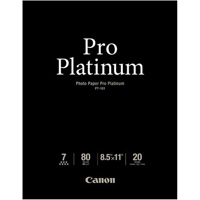
Canon Pro Platinum High-Gloss Photo Paper (8.5x11"), 20 Sheets
$16.19
Recommended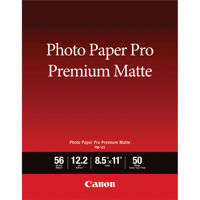
Canon Pro PM-101 Matte Premium Photo Paper (8.5x11"), 50 Sheets
$19.19
Recommended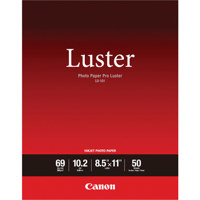
Canon LU-101 Pro Luster Photo Paper (8.5x11"), 50 Sheets
$22.79
Recommended
Canon Pro Platinum High Gloss Photo Inkjet Paper, 4x6", 50 Sheets
$16.19
RecommendedAbout Canon MegaTank PIXMA G3290 Wireless All-In-One Duplex Color Inkjet Printer
FEATURED REVIEWS
So many time saving features! Excellent printer!
By Rob212
This is a really great printer! For clarity, I was sent a free sample to test it out, but I have to say - I would totally buy this printer based on the value and performance. It prints so crisp and clear, even with heavy and bold color imagines. I also print double sided very often and my previous printer I had to manually reload, but this printer automatically flips the pages for you and prints on both sides! It's such a time saver! The mega tanks are also great because you don't have to ch...
View full Review
Fantastic Printer
By Xocoholic
This was the first CANON printer I have ever used and I will never go back to that other horrible printer brand! The setup was so easy and I was able to connect it to my IPad because that's what I use for work. The printing quality is just what I expect from Canon.I received this product for free and I will continue using it. It printed quickly and didn't give me any issues.
While the Canon MegaTank PIXMA G3290 Wireless All-In-One Duplex Color Inkjet Printer is designed for versatility and efficiency, it stands out as a powerhouse for both home and small office environments. This all-in-one printer allows you to print, copy, and scan with ease, offering a wide range of printing options including photos, envelopes, and cards.
The printer's user-friendly design features front-facing ink level windows and convenient spring-loaded caps, making it simple to monitor and refill the high-capacity ink tanks. These MegaTank ink reservoirs are engineered to significantly reduce running costs, allowing you to print up to 6,000 black-and-white pages or 7,700 color pages with a single set of ink bottles.
For seamless mobile printing, the Canon PIXMA G3290 supports the Canon PRINT app, Apple AirPrint, and Mopria Print Service, enabling you to print directly from your smartphone or tablet. The printer's 2.7-inch color touchscreen LCD offers an intuitive interface with customizable icons to enhance productivity.
The PIXMA G3290 also excels in speed and quality, delivering up to 11 black pages or 6 color pages per minute. It supports borderless photo printing up to 8.5" x 11", ensuring your images are vibrant and professional-looking. The auto 2-sided printing feature saves time and paper by automatically printing on both sides of a sheet.
Additionally, the printer includes access to PosterArtist, a free, template-driven online application that simplifies the creation of professional-quality posters, banners, and signage. With its Wi-Fi connectivity and robust performance, the Canon MegaTank PIXMA G3290 is an ideal choice for students, families, and small businesses seeking a reliable, cost-effective printing solution.
Canon MegaTank PIXMA G3290 Wireless All-In-One Duplex Color Inkjet Printer Features
- Wireless 3-in-1 (Print | Copy | Scan)
- Print up to 6,000 black & white / 7,700 color pages using a single set of inks!
- 11 (black) / 6 (color) images per minute
- 100-Sheet Rear Paper Tray
- Auto 2-sided Printing
- 2.7" Color LCD Touchscreen
- Chromebook compatible
- ENERGY STAR, EPEAT Silver
Warranty Information
This used item has a FREE 1-year warranty. See details.
Key Features
- Enjoy high-quality prints with the Canon PIXMA G3290's impressive 4800 x 1200 dpi resolution.
- Print wirelessly from your devices using Wi-Fi; supports AirPrint, Mopria, & Canon PRINT app.
- Save on ink costs with MegaTank system; print up to 6,000 black or 7,700 color pages.
- Rely on fast print speeds of 11 ipm (black) & 6 ipm (color) for efficient document handling.
- Easily manage various media sizes, including borderless prints from 3.5"x3.5" to 8.5"x11".
- Use the auto duplex printing feature to effortlessly create professional two-sided documents.
