




Picture does not represent the actual item
Need help? Ask our experts.
Review Summary
2025-04-25T05:57:41
Arrived on time and as expected. Finding the software for it was difficult at best. That's more on Tamron than Adorama. Plugged in and updated my lens quick and easy after the software was installed.
RICHARD A.
2024-02-17T05:35:15
Tamron apparently has no plans to update the Tap-In Utility for Apple M1 or higher hardware - which means if you have any newer Mac built since 2020 or so, you won't be able to use the Tap-In Console at all. It also does not work with Parallels running Windows in emulation because they don't have a version for Windows ARM, either. Tamron will graciously offer to update the firmware "for free" if you ship them your lens and pay return shipping, which is what I was trying to avoid when I bought this piece of junk. I will be trying to find a friend with a Windows 11 laptop with USB-A ports (you can't use any adapters or hubs with this thing) so I can at least get my lenses updated to work with the FTZ, but I think I'm done buying Tamron gear. The price is right, but support over time is... not so good.
JOHN G.
2023-11-15T15:01:36
The console is very easy to use for firmware updates. If you want to use your Tamron lenses on newer mirrorless camera bodies, you will have to do the update. Be careful with the console adapter cable connection, which may be a little fragile. My first copy broke. I am happy to use my Tamron lenses on the Nikon Z7!
Richard J.
2022-08-12T08:49:40
it worked as advertised. Most newer-ish tamron lenses need a firmware update to be compatible with the Canon Mirrorless system, and this did not disappoint. Bought it to update my 35mm 1.4 and it works like butter on my Canon R7.
RICHARD W.
2022-06-30T08:30:24
The tap-in console worked as advertised.The instructions could be better on its usage Unfortunately the lens backfocused so badly that a perfect correction was not possible.
Robin S.
2022-05-17T13:52:28
Arrived on time, as advertised and works well with the lens I purchased.
Brian M.
2022-03-18T04:53:13
Great product, help with the different focusing range problems on my 150-600mm lens,
Allen D.
2022-01-15T03:21:43
Item came in original packaging, fast delivery, set up was easy. Good buy. When you attach your lens to it it will tell you if your lens? firmware has updates and if it does it updates it right the . Easy.
Heather S.
2021-12-22T12:22:12
I have always wanted this TAP-in Console for my lens. When I saw this at Adorama as a kit with the Flashpoint on camera round flash. There was no hesitation in getting it. I have several Tamron lens for my Nikon D850. One of them have been give me issue for a while now, not focusing up closed and not taking good photos. After speeding about 45 minutes downloading and installing the software; and taking photos with the lens before upgrading them. The improvement was noticeable. This was a Damm good by. This is the best idea ever for lens
STEED W.
2021-12-06T07:32:44
Supper simple to use and the software is very intuitive for anybody who has used any technology for any length of time.
MIKE L.
2021-11-09T07:09:57
It works great! Does everything it?s supposed to do!
Laura L.
2021-11-03T12:24:21
not used yet
SCOTT K.
2021-10-29T11:23:18
Honestly haven't used it yet, but it's certainly worthwhile for firmware updates alone.
Spencer M.
2021-10-29T08:45:33
Works well even better that it came free with the lens !
Shane D.
2021-10-20T15:58:48
May be useful but the lens needs no modification out of the box
Charles A.
2021-09-22T11:01:04
It seemed to work and was easy to use.
Howard G.
2021-09-17T10:50:10
tamron consistently offers great quality products for those of us who don't want to spend money on big name brands
ANNA B.
2021-09-17T08:42:34
Great idea to update firmware for the lens.
LOUIS R.
2021-08-30T02:30:20
The tap-in console is relatively straightforward to use with the software, and it's useful for small tune-ups at home instead of taking it in for servicing.
Emily M.
2021-08-11T12:28:05
Came free with the lens and it upgraded the firmware flawlessly.
Steve D.
2021-08-03T12:03:18
It?s nice, too bad it didn?t come with the lens like they are now.
FRANK H.
2021-08-02T11:35:31
Very nice feature!
Chase S.
2021-07-21T14:26:06
No issues connecting my lens to my computer. I'm able to adjust the focusing and firmware of the lenses I own.
ZAKARY H.
2021-06-23T14:03:18
Does the job
PABLO G.
2021-06-20T14:08:36
Overall easy to use. You can really dial in your focus at different focal lengths and distances. It is a bit tricky to do on the long lenses such as my Tamron 150-600mm G2.
JOHN W.
2021-06-15T14:02:34
Great way to keep optics up to date!
NATHANIEL R.
2021-06-08T08:40:01
Easy to use and allows me to update the firmware of my 70-200 f/2.8 without any hassle. Highly recommend for any Tamron glass!
ASHLEY P.
2021-06-03T08:48:30
Great device for fine tuning your lens and updating firmware also.
Edward B.
2021-05-30T10:53:11
Got the job done of updating my Tamaron 24-70 2.8
FREDDIE T.
2021-05-13T06:34:22
Tap-In is the perfect item I added to my camera bag. By using the Tamron TAP-In Console for Nikon F-Mount Lenses I am able to keep my selected lenses customized by changing various settings to match my preferences based on how I like to use these lens. The Tap-In Console is versatile and user-friendly. I use the Tap-In on my two main go to Tamron lenses keeping the firmware up to date and adjusted to my exact shooting style. I use the Tap-In Console in connection with my Tamron SP 24-70mm f/2.8 Di VC USD G2 Lens for Nikon F as well as my Tamron 70-200 G2 - SP 70-200mm F2.8 Di VC USD G2 Lens for Nikon F. It's a nice addition to my camera bag and gives me many options to customize according to my shooting style.
Marilyn S.
Canon EF
USB 2.0
USB bus-powered
500 mA (maximum)
32 to 104 deg. F / 0 to 40 deg. C
85% or less humidity
2.8 x 1" / 71.12 x 25.40mm
2.5oz / 70.87g
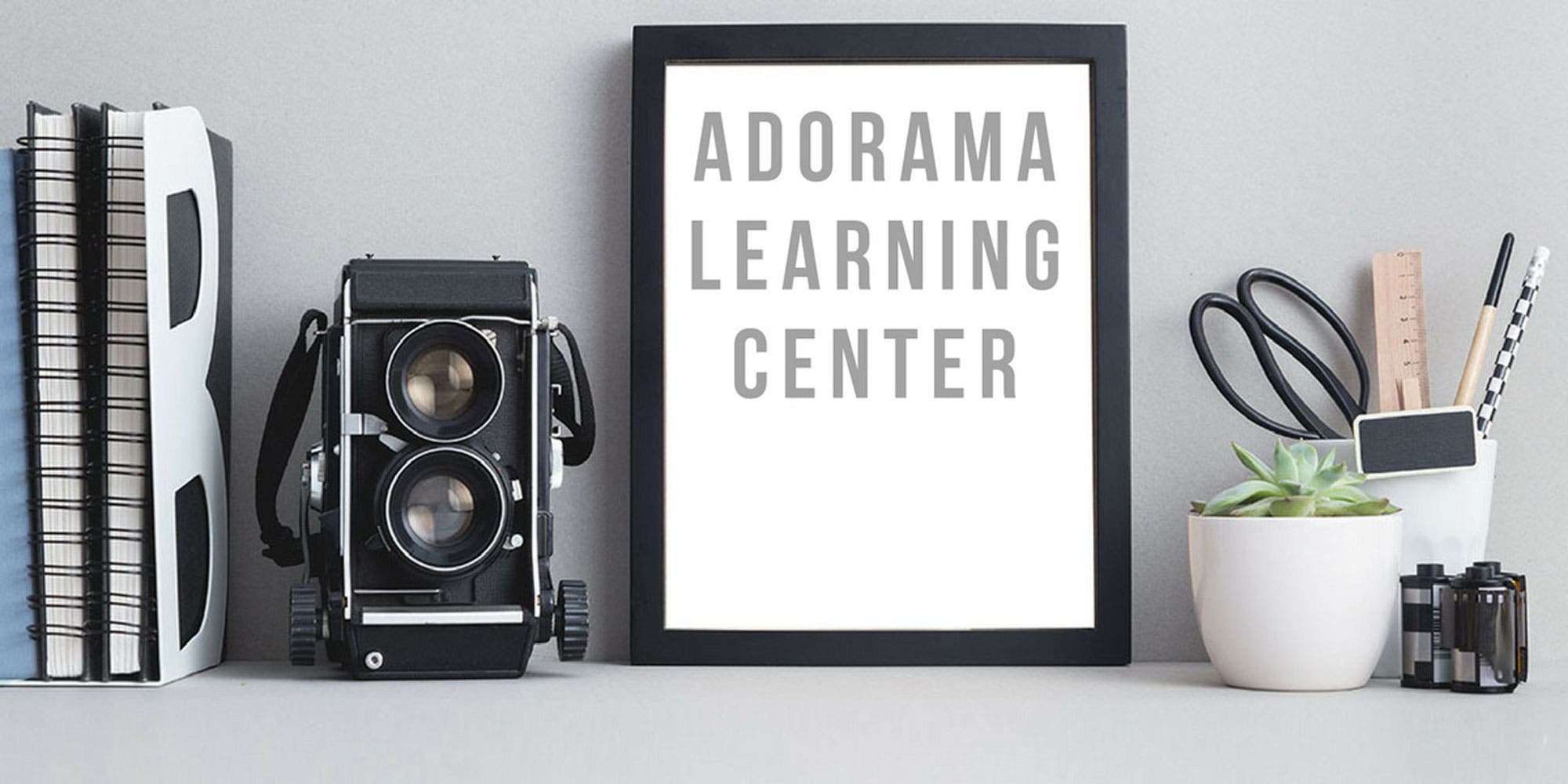
Tamron has just announced the worlds first 85mm f/1.8 lens for full-frame DSLRs with Vibration Compensation, as also revives its classic 90MM f/2.8 1:1 macro lens, adding advanced features and improved optical performance. Tamron claims a 3.5-stop improvement in image stabilization.
Adorama great customer service!
By dexter a.
The Tamron Tap-in console was my first purchase from Adorama. The product came as described in a quick timely manner. I have since continued to visit this site and will be using them for all of my photography needs.
Tamron Tap console ! a must have for all Tamron lens users
By dave c.
its a must for the newer Tamron Lenses.... this tap into the computer and do firmware update and also calibration of the lens ... it is so detail it can be calibrated for each zoom focal length and each focal length there is 3 settings to change. Overall it works and it is a good tool to have in hand.
Become a master of lens customization with the innovative Tamron TAP-In Console for Canon EF lenses. This compact, high-quality device is the ultimate tool for photographers seeking to personalize and upgrade their Tamron lens performance. With a durable build and user-friendly interface, the TAP-In Console connects seamlessly to your Canon EOS camera lenses via a convenient USB connection to your personal computer.
Harness the power of customization by accessing Tamron's dedicated software, allowing you to update firmware with ease and tailor various lens functions to suit your unique shooting style. Whether you're at home or on the go, an internet connection is all you need to ensure your Tamron lenses and TAP-In Console are equipped with the latest firmware, providing you with the most advanced features and optimal performance.
The TAP-In Console's customization capabilities are extensive. Adjust focus in three distinct distance regions - close, intermediate, and far - for precision in every shot. For zoom lenses, fine-tune focus across up to eight segments, enabling adjustments in up to 24 regions. Fixed-focal length lenses benefit from customization across the three distance regions, ensuring your images are sharp where it counts.
For lenses with a Focus Limiter switch, the TAP-In Console empowers you to set near and far autofocus drive limits to match your photographic needs. This feature is especially useful for photographers who specialize in specific types of shooting environments or subjects.
Experience the full potential of Tamron's Vibration Compensation (VC) technology by selecting from three VC modes to prioritize viewfinder image stabilization, balance between viewfinder stability and vibration compensation, or prioritize stabilization of captured images. This level of control allows you to capture crisp, clear images in a variety of shooting conditions.
For lenses equipped with Full-time Manual Focus override, the TAP-In Console offers the ability to set the mode to ON or OFF, and even adjust the sensitivity of the focus ring to match your manual focusing preferences. This customization ensures a tactile and responsive manual focusing experience, tailored to your touch.
The Tamron TAP-In Console for Canon EF lenses is an essential accessory for photographers who demand precision, customization, and control over their lens performance. Elevate your photography and bring your creative vision to life with this innovative and indispensable tool.