
Used DJI FPV Goggles
This item is no longer available.
Recommended Items
Reviews about this item
Review Summary
Select a plan in the Add Protection section above and purchase with this product by clicking “Add to Cart”.
TRUSTED PROTECTION PLANS, EXCEPTIONAL SERVICE.
Invest in Pre-Owned Gear & Peace of Mind!
Extend coverage on pre-owned products after the retailer warranty ends and protect photo & video gear from accidental damage with Adorama Protect.
Repair or Replacement
If we can’t fix it, we’ll replace it at no additional cost.
Extended Protection
Coverage for pre-owned gear begins after the retailer warranty ends, plus accidental damage protection for photo/video gear that starts on day one.
Peace of Mind
Enjoy your gear without fear. We have you covered!
Malfunction Protection
When regular use of your product over time results in mechanical or electrical failure.
Zero Deductible
We will never charge you a deductible after the purchase of a plan.
Customer-Focused Support
Our claims process is simple & easy and our customer service team is happy to help.
Adorama Protect powered by Extend is available for purchase to customers in the United States. Not available for International and U.S. territories purchases. Plans on pre-owned items do not cover pre-existing damages.
Browse our FAQ
DJI FPV Goggles Specifications
Screen Size
2" x 2
Screen Resolution (Single Screen)
1440 x 810
Screen Renew Rate
120 Hz
Communication Frequency
5.725-5.850 GHz
Transmitter Power (EIRP)
FCC/MIC: <30 dBm; CE: <14 dBm; SRRC: <19 dBm
Live View Mode
Low Latency Mode (720p/120fps)
High-Quality Mode (720p/60fps)Video Format
MP4 (Video format: H.264)
Supported Video Play Format
MP4, MOV, MKV (Video format: H.264; Audio format: AAC-LC, AAC-HE, AC-3, MP3)
Operating Temperature
32 Degree to 104 Degree F (0 Degree to 40 Degree C)
Power Input
7.4-17.6 V
FOV
Adjustable from 30 Degree to 54 Degree . Adjustable image size from 50%-100%
Interpupillary Distance Range
58 -70 mm
Battery
6.6V-21.75V External battery, total power consumption of 7W
Supported Storage Card
microSD cards with storage capacities of up to 128GB.
Dimensions
7.95 x 4.96 x 4.33" (202 x 126 x 110mm) (antennas included)
7.24 x 4.8 x 4.33" (184 x 122 x 110mm) (antennas excluded)Weight
Approx. 14.63 oz (415g) (headband and antennas included)
About DJI FPV Goggles
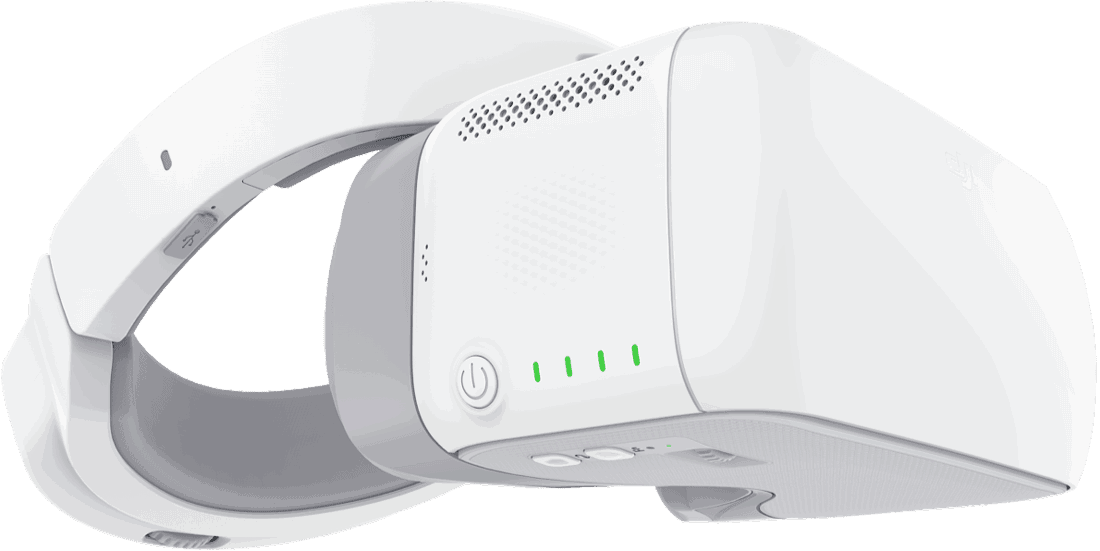
DJI Goggles. See A Different World.
Natively compatible with flagship DJI products, DJI Goggles feature two 1920×1080 displaysand an OcuSync wireless transmission system that provide amazing FPV flight experiences.[1]Thanks to their optimized touchpad and Head Tracking, control is amazingly easy and intuitive.In addition, users can view panoramas, listen to audio files, and watch video files in various formats.

Low Lag Transmission.
DJI Goggles are able to offer both 720p/60fps and close range 1080p/30fps viewing with an extremely low latency of just 110ms. Through DJI’s OcuSync wireless transmission system, up to four devices can be connected to the Mavic Pro simultaneously. Antennas built into the headband ensure 360° of coverage, offering a reliable connection even if the aircraft is flying behind you. Share the fun of immersive flying with friends by giving them a bird’s eye view of the world as you pilot their experience.
720/60 HIGH FRAME RATE
1080/30 HIGH QUALITY VIEW
360° COVERAGE
110ms LEAST LATENCY

High Resolution.
Typical “2K” screens inside the goggles are split into two 1280x1440 sections, one for each eye. When viewing a 16:9 image, some sections are further cut off,leaving only a quarter of the available pixels. DJI Goggles have two 1920x1080 screens providing more than twice the amount of pixels of a typical 2K single screen.
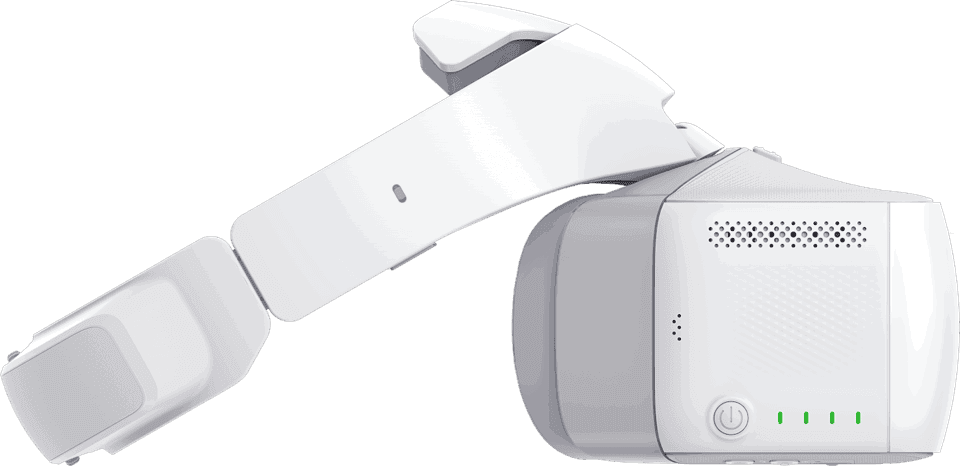
Head Tracking.
Your head movements control both aircraft yaw and camera tilt in Head Tracking Flight mode as with remote controller sticks. All you need to dois turn left or right to yaw left or right, and straighten your head to stop turning. In Head Tracking Gimbal mode only the gimbal will move without affecting yaw.

Touchpad & Remote Controller.
Access to key intelligent features through a touchpad integrated into the DJI Goggles or 5D button on the Mavic Pro controllermakes navigating the internal menu system easy and intuitive.

Intelligent Flight.
DJI Goggles are a perfect pair with DJI's new Intelligent Flight Mode: Fixed-Wing Mode. In this mode, the aircraft doesn’t turn left or right but instead flies forward with enoughrotational movement for realistic flight simulation. Combined with Head Tracking Mode, you can use your head to control the Mavic Pro for a fully realized flight experience.An AR trajectory prediction feature in Fixed-Wing Mode makes using this mode in complex environments safer. Other Intelligent Flight Modes include Terrain Follow, ActiveTrack, TapFly, Cinematic Mode and Tripod Mode.

Comfortable & Flexible.
A unique solid headband design balances and spreads the weight of DJI Goggles around the head evenly, minimizing pressure on the face and keeping themcomfortable to wear for hours. People who wear glasses are also able to wear them comfortably.The screen portion of DJI Goggles can be flipped up to glimpsethe real world, or detached entirely for easy storage and portability.
Connect Your Devices.
MICRO USB INPUT
Connect compatible Mavic Air, Spark, Phantom 4 series and Inspire 2 using the USB port to get access to tracking functions and head tracking.[1] It is also used for firmware upgrades.
Micro SD CARD
Download files from the aircraft to the goggle’s onboard SD card for a backup, or view video files you have captured. You view any MP4, MOV, and MKV video, as well as 6K 360-degree panoramas. [6]
HDMI INPUT
Watch camera feeds from a Phantom 4 series or Inspire drones [1], or plug in a video device to watch films or play games.
AUDIO
Plug headphones into the headphone jack or use the onboard speakers to listen to audio on videos being played through the HDMI cable.

Features.
- HD Image Quality
- Instant Playback
- Broadcasting Supported
- Compatible with Analog Video Transmission
- Clearer Viewing Options
- Stable and Clear Video Transmission
- Innovative Design
- Omnidirectional Antennas
- Convenient Channel Control
- Immersive Experience
- Designed for Comfort
What's in the box:
- FPV Goggles
- 4x Antennas
- Headband
- Power Cable
- Item Note: MissingUSB-C Cable; Sleeve








