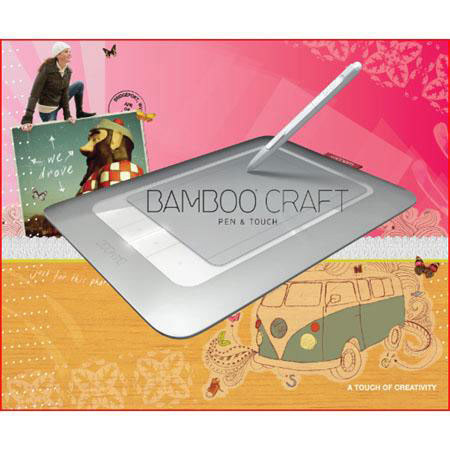
Wacom Refurbished Bamboo Craft Pen & Touch - "Refurbished by Wacom USA"
SKU: WABCPATR
This item is no longer available.
Share:
Overview
Compare
Specs
Protection
Reviews about this item
Review Summary
2014-06-30T21:00:00
Rated 5 out of 5
Great editing tool
The Wacom bamboo the perfect editing tool for anyone. Using it mostly with photo editing it's made fine tuning the details not only easier but much more fun. It does take some getting used to, but once you figure it out its much more natural and will have you selling your mouse.
DANIEL B.
2014-06-30T21:00:00
Rated 4 out of 5
Great Start
just a little small but when is your first one is an awesome start.
jribot
2014-06-30T21:00:00
Rated 4 out of 5
Great Product and Great Price
Have not learned how to use this yet as my niece says it works great and she is to be in town this coming weekend again and give me some pointers. Had a computer breakdown and just got it up and running yesterday.
ictv2
Wacom Refurbished Bamboo Craft Pen & Touch - "Refurbished by Wacom USA" Specifications
About Wacom Refurbished Bamboo Craft Pen & Touch - "Refurbished by Wacom USA"
FEATURED REVIEWS
Great editing tool
By DANIEL B.
The Wacom bamboo the perfect editing tool for anyone. Using it mostly with photo editing it's made fine tuning the details not only easier but much more fun. It does take some getting used to, but once you figure it out its much more natural and will have you selling your mouse.
Digital scrapbookers, memory makers, and crafters: Bamboo Craft is the perfect tool for unleashing your creativity! Get hands-on with your projects using both pen and Multi-Touch input for your computer.
Multi-Touch enables you to navigate and work with your creative assets quickly and easily. The pressure-sensitive pen lets you create your own art, edit photos, add embellishments, and provide apersonal touch with your natural handwriting and doodles.
Bamboo Craft lets you take a hybrid approach to your scrapbook and craft projects, combining the best of both worlds: working digitally with your tablet makes every creative idea possible and printing your work allows you to finish your craft with a beautiful, traditional result.
Bamboo Craft works with your existing computer: desktop or laptop, PC or Mac. Attach it to a standard USB port and set it comfortably by your keyboard. You can even customize your Bamboo Craft experience by assigning your own shortcuts to the four ExpressKeys.
Available in a stylish silver color, Bamboo Craft is your complete scrapbooking and crafting companion. Bamboo Craft includes valuable additions to enhance yourcreative projects and turn your computer into a powerful creative craft workstation.
What's in the box:
- Refurbished by Wacom USA Bamboo Craft tablet
- Bamboo Craft pen
- Quick Start guide
- Wacom USA One Year Warranty
- Installation CD (includes driver software
- interactive tutorial and user's manual)
- Software DVD (containing Adobe Photoshop® Elements
- Corel Painter Essentials
- Nik Color Efex Pro 3.0 WE3)