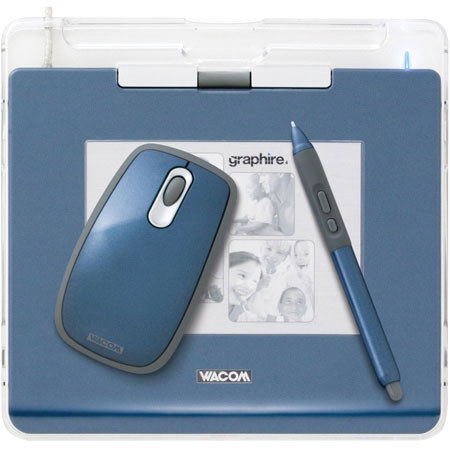
Wacom 4x5 USB Graphire 4 Metallic Blue Graphics Tablet with Pen, Mouse and Software.
SKU: WACTE440B
This item is no longer available.
Share:
Overview
Compare
Specs
Protection
Reviews about this item
Review Summary
2007-09-25T21:00:00
Rated 5 out of 5
Wacom Tablet
[...]Setting up was straight forward. [...] The only problem I have is remembering to pick up the pen rather than the old mouse for photo editing. An excellent product at a reasonable price, well done.
The P.
Specification about this item
About Wacom 4x5 USB Graphire 4 Metallic Blue Graphics Tablet with Pen, Mouse and Software.
FEATURED REVIEWS
Wacom Tablet
By The P.
[...]Setting up was straight forward. [...] The only problem I have is remembering to pick up the pen rather than the old mouse for photo editing. An excellent product at a reasonable price, well done.
Have fun with your digital photos:
• Graphire gives you the control you need to quickly and easily edit your digital photos. It works great with any software your mouse does and runs on both PCs and Macs. The Bluetooth model even gives you up to 30 feet of wireless freedom. Draw, paint, and create fun artwork for scrapbooks, craft projects, and slide shows.
• Comfortably jot notes, annotate documents, sign your name, sketch quick diagrams, and communicate more personally. With both a Wacom pen and mouse you'll have the right tool for any task. Using them alternately reduces repetitive motion. Get the control of Graphire and join millions of satisfied Wacom tablet users.
Enhance photos:
• Quickly and easily edit your digital photos using the control of the Graphire pen and your included copy of Adobe Photoshop Elements 3. Selectively apply high-quality photographic enhancements using the included nik Color Efex Pro 2 GE filter collection.
Draw and Paint:
• Create great looking artwork with the natural feel of your Graphire pen and the amazing capabilities of Corel Painter Essentials 2 (included). When used with a Wacom pen, Painter Essentials 2 looks and feels like just about any natural art tool your heart desires.
Jot notes, mark-up, and sign;
• The Graphire pen makes it easy to annotate documents and communicate more personally. Use your Graphire4 pen on a PC with the included software to mark-up Microsoft Office documents (JustWrite Office 4) and to jot instantly retrievable notes (EverNote Plus). On a Mac, use your Graphire pen to enjoy allthe digital-inking capabilities of Apple Inkwell.
Pressure sensitive and easy to use:
• The Graphire pen is pressure sensitive so you can control the amount of a software tool's effect by varying how firmly you press the pen tip to the tablet. The pen is easy to use because every point on the tablet has a matching point on the screen. When you move your pen over the tablet the cursor moves in precisely the same way on the screen. Where you touch your pen tip to the tablet is where you click.
Join VIP PRO
Earn 2X Points + Exclusive Perks!
Request a Callback
Chat one-on-one with an expert
Sell or Trade your Gear
Get started in 3 easy steps
What's in the box:
- 4x5 USB Graphire 4 Tablet (color: Metalic Blue)
- Graphire Pen With Eraser
- Graphire Cordless Mouse
- Software: Graphire4 Software Bundle
- Adobe Photoshop Elements 3
- Corel Painter Essentials2
- nik Color Efex Pro 2 GE
- Evernote Plus
- and JustWrite Office 4