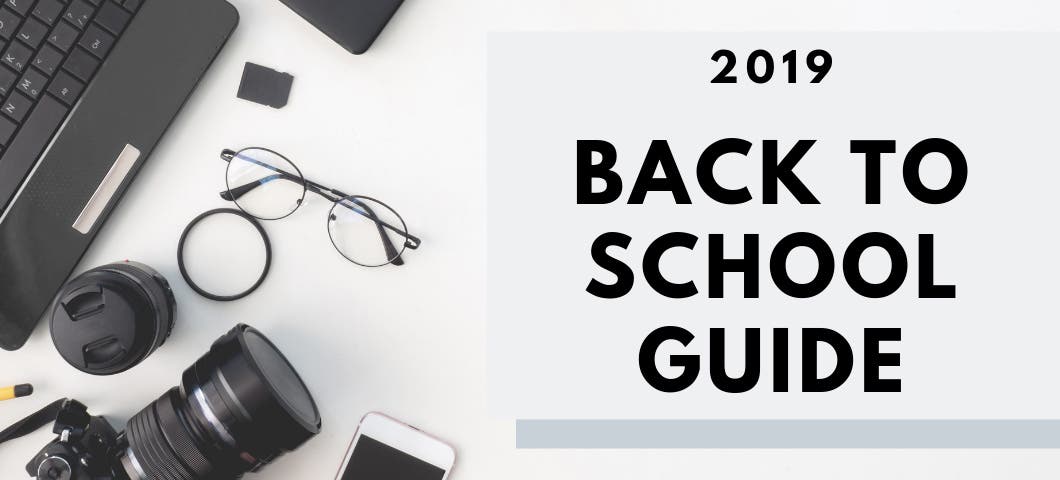Wacom Intuos Pro Creative Pen Tablet, Medium
SKU: WAPTH660
This item is no longer available.
Share:
Overview
Compare
Accessories
Specs
Protection
Q&A
Questions & Answers
FAQ
What type of connectivity does the Intuos Pro Creative Pen Tablet support?
The Intuos Pro Creative Pen Tablet supports both USB and built-in Bluetooth connectivity. This allows you to easily connect the tablet to your Mac or Windows PC.
What materials is the Intuos Pro Creative Pen Tablet made of?
The Intuos Pro Creative Pen Tablet is made from premium materials like black anodized aluminum and glass fiber composite resin. This ensures a sturdy yet slim design.
What makes the Wacom Pro Pen 2 stand out?
The Wacom Pro Pen 2, included with the Intuos Pro Creative Pen Tablet, is ultra-responsive and offers exceptional sensitivity. This gives you precise control and a natural feel, enhancing your creative work.
Can I work directly in my preferred software with the Intuos Pro Creative Pen Tablet?
Yes, once you connect the Intuos Pro Creative Pen Tablet to your computer and install the necessary drivers, you can start working directly in the software of your choice.
Who is the Intuos Pro Creative Pen Tablet designed for?
The Intuos Pro Creative Pen Tablet is designed for both professional artists and designers, as well as those aspiring to elevate their creative process. It's a versatile tool that can be used for a wide range of creative projects.
NAGENDRA PRASAT M : Can this be used to edit photos with LightRoom/Photoshop/NicCollection/Affinity/Aurora/Luminar?
Shopper : Why Did You Choose This?ERNIE S : qualityCYNTHIA C : For photo post-production work.DR. B : For editing with Luminar NeoMichael W : I'm still using a small Wacom Intuos 4 Pro which I've had for about 17 years. It took me some time time to get comfortable using it, but once I did I fell in love with it. I'm looking forward to using the new cordless verson, higher quality stylus, and larger work surface on this medium size tablet.GINGER C : It seems like the perfect size to edit my photographic images.RICK C : highly rated, daughter needs it for college, right price, Cap One rewardsMARIO R : Because I love the size not too bigAnthony B : Learning to utilize Photoshop and it's required for instructions.DANIEL M : Ease of use, size, price.CHRISTOPHER A : For photo editing on laptopDOUG B : Great reviewsSTEVE O : recommended by several professionalsKASEE S : YT reviewsTERRENCE S : Previous experience with an older model. Excellent tablet!VALERIE S : need a larger tablet to replace my small oneJEFFREY S : Previous wacom experience. Wacom is industry standard for pen tablets.VICTOR J : Its the best for professional Graphics DesignSHAWN G : Photography EditingROSS E : I'm upgrading because the last driver for the Intuos3 for the Mac doesn't work with the newest MacOS.MICHAEL M : Reviews on itGARRY L : I picked as a birthday gift for my photographer!LARRY A : I have used Wacom tablets for years and they work greatLESLIE J : Want to be able to be more creative with my Digital Art in Photoshop.SUE L : Working with Lightroom & FB. My hand cramps sometimes working with the Trackpad. At work, use a mouse all day. So trying this. Have heard great reviews!NORMAN S : Matt Kloskowski recommended it. Watched his video about pressure sensitivity. I have earlier version which no longer works with MacOS (Mohave).GERSON L : would like to cut down on editing time and better the quality of my work.PAMELA K : To try as an alternative to the mouse, hopefully easier on the hand.GIOVANNA V : Perfect tool for designersSTEPHEN B : Quality, sizeSULTAN S : Because my index finger is painful. Photoshop cc. Maybe some drawing.DEBRA M : I have been using a Wacom tablet for quite a while and love it. Time for an update to take advantage of the smaller footprint on my desktopBRETT H : Needed for more detailed work on my photo editingBrandi P : Help with my business photo editingBARBARA T : Comes highly recommended, especially in photography editing workflow. I decided to finally invest in one!Angel J : My daughter wanted itBilly M : To improve my photo editing skills.BRADY P : I went with this to aid in my photoshop and content creation workflow. I have been working with my laptop touchpad for waaayyyy too long.TODD L : Use for Lightroom and photoshop.RICK P : I have a number of professional photographer friends and associates who are using this this tablet. They have all told me how it increases their productivity and is a great tool for creative improvement. I've seen it demonstrated and have decided it was time to add this to my workflow tools.ROSALIE S : Recommended by a friend, looks like it will be easy to use and make a fluid workflowSHAE G : photo editingConnie K : Somebody asked me to order itWILLIAM Y : Ease of use with LightroomJAN D : For an artist it is a great tool.ERICK R : I've been hesitating to purchase this tool for a while, I'm already tired of doing my photography editing with a mouse.ERIC E : Trying to enhance my photo editing capabilities and skillset
Reviews about this item
Review Summary
2023-05-21T20:00:00
Rated 5 out of 5
I love this tablet!
Excellent product! High quality and easy to use.
Bluedolphin C.
Originally posted at

2023-05-21T20:00:00
Rated 5 out of 5
Great item
Awesome. Comparing with non pro version, it adds on lots of useful function. It can also be used as touch board. The only down is that the Wacom texture sheet is no longer available for medium size tablet
Ford
Originally posted at

2022-08-29T20:00:00
Rated 5 out of 5
Wacom Intuos Pro Creative Pen Tablet
Was using a older touch screen tablet and wasn't always working. After reading many reviews on the Wacom Tablet decided it was time for an upgrade. love it and I have been using my Wacom tablet every day and have no problems or complaints with the product.
Jay I.
Originally posted at

2022-07-28T20:00:00
Rated 5 out of 5
Must have for photografers
Life changer in photo editing
Marat
Originally posted at

2022-06-24T08:15:28
Rated 5 out of 5
Doubles as a giant trackpad.
Awesome tablet. The multitouch feature makes it like having a giant trackpad. The medium size is just great for desktop work, but not super portable. The surface starts a little rough, but it smoothens over time.
Sebastian F.
2022-03-10T07:17:03
Rated 5 out of 5
Pen in hand
I never edit without it.
DON C.
2022-03-07T10:10:42
Rated 5 out of 5
Wacom Intuos Pro
Best tablet for photo editing
JOHN M.
2022-02-23T19:00:00
Rated 5 out of 5
Welcome home Vietnam Vet?s
Great for a retired Veteran to clean up photos from the war.
EM2
Originally posted at

2022-02-08T07:25:13
Rated 5 out of 5
Great Wacom product
Great product, would recommend it.
DARLA K.
2021-09-30T20:00:00
Rated 5 out of 5
Love intuos
Love my new tablet! Been using intuos for years and this is my latest one!
Jhoanne
Originally posted at

2021-02-09T08:11:31
Rated 5 out of 5
SO MUCH BETTER THAN USING A MOUSE!!!
Using the WACOM PTH660 is much easier and more precise than using a mouse. I'm still getting used to using the pressure sensitivity, but I'm sure it will come with time. If you are on the fence, throw your other leg over and get one. You'll be surprised what a difference it will make.
Ron M.
2020-12-31T23:55:53
Rated 5 out of 5
Very good.
This is my third pen tablet over the course of 25 years. The first was good enough for what I was doing. The second was a bit better but the driver was not updated for the current MacOS and it was a bit laggy. THIS one is the best so far. Just a touch slow due to lag but easily countered. It is a good size and has most of the utility I need.
Curtis S.
2020-10-02T20:00:00
Rated 5 out of 5
Love it!
I bought it as a gift for my daughter and she loves it. She is working through the tutorials and finds it very easy to use.
Susan
Originally posted at

2020-09-10T12:19:58
Rated 5 out of 5
Adorama Rocks!!!
I truly hated retiring my old Wacom (2000), but love my new Wacom Intuos Pro. It’s taking a little time getting use to all the new bells & whistles but I’m working on it. Plus I had a computer crash and had to buy a new MacBook Pro from you also. I really appreciate your customer service and the fact that you made it possible for me to get it within 2 days. Thank you so much. Adorama rocks!!!
DEBRA T.
2020-08-17T20:00:00
Rated 5 out of 5
Ideal size, excellent responsiveness (a little expensive)
This is the perfect tablet. I've owned the Large and also currently own the small, but this one is "just right". When I customize the area of the screen to use I only select an area that is about the size of the small... however, I can choose what part of the tablet that is and thus my wrist can sit more comfortably than if I were to just use the small (which you can't customize the usable area).
RLWood
Originally posted at

2020-08-07T07:04:48
Rated 5 out of 5
Awesome tablet!
This tablet is awesome. Fully adaptable to you style and has many features that are customized. It took only 3 days from order to door!
Stephen B.
2020-08-03T20:00:00
Rated 5 out of 5
Drawing tablet
Ver y happy with this drawing tablet
Maryrivsol
Originally posted at

2020-07-26T06:01:13
Rated 2 out of 5
Not that great
So i got it plugged in and it doesn't work. For company as large as this and for such an expensive product i sort of expect it to just work when i plug it in. I think its time to look for another brand.
IVAN R.
2020-02-07T07:19:36
Rated 5 out of 5
5 stars
Set up was easy and works great. A tutorial before using it was helpful as well
Brandi P.
2019-08-13T15:11:53
Rated 5 out of 5
Love my new Wacom pro.
I had a much older Wacom but I love this new Pro with the panels and buttons all on one side so your arm doesn’t interfere and it can be right or left handed.
Judy C.
2019-07-29T12:05:39
Rated 5 out of 5
Great tablet
Expensive, but works well. Easy to use, makes working with Photoshop much easier.
Kevin N.
2019-07-16T18:23:44
Rated 5 out of 5
Great for photographers
Great product. It comes with a bit of a learning curve, but operates as advertised.
WILLIAM Y.
2019-07-09T14:03:00
Rated 5 out of 5
Intuos Wacom Pro — good
Excellent tool for artists who like to draw on the computer. Functions seamlessly with Photoshop. Their website is a little less than user friendly, more about selling to you that about helping you once you have purchased.
JAN D.
2019-07-04T09:36:38
Rated 5 out of 5
Makes drawing easy
Very happy to be able to draw with it. It feels very natural in my hand.
ROSE W.
2019-03-31T19:50:59
Rated 5 out of 5
Indispensable for anyone doing any kind of digital editing
Once you get used to working with the stylus on the tablet, using a mouse or trackpad feels clunky and wildly inaccurate.
ARTURO C.
2019-03-27T13:34:02
Rated 5 out of 5
Excelent Table for edit photography
Excellent table, very customizable, good size, and I like the pen
JUAN G.
2019-02-14T19:00:00
Rated 5 out of 5
Absolutely Fantastic
I've previously owned 2 other Wacom tablets like this and after 2 weeks of using it and the software that comes with it im in love the surface has a nice smooth feel to it. the pen and replacement tips that come with it feel so amazing i swear my art got so much better. intuitive, everything comes with labels. you really get what you pay for
lilbilly416
Originally posted at

2018-12-07T15:01:17
Rated 3 out of 5
takes getting used to
Nice pad. It's a little difficult to get it completely customized. It's also hard to get used to using the pen. I'm sure once I get used to it, I'll be completely sold on it.
Mark O.
2018-11-16T13:54:52
Rated 5 out of 5
excellent in every detail
the wacom tablet is an essential tool for editing and not having to use a mouse the pen makes it a breeze to do what i love to do and create awesome images !
JESUS C.
2018-09-04T10:03:49
Rated 3 out of 5
OK
Setting up could be simpler for pen adjustments. Buttons are mushy but work. Wheel less responsive to changing brush sizes. Needs latest update to keep driver stable from a reboot (windows 7).
VANCE W.
Select a plan in the Add Protection section above and purchase with this product by clicking “Add to Cart”.
TRUSTED PROTECTION PLANS, EXCEPTIONAL SERVICE.
Invest In Your Gear and Peace Of Mind!
Accidents happen where life happens. Protect your favorite Adorama products and purchase a protection plan to stay covered from accidental damage, mechanical or electrical failure, and more.
Repair or Replacement
If we can’t fix it, we’ll replace it at no additional cost.
Accidental Damage
Protect your product from drops, spills, and more.
Peace of Mind
Enjoy your gear without fear. We have you covered!
Malfunction Protection
When regular use of your product over time results in mechanical or electrical failure.
Zero Deductible
We will never charge you a deductible after the purchase of a plan.
Customer-Focused Support
Our claims process is simple & easy and our customer service team is happy to help.
Adorama Protect powered by Extend is available for purchase to customers in the United States. Not available for purchase Internationally or in U.S. Territories.
Browse our FAQ
Wacom Intuos Pro Medium Specifications
Active Area
8.82 x 5.83" (224 x 148mm)
Compatibility
Wacom Pro Pen 2
Touch
Multi-touch, 10-fingers
Flash Memory
Stores up to 100 pages/layers
Bluetooth
4.2
Buttons
Power On/Off
Touch On/Off
Home
Touch Ring
8x ExpressKeysBattery Type
Li-ion
Stylus Pressure Level
8192
Stylus Type
Battery-free, pressure-sensitive pen with eraser
Stylus Number of Switches
2
Stylus Pen Tilt
+/- 60 degrees
Stylus Resolution
5080 lpi
Stylus Technology
Electro-magnetic resonance
OS Requirements
Windows 7, 8.1 and 10 (32-/64-bit)
Mac OS X 10.10 and later
Internet Connection required for driver download and installationSystem Requirements
USB 2.0 Port, Bluetooth 4.2 LE to connect to mobile devices, Bluetooth Classic to connect to computers
Size
Medium
Dimensions
13.18 x 8.54 x 0.31" (338 x 219 x 8mm)
Weight
1.54lbs (0.7kg)
UPC Code
753218988270
5 Accessories for Wacom Intuos Pro Creative Pen Tablet, Medium
- All Accessories (5)
- Stylus Pens (1)
- Cables & Adapters (4)

Tether Tools TetherPro USB-C to USB-C Cable, 6', Black
$36.99
Recommended
Tether Tools TetherPro USB-C to USB-C Cable, 10', Orange
$49.99
Recommended
Tether Tools TetherPro USB-C to USB-C Cable, 15', Black
$49.99
Recommended
Tether Tools TetherPro 15' USB-C to USB-C Right Angle Cable, Orange
$59.99
Recommended
Wacom Pro Pen 2 with Pen Case
$99.00
About Wacom Intuos Pro Medium
FEATURED REVIEWS
Love intuos
By Jhoanne
Love my new tablet! Been using intuos for years and this is my latest one!
Wacom Intuos Pro Creative Pen Tablet
By Jay I.
Was using a older touch screen tablet and wasn't always working. After reading many reviews on the Wacom Tablet decided it was time for an upgrade. love it and I have been using my Wacom tablet every day and have no problems or complaints with the product.
Register with Wacom your Intuos Pro and receive 3-months of Capture One and 3-months/250GB of MASV file transfer; offer available for customers located in the Americas
For digital artists and designers seeking a seamless creative experience, the Intuos Pro Creative Pen Tablet, Medium, is a top-tier choice. This innovative device, crafted with high-quality materials, is designed to maximize the capabilities of the impressive Wacom Pro Pen 2, making it Wacom's most advanced creative pen tablet to date.
Featuring built-in Bluetooth connectivity and a sleek, modern design, the Intuos Pro is not only easy to set up but also adds a touch of sophistication to your workspace. It's the ideal tool to bring your next standout project to life.
This pen tablet offers a directly digital, enhanced experience like never before. Simply connect it to your Mac or Windows PC using USB or the integrated Bluetooth, install the necessary drivers, and you're all set to start working directly in your preferred software.
The ultra-responsive Wacom Pro Pen 2 offers an unparalleled connection to your creative work. Its exceptional sensitivity and responsiveness provide the precise control you need to elevate your work. Designed to become a natural extension of your hand, the new Wacom Pro Pen 2 is a game-changer in digital artistry.
The Intuos Pro Creative Pen Tablet is constructed using premium materials such as black anodized aluminum and glass fiber composite resin, resulting in a pen tablet that is not only reassuringly sturdy but also incredibly slim at a mere 8mm thick. This combination of quality materials and compact design provides the perfect drawing space for your creative endeavors.
Whether you're a seasoned professional or an aspiring artist, the Intuos Pro Creative Pen Tablet, Medium, is an essential tool for a truly immersive creative process.
Wacom Intuos Pro Medium Features
- Advanced digital artistry tool with built-in Bluetooth connectivity for seamless integration
- Equipped with the ultra-responsive Wacom Pro Pen 2 for precise control and enhanced creativity
- Directly connects to Mac or Windows PC, allowing work directly in your preferred software
- Constructed with high-quality materials, including black anodized aluminum and glass fiber composite resin
- Sleek and slim design at just 8mm thick, providing the perfect drawing space
- Ideal for professional artists and designers, as well as those seeking to elevate their creative process
Key Features
- Advanced digital artistry tool with built-in Bluetooth connectivity for seamless integration
- Equipped with the ultra-responsive Wacom Pro Pen 2 for precise control and enhanced creativity
- Directly connects to Mac or Windows PC, allowing work directly in your preferred software
- Sleek and slim design at just 8mm thick, providing the perfect drawing space
What's in the box:
- Wacom Intuos Pro Creative Pen Tablet (Medium)
- Pro Pen 2
- Pen Stand
- 6x Standard Nibs
- 4x Felt Nibs
- 4x Extra Pen Color Rings
- Texture Sheet Sample Card
- 6.6' (2m) USB Cable
- Regulation Sheet
- Wacom 2 Year Limited Warranty