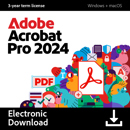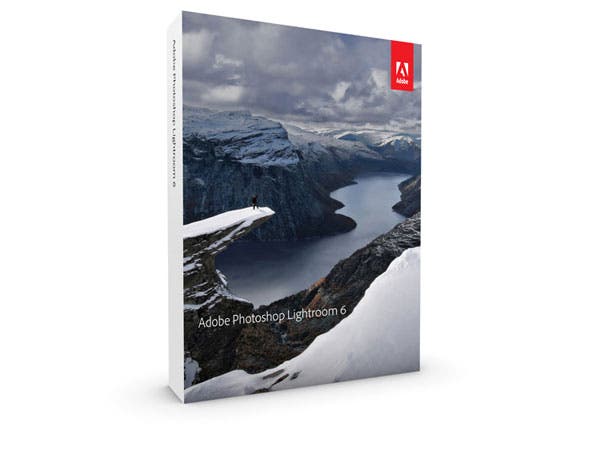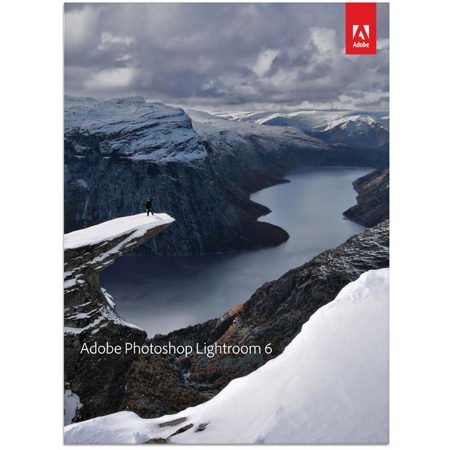
Adobe Photoshop Lightroom 6 Software for Mac/Windows, DVD
SKU: AB65237578
This item is no longer available.
Recommended Alternatives
Share:
Overview
Compare
Specs
Protection
Reviews about this item
Review Summary
2019-03-17T11:52:11
Rated 1 out of 5
Would not install correctly on my computer
Tried multiple times to install this and eventually gave up. It was not worth the aggravation to keep running the install program only to have it fail time after time. It was "free" with the purchase of my Canon 6D; installed and used the Canon software instead.
LEONARD O.
2019-03-08T11:15:29
Rated 5 out of 5
Hummer that I have looked for nd now I got a great picture.
This software works great to improve that good picture and help make them great. Best way is to know all the setting you need to use to take great pics first.
Robert B.
2019-02-16T04:36:07
Rated 5 out of 5
LIGHTROOM FOR BATCH EDITING
It was in brand new perfect condition. Lightroom is a powerful tool, especially when it comes to batch editing. It makes the process of picking, editing & watermarking photos from a shoot, quick and simple! Photoshop has its place for more artistic projects or group photos that need extensive edits etc... I use this mostly for event photography. I love it!
DANA S.
2019-02-06T15:54:02
Rated 5 out of 5
A must have for a photographer!!
The ability to apply exposure, saturation, highlights, temp, and tint modifications with a brush tool is amazing. I would highly recommend this for any photographer who wants their images to look the best.
DAN P.
2019-01-29T08:18:29
Rated 4 out of 5
Worth not paying subscription
I know I won’t be getting anything new in terms of features. But I’m ok with that. The software is still top notch and does everything I need. Still get camera raw support so it’s not bad.
MARVIN M.
2019-01-27T07:27:03
Rated 5 out of 5
Still the best
Have been a Lr user for more than 10 years. I love Lightroom. Old computer finally quit. I just needed a replacement copy to install on my new computer.
Heather S.
2019-01-25T17:08:35
Rated 5 out of 5
Adobe Photoshop Lightroom 6 Software
It is simple to use and very effective editing photos, the controls are easy to adjust and to edit raw photos is perfect
LUIS R.
2018-10-21T10:35:04
Rated 5 out of 5
Recommended to all photographers
I don’t have anything bad today about Lightroom I like the fact that you can still get the CD instead of been paying monthly membership Specially if you aren’t a person that shoots all the time.I recommend Lightroom
Edwin G.
2018-09-16T14:57:02
Rated 5 out of 5
Good software, avoid Cloud version if low volume user.
This is the dominant digital software for image manipulation. I also purchased Silver Efex Pro 2 as a plug in for black and white and I am delighted with it. The version of Lightroom that I bought is the stand-alone version that residing on my computer. I will not purchase the Cloud versions as you must pay a monthly or yearly fee for access. This is a rip-off. I do not do enough editing to justify yearly fees.
DANIELLE B.
2018-08-30T17:28:23
Rated 5 out of 5
very good focus generally
I BOUGHT THIS CAMERA BECAUSE IT'S WEIGHT. THE WEIGHT IS FAIR.
SHING L.
2018-07-25T19:19:47
Rated 5 out of 5
Great Tethering Program
It takes some serious training but this is a great editing and tethering program. This program should be in every photographer's gear bag.
MACK J.
2018-07-11T04:50:55
Rated 4 out of 5
Get ready to study
Prepare for hours of instruction. Too big to just open and take off with.
KEVIN L.
2018-05-08T09:27:02
Rated 3 out of 5
Beware Adobe Marketing
Lightroom is fine. Adobe tried to convince me that I had to activate it under my CC subscription (which was already activated on two machines) when, in fact, I bought this as a stand-alone license to put on a machine for my granddaughter. It took some gyrations to activate it separately.
Peter D.
2018-05-06T17:42:38
Rated 5 out of 5
Excellent, especially since it was free
I don't know if I'll go to the subscription later or not. Time will tell. So far LR 6 is doing everything that I ask of it. No wonder Lightroom is the pros choice. It is very intuitive and easy to use. I did learn a few more trick on YouTube!
Gary B.
2018-05-05T07:11:04
Rated 3 out of 5
good product, slow delivery.
lightroom six is a good product, but the delivery took 14 days. how much of that was postal service I'm not sure. Also they could reinforce the packing box a little bit, it did not arrive in pristine condition.
Bruce H.
2018-04-17T12:20:22
Rated 5 out of 5
It’s the best product and makes the pictures much better.
It’s the best product and makes the pictures much better.
Yali T.
2018-03-07T05:35:36
Rated 5 out of 5
Great choice
Very versatile. Recommend to buy it rather than paying monthly fee from Adobe
Hai L.
2018-03-01T09:06:24
Rated 4 out of 5
Adobe Lightroom 6
Some what difficult, but great tutorial makes it simple.
David H.
2018-02-15T12:55:51
Rated 5 out of 5
lightroom 6
Just started using it but so far all that i had hoped.
gary w.
2018-02-04T11:27:42
Rated 5 out of 5
Fast and Easy
Very responsive, tools work great much like my lightroom 5.
DAVID A.
2018-01-24T04:27:10
Rated 5 out of 5
Easy to install, easy to use
Easy to install, easy to use. Sorts by the day you shot the pictures at the start then you can resort the way you want.
TIM D.
2018-01-15T03:44:53
Rated 3 out of 5
A bit disappointed
I've been using Lightroom for years. LR is my go-to for my processing. Because I sometimes work where there is no or slow Internet the subscription version is not practical. I upgraded to Lightrooms final stand-alone version (I was waiting for LR7) to cover the new lens' that I purchased. The HDR is a disappointment. It is not a substitute for carefully processing photos to make them "pop." LR is an excellent product which I highly recommend but this final perpetual licensed version did not meet my expectations.
CHARLES L.
2018-01-14T10:36:58
Rated 4 out of 5
Sad
Quality product too bad it will no longer be supported by adobe
DAVID L.
2018-01-11T08:15:58
Rated 3 out of 5
Upgrade from 5 to 6
Seems very little changed in software from version 5 to 6. Mainly bought it because did not want to go with Lightroom subscription. Wanted the software to support the new cameras and lens. Otherwise would not have upgraded.
ALEX T.
2017-12-01T05:05:31
Rated 5 out of 5
Adobe Lightroom 6 CC
I enjoy having the updated features, lenses and cameras. Most of all one currently enjoying the HDR features.
Karl M.
2017-10-04T08:57:01
Rated 5 out of 5
Finally learning to use Lightroom
I am finally learning to use Lightroom and it has been great. the quickstart from the Light Room Queen makes it very easy
Robert B.
2017-09-11T05:23:25
Rated 3 out of 5
Buyer Beware
I purchased this product shortly after buying a Canon 5DIV camera body from Adorama. Sad to say that while this is a very famous and capable program it does not support the "new" Canon Raw format.
JIM T.
2017-08-24T22:05:52
Rated 3 out of 5
It's the standard for photography
Upgraded from LR5, only because I have 2 new cameras that are not supported in LR5. And having to upload and covert the files to DNG in Adobe DNG Converter, and then import the files into LR5 was an extra 2 steps that takes a long time when you do a lot of files. Nevertheless, LR 6 processes slower than LR 5: Clone tool, filters, brushes are much slower. As well as converting to DNG and uploading into LR6. There seems to be some data collection software running in the background with the "dynamiclinkserver", and this bogs down pretty much all functions if you're not online. There is a HDR and Panorama tool. HDR works well, but the auto-stitch panorama feature is very limited, and struggles or fails with multi row panoramas when there's not much contrast in the shots. Other than that, it's the same editor as LR5. Thus, if you need to speed up your import process for newer cameras, LR6 will eliminate that extra process of import. But you'll have a slower functioning editor for all the other tasks.
Lyle M.
2017-08-24T12:26:37
Rated 5 out of 5
The Best!
Lightroom was recommended to me by a professional photographer and he was right -- it's great!
Thomas P.
2017-07-25T12:20:49
Rated 4 out of 5
reasonable product
A mature software product
Ping W.
Adobe Photoshop Lightroom 6 Specifications
About Adobe Photoshop Lightroom 6
FEATURED REVIEWS
Added features are awesome !
By KENNETH L.
I got this version because of the added HDR & Panoramic features. They both work very well and I use them frequently.
Looks Like What I.Need
By MICHAEL A.
Pros: Raw photo modification. Has a standard Raw format that is open and not proprietary like Camera Raws. Con: Learning curve.
Light room 6 gives you all your digital photography essentials in one fast, intuitive application. Efficiently find and organize all your photos. Perfect your shots with powerful one-click adjustments and a full range of advanced controls. Easily share your work on social networks, in video slideshows, HTML5 web galleries and more.
Adobe Photoshop Lightroom 6
All Your Digital Photography Essentials in One Fast, Intuitive Application
Lightroom 6 gives you all your digital photography essentials in one fast, intuitive application. Efficiently find and organize all your photos. Perfect your shots with powerful one-click adjustments and a full range of advanced controls. Easily share your work on social networks, in video slideshows, HTML5 web galleries and more.
Nondestructive Environment
Set your creativity free in a nondestructive editing environment that lets you experiment without limits. Your original images are never altered and it's easy to reverse your steps or save multiple versions of any photo.
Advanced Black-And-White Conversion
Gain powerful control over the tonal qualities that make or break black-and-white images. Precisely mix information from eight color channels when you convert to grayscale.
Develop Presets
Save time by instantly applying favorite looks to your images. Just save Develop settings as a preset and apply it to your other photos at any time with one click. Lightroom includes dozens of built-in presets and thousands more are available from third parties.
New Facial Recognition
Quickly find images of family and friends, even without metadata tags. You select a face in one photo and Lightroom searches for that person in all your other images. Categorize and group your photos based on faces.
HDR Merge
Create natural-looking or surreal images from extremely high-contrast scenes. Using HDR Merge, you can easily combine multiple shots taken with different exposure settings into a single high dynamic range image.
Panorama Merge
Capture superwide fields of view and amazing detail. Photomerge technology lets you stitch together multiple images, including raw files, to create stunning panorama shots.
Performance Improvements
Import and perfect your photos faster than ever. Lightroom takes advantage of compatible graphics processors to boost its overall speed, especially when you're enhancing images in the Develop module.
Improved Web Galleries
Showcase your work in more elegant, engaging and interactive web galleries. New HTML5-compatible gallery templates work with the widest range of desktop and mobile browsers.