




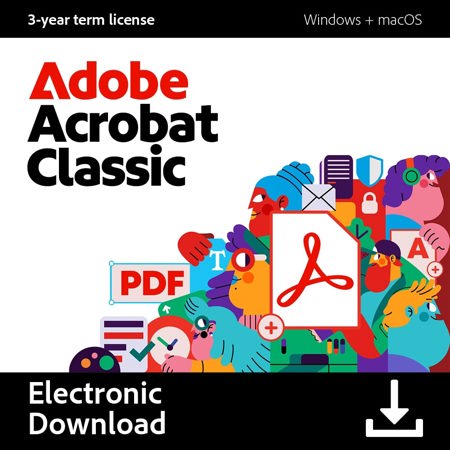
Need help? Ask our experts.
Yes, Acrobat Classic is compatible with both Windows and Mac operating systems.
No, Acrobat Classic is an offline solution that does not require cloud connectivity.
Key features include the ability to create, edit, convert, and protect PDFs, enhanced accessibility tools, and the option to create forms from scratch.
The Acrobat Classic license is valid for three years, with no subscription required.
Yes, the updated interface is designed for easy navigation, allowing users to find and use tools quickly.
Review Summary
2019-12-18T19:00:00
This is the best software for creating and editing PDF files.
DocSavidge

Download
3-Year
1
Intel or AMD processor, 1.5GHz or faster processor
Windows 11 (64 bit), Windows 10 (64 bit) version 1809 or later, Windows Server 2016 (64 bit), or Windows Server 2019 (64 bit) or Windows Server 2022 (64 bit)
4GB of RAM
4.5GB of available hard-disk space
1024x768 screen resolution
Video hardware acceleration (optional)
Intel processor; M1, M2 Apple Silicon processor
macOS v12, macOS v13, or macOS v14 (Sonoma)
4GB of RAM
4.5GB of available hard-disk space
1024x768 screen resolution
English, French, German, Japanese, Italian, Spanish, Dutch, Brazilian Portuguese, Swedish, Danish, Finnish, Norwegian, Simplified Chinese, Traditional Chinese, Korean, Czech, Polish, Russian, Turkish, Hungarian, Ukrainian, Slovak, Slovenian, North African French, Middle Eastern Hebrew, Middle Eastern Arabic
883919303796
The only way to go to edit PDF files!
By DocSavidge
This is the best software for creating and editing PDF files.
Boost your productivity with the essential offline solution for all your PDF needs. With Adobe Acrobat Pro 2024, you can easily create, edit, convert, and protect your documents on Windows and Mac without connecting to the cloud. Manage your documents efficiently with new features including enhanced accessibility tools, star a document, and create a new form from scratch. The updated Acrobat interface also means that you'll be able to easily find the tools you need to complete PDF tasks faster than ever. You can own this software for a full three years, no subscription required.
Note: Acrobat Pro 2024 is a one-time purchase of a 3-year term (not subscription) with no auto- renewal.