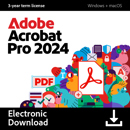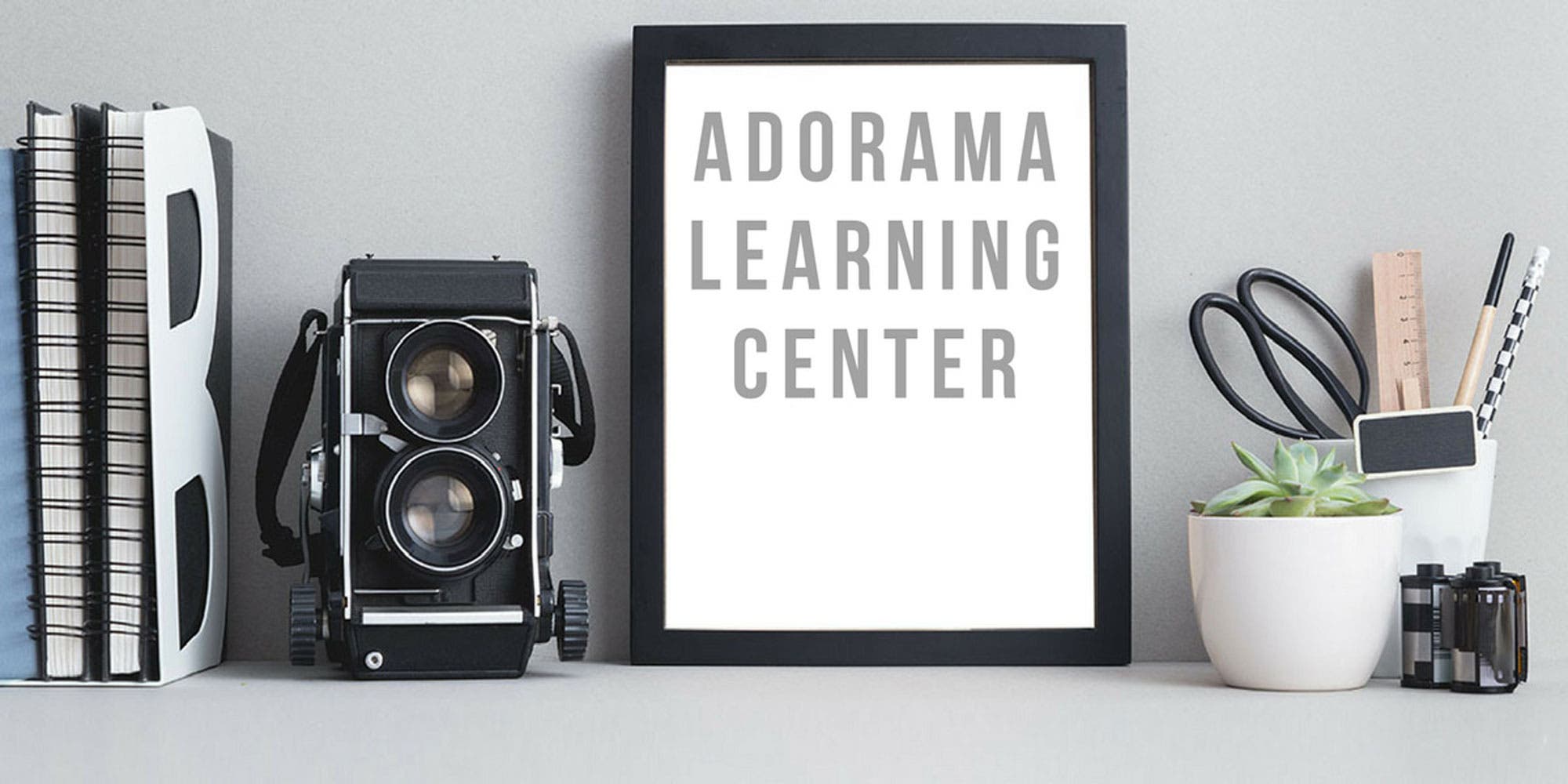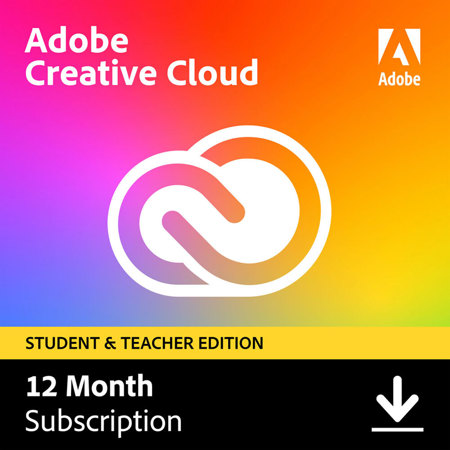
Adobe Creative Cloud Membership Full Software, Student & Teacher Edition, 1-Year Subscription, Download
SKU: AB61101764
This item is no longer available.
Recommended Alternatives
Share:
Overview
Compare
Specs
Protection
Reviews about this item
Review Summary
2022-05-04T08:17:29
Rated 5 out of 5
Great
Perfect & as expected
MARTIN T.
2021-07-06T08:24:56
Rated 4 out of 5
Awsome couldn't ask for more as is all Adobe Products I've used
I've been pleased with it so far.There is a bit of a learning curve from Lightroom 4 but I have enjoyed it . Great Product
CHARLES F.
2020-11-30T10:59:50
Rated 4 out of 5
To costly for Amateurs on a budget.......
Would give it 5 Stars,but LR is so costly even if your an amateur photographer just doing projects.
CARL C.
2020-10-28T15:06:49
Rated 5 out of 5
Don't leave your credit card
greatway to get Photoshop for one paymner and not have to leave a credit card on the Adobe site. Fast service from Adorama
PETER W.
2020-06-18T09:19:12
Rated 5 out of 5
Top photo editing software.
Great photo post processing software.
Michael P.
2020-03-17T11:00:20
Rated 4 out of 5
ps & lr
Much more than expected. Have to learn how to use it.
JULIO C.
2019-02-27T12:27:04
Rated 5 out of 5
Very powerful
Definitely recommend this product - very powerful - allows ones creativity to flourish.
PAUL N.
2018-04-23T09:42:39
Rated 5 out of 5
Great product
Yes I would recommend this product
Thoas D.
2017-12-29T04:49:15
Rated 4 out of 5
Good softvare
Good software. Problem is that adobe is not for all countries. Check if you can activate in your country. Most other software manufacturers work everywhere.
Ragnar M.
2016-11-04T12:14:36
Rated 4 out of 5
Good deal
I favor Lightroom way more than Photoshop, but they're definitely must-haves for any photographer. Didn't give it 5 stars because of its subscription requirement; it'd be much better to buy once & have "forever" like so many other software programs allow. Definitely recommended though!
Jamie D.
Adobe Creative Cloud Specifications
Delivery Method
Download
Mac
Multicore Intel processor with 64-bit support
Mac OS X v10.6.8 or v10.7
4 GB of RAM (8 GB recommended)
15.5 GB of available hard-disk space for installation; additional free space required during installation (cannot install on a volume that uses a case-sensitive file system or on removable flash storage devices)
Additional disk space required for disk cache, preview files, and other working files; 10 GB recommendedMac (Contd.)
1280 x 900 display with 16-bit color and 512 MB of VRAM; 1680 x 1050 display required and second professionally calibrated viewing display recommended for Adobe SpeedGrade
OpenGL 2.0-capable system
DVD SuperDrive for burning DVDs; Blu-ray burner for creating Blu-ray Disc media Java Runtime Environment 1.6Mac (Contd..)
Eclipse 3.7 Cocoa version (for plug-in installation of Adobe Flash Builder; the following distributions are supported: Eclipse IDE for Java EE and Java Developers, Eclipse Classic, Eclipse for PHP Developers)
QuickTime 7.6.6 software required for QuickTime features, multimedia, and HTML5 media playbackWindows
Intel Pentium 4 or AMD Athlon 64 processor w/ 64-bit support; Intel Core 2 Duo or AMD Phenom II processor required for Adobe Premiere Pro, After Effects, and Encore; Intel Core i7 processor required for Adobe SpeedGrade
Microsoft Windows XP with Service Pack 3 or Windows 7 with Service Pack 1; Windows 7 with Service Pack 1 (64 bit) required for Adobe Premiere Pro, After Effects and Encore; Windows 7 with Service Pack 1 required for SpeedGradeWindows (Contd.)
2 GB of RAM (4 GB recommended) for 32 bit; 4 GB of RAM (8 GB recommended) for 64 bit
14.5 GB of available hard-disk space for installation; additional free space required during installation (cannot install on removable flash storage devices)
Additional disk space required for disk cache, preview files, and other working files; 10 GB recommendedWindows (Contd..)
1280 x 900 display with 16-bit color and 512 MB of VRAM; 1680 x 1050 display required and second professionally calibrated viewing display recommended for SpeedGrade
OpenGL 2.0-capable system
Sound card compatible with ASIO protocol or Microsoft WDM/MME
DVD+/-R burner for burning DVDs; Blu-ray burner for creating Blu-ray Disc media
Java Runtime Environment 1.6 (included)Windows (Contd...)
Eclipse 3.7 (for plug-in installation of Adobe Flash Builder); the following distributions are supported: Eclipse IDE for Java EE and Java Developers, Eclipse Classic, Eclipse for PHP Developers
QuickTime 7.6.6 software required for QuickTime features, multimedia, and HTML5 media playback
About Adobe Creative Cloud
FEATURED REVIEWS
Great
By MARTIN T.
Perfect & as expected
Don't leave your credit card
By PETER W.
greatway to get Photoshop for one paymner and not have to leave a credit card on the Adobe site. Fast service from Adorama
The world's best creative apps. All cool for school.
Create anything you can imagine-across design, photography, video, and more-with special student and teacher pricing on the Creative Cloud All Apps plan.
Photo
Photoshop
Edit and combine images for posters, flyers, social collages, and websites.
Photoshop Camera
Easily capture and share brilliant photos.
Lightroom
Edit and share photos anywhere for social posts, club websites, and blogs.
Photoshop Express
Edit and transform your photos on the go.
Video
Premiere Pro
Create pro-quality videos like documentaries, short films, and more.
Premiere Express
Create videos on the go and share to YouTube, TikTok, and more.
After Effects
Cinematic visual effects and motion graphics.
Social Media
Premiere Rush
Create videos on the go and share to YouTube, TikTok, and more.
Spark
Make graphics, web pages, and videos for social, classes, and clubs.
Photoshop Camera
Easily capture and share brilliant photos.
Illustration
Illustrator
Create graphics and illustrations like logos, infographics, and t-shirt designs.
Adobe Fresco
Rediscover the joy of drawing and painting anywhere.
Photoshop
Edit and combine images for posters, flyers, social collages, and websites.
UI & UX
Adobe XD
Design mockups and prototypes for mobile apps and web pages.
Photoshop
Edit and combine images for posters, flyers, social collages, and websites.
Illustrator
Create graphics and illustrations like logos, infographics, and t-shirt designs.
3D & AR
Dimension
Design in 3D for branding, product shots, packaging design, and creative work.
Adobe Aero
Design and share immersive augmented reality experiences, no coding required.
Acrobat and Adobe Scan are part of the plan.
Make it, then PDF it.
Handwritten notes. Paper sketches. Digital illustrations and presentations. Whatever you make, it's easier to edit, organize, and share with Acrobat and Adobe Scan.
Do more with more.
Add extra awesome to every project with Creative Cloud mobile apps, designed to work together.
Share your story.
Create an animated social graphic that brings your story to life using your phone with Lightroom, and Spark Post.
Paint your masterpiece.
Paint or draw anything, from a fine art still life to a cool comic, with Adobe Fresco and Photoshop on iPad.
Make a moving statement.
Create a video montage of your favorite cause with your mobile device, Premiere Rush, and Adobe Spark Video.
Get inspired, step by step.
Stroke and be stoked.
Showcase your work and follow your favorite artists on Behance, the world's largest creative network. Included with your Creative Cloud student plan.
Boost your skills.
Learn the basics or level up your skills with step-by-step tutorials designed especially for students.
Get Creative Cloud. Then get creating.
Make the leap.
See what your peers are up to. See what the pros are up to. Get up to something creative yourself.
Take the stage.
Win big in creative challenges based on cool musicians. Get Live Nation Concert Cash with your Adobe ID.
Watch and learn.
Leading creatives on Adobe Live share their skills in Photoshop, Illustrator, Lightroom, InDesign, and Adobe XD.
Grow your network.
Connect with college students on your campus who love design, innovation, and entrepreneurship.
Good to know.
So many apps. On so many devices.
You get over 20 creative apps that work together across devices. Start a project on your phone and finish it on your laptop. Access your favorite graphics and fonts from any app. And share your work from anywhere.
Learn at your own pace.
Whether you're a Creative Cloud beginner, an expert, or in between, you'll find tons of tutorials at your level. Plus free templates to get you started and project ideas to keep you going.
Get updates whenever you want.
You'll always have access to the latest versions of the apps, but you're never forced to upgrade. You can even revert to older versions of apps if you like. Update when you're ready - it's up to you.
Adobe Creative Cloud Features
- Creative Cloud has the design tools to bring your ideas to life, with apps for everything from image compositing and photo editing to website design, digital painting, 3D, and augmented reality. Basically, everything you need to make your mark on the world
- With Creative Cloud, you have the entire collection of Adobe desktop and mobile apps, from essentials like Photoshop to next generation tools like Adobe XD
- Verification Of Student/Teacher required to activate
- Includes 100GB of Cloud Storage
Key Features
- Verification Of Student/Teacher required to activate
- Includes 100GB of Cloud Storage
What's in the box:
- Adobe Creative Cloud Membership Full Software (Download)