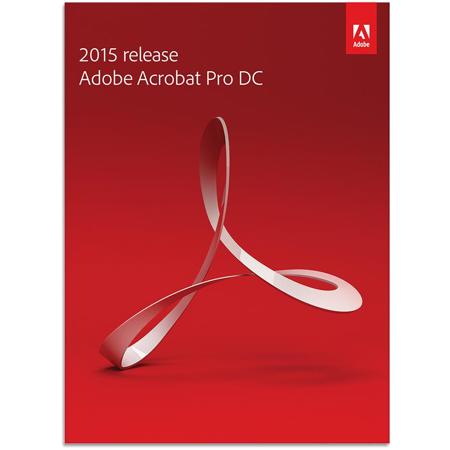
Overview
Compare
Q&A
Questions & Answers
Reviews about this item
Review Summary
About Adobe Acrobat Pro DC 2015
Polished and professional. That's the impression you'll make-and the work you'll deliver-when you use Adobe Acrobat Pro DC with Adobe Document Cloud services to prepare and share your company's business documents. Get the complete solution for working with PDF documents at your desk and use Document Cloud services to accomplish more when you're on the go. From Adobe, the leader in secure digital documents for over 20 years.
• Scan to PDF - Turn scanned paper documents into instantly editable PDFs with automatic font matching so new edits blend right in
• Find and fix errors - Fix suspected text recognition errors in scans faster with a side-by-side view
• Fill forms faster - Fill, sign and send forms fast from anywhere with smart autofill
• Fix spelling errors - Use a spell checker to identify and fix typos in your PDF
• Go mobile - Get a simpler user experience that works easily with touch-enabled devices
Instantly Edit Scanned Documents
Turn paper scans into editable PDFs with automatic font matching so new edits blend right in.
Edit PDF Text and Images
Use a familiar point-and-click interface to edit PDF documents intuitively - right within Acrobat.
Sign Anything
Fill, sign and send forms fast from anywhere with smart autofill
Export PDFs to Office
Convert PDFs to Word, Excel or PowerPoint formats while preserving fonts, formatting and layouts.
Features
• Create protected PDFs - Create high-quality PDF files from Acrobat or popular Microsoft Office apps. Add restrictions to prevent others from copying, editing or printing sensitive information
• Work anywhere - Access and share recently viewed PDFs from your computer or mobile device
• Delete sensitive information - Find and get rid of text, images or even metadata - permanently