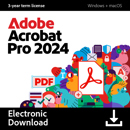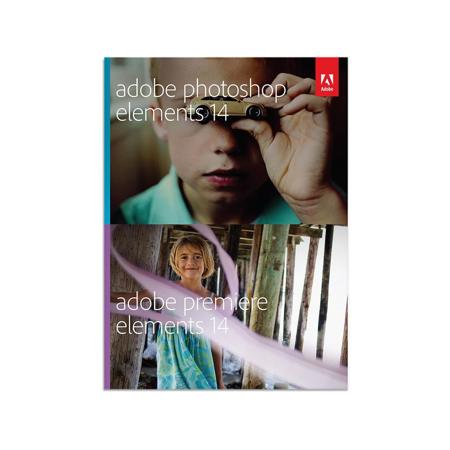
Adobe Photoshop Bundle Elements 14 & Premier Elements 14 for Mac and Windows - DVD
SKU: AB65263930
This item is no longer available.
Recommended Alternatives
Share:
Overview
Compare
Specs
Protection
Reviews about this item
Review Summary
2016-12-05T13:06:53
Rated 5 out of 5
Good for us and I hope for semi-pro too.
Good for us and I hope for semi-pro too.
FOLLYKUE A.
2016-11-17T10:46:25
Rated 5 out of 5
I have received positive comments on this item and would recommend it for others to use
I purchased this DVD to be used by personnel taking photos of various items for our location. I have received positive comments on this item and would recommend it for others to use.
SYLVIA S.
2016-08-15T09:34:43
Rated 5 out of 5
Great for my Needs!
I think photo and video editing software are valuable only for the kind of work that you do. I am a hobbyist so I don't need expensive editing software that requires monthly subscription fees. Elements Premium more than meets my needs. Thank you Adorama for offering this at a great price!
ALFREDO A.
2015-12-20T12:08:10
Rated 5 out of 5
Perfect for a traveler using a laptop
The footprint is much smaller than Photoshop CC and works just as good for a quick edit.
RICHARD C.
2015-12-17T07:45:38
Rated 5 out of 5
Sony a77ii shines!
Great product.
MIKE G.
Adobe Elements 14 Specifications
About Adobe Elements 14
FEATURED REVIEWS
Perfect for a traveler using a laptop
By RICHARD C.
The footprint is much smaller than Photoshop CC and works just as good for a quick edit.
Sony a77ii shines!
By MIKE G.
Great product.
Adobe Photoshop Elements 14 & Premier Elements 14 - Your life. Your story. Amazing photos and videos.
Your photos and videos, with you wherever you are. Edit them, transform them, share them, access them on the go. Make the most of every memory.
See what's new
Stand out from the crowd on Facebook - Put a cool twist on your Facebook page by blending your profile and cover photos in ways your friends won't just Like, they'll love.
Mix things up to create all-new scenes - Photo remixes and mashups are easy with Photomerge Compose. Pull something out of one photo, pop it into another, and the color and lighting blend for a realistic-looking scene.
Get inspired with Elements Live - Find great creative ideas, tips, tricks, and help right at your fingertips, right inside Elements.
Selections couldn't be easier - Selection not quite right? Just nudge the boundaries this way or that. Perfection!
Great crops for great compositions - The perfect composition is the one you like best. Elements suggests four different options - you just pick your favorite.
Effects tailored to your taste - Pick an effect, and Elements brings it to life five different ways so you can choose the look you love best.
Not your standard slideshows - Don't just create a slideshow - tell your story from every angle with multiple photos on each slide. Even share them as movies via Facebook.
Easily tell your big life stories - Do justice to weddings, birthdays, and other big life events. With Video Story you just pick the story type, grab clips for each chapter, and Premiere Elements does the rest - trimming, transitions, and music based on the mood you choose, so you get a full-on production.
Favorite moments, fast movies - Just click to choose your favorite moments from a video clip, and Elements turns them into a movie. Done!
Cooler titles and dramatic effects - Use new Guided Edits to add motion inside your movie titles, and to punch up the drama with effects or blurs that draw eyes to one part of your scene. Guided Edits build your skills in no time with built-in video tutorials.
Smooth out the shakes - Make the footage you capture with GoPros and other action cams less shaky and more awesome with the enhanced Shake Stabilizer.
Guidance at every step - Get the looks you're after with Guided Edits. New options let you re-imagine black-and-whites by making a single color pop against a B&W background, creating hybrids of color and B&W, and more.
Easily transform your photos
Go pano for the full experience - Photomerge Panorama blends, fills in jagged edges, and stitches together multiple horizontal or vertical photos for your best-looking panos yet.
Perfect group shots - Never let a frown or a blink ruin a group photo again. With Photomerge Group Shot, it's easy to combine faces and bodies from a series of pictures to create a single perfect composite.
Stylish text, beautiful layering - Type text right onto your photos and tweak anytime. Choose type ranging from fun to poetic to buttoned-up for business. And layer on the sophistication by revealing a portion of one photo through another.
Photo tilted? Fix it fast. - Straightening's a snap - background fills in like magic.
Move things like magic - Move objects in a photo - the background just fills in.
Quickly turn photos into stunning illustrations - Get the wow without the work. Click to apply Comic, Graphic Novel, and Pen & Ink filters.
Easily transform your videos
3 easy ways to make movies - See how to make a movie your way - quick movie for easy sharing, themes with transitions and music, or a full on production for big life events.
Title to a "T" - Choose from Adobe fonts designed just for video, and style them with shadows, glow, and animations that make them bounce, spin, or zoom across your scenes.
Add effects that move with the action - Add thought bubbles, artwork, and other fun embellishments that travel along with the action in your scenes.
Trick out your flick with cinematic styles - Give your movies all-new moods and visual styles by dropping on Hollywood Looks like Comic and Yesteryear.
Make it sound just right - Bring depth and drama with over 50 musical scores and 250 sound effects.
Slow it down, speed it up - Create emphasis, suspense, or drama with slow-mo effects. Go fast-motion to speed up your story or create energy, excitement, or fun.
Show your true colors - Sliders let you adjust clip color as easily as adjusting the color in a photo.
Try photo-blending tricks - Enhance one clip with the colors or textures of another clip, add your signature or a copyright line as a watermark, and more.
As easy as drag and drop - Drag and drop thumbnails of your clips, transitions, and effects to quickly create a story. Then trim and split clips, drop in filters and effects, create picture-in-picture effects, and type titles and text right on the screen.
Smart options save time - Automatically fix color and lighting problems; trim away all but the best footage; and balance audio to create pro-quality sound throughout your movie.
Share just about everywhere - Share photos on Flickr, Facebook, Twitter or via email directly from Elements. Burn HD-quality movies to affordable DVD discs using standard burners, and share movies in high-quality AVCHD format. Order printed photo creations online, or print folded cards to your home printer. (Services vary worldwide.)
Optimize for any screen, anywhere - Get high-quality playback on any device, from mobile phones to big-screen HD TVs. Create for traditional television (4:3) or widescreen (16:9) format. Show finished movies on mobile devices like iPad, iPod, and iPhone; other mobile phones.
Print using integrated online offerings - Order prints, cards, and photo books online to bring your creations to life. Print folded cards to your local printer. (Services vary worldwide.)
All your stuff - when you want it
Keep it all straight - Keep track of photos by people, places, and events.
See where it happened - Relive your journeys - view photos and videos on a map that shows where they were taken.
Looking for something specific? Let automated options do the heavy lifting - they'll find your best photos and clips, or photos of specific things and people.
Do it all better and faster
Get a final movie, faster - Less waiting around! Premiere Elements now creates your finished movie file faster than ever.
See your photos in all their glory - Support for High DPI on Windows and Retina Display on Mac means you always see your photos full res - no compromises.
Don't get bogged down - Open lots of photos at once and do more in the app without slowdowns thanks to support for 64-bit Windows 7 systems.