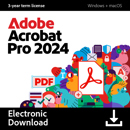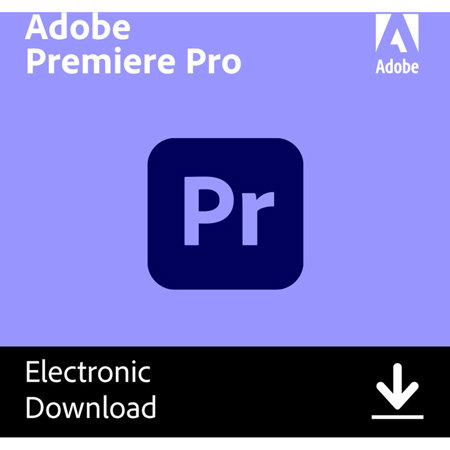
Adobe Premiere Pro CC Software for Mac/Windows, 1-Year Subscription, Download
SKU: AB65275574
This item is no longer available.
Recommended Alternatives
Share:
Overview
Compare
Specs
Protection
Reviews about this item
Review Summary
Adobe Premiere Pro CC Specifications
Delivery Method
Download
License Type
Standard
License Length
1-Year Subscription
Number of Users Supported
1
Supported Operating Systems
Windows 10
Windows 7 SP1
Windows 8
macOS 10.1
macOS 10.11
macOS 10.12Memory Requirement
8 GB (16 GB Recommended)
Storage Requirement
8 GB
CPU Requirement
Windows: Dual-Core
Mac: Intel Dual-CoreDisplay Resolution Requirement
1280 x 800
GPU Requirement
NVIDIA GeForce GTX 675MX
AMD FirePro D300
Intel HD Graphics 6000
NVIDIA GeForce GT 650M
NVIDIA Quadro K1100M
AMD FirePro S7000Supported Languages
English
French
German
Italian
Korean
Portuguese
Russian
Spanish
Traditional ChineseAudio Requirement
Speaker
Internet Connection Required
Yes
About Adobe Premiere Pro CC
Start with better basics.
Premiere Pro is the ultimate video editing software for creating great video content fast. Discover intuitive tools to composite clips, create transitions, and craft the videos of your dreams with ease.
Make it all yours.
It's easy to make content that feels like you with Premiere Pro. Discover audio tools and music tracks, play with graphics like titles and animations, drag and drop to adjust color with built-in presets, and check out how-tos to advance your skills.
All you need, all together.
Tap into built-in extras like fonts, Adobe Stock, music, and Motion Graphics templates, and then connect with other Adobe apps like Photoshop to keep on creating. And with 20+ apps and services included, only Adobe Creative Cloud connects you to the power of more.
Go with what you got.
With Premiere Pro you can edit footage in any format, whether it's from a professional camera or your phone - up to 4K and 8K. Native file support, lightweight proxy workflows, and faster ProRes HDR rendering let you work the way you want.
See what new can do.
It's never been easier to use Premiere. New features are rolling out regularly to simplify steps and save time - check out some of the latest updates.
Create captions automatically
Turn dialogue into captions the easy way, with automatic transcriptions powered by Adobe Sensei. Add and edit subtitles for engagement and accessibility - now in a dozen languages.
Automatically reformat your videos
Auto Reframe helps accelerate your workflow and optimize footage for social media with intelligent reframing that keeps important content in frame, whether it's square, vertical, 16:9, or in 4K resolution.
Take the guesswork out of color
With Lumetri Color tools, it's easy to alter the mood, with easy and accurate selective color grading.
Save time with Adobe Stock Audio
Video making just got easier. Search, preview, license, and download Adobe Stock audio music tracks right from within the Essential Sound panel inside Premiere Pro.
Detect edits automatically
Powered by Adobe Sensei AI, Scene Edit Detectionin Premiere Pro identifies original edit points automatically. It's faster than ever to add cuts or markers and apply adjustments.
Take video editing everywhere.
Social media creators love Adobe Premiere Rush, the all-in-one mobile and desktop video editor for creating and sharing to YouTube, TikTok, Facebook and beyond. It's included with Premiere Pro, so you can work from your phone or move projects into Premiere Pro to do more with them.
Adobe Premiere Pro CC Features
- Create captions automatically
- Automatically reformat your videos
- Take the guesswork out of color
- Save time with Adobe Stock Audio
- Detect edits automatically
Key Features
- Create captions automatically
- Automatically reformat your videos
- Take the guesswork out of color
- Save time with Adobe Stock Audio
- Detect edits automatically
What's in the box:
- Adobe Premiere Pro CC Software for Mac/Windows (Download)