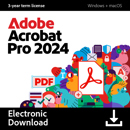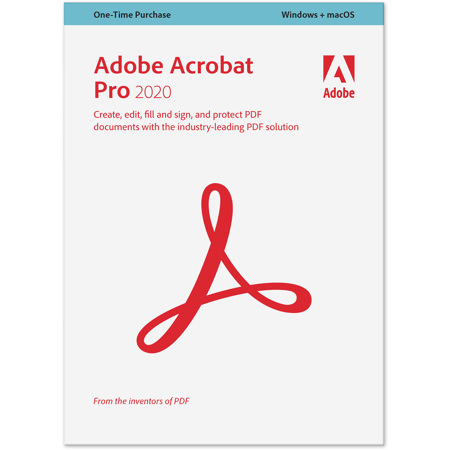
Adobe Acrobat Pro 2020 for Windows & Mac, DVD
SKU: AB65311590
This item is no longer available.
Recommended Alternatives
Share:
Overview
Compare
Specs
Protection
Q&A
Questions & Answers
FAQ
What is the new Home view feature in Adobe Acrobat Pro 2020?
The new Home view is a feature that helps you stay organized and productive. It's a single place for you to organize, manage, and search for all your PDFs.
What is the OCR feature in Adobe Acrobat Pro 2020?
The OCR (Optical Character Recognition) feature in Acrobat 2020 allows you to run OCR on a scanned PDF that contains images with live text on them. This function converts scanned images into searchable and editable text.
What is the Fill & Sign tool in Adobe Acrobat Pro 2020?
The Fill & Sign tool in Acrobat 2020 is a feature that allows you to fill and sign PDF forms. You can choose your preferred color to fill the form and sign it, or retain the default black signature.
What are the Preflight enhancements in Adobe Acrobat Pro 2020?
Preflight enhancements in Acrobat 2020 bring a new level of organization and customization. Preflight Libraries, Profiles, Fixups, and Checks are neatly arranged, with Variables that dynamically adjust settings for precise document analysis.
What accessibility features does Adobe Acrobat Pro 2020 offer?
Adobe Acrobat Pro 2020 has improved accessibility features that make it easier for people with disabilities to use PDF documents and forms, with and without the aid of assistive technology software and devices.
Shopper : Why Did You Choose This?MARTHA E : Business!!!ALLEN D : The right item at the right price plus I have dealt successfully with Adorama in the past.JOHN A : Purchased new computer and older version of Acrobat Pro I had would not work.MAILENE T : Needed for new computerRobert R : Adorama prvides quality products a the best prices . . . Need I say more . . . ( - : ]MITCHELL G : To have ability to create forms and documents vs just editing. Also useful for electronic signatures.
Reviews about this item
Review Summary
2019-12-18T19:00:00
Rated 5 out of 5
The only way to go to edit PDF files!
This is the best software for creating and editing PDF files.
DocSavidge
Originally posted at

Adobe Acrobat Pro Specifications
General
General
Jump to...Delivery Method
DVD
License Type
Pro
License Length
Perpetual License
System Requirements
Jump to...Supported Operating Systems
Windows Server 2012
Windows Server 2012 R2
Windows Server 2019
Windows 8
Windows 8.1
Windows 10
macOS 10.13
macOS 10.14
macOS 10.15Memory Requirement
2 GB
Storage Requirement
Windows: 4.5 GB
Mac: 2.75 GBCPU Requirement
Windows: 1.5 GHz and Faster
Mac: IntelDisplay Resolution Requirement
1024 x 768
Audio Requirement
None
Internet Connection Required
Yes
USB Authentication Device Required
No
Other
Jump to...UPC Code
883919279954
About Adobe Acrobat Pro
FEATURED REVIEWS
The only way to go to edit PDF files!
By DocSavidge
This is the best software for creating and editing PDF files.
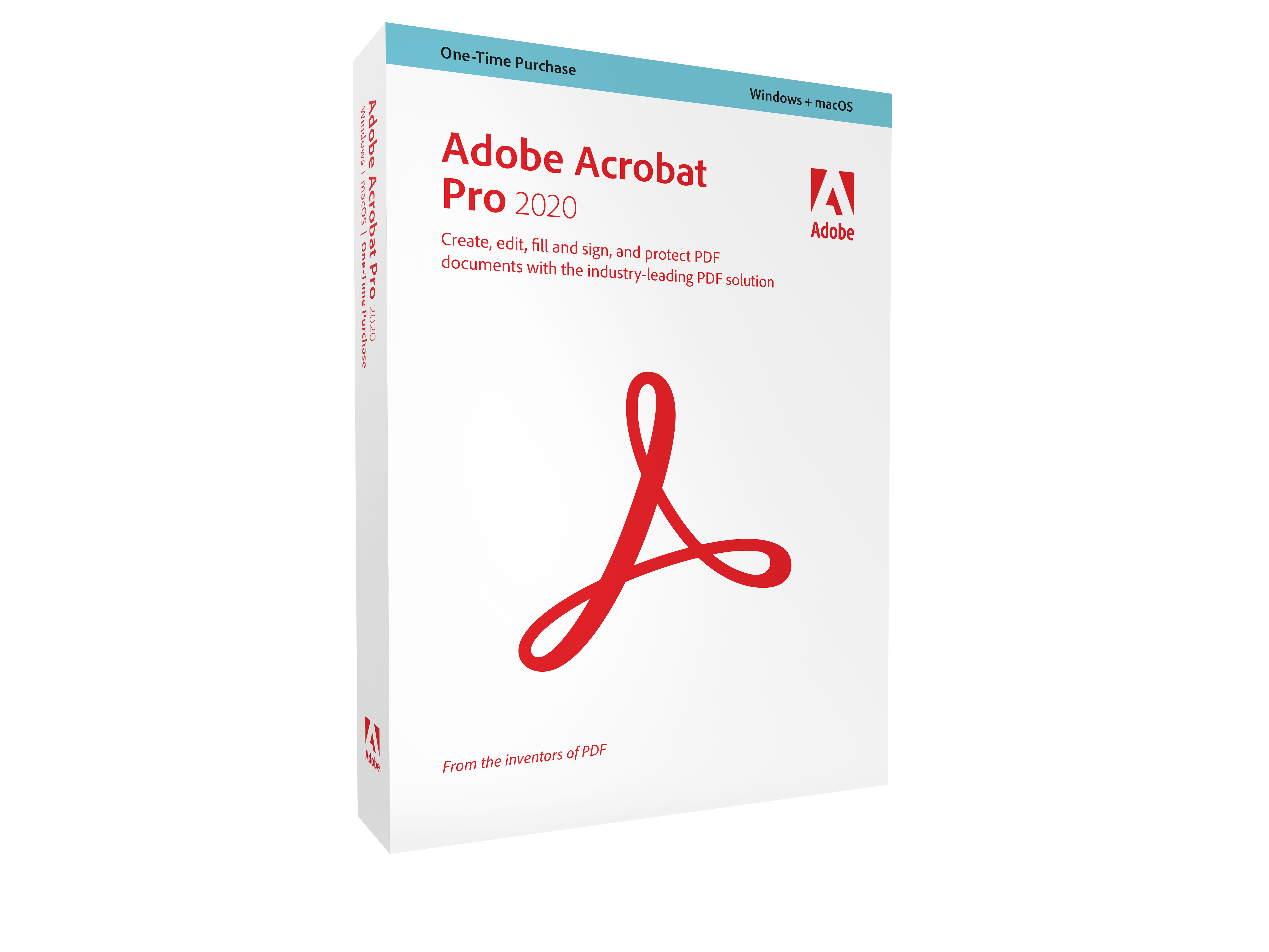
Create, Edit, Fill, Sign, & Protect Your PDF Documents With The Industry-Leading PDF Solution.
Help your workforce be more productive and organized with Adobe Acrobat Pro 2020. Enable everyone in your organization tocreate, edit, fill, and sign PDF documents. Give users a single place to organize, manage, and search for their PDFs with thecentralized Home view. And let them open files protected with Microsoft Information Protection (MIP) solutions. With AcrobatPro 2020, you can deploy software and updates from your local server or install remotely, while protecting your corporatesystems and data.
Take your document management to the next level with Adobe Acrobat Pro 2020 for Windows & Mac, the latest perpetual desktop version of the world-renowned Acrobat software. Designed to streamline your PDF tasks, this professional and powerful toolset enhances productivity with advanced features for desktop use.
Adobe Acrobat Pro 2020 is the quintessential solution for professionals seeking an efficient and innovative way to create, edit, and publish PDF files. With its intuitive new Home view, you can effortlessly organize, manage, and search for all your PDFs in one convenient location. The Recent Files list ensures quick access to your documents, whether they're stored on your computer, in Document Cloud storage, or on third-party platforms like OneDrive, Dropbox, Box, and SharePoint.
Discover essential Acrobat tools with ease, thanks to the Recommended Tools feature, which highlights functions such as Edit PDF, Create PDF, and Combine PDFs. The integrated Search box allows for swift navigation through your Document Cloud files and any files shared for viewing, reviewing, or signing.
The Context pane is a game-changer, offering context-sensitive menus that enable you to take action on files across the Home view. It also provides updates on the status of participants and the history of shared documents, ensuring seamless collaboration.
Viewing MIP-protected PDFs is now possible with Acrobat 2020 and Reader 2020, as they support files protected with Microsoft Information Protection solutions. The software prompts you to download the necessary plug-in, making protected files as accessible as any other PDF.
Customize your experience with the Fill & Sign tool's color customization capability. Choose your preferred color to fill and sign PDF forms, or retain the default black signature by deselecting the Retain Original Color For Signatures checkbox.
Enhance scanned documents with live text using the OCR feature in Acrobat 2020. This function allows you to convert scanned images into searchable and editable text, maintaining the document's original quality and layout.
Preflight enhancements in Acrobat 2020 bring a new level of organization and customization. Preflight Libraries, Profiles, Fixups, and Checks are neatly arranged, with Variables that dynamically adjust settings for precise document analysis. Support for the new Ghent PDF Workgroup Specification 2015 ensures compatibility with the latest standards, including native transparency and media-neutral RGB workflows.
PDF/UA validation in Preflight is a significant step forward in making documents universally accessible. Acrobat 2020 facilitates the fixing of common accessibility issues, validating against the PDF/UA standard to aid users with disabilities.
Experience improved accessibility features and workflows, making PDFs more user-friendly for those requiring assistive technology. The DirectInk technology integration enhances the Pen tool, allowing for smoother and more accurate writing and drawing directly on the document.
For Windows 10 users, signing PDF files has never been more natural, thanks to DirectInk support in the Signatures Panel of the Certificates app. MacBook Pro users will appreciate the touch bar functionalities, which provide efficient shortcuts for common tasks.
Adobe Acrobat Pro 2020 for Windows & Mac, available on DVD, is the ultimate choice for users who demand a versatile, state-of-the-art tool for handling PDFs across multiple platforms. Choose the trusted name of Adobe for your document management needs and experience the pinnacle of PDF software.
Adobe Acrobat Pro Features
- Get a consistent user experience across desktop, browser, and mobile devices
- Fill and sign forms on the go from your browser or iOS device
- Create, combine, and export PDFs from your browser or mobile device
- Send documents for signature from your desktop, browser, or mobile device
- Send, track, and confirm delivery of documents sent electronically
- Combine multiple files to PDF, and organize pages from your browser
- Sync preferences across computers
- Add or edit text on a tablet or mobile device
- Reorder, delete, or rotate pages on an iOS or Android device
- Store and access files securely online with 100GB of storage
Key Features
- Streamlined PDF management with Adobe Acrobat Pro 2020 for Windows & Mac
- New Home view for efficient organization and management of PDFs
- Advanced OCR technology for converting scanned documents to editable text
- Color customization in Fill & Sign tool for personalized document signing
- Enhanced preflight capabilities with support for Ghent PDF Workgroup Specification 2015
- Improved accessibility features for users with disabilities using assistive technology
What's in the box:
- Acrobat Pro 2020 for Windows & Mac (DVD)
- Adobe 90 Day Limited Warranty