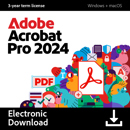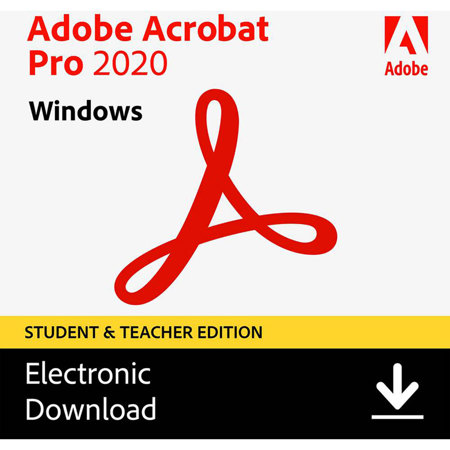
Adobe Acrobat Pro 2020 Software for Windows, Student & Teacher Edition, Download
SKU: AB65312078
This item is no longer available.
Recommended Alternatives
Share:
Overview
Compare
Specs
Protection
Q&A
Questions & Answers
FAQ
Can Adobe Acrobat Pro 2020 convert files from other applications to PDF?
Yes, Adobe Acrobat Pro 2020 can convert files from any application that prints, including Microsoft Office software and web browsers, to PDF.
Does Adobe Acrobat Pro 2020 offer any security features?
Yes, Adobe Acrobat Pro 2020 has robust security features. You can protect your PDF files with password protection, set permissions for printing, copying, and changing, and add digital signatures. You can also permanently remove concealed information and use redaction tools to delete sensitive content.
Can I collaborate on document reviews with Adobe Acrobat Pro 2020?
Yes, Adobe Acrobat Pro 2020 allows multiple participants to conduct collaborative document reviews, where reviewers can see each other's comments. This feature is available to users of the free Adobe Reader as well as Acrobat.
Can I export PDF files to other formats with Adobe Acrobat Pro 2020?
Yes, Adobe Acrobat Pro 2020 allows you to export PDF files or selected portions as Microsoft Word, PowerPoint, or Excel documents, retaining layout, fonts, formatting, and tables.
Does Adobe Acrobat Pro 2020 support the creation of fillable forms?
Yes, with Adobe Acrobat Pro 2020, you can create fillable forms from scanned paper, PDF documents, Microsoft Word documents, or Excel spreadsheets. Filled-out forms can be collected into a searchable, sortable PDF package, and their data can be exported into a spreadsheet.
Shopper : Can this be installed on 2 computers?
Shopper : Does the cost cover an ownership license or just an annual subscription?
Shopper : Isn't this an immediate download?
Reviews about this item
Review Summary
Adobe Acrobat Pro 2020 Specifications
Delivery Method
Download
License Type
Educational, Standard
License Length
Perpetual License
Supported Operating Systems
Windows Server 2012
Windows Server 2012 R2
Windows Server 2019
Windows 8
Windows 8.1
Windows 10Memory Requirement
2 GB
Storage Requirement
Windows: 4.5 GB
CPU Requirement
Windows: 1.5 GHz Intel and Faster, 1.5 GHz AMD and Faster
Display Resolution Requirement
1024 x 768
Internet Connection Required
Yes
UPC Code
883919281612
About Adobe Acrobat Pro 2020
After acquiring the Adobe Acrobat Pro 2020 Student & Teacher Edition for Windows, you'll have the power to manipulate professional PDF documents at your fingertips. This software is designed to enable you to view, create, and edit PDFs with ease and precision.
With Acrobat Pro 2020, you can create and publish a variety of content, from outreach materials to professional reports, all while saving paper and reducing costs by creating and distributing electronic documents and forms. This software also ensures document accessibility for individuals with disabilities, making it an inclusive tool for all users.
One of the key features of Acrobat Pro is its ability to convert or scan to PDF. You can generate Adobe PDF documents from any application that prints, including popular software like Microsoft Office, web browsers such as Internet Explorer and Firefox, and even Lotus Notes. This feature extends to scanned paper documents and forms, allowing you to digitize your physical files with ease.
The software also allows you to combine files from multiple applications into a single PDF document or portfolio. These documents and portfolios can include a variety of multimedia content, such as FLV or H.264 video and web pages, providing a comprehensive and interactive experience for your audience.
Adobe Acrobat Pro 2020 also offers robust security features. You can protect your PDF files and documents with password protection, set permissions for printing, copying, and changing, and add digital signatures for authenticity. The software also allows you to permanently remove concealed information and use redaction tools to permanently delete sensitive content, ensuring your documents' security and privacy.
The software also enables you to collect data with fillable PDF forms. You can create these forms from scanned paper, PDF documents, Microsoft Word documents, or Excel spreadsheets. Once filled out, these forms can be collected into a searchable, sortable PDF package, and their data can be exported into a spreadsheet for easy analysis.
Collaborative document reviews are another standout feature of Acrobat Pro. Multiple participants can conduct reviews, allowing reviewers to see each other's comments. This feature is available to users of the free Adobe Reader as well as Acrobat, fostering a collaborative environment.
Lastly, Acrobat Pro 2020 allows you to export PDF files. You can save entire PDF files or selected portions as Microsoft Word, PowerPoint, or Excel documents, retaining layout, fonts, formatting, and tables, ensuring your work's consistency across different platforms.
In summary, Adobe Acrobat Pro 2020 Student & Teacher Edition for Windows is a comprehensive tool for creating, editing, and managing professional PDF documents.
Adobe Acrobat Pro 2020 Features
- Acrobat 2020 End of Support Update: Adobe will provide support and security fixes until the end of support date of November 30, 2025
- Edit PDF files Change text and images. Add comments and highlights. Rotate, crop, and insert pages to PDF files
- Convert Turn your document into a PDF or move between file types
- Easily Share PDFs Now you can send a link to your PDF with a single click in Acrobat Reader, instead of sending email attachments
- Guided Actions Standardize your tasks with guided action
- Compare files Acrobat with compare different versions of a document to see what's changed
Key Features
- Boost productivity with Adobe Acrobat Pro 2020's powerful PDF editing tools.
- Easily convert files to PDF and back, ensuring compatibility across platforms.
- Protect sensitive data using advanced security features in Adobe Acrobat Pro 2020.
- Streamline document workflows with digital signatures and form creation features.
- Enjoy a perpetual license for long-term access to essential PDF software tools.
- Perfect for students & teachers, enhancing learning with efficient document management.
What's in the box:
- Adobe Acrobat Pro 2020 Software for Windows (Download)