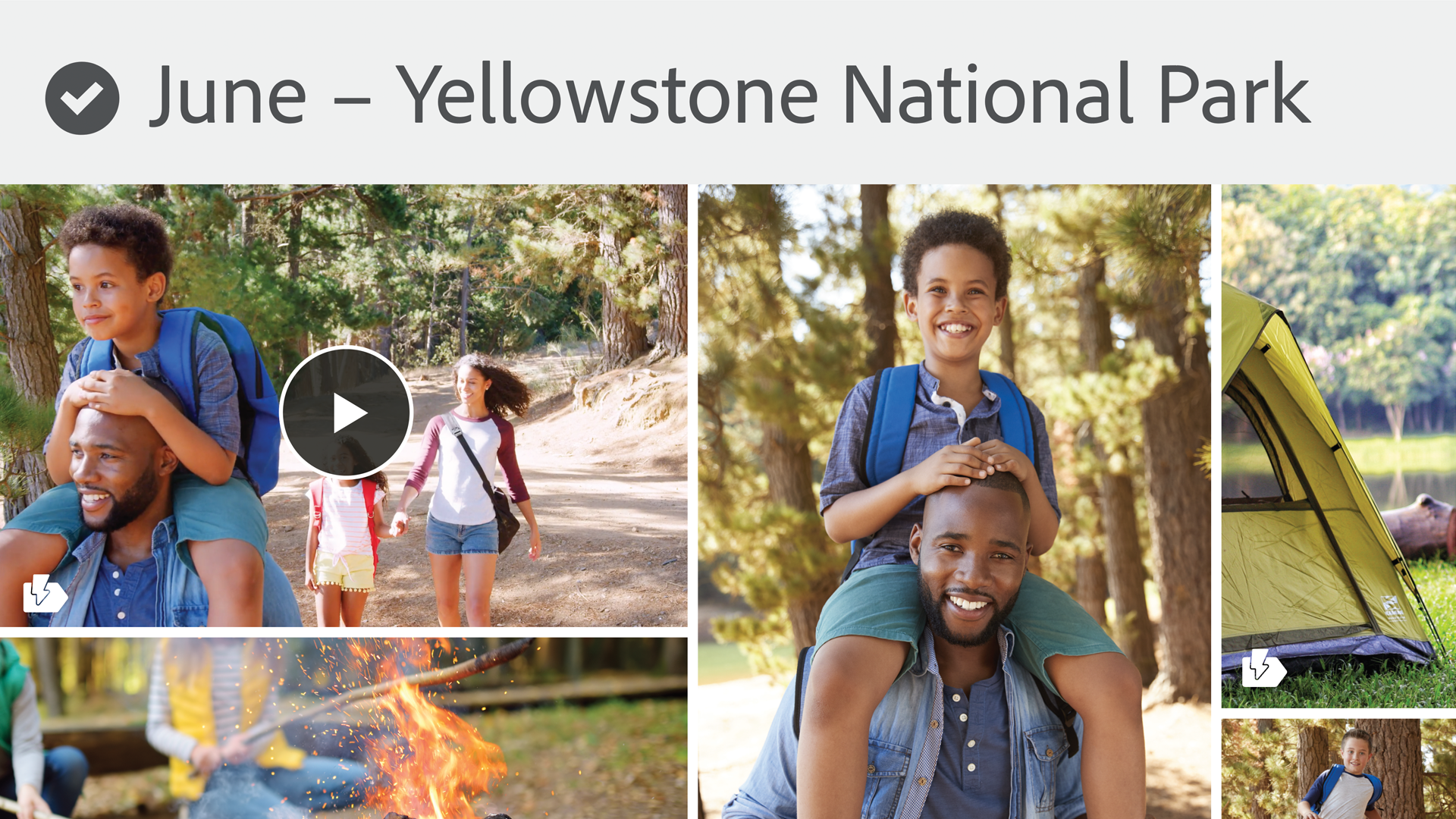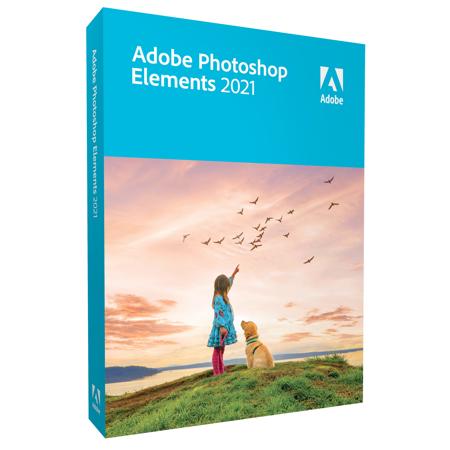
This item is no longer available.
Review Summary
2021-08-20T09:21:25
I thought that I had receive great service as always from Adorama. The photoshop is a great tool. It will be a learning curve for me though. I think that the product is great.
HARDY M.
2021-03-18T20:44:47
Just what it looks like. This is both the Mac and Windows versions of the latest release of Adobe Photoshop Elements. No more, no less
ROD B.
2021-03-17T09:04:39
Photoshop Elements 2021 for Mac offers several new features so is probably worth the upgrade for some users. I purchased the DVD version because I did not want to have to have to deal with a long download. However, as soon as it was installed it notified me that there was an update that required a full (multi-hour) download, so there was no reason to have bothered with the DVD! After installation, some of the new functions did not work, but a call to Adobe and a half-hour session with customer support reveled that the problem was that I still had an old preferences file present from an earlier version of Elements that was causing the problems. Adobe named the Elements 2021 prefs the same as the older versions preferences file. After removing the old preferences file, the program worked as expected. The new automated AI functions work fairly well at determining what is probably a subject and what is probably the background, but are far from perfect and usually need some tweeking.
Nicholas Y.
2021-03-10T07:31:55
Arrived promptly. Upgrade from PSE 13. Pleased with the new version.
WILLIAM B.
2021-03-09T08:59:00
PS Elements install went fine. The app worked well. But the “Organizer” app developed a bug with an updater window that appeared and could not be closed and would not finish the update. The only solution was an uninstall. Eventually, I will attempt another install and see if I can remedy the situation.
DENNIS S.
2021-02-22T15:11:08
It is ok, but elements 8 is better.
RANDALL A.
2021-02-02T14:25:07
The automatic spot fixer just saved 100s of my photos. I didn't realize I had dust on my sensor until I saw my pictures on the computer. I was able to use photoshop to remove all spots. Worth the price just for that.
Stephen O.
2021-01-23T10:54:58
I had a much older version. A lot has changed and so far it's all for the better. I am using several different cameras and each downloads much faster than the old(2012) version. The basic size is larger for all the camera systems.
Buzz S.
2021-01-12T09:17:52
Easy install but have not used it a great deal yet because I’m upgrading my apple desktop
MICHAEL L.
2021-01-11T06:21:01
Rating is based on only using PSE 21 for about a week thus far. I had difficulty installing it due to a missing piece of software. A call to Adobe resolved install issues. I already had PSE15 which I have used constantly, but I decided to get PSE21 for additional actions. Right now I don't see much difference between15 and 21, but it is still early. One issue is I can't get the free version of NIK Collection to work with 21. Of course I am not a computer technician so I may be missing a step.
BILL S.
2020-12-27T07:48:16
I've been using PSE since PSE5. Its does most everything full photoshop does, it may just take a step or two more to do it. I use it for editing photos and digital scrapbooking.
CONNIE G.
2020-12-26T16:23:30
Appears Adobe hasn't gotten the memo the Z6II and Z7II cameras are out since neither the 2021 organizer or the new update to it support the RAW files. Files don't even show in the folder for import. Show stopper.
Robin M.
2020-11-22T14:54:59
The price was right. Having had used Photoshop app in the past, the Photoshop Elements 2021 appears to be very promising in it's broadly expended features. I have high hopes that Photoshop Elements 2021 will give me full satisfaction once I start digging into it more deeply. Eugene
EUGENE K.
2020-10-29T15:50:39
I love this software. I get the new version every year.
SAMUEL P.
Intel 6th Generation or newer processor or AMD equivalent with SSE4 support
Microsoft Windows 10 version 1903 or later (version 1909 recommended); 64-bit versions only; Windows 7, Windows 8.1 not supported
HEIF/HEVC import supported only on Windows 10 version 1903 or later.
8GB of RAM
Internet connection required for product activation and content download
7.3GB of available hard-disk space to install applications; additional 3GB to download all optional content; additional free space required during installation (cannot install on a volume that uses a case-sensitive file system or on removable flash storage devices)
1280x800 display resolution (at 100% scale factor)
Microsoft DirectX 12 compatible display driver
DVD-ROM drive (for installation from DVD)
Intel 6th Generation or newer processor
macOS 10.14 through 10.15 or macOS 11
8GB of RAM
7.8GB of available hard-disk space to install applications; additional 3GB to download all optional content; additional free space required during installation (cannot install on a volume that uses a case-sensitive file system or on removable flash storage devices)
1280x800 display resolution (at 100% scale factor)
DVD-ROM drive (for installation from DVD)
Internet connection required for product activation and content download
883919279664
GREAT SOFTWARE
By SAMUEL P.
I love this software. I get the new version every year.
Adobe Photoshop
By HARDY M.
I thought that I had receive great service as always from Adorama. The photoshop is a great tool. It will be a learning curve for me though. I think that the product is great.

Get Started Creating.
Get going quickly and follow your creative inspiration. Discover fun tricks, see what’s new with the latest version, and get inspiring ideas, help, and tutorials. Plus, beautiful slideshows, collages, and effects are automatically applied to your photos and delivered upon launch—thanks to Adobe Sensei AI technology.
Intelligent Editing.
Meet your creative sidekick. With Adobe Sensei AI technology in your corner, you can easily edit, create, organize, and share your photos to bring your imagination to life. Add motion to your static images, automatically colorize photos, select a subject with one click, fine-tune the position of a person’s face, and more.

Step-By-Step Guided Edits.
From basic adjustments to artistic creations, you’re covered with 58 Guided Edits. Achieve the look you want without any guesswork. Just follow the steps and learn as you go. Create modern duo tones, perfect your landscape photos, remove unwanted objects, and more.

Create & Share.
Display your favorite creations as gallery-quality wall art or make someone’s day with a custom gift from the heart. Thanks to the built-in prints and gifts service, inspiration is just a click away.Make inspirational animated. Quote Graphics—great for social media—and share slideshows and video clips on YouTube and Vimeo.

Effortless Organization.
Clean up the clutter automatically. Thanks to Adobe Sensei AI technology, you can find your photos and videos in a snap using Smart Tags, facial recognition,and more. Plus, your catalog structure is automatically backed up for easy recovery—so you can work worry-free.