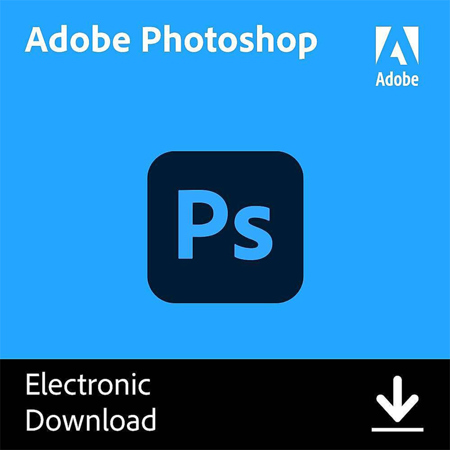
Share:
Adobe Photoshop 1-Year Subscription, Download
SKU: AB65313327 MFR: 65313327
Earn VIP Reward PointsKey Features
- Enhance photos with Adobe Photoshop's advanced editing tools, perfect for creatives.
- Utilize layers & masks in this photo editing software for stunning, complex compositions.
- Enjoy a 1-year Photoshop subscription with the latest features & regular software updates.
- Seamlessly retouch & repair images with Photoshop, ideal for photographers and designers.
- Create graphics & designs with precision using Photoshop's customizable brushes & tools.
- Access tutorials & support with your Photoshop subscription to master new photo techniques.
Download Version?
Final Sale - No Returns or Exchanges
1
Need help? Ask our experts.
Overview
Compare
Learn
Specs
Protection
Q&A
Questions & Answers
FAQ
What are some of the advanced AI tools offered by the Photoshop 1-Year Subscription?
Photoshop's advanced AI tools include Generative Fill and Generative Expand, which allow you to add, expand, and replace content in images non-destructively. There's also an intelligent Remove tool that can make large objects like buildings disappear seamlessly.
How does the Contextual Task Bar in Photoshop improve my workflow?
The Contextual Task Bar offers likely next steps in your workflow based on what you're currently doing. This feature helps you achieve your desired outcome more quickly by providing recommendations that you can click on right in the menu.
What is the improved Gradient tool in Photoshop?
The improved Gradient tool in Photoshop comes with new on-canvas controls and a live preview feature. It allows you to discover and apply gradients to your images more easily, perfecting the colors and blend before applying.
How often does Photoshop roll out new features?
New features are rolled out regularly to make Photoshop faster, smarter, and more fun. These updates aim to enhance your creative experience and accelerate your workflow.
Can beginners use this Photoshop 1-Year Subscription?
Yes, Photoshop is designed to be user-friendly and accessible to everyone, from beginners to professionals. It offers a range of tools and features that cater to different skill levels.
Shopper : Why Did You Choose This?LARRY M : like program
Reviews about this item
Review Summary
Adobe Photoshop Specifications
General
General
Jump to...Delivery Method
Download
Subscription
1 Year
Number of User
1
Operating system
macOS, Windows
Language
Danish
Deutsch
English
Espanol
French
Hebrew
Hungarian
Italian
Dutch
Polish
Portuguese - Brazil)
Swedish
Turkish
Ukrainian
Czech
Russian
Arab
Japanese
Simplified Chinese
Traditional Chinese
Korean
Windows
Jump to...Processor
Multicore Intel or AMD processor (2 GHz or faster processor with SSE 4.2 or later) with 64-bit support
Operating system
Windows 10 64-bit (version 20H2) or later; LTSC versions are not supported
RAM
Minimum: 8 GB
Recommended: 16 GB or moreGraphics card
Minimum:
GPU with DirectX 12 (feature level 12_0 or later)
1.5 GB of GPU memory
GPUs less than 7 years old. Currently, we don't support testing on GPUs older than 7 years
Recommended:
GPU with DirectX 12 support (feature level 12_0 or later)
4 GB of GPU memory for 4k displays and greaterMonitor resolution
Minimum:
1280 x 800 display at 100% UI scaling
Recommended:
1920 x 1080 display or greater at 100% UI scalingHard disk space
Minimum:
20 GB of available hard-disk space
Recommended:
50 GB of available hard-disk space
Fast internal SSD for app installation
Separate internal drive for scratch disksInternet
Internet connection and registration are necessary for required software activation, validation of subscriptions, and access to online services
macOS
Jump to...Processor
Multicore Intel processor (2 GHz or faster processor with SSE 4.2 or later) with 64-bit support
Operating system
Minimum:
macOS Big Sur (version 11.0) or later
Recommended:
macOS Big Sur (version 11)
Installation is blocked on v10.15.xRAM
Minimum: 8 GB
Recommended: 16 GB or moreGraphics card
Minimum:
GPU with Metal support
1.5 GB of GPU memory
Recommended:
GPU with Metal support
4 GB of GPU memory for 4k displays and greaterMonitor resolution
Minimum: 1280 x 800 display at 100% UI scaling
Recommended: 1920 x 1080 display or greater at 100% UI scalingHard disk space
Minimum:
20 GB of available hard-disk space
Recommended:
50 GB of available hard-disk space
Fast internal SSD for app installation
Additional high-speed drive(s) or SSD to set up scratch disksInternet
Internet connection and registration are necessary for required software activation, membership validation, and access to online services
Other
Jump to...UPC Code
883919281667
About Adobe Photoshop
Where creativity meets technology, the Photoshop 1-Year Subscription offers an unparalleled digital editing experience. Unleash your imagination with cutting-edge features like Generative Fill (beta) and Generative Expand (beta), which allow you to transform simple concepts into breathtaking vistas and intricate designs.
Photoshop's advanced AI tools enable you to perfect your portraits without the need for reshoots or new stock. With automatic adjustments for subjects' features and poses, you can create captivating images that draw customers in.
Photoshop's user-friendly interface makes it accessible to everyone, from beginners to professionals. Whether you're looking to blur, layer, colorize, swap, or blend, Photoshop provides the tools you need to create stunning visuals.
Stay ahead of the curve with regular feature updates designed to make Photoshop faster, smarter, and more fun. From transforming the look of an image in a few steps with 30 new Adjustment Presets to removing large objects quickly and cleanly with the intelligent Remove tool, Photoshop is constantly evolving to meet your creative needs.
The Contextual Task Bar offers next-step suggestions based on your current task, helping you streamline your workflow and achieve your desired outcome more quickly. The improved Gradient tool, with new on-canvas controls and live preview, makes it easier than ever to discover and apply gradients to your images.
With the Photoshop 1-Year Subscription, you can supercharge your creativity and accelerate your workflow, turning your wildest dreams into amazing images in seconds flat.
Adobe Photoshop Features
- Crop, rotate, and straighten
- Adjust light and color
- Apply presets and filters
- Remove unwanted objects
- Edit raw images
- Remove unwanted objects with pixel-level precision
- Apply edits to certain parts of an image
- Cut out objects and make selections
- Combine and blend images on layers
- Draw and paint
- Transform images with neural filters
- Replace Sky
Key Features
- Enhance photos with Adobe Photoshop's advanced editing tools, perfect for creatives.
- Utilize layers & masks in this photo editing software for stunning, complex compositions.
- Enjoy a 1-year Photoshop subscription with the latest features & regular software updates.
- Seamlessly retouch & repair images with Photoshop, ideal for photographers and designers.
- Create graphics & designs with precision using Photoshop's customizable brushes & tools.
- Access tutorials & support with your Photoshop subscription to master new photo techniques.
What's in the box:
- Adobe Photoshop 1-Year Subscription (Download)


