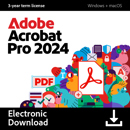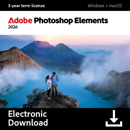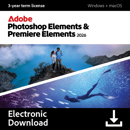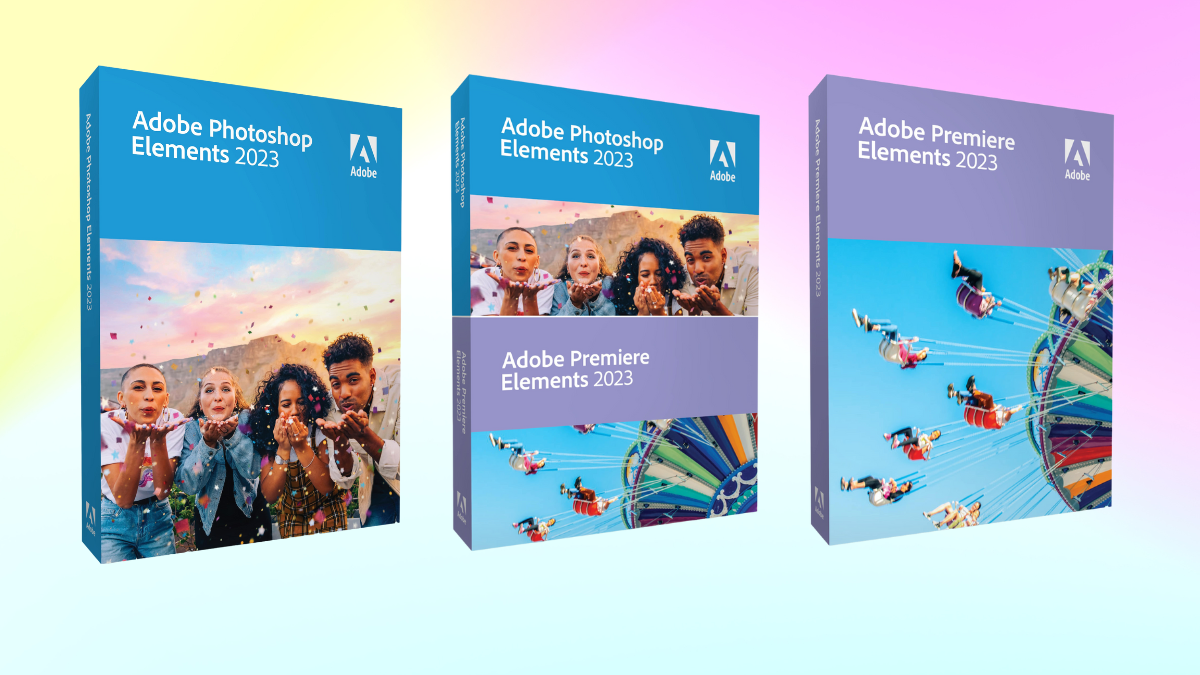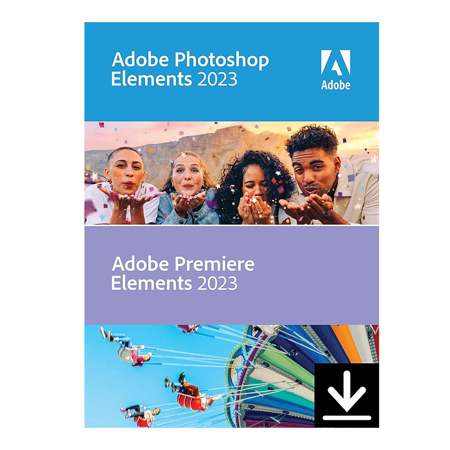
Adobe Photoshop and Premiere Elements 2023 Perpetual License for Macintosh, Download
SKU: AB65326123
This item is no longer available.
Recommended Alternatives
Share:
Overview
Compare
Specs
Protection
Reviews about this item
Review Summary
Adobe Software 2023 Specifications
General
General
Jump to...Delivery Method
Download
Number of User
1
License Type
Perpetual License
Photoshop Elements 2023
Jump to...Processor
Intel 6th Generation or newer processor; Apple silicon M1 or newer
Memory Requirement
8 GB RAM
Supported Operating Systems
macOS 11, macOS 12 (12.4 or later), macOS 13 (13.3.1 or later)
Hard disk space
6GB of available hard-disk space to install application; additional space required for downloading online content; up to 20GB additional space required for temporary files during product installation and usage (cannot install on a volume that uses a case-sensitive file system or on removable flash storage devices)
Monitor resolution
1280x800 display resolution (at 100% scale factor)
Internet connection
Internet connection required for product activation and download of feature and online content
Premiere Elements 2023
Jump to...Processor
Intel 6th Generation or newer processor; Apple silicon M1 or newer
Memory Requirement
8GB of RAM
Supported Operating Systems
macOS 11, macOS 12 (12.4 or later), macOS 13 (13.3.1 or later)
Hard disk space
6GB of available hard-disk space to install application; additional space required for downloading online content; additional space required for temporary files during product installation and usage (cannot install on a volume that uses a case-sensitive file system or on removable flash storage devices)
Monitor resolution
1280x800 display resolution (at 100% scale factor)
Supported import/export formats
AVCHD (import)
DV-AVI (import on Windows)
H.264
HEVC (import)
HDV
Apple ProRes (import)
MPEG-1 (import)
MPEG-2 (import)
MPEG-4 (import)
MP3
QuickTime (limited codecs)
Windows Media (import on Windows)
Other
Jump to...UPC Code
883919285603
About Adobe Software 2023
From simple tweaks and trims to advanced artistic options and effects, it's never been easier to create beautiful, awe-inspiring photos and videos
• Remove distractions in a flash
• Make single-click selections
• Easily swap backgrounds
• Resize without losing action
• Trim videos in a snap
• Produce stop-motion videos
Most Popular Edits
Whether you want to fine-tune the details, give your photos whole new looks, or dive into creative moviemaking, start with these popular ways to edit and create.
Get started with popular favorites
Erase distractions with ease
Put the focus on your subject by removing power lines, pedestrians, and other distractions with the swipe of a brush.
One-click subject selection
Automatically select the subject of your photo with a single click. Then, easily make isolated edits to the subject or the background.
Replace backgrounds in seconds
Select the subject of a photo and place it on a different background to make your pic even more amazing. Updated with new modern background presets.
Quickly touch up facial features
Get the perfect shot every time by automatically opening closed eyes, turning frowns upside down, fine-tuning face tilt, automatically smoothing skin, and more.
New photo collage templates
Create collages with just a few clicks. Choose from new modern templates and add text for a personal touch.
Add fun filters and effects
Transform your photos with dozens of filters and effects that let you create blurs, painterly looks, distortions, textures, stylized text, and more.
Easily build your skills with Guided Edits
Just follow along to make basic adjustments, artistic creations, visual effects, and more with 61 step-by-step Guided Edits.
Extend photo backgrounds
Create a stunning landscape or reposition your subject for the perfect social post by easily extending your photo's background. The magic of Content-Aware Fill technology makes it all possible.
Move, scale, and duplicate objects
With step-by-step help, it's easier than ever to select an object and change its position, size, and more - meaning you can make your creation look exactly how you want.
Add text to photos
Add text to photos with easy-to-use Type tools. Customize your text with different fonts, colors, alignment, and more. And try text effects like Warp Text to make your photo text really stand out.
Video editing
Auto-reframe your subject
Easily resize your videos for social media and more while keeping the most important part of the action in the frame.
Make precise selections
Select a specific object - or area - of your video and easily apply an effect that tracks throughout the video, like brightening the subject or blurring the background.
Improve grainy videos
Shot your video in low light? Make it look crisper with a simple drag and drop of the Reduce Noise effect.
Instantly trim all but the good stuff
Smart Trim finds and brings together the best scenes based on the style of your video.
Produce dynamic stop-motion videos
Turn a series of photos or videos into a fun stop-motion movie that speeds up the action.
See effects in real time
See high-quality playback of many effects without rendering first - and crop videos faster - with GPU-accelerated performance boosts.
Adjust shadows and highlights
Easily reveal hidden details in the darkest or brightest areas of your videos so there's more to see in every scene.
Try out great audio tracks
The perfect video needs the perfect soundtrack. Create just the feel you want with fresh audio tracks, including all-new options.
Compress video files for easy sharing
Use a simple slider to reduce the size of your movies so you can easily upload them to web and social sites, send them in text messages, and more.
What's New
Add motion to photos, turn your videos into art, share your stories with new collage & slideshow templates, and more.
Take a photo. Make it move
Create an element of surprise by adding motion to select areas of your still photos. Choose the direction and speed of the motion, and then share your photo as an MP4 or GIF to wow people on social.
Create depth with a peek-through overlay
Frame your photo subjects with overlays like flowers and leaves to add depth and dimension. Resize, get the blur just right, and even add a vignette for the perfect result.
New modern content for fresh looks
Showcase your photos and videos in all-new collage and slideshow templates, and try new backgrounds, skies, and patterns in your favorite Guided Edits.
Quickly search and explore Guided Edit options
Easily find what you want to do or discover new things to try by searching on familiar terms, using keyword tags, or choosing from popular options.
Experience better performance and stability
Enjoy under-the-hood improvements that deliver up to 35% faster installation and launch times, and 45% smaller app size. If you're on a mac, you'll experience 70% faster launch times and performance on Apple M1 systems.
Explore new video editing features.
Turn your videos into art
Transform your clips with effects inspired by famous paintings or popular art styles. Just like with Photoshop Elements, click once to add an amazing artistic effect.
All-new slideshow templates
Want a unique way to share your video clips? Combine your videos and photos into animated slideshows with your choice of modern looks and themes.
New audio tracks
Bring energy to your videos or heighten the mood in any scene by adding fresh audio tracks, including all-new options.
AI & Automation
Automated editing makes it easy
Adobe Sensei AI technology and automated options do the heavy lifting so you can focus on the fun stuff.
Select an area & make it move
Bring a touch of movie magic to any photo by selecting an area and adding motion. Choose the direction, adjust the speed, and then save your photo as an MP4 or GIF to share on social.
Layer on some animation
Add moving overlays like snowflakes and sparkles, and create fun animated frames. Then save your photos as MP4s to share on social and more.
Add a sense of camera motion
With one click, transform your favorite shots into moving photos-fun animated MP4s and GIFs with 2D and 3D camera
Instantly turn photos into art
In one click, transform your photos with effects inspired by famous works of art or popular art styles. Apply an effect to all or part of your photo.
Perfect your landscapes
Easily replace skies, remove haze, and erase unwanted objects to create epic outdoor scenes. With this easy Guided Edit, you're sure to create the perfect adventure photo every time. Updated with new sky options.
Warp photos to fit any shape
Place one photo inside another by wrapping it around an object like a coffee mug or fitting it inside shapes like the lenses of your subject's sunglasses.
Automatically colorize photos
Give black-and-whites new life or change up the colors in your pics with automatic colorization.
Video editing
Auto-extract photos from your videos
Wish you'd been able to capture the moment with photos? Automatically extract great photos from your raw video
Guided Edits
Get step-by-step guidance
Build your skills with 87 Guided Edits. Just follow the steps to make basic adjustments, artistic creations, visual effects, and more.
Add peek-through overlays
Create the illusion of depth in any photo by framing your subject with natural and realistic overlays such as flowers, leaves, grass, and more. Easily resize, adjust blur, or add a vignette to get just the look you want.
Quickly search Guided Edit options
Easily find what you want to do or discover new things to try by searching on familiar terms, using keyword tags, or choosing from popular options.
Brush on creative patterns
Give any photo a little something extra by brushing on a fun pattern - like hearts or stars. Experiment with 20 all-new patterns to see which ones you like best.
Create perfect pet pics
Make your furry and feathered friends look their best. Frame them up just right, adjust color and lighting, select and refine detailed edges like fur, fix pet-eye, and remove collars, and leashes in a few simple steps.
Create cool double exposures
Turn two photos into one work of art with a captivating double exposure effect.
Create modern duotones
Apply cool, custom duotone effects to your photos for a beautiful two-color creation using this simple Guided Edit. Choose from custom preset social sizes, add a gradient, and more!
Add a pop of color to B&W pics
Highlight a single color or a specific object, then turn the rest black-and-white for a dramatic effect.
Video editing
Add fun animated overlays
Jazz up any video with flitting butterflies, encircling hearts, and other beautiful and whimsical animations. Create a whole new look in a few quick steps.
Create cool double exposure videos
Make a little movie magic with double exposures. Just follow the simple steps to play a video within a photo and get the best of both worlds.
Adobe Software 2023 Features
- Remove unwanted objects
- Replace backgrounds
- One-click selections
- Add movement to specific areas of your photo
- Apply Artistic Effects inspired by famous artists
- Easily touch up faces and landscapes
- Add text, patterns, and fun overlays
- Order wall art and accessories with the built-in prints and gifts service
- Automatically trim videos
- Automatically adjust aspect ratio and reframe the subject
- Add Animated Overlays
- Add audio tracks
- Make precise selections
- Improve grainy, low-light videos
- Produce stop-motion videos
- Export in multiple formats and share on YouTube, Vimeo, Twitter, and more
- Easily edit with Adobe Sensei AI technology and automated options
- Easily build your skills with step-by-step Guided Edits
- Create collages and slideshows
- Create animated GIFs and MP4s
- Automatically organize your media with Smart Tags
- Access, view, create, and share your photos and videos on-the-go with new web and mobile companion apps
- Upload your photos and videos to the cloud for easy access across devices
- Enjoy 2GB of free cloud storage
Key Features
- Remove unwanted objects
- Replace backgrounds
- One-click selections
- Add movement to specific areas of your photo
- Apply Artistic Effects inspired by famous artists
- Easily touch up faces and landscapes
What's in the box:
- Photoshop Elements 2023 Perpetual License (Download)
- Premiere Elements 2023 Perpetual License (Download)