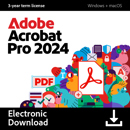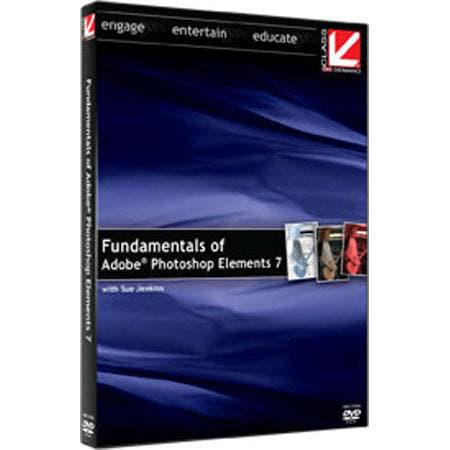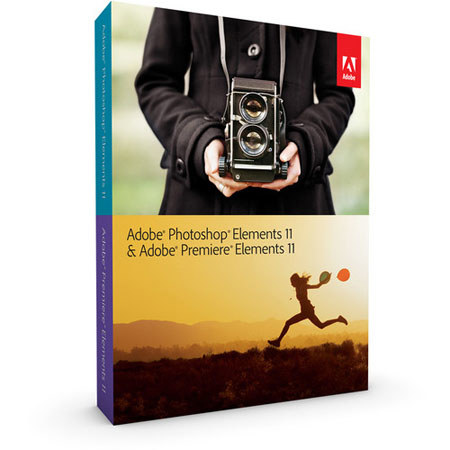
Adobe Photoshop 11 & Premiere 11 Bundle for Mac and Windows
SKU: ABPHSPPE11M
This item is no longer available.
Recommended Alternatives
Share:
Overview
Compare
Specs
Protection
Reviews about this item
Review Summary
2015-01-05T19:00:00
Rated 5 out of 5
Yes!
Most of the full Photoshop, but much cheaper, and easier to use.
JONATHAN A.
2013-10-13T21:00:00
Rated 5 out of 5
Great editing software
Seems I have to get an upgrade every few years as PS Elements gets better. I use this in conjunction with Lightroom 4 that is good for most tweaks. But for blending and major pixel alteration, cloning, etc, this is very good.
Chris
2013-09-30T21:00:00
Rated 5 out of 5
so far so good
The focus speed and max shutter speed are great. The controls are very convenient and easy to use. Its not too large but fits comfortably in hand. Video quality is truly impressive as is the touch screen clarity and sharpness. The manual is lousy.
THOMAS G.
2013-08-12T21:00:00
Rated 5 out of 5
Great product.
I use it to create artwork of the photo`s I take. Easy to use.
JOHN S.
2013-07-29T21:00:00
Rated 3 out of 5
Not a substitute for Photoshop CS6
In addition to my photography business I also teach and wanted to get this to know enough to recommend it to my students, especially since Photoshop is moving to rental rather than purchase. The interface is different, and it seems to lack a lot of the control that regular Photoshop offers, but it does enough to be useful for most photographers.
Andrew G.
2013-07-22T21:00:00
Rated 5 out of 5
Always a winner !
This product does all I need it to do. If you don't want all the "bells and whistles" of PHOTOSHOP (and the cost!), you can't go wrong here.
RICHARD H.
2013-07-22T21:00:00
Rated 4 out of 5
Works, needs horsepower!
Use for presentations, integrating stills and videos. I have found that video mpgs it generates do not play well with Powerpoint. Audio does not port between the two. And there is other weirdness that happens. I will use it but in a more limited fashion, only for those presentations that do not require interaction by the presenter.
GARY L.
2013-06-17T21:00:00
Rated 4 out of 5
Pretty good combo package
Useful for basic editing and video for my needs.
sc
2013-05-28T21:00:00
Rated 5 out of 5
Excellent software. Easy to navigate.
Elements 11 does what I need it to do. I have an older version of Photoshop and for my photographic needs it has everything I need without the expense of the newer more expensive Photoshop programs. I know pros who use this program and it does the job for them.
Clickster
2013-05-27T21:00:00
Rated 5 out of 5
PERFECT!
Easier than Photoshop and works well with Lightroom 4. Thanks for the great price!
LINDA P.
2013-05-27T21:00:00
Rated 4 out of 5
PS Elements 11 Pretty Good
I got Photoshop Elements 11 as a reaction to Adobe's short sighted move to this creative cloud. I wanted to see if I could use it in the future instead of Photoshop. First off, PSE won't do HDR. It can do a sort of HDR toning, but it works in 8 bit, not 16 bit. THERE ARE WORK AROUNDS. Photomatrix Pro is a darn good HDR product you can use with Lightroom. Now, lets cross our fingers Adobe doesn't cloud-up Lightroom. I've also found ZereneStacker does a fantastic job in stacking photos if you are interested in macro work and incredible depth of field. I use plugins for PHotoshop like Nik, OnONe, and Topaz Labs. All work fine except for the Nik HDR Efex Pro 2. Once again, there is a work around. You can use it in Lightroom by selecting the file and exporting to HDR Efex Pro 2 to get HDR toning. Sooo, if you reject the cloud and know you don't want to pay rent on software forever and don't mind the workarounds in PSE, it isn't a bad way to go.
cogent
2013-05-27T21:00:00
Rated 5 out of 5
Great editing program!!
I have found this product to have all of the features that I need to edit my photographs and it is easy to use.
Father T.
2013-05-20T21:00:00
Rated 4 out of 5
Photoshop elements 11
Great program if it continues to work as permanent and not as trial. Definite improvement over elements 6 which I've used for years.
Marvinel
2013-05-07T21:00:00
Rated 4 out of 5
Versions of Organizer need consistancy
Every version of Elements (I have several) has it's own Organizer. Suggest choosing one (I preferred the one in Elements 9 (easier tagging).
Bert
2013-04-29T21:00:00
Rated 4 out of 5
Photoshop Elements 11
Elements is the first Photoshop product I've ever used. Being new to DSLR photography, it would be hard for me to give a fair and partial review. I enjoy using it. However, let me say Adorama is a great place to shop and they are extremely easy to deal with and very agreeable.
Hattrick58
2013-04-11T20:00:00
Rated 5 out of 5
Works Well With My other Programs
Bought this program, to go with My Corel and Roxio Programs. I use the best features from each program, to make my pictures look the best. As you get to use each program, you can tell whitch features to use to get the best results.
13117fg
Originally posted at

2013-04-10T21:00:00
Rated 5 out of 5
Love it!
I use it for personal use right now with the hope of starting a photography business once I've learned more.
CDK
2013-03-23T21:00:00
Rated 5 out of 5
I like it!
Once you get used to how Adobe has changed the tools interface, you'll love it.
kfordco
2013-03-06T19:00:00
Rated 5 out of 5
The absolute best product for photograph
I view this as the most valuable asset that I have ever used in the photograpic field. Adobe Photoshop and Elements 11 will allow me to enhance and preserve all of my old photographs, even tintypes scanned in from my computer. I cannot believe this kind of technology was available to me without actually trying previous versions. Shame on me, but I will take full advantage of learning every feature that is offered.
Charles C.
2013-02-04T19:00:00
Rated 5 out of 5
This product just gets better and better
This product is very useful for my basic photographic needs. I have never been disappointed with this product.
Peter B.
2013-02-04T19:00:00
Rated 5 out of 5
great product
A real upgrade for me. i was using Version 6!
gweloboy
Adobe Photoshop Elements 11 Specifications
About Adobe Photoshop Elements 11
FEATURED REVIEWS
Works Well With My other Programs
By 13117fg
Bought this program, to go with My Corel and Roxio Programs. I use the best features from each program, to make my pictures look the best. As you get to use each program, you can tell whitch features to use to get the best results.
Excellent software. Easy to navigate.
By Clickster
Elements 11 does what I need it to do. I have an older version of Photoshop and for my photographic needs it has everything I need without the expense of the newer more expensive Photoshop programs. I know pros who use this program and it does the job for them.
The Adobe Photoshop Elements 11 & Premiere Elements 11 for Mac and Windows is a software bundle that combines all the tools you'll need to organize, edit, enhance and share your videos and photos with your closest friends - or the world. Both Premiere Elements and Photoshop Elements are based on Adobe's industry-leading professional software programs for photo and video editing. The Elements versions borrow many of the best features from those programs, while adding automated tools that make it supremely easy to add a professional sheen to any digital photo or movie.
Photoshop Elements features Guided Edits, which walk you step by step through the process of adding advanced effects to your photos, such as depth of field simulation. On the video side, Premiere Elements 11 features advanced color-enhancement tools as well as themes for its InstantMovie tool, which performs an automatic edit of your best footage, complete with titles and music, based on a chosen cinematic theme.
Photoshop Elements & Premiere Elements offers a shared Organizer that serves as the central hub of your two programs. This becomes increasingly important as storage cost-per-gigabyte goes down and the number of photo and video files that you accumulate continues to skyrocket. Photoshop Elements features an intelligent Object Search feature that lets you search based on a specific object in a photo. You can also organize photos and videos based on visual tags and tag photos for Facebook upload using your Friends list.
Photoshop Elements 11 improves upon version 10 in a number of key ways, starting with a brighter, more intuitive user interface. It's easier to navigate and still gives you the flexibility to customize it to your liking. Version 11 also advances the Photoshop Elements program via new Guided Edits and Filter Effects, as well as enhanced object selection. Plus, you can now import third party actions and take advantage of Adobe Revel connectivity.
Premiere Elements has also experienced an overhaul of its user interface in version 11. The interface is now larger, brighter and easier to read and navigate. Easily-accessed pop-up menus prevent the interface from feeling cluttered, while enabling you to utilize every tool with just a few clicks. Video editing is simplified and improved with easy color adjustments, Hollywood FilmLooks and slow- and fast-motion effects, as well as blend modes and 64-bit Mac OS X support.
For both Photoshop and Premiere Elements 11, you can now perform Google maps geo-tagging and share videos to Vimeo. You can also print to CeWe (EMEA).