

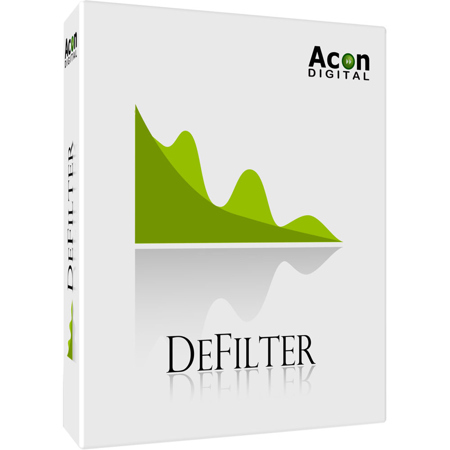
Need help? Ask our experts.
The primary function of the DeFilter Plug-In is to rectify tonal imbalances in audio mixes by reducing resonant peaks or dips in the frequency spectrum. It can also match recordings to target profiles like music or speech, or even out narrow peaks and dips while preserving the tonal character of the input signal.
The DeFilter Plug-In is designed to be compatible with various popular DAWs, making it a versatile tool for enhancing audio quality across different platforms.
DeFilter addresses severe issues by analyzing the input signal over time and estimating a correction filter that best suits the signal during the analysis period. This allows it to effectively handle comb filter effects or standing waves from untreated rooms.
DeFilter allows you to define frequency-dependent correction levels using custom curves. This feature enables DeFilter to focus on problematic frequency ranges while leaving other frequency regions untouched.
Yes, DeFilter allows recordings to be equalized to match a reference recording, helping to maintain consistency in sound quality across different audio files.
Review Summary
Mac:
64-bit Intel CPU
OSX 10.6 or later
Host application that supports AAX Native, Audio Units or VST plug-in formats
Windows:
Pentium IV or higher
Windows XP, Vista, Windows 7, 8, 10
256MB RAM (1GB recommended)
Host application that supports AAX Native or VST plug-in formats
| Models | SKU: ADDEFILTER MFR: 11-30248 $99.00 $129.00 Save:$30.00 (23%) | SKU: ADDIGMAS MFR: 11-30332 $129.00 $159.00 Save:$30.00 (19%) | SKU: AEFXOPTO3AR MFR: FX_OPTO3A_RETAIL_V1 $99.00 |
|---|---|---|---|
| Operating System | Macintosh, PC/Windows | Macintosh, PC/Windows | Macintosh |
| Delivery Method | Download | Download | Download |
| Version Type | Plug-In | Plug-In | Plug-In |
Experience the power and precision of the DeFilter Automatic Equalization Software Plug-In, an electronic download from Adorama, a trusted name in high-quality electronics and professional gear. This advanced software is designed to rectify tonal imbalances in your audio mixes, effectively reducing resonant peaks or dips in the frequency spectrum.
Whether you're dealing with severe issues like comb filter effects or standing waves from untreated rooms, DeFilter is equipped to handle it. This is achieved by the software's ability to analyze the input signal over time, estimating a correction filter that best suits the signal during the analysis period.
DeFilter is versatile, capable of matching recordings to target profiles such as music or speech. Alternatively, it can extract the overall timbre from the source, evening out narrow peaks and dips while preserving the tonal character of the input signal. This feature is particularly effective in removing resonances and comb filter effects.
The software also allows recordings to be equalized to match a reference recording. You can define frequency-dependent correction levels using custom curves, enabling DeFilter to focus on problematic frequency ranges while leaving other regions untouched.
To use DeFilter, simply activate the learn mode in the user interface and play a part of the recording for analysis. Typically, 15 to 30 seconds of audio is sufficient to obtain good results. Once the analysis is complete, disable the learn mode for the correction phase.
DeFilter can match the frequency spectrum to predefined profiles or to a measured profile for matched equalization. It can also be set up to remove local peaks and dips in the spectrum while maintaining the overall timbre, making it an effective tool for removing sharp resonances or undesired comb filters.
Experience the difference with the DeFilter Automatic Equalization Software Plug-In, your solution for superior audio quality.