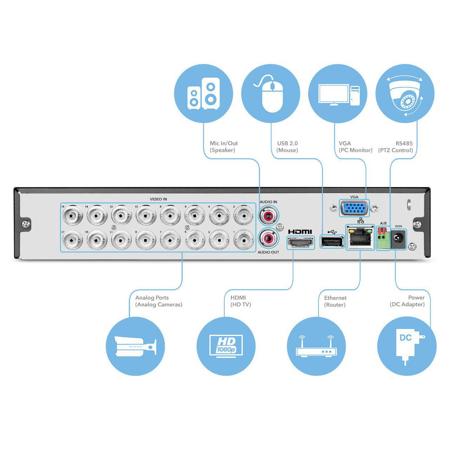


This item is no longer available.
Review Summary
2025-05-22T20:00:00
Lisa D n was very professional and helpful to setting up my cameras on my systems.
T S.

2024-11-19T19:00:00
Jessica P was the best agent. I have been having this problem since Augustt, multiple agents have treied, but in vain. But, this agent was very careful and fixed the problem,
Dr S.

2024-10-25T20:00:00
carolyn was great fixed my problem
jose r.

2024-10-24T20:00:00
Absolutely amazing Dominic walked me through the steps we needed. After multiple attempts of fixing the issue, he found out no mother board was in the house. We had to take apart old device motherboard(thank goodness i never threw it away) and replace inside the new housing box that was sent! He was the first of many to figure out the connection issue. He had great patience with me as the customer!!!! Keep this guy on board he knows his job! Give him a Raise!!! ps. when sending a replacement it would be good to add instructions that the motherboard is Not Included. Im a bit tech savvy but not everyone is.
Kristin

2024-10-07T20:00:00
Got a new phone and had to start over with Amcrest app. I needed help to finish my new setup. All good! Thank you Jessica P.
Julie B.

2024-08-18T20:00:00
Carolyn did a wonderful job
eddie w.

2024-07-22T20:00:00
ashley was very helpful and nice.
Brenda L.

2024-05-20T20:00:00
Great support from Gary. Very knowledgeable and could not have solved my problem without him. Thanks again.
Alan N.

2024-04-20T20:00:00
This is DVR replaced the old one,( bought over 7 years ago). Vey easy to connect, configured the : set up, net work, ? with wizard set up . Thanks
Tuan H.

2023-12-28T19:00:00
DOMINIC S / Helped us connect our phone and iPad to the Amcrest NVR using Amcrest View Pro 2
admin

2023-12-28T19:00:00
Nelson helped set up amcrest software download on my pc its working great. thanks Nelson.
relaxed

2023-12-28T19:00:00
After speaking with 4 other customer service reps finally gary was able to fix the problem
jesse

2023-12-07T19:00:00
Lisa was Great she help me a lot adding my device to my iphone 14 pro.
Iza

2023-12-07T19:00:00
After having 2 technicians that could not solve our issues, we finally figured out on our own that hardware needed replacing. We purchased a new DVR and a new power adapter to the cameras. Sheldon helped us quickly solve the remaining minor steps to complete the setup. While we were disappointed with Dominic and Phillip for not considering hardware issues and quitting without follow through, we accomplished the goal and are operational now. Thank you Sheldon.
Steven B.

2023-11-28T19:00:00
Philip K very knowledgeable and patience. Thank You for the support. Always recommended.
mohammed j.

2023-10-26T20:00:00
Great DVR and even better customer service, I've never had to wait for a technician whin I have had a question. Thank Gary
Frank B.

2023-09-06T20:00:00
Alfie was very helpful getting my camera system running correctly.
mike

2023-09-02T20:00:00
Carolyn was very helpful. She is a true asset to your company.
Jose A.

2023-08-27T20:00:00
Very please with the service that Lisa D provided. My DVR was not working once outside the network. Lisa was very patient with me and helped trouble shoot and I'm very happy
Angela D.

2023-08-14T20:00:00
I called tech support for help with an ongoing issue on my desktop. I have spoken with a few tech support team members who were all very helpful and spent time trying to resolve the issue. Today was my lucky day and Nelson M was the team member I connected with and he fixed the multiple issues, cleaned up additional things he noticed and did it lightning fast. He is very knowledgeable and efficient and I appreciate his customer service while we were talking. Great reviews all around. Thank you Nelson M!
John

2023-08-13T20:00:00
Called and spoke with Mr. Nelson. Mr. Nelson not only resolved my audio problems associated with playback display, but also resolved my cycle of selected views that nobody could resolve. In the beginning, Armrests solution was to send me new display DVR units which never resolved anything, and it was even escalated at a higher level in Kansas, and I was told by a person named Bob that I would just have to live with not being able to display the cycle of views by selected camera views, even though, the DVR had the parameter capability. Mr. Nelson proved that the rest of these folks to include Bob were wrong. This man is an invaluable asset. Do not lose him! Recommend him to be promoted immediately.
Timothy A.

2023-07-12T20:00:00
Lisa was very helpful and explained everything about my system. All Amcrest reps should be like Lisa
Frank

2023-07-11T20:00:00
Nelson was such a help finding the video of a man who threatened to attack me with a sledgehammer! He cared enough to help me find the evidence I needed to press charges.
Robin

2023-05-31T20:00:00
Ashley V. was incredibly helpful with getting our security cameras re-connected, and was very professional and friendly during our support session. The cameras do a great job monitoring our business property.
Josh C.

2023-05-30T20:00:00
Thanks for you support, you are a very capable technician, i hope you grow more with Amcrest and continue helping customers with you experience
Manuel T.

2023-05-12T20:00:00
Justin was very helpful, probably some of the best customer support I've had. He remote logged onto my computer, downloaded all of the necessary software and showed me how to use it. Would highly recommend Amcrest and their great support team.
Mike

2023-05-12T20:00:00
Helen S is an excellent actual live person with alot of knowledge and patience
Alma

2023-05-01T20:00:00
Carolyn G did a awesome job Diagnosing my problem. and showed my where to get the part on line. Thanks
James G.

2023-04-18T20:00:00
Carol K , very detail on tech support on my amcrest dvr with ip camera add on . thank you .
thanh

2023-04-01T20:00:00
ashely.v was so helpful and solved all of my issues! Great employee and ever so helpful!
Hugo I.

Accidents happen. Protect your favorite Adorama products and purchase a protection plan to stay covered from accidental damage, mechanical or electrical failures, and more.
If we can’t fix it, we’ll replace it at no additional cost.
Protect your product from drops, spills, and more.
Enjoy your gear without fear. We have you covered!
When regular use of your product over time results in mechanical or electrical failure.
We will never charge you a deductible after the purchase of a plan.
Our claims process is simple & easy and our customer service team is happy to help.
Adorama Protect powered by Extend is available for purchase to customers in the United States. Not available for international or U.S. territories purchases. Plans on open box items do not cover pre-existing damage.
Adorama Protect plans are available for ABS clients. If you have any questions or require assistanse, please call 800-223-2500
Browse our FAQ
Black
4K (8-Megapixel)
16
8MP
HD Analog
854088008126

Amcrest DVR UltraHD 4K 8CH
By Bob S.
Very pleased. Easy setup. Salesman Randy was a big help. Thanks Amcrest.
Technical support
By T S.
Lisa D n was very professional and helpful to setting up my cameras on my systems.
Amcrest Pentabrid technology transmits 4K video over coaxial, allowing for long-distance and cost-effective Ultra HD video transmission. The signal is transmitted uncompressed which eliminates latency and allows for real-time, highly reliable video security without loss or delay.
The cameras connect point-to-point directly to the DVR providing a painless, non-complex plug-and-play setup process. In addition, Pentabrid technology is smartphone compatible (iPhone, Android) as well as viewable over the internet using standard web-browsers.
Amcrest 4K 16-Channel Pentabrid DVR (Hard-Drive NOT Included) / Pentabrid Technology Supports: HD-CVI, AHD, TVI, CVBS, and IP / Easy QR code setup process / VGA & HDMI Output / Web and Smartphone remote viewing / 8CH 4K @7fps / Transfer to external storage via USB
4K Resolution / 8-Megapixel Quality Cameras (Cameras Not Included)
The DVR finally brings 4K (3840x2160p) resolution to a closed-circuit platform. Experience true High Definition video unlike any other system as your monitor brings everything to life, along with top-of-the-line megapixel quality. Whether you're recording, taking snapshots, or checking Motion Detection alerts, no detail will make it past you even if it tried.
16-Channel DVR (Hard Drive NOT Included)
Connect up to sixteen cameras (NOT Included) at once that you can control at the same time through the DVR's On-Screen Display! Don't forget to utilize Motion Detection and Scheduled Recordings to save hard drive space and record for even longer!
Real-Time, No Latency Viewing and Night Vision
HDCVI's closed-circuit design allows you to watch things happen as they happen. The signal is transmitted uncompressed which eliminates latency and allows for real-time, highly reliable video security without loss or delay. You may as well be standing right there! Not even the cover of dark can protect an intruder from the IR LEDs that will illuminate and capture their every move in detail.
Remote Viewing and Storage
When you bring your DVR online, you can tap into your system and check on all your cameras at any time from anywhere in the world! You can even have your cameras automatically send everything to the cloud or FTP server instead of saving on the DVR's hard drive (NOT Included). Now, you don't have to worry about transferring or losing your recordings and pictures!
Support for All Major Browsers Including Safari (Mac)
The HDCVI web interface is compatible with Internet Explorer, Firefox, and Chrome. And finally there is also support for Safari on the Mac OS! This web interface is where you can streamline and bring together all of your cameras for a simplistic, intuitive, and powerful interface. With local or remote access, you can configure, manage, and access your video streams in no time at all while being able to monitor all your feeds on the same screen at the same time.
Amcrest View App for iPhone or Android
Free yourself from having to sit at a computer to check on your cameras! Now, you can take them with you on the go by pulling up live feeds with the new Amcrest View app. It is free to download and available on the App Store and Play Store. The DVR comes with a QR-code for a quick and painless plug-and-play setup for remote viewing on your smartphone. Just scan it into the app and start viewing right away!
More Secure Than IP
Instead of having multiple devices independently accessible through the network, with HDCVI, you only have one DVR. This DVR will be the hub for all your cameras at once. It's not only easier to set-up, but easier to manage, troubleshoot, access and control. And because you only have one device online, as opposed to multiple, you can also feel more secure.
2,296 ft Coaxial Range and Weather Resistant Cameras (Cameras NOT Included)
You have the ability to connect your coaxial cables to your DVR and set your cameras up to 2,296 feet (700m) away. And every camera comes with an IP67 weather-resistance rating so they will continue to serve you gorgeous High Definition recordings and snapshots from incredible distances come rain or shine!
Backwards Compatible with 3 Signals Over 1 Cable
Still have old coaxial cables lining your walls and installed in your home? No problem! HDCVI works on the same coaxial cabling that traditional CCTV camera systems used. Never has it been this easy to upgrade to HD! In the past, you may have needed multiple cables for video, audio, and controlling PTZ positions on cameras. With HDCVI, all you need is coaxial cabling to do all three! Set-up multi-camera view, alarm alerts, data management, PTZ status, network configuration, and much more! With the DVR On-Screen Display, you're in control.
Intelligent Timeline Playback
Amcrest DVR's come equipped with an intelligent timeline playback feature which allows you to view all of your recordings on a beautiful, intuitive interface. Scroll seamlessly through different days, hours, or minutes and stream your recorded videos easily.
Plug-and-Play Set-up with Intuitive On Screen Display
No confusing configuration necessary. With HDCVI, you just connect your coaxial cable, and enjoy your vibrant HD stream. At last, no more messy computer software downloading or configuration necessary. No need to worry about IP configuration, subnetting, or port forwarding for each and every single camera. Instead, configure one solitary device, the DVR, to gain access to all of your cameras at once! Enjoy viewing, controlling, and managing all your cameras on the DVR's built-in OSD. You can even use your own mouse!
USB for Data Transfers with HDMI or VGA Output
No longer do you don't have to delete old recordings to make room. Now you can pop in a USB drive or cable and backup your most important videos to an external storage device! And you can choose between standard and high definition output to any monitor or TV of your choice. Imagine showing off your cameras on the big screen!