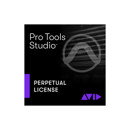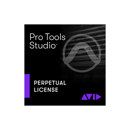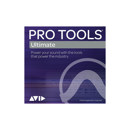Avid Media Composer 8 Education Edition for Student / Teacher, Activation Card (Download)
SKU: AVMCCOMPEDU
This item is no longer available.
Recommended Alternatives
Share:
Overview
Compare
Specs
Q&A
Questions & Answers
Reviews about this item
Review Summary
Avid media composer 8 Specifications
Native Codec Support 1
Avid DNxHD 444:
All DNxHD 444 Formats
Avid DNxHD:
All DNxHD formats
Avid Compressed SD Resolutions:
AVR (playback only)
15:1s, 4:1s, 2:1s
20:1, 10:1, 3:1, 2:1
35:1p, 28:1p, 14:1p, 3:1p, 2:1p
4:1m, 10:1m, 3:1m(p), 8:1m(p)
Avid Proxy Formats:
Interplay MPEG-2 proxy, MPEG-4 proxy, 720p H.264 proxy (transcode service only)
Canon XF:
50 Mb/s, 4:2:2
DV:
DV25 / DVCAM (25 Mb/s): 4:1:1 NTSC, 4:1:1 PAL, 4:2:0 PAL, 24p
DV50 (50 Mb/s)Native Codec Support 2
HDV:
JVC HDV (19 Mb/s) 720p
Sony HDV (25 Mb/s) 1080 at 24p/25/50i/59.94i
Canon HDV 1080 at 24p/50i/59.94i
Native project formats: 1080i/59.94, 1080i/50, 720p/23.976 (with support for 24p material), 720p/25, 720p/29.97, 720p/50, 720/59.94
Capture over IEEE-1394, edit, playback, export to file without timecode
Ikegami GFCAM:
GFCAM 50 Mb/s
GFCAM 100 Mb/s
JVC ProHD:
Microsoft VC-1: VC-1 (edit/playback on Intel Macs only)
Panasonic AVC-IntraNative Codec Support 3
Panasonic DVCPRO (SD):
DVCPRO 25 Mb/s
DVCPRO50 50 Mb/s
Panasonic DVCPRO HD:
DVCPRO HD 100 Mb/s
AVC-Intra (baseband capture over HD-SDI requires AVC-Intra encoding module with Avid Nitris DX-sold separately)
Native project formats: 1080i/59.94, 1080i/50, 720p/59.94, 720p/50, 720p/25, 720p/23.976
ProRes:
ProRes encode (Mac only) and decode
Full metadata supportNative Codec Support 4
Sony XDCAM (SD):
DV 25 Mb/s
IMX30 30 Mb/s
IMX40 40 Mb/s
IMX50 50 Mb/s
Full ancillary data support through AMA
Sony XDCAM EX:
MPEG 25 Mb/s CBR
MPEG 35 Mb/s VBR
Full ancillary data support through AMA
Sony XDCAM HD:
MPEG 18 Mb/s VBR
MPEG 25 Mb/s VBR
MPEG 25 Mb/s CBR
MPEG 35 Mb/s VBR
MPEG 50 Mb/s CBR
MPEG-4 Proxies
Full ancillary data support through AMASupported A/V Plug-In Formats
Audio:
RTAS (Real-Time AudioSuite)
AudioSuite
Video:
AMA (Avid Media Access)
AVX 2 (Avid Video Extension)Uncompressed SD and HD Video
SD:
1:1 interlaced 8/10-bit
1:1 progressive 8/10-bit
HD:
1:1 8/10-bit
YUV 4:2:2
RGB 4:4:4 (via dual link HDSDI)File-Based Support 1
ARRI ALEXA MXF:
AVCHD:
Full native direct access to AVCHD media and metadata
Native editing of all listed formats
Canon XF:
Full native direct access to Canon XF media and metadata
Native editing of all listed formats (see "Native Codec Support")File-Based Support 2
Ikegami GFCAM:
Supports MXFand OP-Atom Wrapper
Full native direct access to GFCAM material and metadata
Native GFCAM editing of all listed formats (see "Native Codec Support")
Direct edit of GFCAM media from GFPAK cards or disk driveFile-Based Support 3
JVC ProHD:
MXF:
Full native direct access to MXF media and metadata
Native editing of all formats
Panasonic P2:
Supports MXF and OP-Atom Wrapper Full native direct access to P2 media and metadata
Native DVCPRO HD and AVC-Intra editing of all listed HD formats
Direct edit of P2 media from cards or disk drive
Support for P2 Store
Write-back of finished program to P2 media (Windows only)File-Based Support 4
QuickTime
Full native direct access to QuickTime media and metadata (including Canon 5D and 7D media)
Full native ProRes encode (Mac only) and decode support
Native editing of all listed formats (see "Native Codec Support")
Direct edit of QuickTime movie filesFile-Based Support 5
RED:
Full native direct access to RED (.R3D) media and metadata (frame size scaled to HD)
Full native direct access to RED ONE, EPIC, SCARLET-X (5K/4.5K/3K2K RAW, 1080p RGB and 720p RGB) material
Native editing of all listed formats
Direct edit of RED (.R3D) files from a RED-FLASH card or RED-DRIVEFile-Based Support 6
Sony HDCAM SR / HDCAM SR Lite / HDCAM SR-SQ:
Full native direct access to HDCAM SR Lite media and metadata
Native editing of all listed HD data rates (see "Native Codec Support")File-Based Support 7
Sony XDCAM / XDCAM EX / XDCAM HD / HD420:
Supports MXF and OP-1A Wrappers for all but XDCAM EX; XDCAM EX supports MP4 wrapper
Full native direct access to XDCAM media and metadata
Support for optical media and SxS cards
Native editing of all listed SD and HD data rates (see "Native Codec Support")
Full ancillary data support
Import via File Access Mode (FAM) over IEEE-1394
Ingest via FTP client over Ethernet
Play-out and Write-back of finished program to XDCAM mediaComputer
Avid-qualified Windows- or Mac-based computer.
Operating System
Windows 7 Professional SP1 (64-bit), Windows 8 Professional or Enterprise (64-bit)
Mac OS X Lion and Mountain Lion (64-bit).Processor
Intel Quad Core i7 or Quad Core Xeon processor
Memory
4 GB RAM minimum (6+ GB recommended)
8 GB RAM minimum required to support Interplay Sphere, background transcoding and Dynamic Media Folders
16+ GB RAM recommended to support full-frame stereoscopic 3D, simultaneous background transcoding, Dynamic Media Folders, FrameFlex 4 K workflows, Raw format AMA plug-ins, Long GOP media editing and other high-performance workflowsGraphics Card
Mac:
NVIDIA GeForce family (recommended), Intel HD4000, or ATI Radeon family (as supported by Apple)
Windows:
NVIDIA Quadro FX family3 (Q600 or higher recommended), Intel HD400Internal Hard Drive
Minimum 250 GB, 7,200 rpm SATA drive or 128 GB SSD
Compatibility
QuickTime: Avid has tested and qualified Apple QuickTime X for Mac users and QuickTime 7.6.9 for Windows users
Windows Media Player: Microsoft Windows Media Player 11 is required to export certain formats and to work with VC-1 material
About Avid media composer 8
Experience the power and versatility of the Media Composer 8 Education Edition, a sophisticated tool designed specifically for students and teachers. This advanced software is trusted by professional editors across the film, television, and broadcast industries, offering a comprehensive solution for high-volume, file-based media tasks.
The Media Composer 8 Education Edition provides accelerated high-res-to-HD workflows, real-time collaboration, and robust media management. It eliminates time-consuming tasks, allowing you to focus on crafting compelling stories. With the flexibility to edit on premises or remotely through the cloud, this software is the most versatile and accessible tool for professional creative editorial.
This innovative software offers multiple acquisition and usage options. You can choose to work on a Mac or PC, access the software through a monthly or annual subscription, or own the software outright with a perpetual license. The Media Composer 8 Education Edition can be configured to suit your needs, offering options for real-time remote collaboration, advanced color correction, mastering tools, and software for creating effects and titles.
For large-scale media enterprises, post-production houses, and educational institutions, the Media Composer 8 Education Edition offers floating licensing. This feature allows you to purchase a pack of shared licenses to deploy across your entire facility using a single system ID.
Stay updated with the new application manager that keeps you informed about your software. It notifies you when new updates, upgrades, and renewals are available, and allows you to activate and download new software, updates, and upgrades from the interface.
The Media Composer 8 Education Edition also offers a high-res workflow, allowing you to work in HD directly from high-res sources while maintaining full creative control of the image reframing and keyframing. It also offers automated media management, freeing up more time for creativity.
With the Media Composer 8 Education Edition, you can edit and collaborate remotely in real time, share, tag, track, and sync media and projects with everyone on your editing team. It also offers total audio control, streamlines the video workflow with Pro Tools users, and expands your creativity with options.
Experience the power of full 64-bit operation, which offers smoother playback, faster rendering performance, and better handling with large bins. The Media Composer 8 Education Edition is open to any media, including file-based media, 2K/4K/5K footage, analog and digital tape, stereoscopic 3D material, and film.
Experience cutting-edge storytelling with the Media Composer 8 Education Edition, the only professional editing solution that's available everywhere you need it, the way you want it.
Avid media composer 8 Features
- Comprehensive media composition & editing software designed specifically for students & teachers
- Offers accelerated high-res-to-HD workflows, real-time collaboration, and robust media management
- Provides flexible editing options on premises or remotely through the cloud, on a Mac or PC
- Features an application manager for easy updates, upgrades, and software activation
- Includes advanced color correction and mastering tools for professional-grade results
- Supports a wide range of media formats including file-based media, 2K/4K/5K footage, analog and digital tape, stereoscopic 3D material, and film
Key Features
- Comprehensive media composition & editing software designed specifically for students & teachers
- Offers accelerated high-res-to-HD workflows, real-time collaboration, and robust media management
- Provides flexible editing options on premises or remotely through the cloud, on a Mac or PC
- Features an application manager for easy updates, upgrades, and software activation
- Includes advanced color correction and mastering tools for professional-grade results