

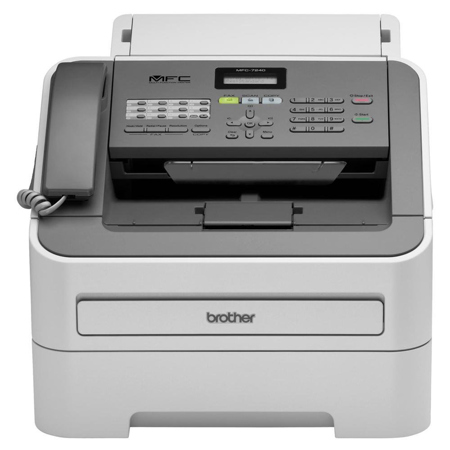
See Options
Need help? Ask our experts.
Review Summary
2023-07-14T20:00:00
Great printer, it does everything and does it well. Makes great copies, scans into PDF so you can email documents, etc. This is my second one and the previous ones was a different model but really the same printer and it lasted about 14 years; and it was my fault that the first one broke, otherwise would probably still be using it today.
Kentman

2022-09-12T20:00:00
Is the best equipment perfect for my job to send and receive fax, scan and print documents, make fotocopies and make and receive phone calls
TrumpetLord

2022-05-15T20:00:00
EASY TO USE AND VERY RELIABLE I LOVE THIS MACHINE
TRINITY T.

2022-05-15T20:00:00
No wifi feature so you have to plug it in to the computer ? with a cable not provided! Too large and with obsolete fax feature. Like owning an antique butter churner, or printer from the 1980?s.
Clermont

2021-07-19T20:00:00
I HAVE ALWAYS ENJOYED BROTHER PRINTERS, THEY ARE ALWAYS MY "GO TO" TO PURCHASE A RELIABLE OFFICE PRINTER.
REBA

2021-04-09T20:00:00
This was the best purchase recently. I waited way too long to replace my last brother printer bought in 2003
Best

2021-03-21T20:00:00
Excellent set up instructions. Everything worked great as the instructions were so easy to follow. My only problem with the machine is that is pulls more than one (1 sheet at a time for copying or scanning. So I have to monitor it
Rose

2020-06-07T20:00:00
Does exactly what we need for my husbands small business.
fishingqueen

2020-01-16T19:00:00
How i wish you made the Toner & Drum bigger for this Model.
Gary M.

2018-11-17T19:00:00
I like the all in one convenience. Everything is working great.
mbellw

2018-03-03T19:00:00
So far, this machine has shown a very good performance, reliable and efficient
Dannier

2018-02-11T19:00:00
This printer replaces a MFC-8220 that I've used a lot for over 12 years! I look forward to a long life with this MFC-7240.
JimandMarie

2018-01-31T19:00:00
I think it should be able to keep scans in memory permanently and faxed copys . Would be a pulse with security in a unit. If documents are lost
Mr w.

2017-03-18T20:00:00
I purchased it to replace a MFC-7240 that died. The feature I like best is the scanning option- I do taxes and scan source documents. The feeder works great.
JAOH

2016-11-22T19:00:00
i love my new brother printer it is the best i ever had
larken54

2016-10-28T20:00:00
This is my second Brother MFC laser printer and they cannot be beaten for performance and reliability. When you take it out of the box, you can tell it is good quality by the sturdiness of the plastics - nothing flimsy to be found.
Skeeter

2016-10-12T20:00:00
I have had only Brother products for the last 15 years and they are the best.
Malena

2016-03-05T19:00:00
This is the 2nd time I've purchased this unit. The first one lasted almost 10 years and had to be retired. I like this product a lot as it does everything; scan, fax, copy, and is compact on my desk top. The price is reasonable too.
Marilynn

2015-09-13T20:00:00
This printer will print a ton of copies. Perfect for me.
metweetytoo

2015-08-20T20:00:00
I thought I had everything working just fine. I had tested each operations. A few days later I tried to scan and it wouldn't work. It kept advising me to turn off the machine, check the connections and try again. Nothing seems to get it to scan again.
ibebobby

2015-07-04T20:00:00
I never had a Copier, Fax and Printer. This is a very nice, easy to use machine. The technocal support team from Brother are very helpful whren I used them. Thank you Broyher personnel.
HunterBrotherI

2015-04-11T20:00:00
I have never bought a Brother Brand printer; but I had seen them and used Brother brand printers that belonged to others (Library, Offices etc. This was had high reviews and was on sale. When I got home it was easy to set-up and connected by USB immediately. The wired connection was as easy as any printer I had ever installed in the past. It was not until I tried to connect by WiFi that I was absolutely amazed. The computer found the printer immediately, identified it and I was printing wireless in less than 30 seconds. Not only that this was true for every OS I tried to connect (Win 8, Win 7 and Ubuntu Linux). My next printer purchase will definitely be a Brother and I am almost hoping my color printer dies, so I can get a new Color Laser Printer to accompany this new Black and White Laser
eem3

2015-03-23T20:00:00
Add a Mail box to the phone and it will be great, Very good Machine.
pepe

2015-01-25T19:00:00
the printer is nice,but I'm having trouble connecting it up to the internet. If you could please help.
Ranchan

2014-05-02T20:00:00
This product manufacture with no light LCD, hard to view #s & Letters. if any issue with contrast the product have to dispose.
Edwardo

2014-03-13T20:00:00
Works flawlessly in my office with no fuss. I like that it uses the ssame toner and drum as my MFC-7360N so I don't have to stock so many replacements. No complaints. Does its job without calling attention to itself. What more could I want?
Michael7801

2014-03-12T20:00:00
This scanner, fax does a very bad copy and scan. Always very crooked. I called for help when I first bought it. But the problem was not resolved. To have a professional looking fax or scan I must go to office max or staples. What a waste of money.
scannerfax

2014-03-12T20:00:00
Love it…..wish it was wireless and worked to print from iPad!
Toddao

2014-03-12T20:00:00
We have now replaced the machine for the 3rd time. Most of the time it works well but we have had a lot of paper jams. We think it has something to do with the toner replacement- Saleman has worked with us but we still have paper jams more often then we would like....... Of course when a tech looks at the machine it is working fine.............no one is sure why this model seems to have the jams.
Igoress

2013-03-10T20:00:00
I have only been using the machine for a few days, but so far it has been great.
DonnaDonna

Accidents happen where life happens. Protect your favorite Adorama products and purchase a protection plan to stay covered from accidental damage, mechanical or electrical failure, and more.
If we can’t fix it, we’ll replace it at no additional cost.
Protect your product from drops, spills, and more.
Enjoy your gear without fear. We have you covered!
When regular use of your product over time results in mechanical or electrical failure.
We will never charge you a deductible after the purchase of a plan.
Our claims process is simple & easy and our customer service team is happy to help.
Adorama Protect powered by Extend is available for purchase to customers in the United States. Not available for purchase Internationally or in U.S. Territories.
Browse our FAQ
Electrophotographic Laser
2-line mono / 16 characters
Up to 8.5" x 14" (legal)
Up to 21ppm
Up to 2400 x 600 dpi
GDI
16MB / 16MB
250-sheet capacity paper tray, single-sheet manual feed slot
100 sheets (face down), 1 sheet (face up)
Up to 20-pages
Hi-Speed USB 2.0
Up to 21cpm
300 x 600 dpi
25% - 400% in 1% increments
Sorting, N-in-1, Multi-copying (up to 99)
Monochrome Sheetfed with ADF
Letter size (8.5" x 11.7")
Optical: Up to 600 x 600 dpi
Interpolated: Up to 19200 x 19200 dpi
File, Image, E-mail, OCR
Nuance PaperPort 12SE with OCR for Windows Presto! PageManager9 withOCR for Mac
14.4K bps
Up to 400 pages
22 / 200
Yes
Windows: Windows8 / Windows7 / Windows Vista/ XP / XP Professional x64
Mac: Mac OS X v10.5.8, 10.6.x, 10.7.x, 10.8.x Linux
14.7 x 14.6 x 12.2" / 37.34 x 37.08 x 30.99cm
19.8lbs / 8.98kg
18.7 x 18.0 x 17.2" / 47.50 x 45.72 x 43.69cm
26.5lbs / 12.02kg
012502633143





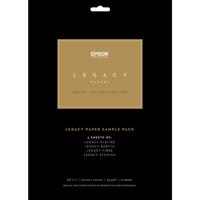
Best gift for 35 years of sevice
By HunterBrotherI
I never had a Copier, Fax and Printer. This is a very nice, easy to use machine. The technocal support team from Brother are very helpful whren I used them. Thank you Broyher personnel.
I have never been more Happy with any Printer
By eem3
I have never bought a Brother Brand printer; but I had seen them and used Brother brand printers that belonged to others (Library, Offices etc. This was had high reviews and was on sale. When I got home it was easy to set-up and connected by USB immediately. The wired connection was as easy as any printer I had ever installed in the past. It was not until I tried to connect by WiFi that I was absolutely amazed. The computer found the printer immediately, identified it and I was printing wirel...
View full Review
The Brother MFC-7240 is an affordable laser all-in-one that combines fast, high-quality monochrome printing and copying, as well as scanning and faxing into one space-saving design. It offers flexible paper handling via an adjustable, 250-sheet capacity tray for letter or legal-size paper. Plus, a 20-page capacity automatic document feeder allows you to copy, scan or fax multi-page documents quickly and easily. Its advanced scanning capabilities allow you to scan documents to an E-mail, file, image, or OCR. Additionally, it offers a high-yield 2,600-page; replacement toner cartridge to help lower operating costs.
https://www.brother-usa.com/home
877-276-8437