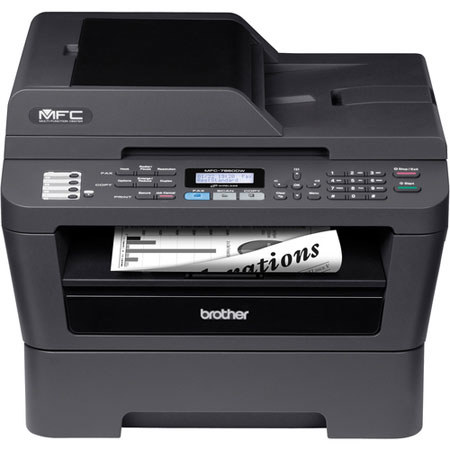
Overview
Compare
Q&A
Questions & Answers
mok h : how to fix the fax?BRUCE C : Question is a little to general. The fax part of the printer works like most fax machines. Make sure the phone line is plugged into the correct port, line, dial the number, add 1 for long distance and hit start. Paper has to be in auto feeder with printed side up.. It should work.
Reviews about this item
Review Summary
2025-02-22T19:00:00
Rated 3 out of 5
Brother Utilities Pkg does NOT work in Windows 11
Great machine. Have had it for years. But, now, after updating to Windows 11, the Brother Utilities package does NOT work. So now, I can't scan, do OCR, etc. So this SEVERELY limits the usefulness on Windows 11. I had been in touch a number of times with Brother support. Very nice, they walked me through the Brother Utilities package installation (which I had already done a couple of times), with no solution. The drivers install require that you turn off Windows 11 Core Isolation security setting. Even turning that off, and installing the brother drivers, does NOT work.
Frank
Originally posted at

2025-01-20T19:00:00
Rated 1 out of 5
No Thank You, Brother!
The device worked fine when it worked, but didn't work long enough. Brother products used to be of quality, but now they're cheaper made and the customer service is horrible along with the wait times to speak with one of the incompetent reps.
Public N.
Originally posted at

2023-05-01T20:00:00
Rated 5 out of 5
WORK HORSE PRINTER PLUS A+++ SERVICE
Absolutely dependable. Most important the customer service is excellent, available over many years and problems always resolved. BEST I'VE EVER EXPERIENCED!
KENT
Originally posted at

2023-03-18T20:00:00
Rated 4 out of 5
Great product, lasted me years and still
No issues with this product. Customer support helps if any should arise.
Red K.
Originally posted at

2023-03-17T20:00:00
Rated 5 out of 5
Bonne Achat
Fonctionne très bien, après quatre ans fonctionne toujours aussi bien
RayT
Originally posted at

2023-03-03T19:00:00
Rated 5 out of 5
Rugged and reliable
This printer/copier/fax machine has performed admirably for a number of years. VERY happy with this unit and would return to Brother for future purchases
Charlie
Originally posted at

2022-12-31T19:00:00
Rated 5 out of 5
Best printer/scanner I have ever owned
I have had this for over 10 years without a hitch. Reolaced the drum once and toner as needed, but far less often then color printers
Mary
Originally posted at

2022-12-30T19:00:00
Rated 4 out of 5
Basically a good printer.
Basically a good printer, but problem connecting to the computer wirelessly. Printer remains humming loudly after each print job for quite a while. I sometimes turn it off because it's annoying especially during zoom calls.
RealMenRead
Originally posted at

2022-12-23T19:00:00
Rated 5 out of 5
All are connected in printing
A magnificent machine for a home office of two different workers, Wireless is a great function that allows privacy for creativity.
Ubaldo
Originally posted at

2022-10-13T20:00:00
Rated 2 out of 5
Overall Brother printers are reliable and supplies
Overall Brother printers are reliable and supplies cost-effective. This unit died when it was being updated and I performed another action. The unit died. Unplugging and restarting did not work. Disappointed because it was a good printer/scanner when it worked and the Brother software was intuitive.
Brother O.
Originally posted at

2022-09-12T20:00:00
Rated 5 out of 5
Very dependable machine!
I have owned this multi-function printer/scanner for several years and it still works great. It is small enough to fit in a tote to take to whatever office I'm working at. The 2-sided printing feature is the most used.
SES54
Originally posted at

2022-04-29T20:00:00
Rated 5 out of 5
So good, we bought 4!
I have used this mfc in my office for at least 7 yrs now and have not one single problem with it. It's easy to set up and if shared on a network, is accessable with anyone in the office, even from the other side of our building which is over 4000 sf. We now have 4 of them. Great machine.
Imanerd
Originally posted at

2022-04-02T20:00:00
Rated 4 out of 5
Thank you
Excellent printer, the only problem is using your app for making copies ? very slow? quicker using your laptop, ? and very fast in making copies ..
Gus p.
Originally posted at

2022-02-06T19:00:00
Rated 3 out of 5
Printer good, control software not so much
I have had the MFC-7860DW for a few years and it works fine for a multi-purpose machine. The scanning should have a preview function showing material being scanned before scanning. The MFC-7860DW came with the Brother ControlCenter4 software for using the scanner and PC-FAX. It works well for double sided printing with clear, dark prints. I just had an internet connected firmware update. I also have a Brother HL-L2350DW printer for ordinary double-sided printing. It uses the newer Brother iPrint&Scan software. Neither of the software programs will control both printers. I was hoping that the updated firmware for the MFC-7860DW would allow the iPrint&Scan software to control both printers. It becomes annoying when I need to change the printer setup in different software programs when I am trying to print from a different printer than I used the last time. I need to have the MFC-7860DW set as a LAN connected device to print with it from my phone. I use the iPrint&Scan app on my phone for the HL-L2350DW printer. There is no excuse that the newer iPrint&Scan cannot be used with the MFC-7860DW.
DAN T.
Originally posted at

2018-10-30T20:00:00
Rated 5 out of 5
Great features
I love the Brother MFC 7860dw printer. I have two of them and they do what I need for it to do.
Jelly
Originally posted at

2015-05-07T20:00:00
Rated 5 out of 5
Unable to print wireless
I love the printer I just need help with the wireless printing.
Botheyes7
Originally posted at

2015-05-05T20:00:00
Rated 5 out of 5
GREAT PURCHASE
THIS IS AN EXCELLENT ALL-IN-ONE. I HAVE HAD IT ABOUT A YEAR AND I USE IT EVERY DAY. IT IS REALLY GOOD, HAVE HAD NO PROBLEMS. I ESPECIALLY LIKE THE SCANNER THAT WILL SCAN AN ENTIRE DOCUMENT INTO ONE FILE, NOT LIKE THE OTHER BROTHER ALL-IN-ONE THAT SCANNED EACH PAGE SEPARATELY INTO A FILE. THIS ALL-IN-ONE IS QUITE RELIABLE. THE PRINT AND COPY QUALITY IS QUITE GOOD. NO PROBLEMS WITH THIS MACHINE. ALL THE BROTHER PRODUCTS I HAVE OWNED HAVE BEEN GOOD AND QUITE RELIABLE.
MAMABEAR
Originally posted at

2015-04-27T20:00:00
Rated 1 out of 5
Very slow and noisy, don't buy if you expect to be able to print through your IPhone. I have been using the machine for approximately one year and wish i had my old printer back.
TMan
Originally posted at

2015-04-22T20:00:00
Rated 5 out of 5
Great printer!
Does everything I need it to do. Fast, no wires so easy!
Ragamuffin
Originally posted at

2015-03-27T20:00:00
Rated 5 out of 5
Great for Small Office
My wife is a CPA with a home office. She retired last year and kept only a few elderly clients. We used a brother 8860 for years to meet a high volume of printing, copying and faxing needs. One could not ask for a better MFC printer. When she retired we decided to purchase a new MFC-7860 to replace the 8860. It has a much smaller footprint and the only thing it doesn't have that the 8860 had is duplexing. Its speed and other functions seem to be on par with the older Brother. We gained wireless printing, which is a plus. If it holds up as well as the 8860, we will be well pleased.
LLMinLaPorte
Originally posted at

2015-01-30T19:00:00
Rated 5 out of 5
Love my Brother printer
It's a great printer! It's easy to set up and I'm usually not the one setting up any devices here at home. The copies are clearer and faster to print!
Calerine
Originally posted at

2015-01-20T19:00:00
Rated 5 out of 5
Fast Printer
This printer is very fast and does a great job of printing envelopes.
danr
Originally posted at

2014-12-23T19:00:00
Rated 4 out of 5
good wireless printer
This is a good multi-function printer with wireless and Ethernet connectivity. Although it is only black and white printing, it scans in color. The software included allows scan directly to email. You can print from your smart phone.
mikeg2
Originally posted at

2014-12-14T19:00:00
Rated 5 out of 5
Great Laser Printer
This is a wonderfully quick, efficient, and easy printer to set up and use. The quality is great.
Leapbuyer
Originally posted at

2014-11-08T19:00:00
Rated 4 out of 5
I especially appreciate its double sided printing
I like the printer/fax/copying abilities and speed. My frustration is with the remote printing from my iZpad and iPhone. Instead of using Apple software, as I thought it would from the advertising, I have to use the Brother software which requires that I open that software then find the document listed in one of several possible sources, then open the document, then print it. With HP printers, I can print directly from the open document. Why can't Brother use the Apple printing software instead of creating their own?
Piet
Originally posted at

2014-10-29T20:00:00
Rated 2 out of 5
Cheap to buy, expensive to run, lots of headaches
Soon after buying this product -- but outside the warranty period -- I noticed that after just a couple hundred copies, the print becomes so pale that I need to change the toner cartridge, even though there is plenty of toner left. Currently alternating among three different cartridges depending on how good a print product I need! Also, the copy function produces an even lighter result than the print function. Tech support was unable to resolve; replacing drum didn't help. I noticed same machine at another office and confirmed that they have the same problem. Also, the manual paper input is poorly designed and clunky to use. My last machine was a Brother, but after this one I am reluctant to buy a third one. As the electronics get ever more sophisticated, the physical product seems to get flimsier.
Clarendon7205
Originally posted at

2014-10-29T20:00:00
Rated 5 out of 5
MFC-7860DW
This is a great printer. I am sold on Brother products pverall. On initial setup I has difficulty gettinmy my printer to print with the machine. A brief phone call the Brother support had me up and going in 15 minutes. I just needed to change some settings on my computer. It is a great product and the support is outstanding!
Director
Originally posted at

2014-10-27T20:00:00
Rated 5 out of 5
Excellent Do-It-All Printer
I have gone three Brother printers in the five or six years. Each has performed well. Each new printer has been an upgrade. The MCF-7860 seems to have all the features that I will need for a while. This upgrade included the automatic document feeder. I regularly scan documents of 5, 10, or 20 pages. The auto feeder eliminates that walk across the room to place the next page in the scanner. The scanner software provided with the printer is good, but with the 7860 I can use software already installed on my laptops to created PDFs (literally at the press of a button. What took 20 to 30 minutes to do without the auto feeder, now takes less than one minute.
AverageBrother
Originally posted at

2014-10-21T20:00:00
Rated 2 out of 5
This All in One printer is not what I expected for the price I paid. From the beginning I have had trouble. I was told there was enough ink in the cartridge to print at least 600 pages. My machine only printed about 20 pages. I was told it had great speed for faxing, printing and copying. It is much slower than my old cannon machine. This machine also makes noise when using the functions. I went to staples to complain and they told me to call brother. I called and the person who helped me made me do a few different things with the printer. It still didn't help. Now I am getting error messages every time I need to fax. I am very disappointed in this product. Tried calling several times in the last couple of days during regular business hours. The recording gives the hours, and they the recording says they are closed and call the next business day.. I depend on my multi function brother all in one for my business... I had to connect my printer from about 10 yrs ago back in to get my work done...Thanks brother for nothing!
Jcimmino
Originally posted at

2014-10-16T20:00:00
Rated 5 out of 5
Best Printer
I had a Brother (TRUE) laser printer years ago and loved it. Don't know why I fell for the laser jet pitch. They seemed to always be out of ink at the worst time. And way too often. I tried several different brands, always with the same frustration. Then I asked myself, "How often do I really need color?" Those really rare times don't even compare to having an absolutely dependable, high quality b/w true LASER printer. Even when the toner eventually gets low, I can always take the cartridge out, gently rock it side to side, reposition it and print more copies. Wireless home network setup was a breeze when guided, step by step, by the excellent free, native-English-speaking, phone tech support. My XX (NOT) laser jet went to the Goodwill and I am happy whenever I need to print on my Brother-7860DW (TRUE) laser printer. The initial higher price, compared to the (NOT) laser-jets, is quickly paid for by the much lower-per-copy ink cost of the Brother. Not to mention the end of aggravation!
Anthonyotg
Originally posted at

About Brother MFC-7860DW
FEATURED REVIEWS
met every expectation
By papamoose
I replaced my HL5250DN , which was rock solid, to get the all-in-one benefits. Setup was fast and easy and I've used it to print from multiple PC's on my wired network as well as from an Android tablet and my iPhone using Brother iprint. I've also faxed and copied without a hitch. This is the kind of value and performance I've come to expect from Brother products.
great machine, lousey support
By wildfire
This multi-function machine works even better than the earlier model I had...it prints darker from Word. It is very similar in design, so easy to get familiar with. However, I had a problem getting it to talk to my computer and called Support. What a disappointment. In the past Brother support has been very good. Not this time. I got someone on the other side of the world who didn't have a clue. And was also very hostile and wouldn't connect me to anyone else. Wish Brother would use only US p...
View full Review
The Brother MFC-7860DW offers everything you need in a monochrome laser All-in-One for your small business or home office. It offers high-quality printing and also can be used to make a quick copy or send/receive faxes without using a computer. Scan multiple pages using the 35-page capacity auto document feeder or use the document glass for scanning a single document. Its advanced capabilities allow you to scan documents to a file, image, OCR, E-mail, FTP site or E-mail Server. Plus, its built-in wireless 802.11b/g and Ethernet network interfaces allow you to easily share the MFC-7860DW and its duplex printing capability enables you to produce professional two-sided output.
What's in the box:
- Brother MFC7860DW Wireless Mono Printer
- Starter Toner Cartridge
- DR420 Drum Unit
- AC Power Cord
- Telephone Line Cord
- Brother 1 Year Warranty