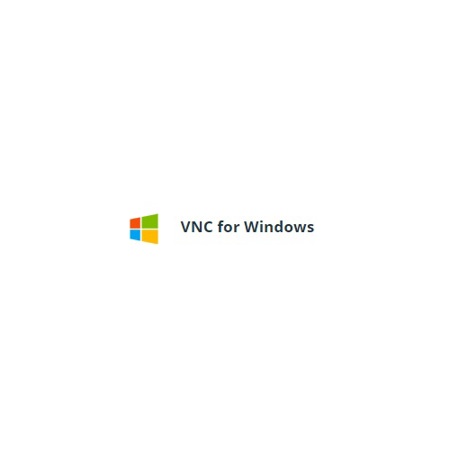
Overview
Compare
Protection
Q&A
Questions & Answers
Reviews about this item
Review Summary
About Real VNC Enterprise License
Access to your computers, when you need it
VNC enables you to remotely access and control your computers from another computer or mobile device, wherever you are in the world. It is used by individuals and by organizations across every industry sector for a range of different use cases, including providing IT desktop support to colleagues and friends and accessing systems and services on the move.
You deploy VNC to a computer you want to control and license it with a Free, Personal or Enterprise license key. You then deploy an appropriate VNC Viewer to the device you want to control from and connect the two. If you are not sure which combination of products is right for you, use their product selector. If you are new to VNC, read their FAQ. If you purchase an Enterprise or a Personal license, the product will allow connections indefinitely. You are additionally entitled to support and product updates for a period of one year, after this time you can renew your support and upgrades contract on an annual basis.
Enterprise
For personal and commercial use. Fully-featured, ultra-secure, easily-administered remote control for personal and for medium and large-scale commercial use.
Cross-platform remote control
Establish connections between computers running an unrivalled mix of Windows, Mac OS X, UNIX and Linux operating systems.
Multi-language support
VNC is available in English, French, German and Spanish. VNC programs automatically run in the desktop language of the user.
VNC authentication
Prevent unauthorized access with a password specific to VNC. Note passwords are always encrypted, even if encryption is turned off or not supported.
128-bit AES encryption
Encrypt connections using 128-bit AES, for high performance encryption. This means that all data transmitted in either direction while connections are in progress is resistant to packet sniffing and tampering, man-in-the-middle attacks and other malicious eavesdropping.
System authentication
Authorize users to connect using the already-familiar credentials of their own user accounts on a computer. Note passwords are always encrypted, even if encryption is turned off or not supported.
Optimized Performance
Patented algorithms for encoding screen data enable the user experience to be as seamless as your network connection will allow.
Printing
Enable connected users to print files directly to printers connected to their own computers.
File transfer
Enable connected users to transfer files in either direction and also share with other users connected at the same time.
Chat
Enable connected users to chat to other users connected at the same time or with a host computer user.
Dedicated support channel
Get help when you need it and in addition receive free upgrades for the duration of the contract. On expiry, you can renew for a competitive fee to continue receiving help and upgrades.
Single sign-on authentication
Automatically authorize users to connect using the credentials they have already entered to log on to their own computers. Note all computers must be in a managed network environment, with (for example) a Kerberos authentication server.
256-bit AES encryption
Encrypt connections using ultra-secure 256-bit AES, for ultra-high performance encryption. This means that all data transmitted in either direction while connections are in progress is resistant to packet sniffing and tampering, man-in-the-middle attacks and other malicious eavesdropping.
Powerful deployment strategies
Remotely deploy, license and configure VNC on potentially thousands of computers.
Configure and lock down using policy
Remotely configure and license VNC using policy. This also means VNC applications are locked down and cannot be changed by users.
Authentication schemes
To prevent unauthorized access. One scheme for Free, two for Personal, three for Enterprise licenses. Note credentials are never sent in the clear.
Encrypted connections
To prevent packet sniffing and tampering. 128-bit AES for Personal, 256-bit AES for Enterprise licenses.
Unique, memorable catchphrases
To enable connecting users to verify identity. Generated from a 2048-bit RSA public/private key. Identity changes are flagged, deterring man-in-the-middle attacks.
Lock down using policy
To prevent users configuring VNC applications.
Blacklisting
To prevent denial-of-service attacks.
VNC permissions
To allow only particular connected users access to features such as printing and file transfer.
IP filtering
To restrict the computers permitted to connect.
Gatekeeping
To enable one user to accept or reject connections.
View-only connections
To prevent interaction by all or just particular, connected users.
Idle timeout
To terminate non-responsive connections.
Exclusive access
To allow only one connection at a time.
Lock or log off on last disconnect
To prevent unauthorized access to an unattended VNC Server computer (Windows and Mac only).
Screen blanking
To prevent unauthorized observation of an unattended VNC Server computer (Windows only).
Port sharing
To minimize open ports and firewall exceptions by sharing the same port for VNC connections and VNC Viewer for Java downloads.
Audit logging
To record successful or attempted connections.
Signed binaries
To identify RealVNC Ltd (Windows only).
What's in the box:
- Real VNC Version 5.x Enterprise Edition License
- Real VNC 90 Day Warranty