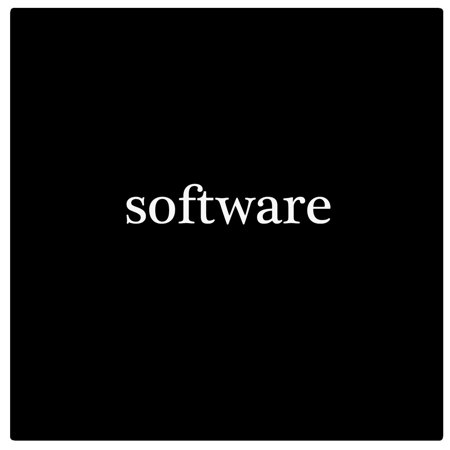
Calibrated Software Calibrated Q} MXF Import + CalibratedQ} AVC-Intra Decode for Windows
This item is no longer available.
Questions & Answers
Reviews about this item
Review Summary
Select a plan in the Add Protection section above and purchase with this product by clicking “Add to Cart”.
TRUSTED PROTECTION PLANS, EXCEPTIONAL SERVICE.
Invest In Your Gear and Peace Of Mind!
Accidents happen. Protect your favorite Adorama products and purchase a protection plan to stay covered from accidental damage, mechanical or electrical failures, and more.
Repair or Replacement
If we can’t fix it, we’ll replace it at no additional cost.
Accidental Damage
Protect your product from drops, spills, and more.
Peace of Mind
Enjoy your gear without fear. We have you covered!
Failure Protection
When regular use of your product over time results in mechanical or electrical failure.
Zero Deductible
We will never charge you a deductible after the purchase of a plan.
Customer-Focused Support
Our claims process is simple & easy and our customer service team is happy to help.
Adorama Protect powered by Extend is available for purchase to customers in the United States. Not available for international or U.S. territories purchases. Plans on open box items do not cover pre-existing damage.
Adorama Protect plans are available for ABS clients. If you have any questions or require assistanse, please call 800-223-2500
Browse our FAQ
Calibrated Software calibrated q} mxf Specifications
MXF Import: Windows Requirements
32/64-bit Windows 7 or Vista (Business or Ultimate) or Windows 32-bit XP with SP3
QuickTime 7.6.6 or higher
Virtual OS is NOT supportedAVC-Intra Decode: Windows Requirements
32/64-bit Windows 7 or Vista (Business or Ultimate) or Windows 32-bit XP with SP3
QuickTime 7.6.6 or higher
Virtual OS is NOT supportedAVC-Intra Decode: .MOV File Formats
CalibratedQ} AVC-Intra Decode supports decoding Panasonic AVC-Intra video from the following .MOV files:
AVC-Intra 50Mb and 100Mb .MOV files at 1080p 24 / 25 / 30, 1080i 25 / 30 and 720p 24 / 25 / 30 / 50 / 60
About Calibrated Software calibrated q} mxf
The Calibrated Software CalibratedQ} MXF Import for Windows is a QuickTime Import component for NATIVE Importing and Playback of the following MXF files within QuickTime Player 7 and CatDV when used in conjunction with CalibratedQ} Decode Codecs for Windows. When being used with CalibratedQ} MXF Import, this application enables you to batch create QuickTime Reference .MOV files from MXF files or batch unlock/lock MXF files on your harddrive. This application enables you to see the properties (video/audio/metadata) of MXF Files.
CalibratedQ} AVC-Intra Decode for Windows is a multi-threaded QuickTime Codec (Decode Only) that enables you to view and use Panasonic AVC-Intra MOV files in QuickTime Player and other 3rd party applications that support QuickTime. When CalibratedQ} AVC-Intra Decode is used together with CalibratedQ} MXF Import, you can playback P2 AVC-Intra and select OP1a AVC-Intra MXF files in QuickTime Player 7 or CatDV. CalibratedQ} AVC-Intra Decode allows users to easily turn QuickTime Gamma Correction ON or OFF(default) and control a variety of other color options within the CalibratedQ} AVC-Intra Options application.
Calibrated Software calibrated q} mxf Features
- MXF Import: Natively import P2, XDCAM, Ikegami, AVID and many more types of MXF Files in QuickTime Player and CatDV
- MXF Import: Panasonic P2 and Ikegami GFCAM Video and Audio seen as one file in QuickTime Player
- MXF Import: Timecode, Pixel Aspect Ratio, Frame Type (Progressive, Upper or Lower Interlaced) and Aperture Support
- MXF Import: Includes additional 'helper' applications
- AVC-Intra Decode: View and use Panasonic AVC-Intra QuickTime MOV files in QuickTime Player and other applications that support QuickTime
- AVC-Intra Decode: YUV conversion to either SMPTE RGB or Full Range RGB
- AVC-Intra Decode: 8/10-bit YUV 4:2:2 Colorspace support
- AVC-Intra Decode: 8/16-bit RGB(A) Colorspace support
- AVC-Intra Decode: Output watermark to see what colorspace and bit depth applications are requesting
- AVC-Intra Decode: Gamma Options
Key Features
- MXF Import
- AVC-Intra Decode