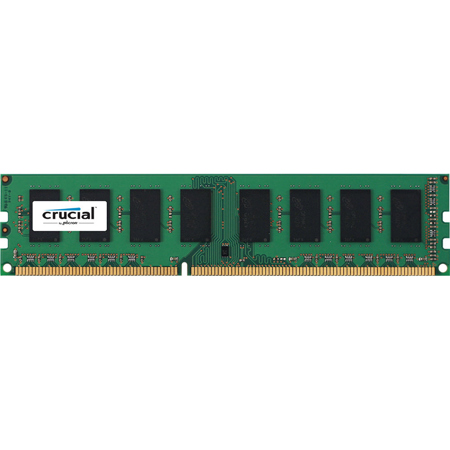
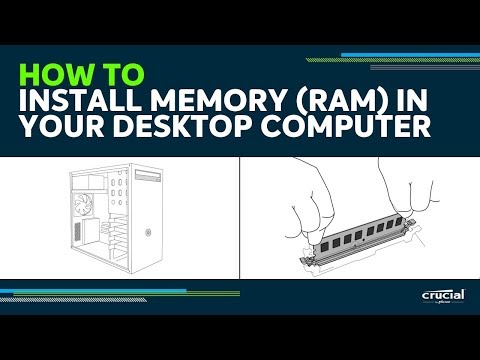

This item is no longer available.
Review Summary
2016-11-30T09:20:21
CPU performance is greatly improved
Norman B.
Accidents happen. Protect your favorite Adorama products and purchase a protection plan to stay covered from accidental damage, mechanical or electrical failures, and more.
If we can’t fix it, we’ll replace it at no additional cost.
Protect your product from drops, spills, and more.
Enjoy your gear without fear. We have you covered!
When regular use of your product over time results in mechanical or electrical failure.
We will never charge you a deductible after the purchase of a plan.
Our claims process is simple & easy and our customer service team is happy to help.
Adorama Protect powered by Extend is available for purchase to customers in the United States. Not available for international or U.S. territories purchases. Plans on open box items do not cover pre-existing damage.
Adorama Protect plans are available for ABS clients. If you have any questions or require assistanse, please call 800-223-2500
Browse our FAQ
UDIMM
16GB
Non-ECC
DDR3L PC3L-12800
1600 MT/S
1.35V
11
1x 16GB
240-pin
Unbuffered
2048Meg x 64
649528771902
Great improvement
By Norman B.
CPU performance is greatly improved
Desktop modules that operate at speeds up to 1600 MT/s and have a CL11 latency. It is dual voltage and can operate at 1.35V or 1.5V. It is Unbuffered and is non-ECC. It conforms to the industry standard UDIMM layout of 240 pins and is compatible with computers that take DDR3 UDIMM memory. A dual inline memory module (DIMM) consists of a number of memory components (usually black) that are attached to a printed circuit board (usually green). The gold pins on the bottom of the DIMM provide a connection between the module and a socket on a larger printed circuit board. The pins on the front and back of a DIMM are not connected to each other.
Each 240-pin DIMM provides a 64-bit data path (72-bit for ECC or registered or Fully Buffered modules). To use DDR3 memory, your system motherboard must have 240-pin DIMM slots and a DDR3-enabled chipset. This is because a DDR3 SDRAM DIMM will not fit into a standard DDR2 DIMM socket or a DDR DIMM socket.
The number of black components on a 240-pin DIMM can vary, but it always has 120 pins on the front and 120 pins on the back, for a total of 240. 240-pin DIMMs are approximately 5.25 inches long and 1.18 inches high, though the heights can vary. While 240-pin DDR3 DIMMS, 240-pin DDR2 DIMMs, 184-pin DDR DIMMs and 168-pin DIMMs are approximately the same size, 240-pin DIMMs and 184-pin DIMMs have only one notch within the row of pins.
Memory spec terms
If you're not sure if a module is right for your system, use the Crucial Memory Advisor tool for a list of guaranteed compatible modules.
NON-ECC/Non-parity
Most desktop and laptop computers take NON-ECC or Non-parity memory.
ECC/Parity
ECC or parity modules look for errors in data and are most often found in servers and other mission-critical applications used by large networks and businesses.
Unbuffered
Most PCs and workstations use unbuffered memory which is faster than registered memory.
Registered/Buffered
Registered or buffered modules delay all information transferred to the module by one clock cycle. This type of memory is primarily used in servers.
Fully buffered
Designed for next-generation servers, features an advanced memory buffer.
CL
CAS (column address strobe) latency, which is the number of clock cycles it takes before data starts to flow after a command is received. Lower CL is faster. Modules with different CL can be mixed on a system, but the system will only run at the highest (slowest) CL.
Component configuration
(For example: 64Meg x 64) Indicates the size of the memory chip components on the module.
Voltage
For example 2.6V. Indicates the power used by the module. The lower the better.