
Crucial 32GB (2x16GB) 3200 MT/s 288-Pin DDR4 SDRAM UDIMM PC4-25600 Memory Module Kit, 1.2V
SKU: CT2K16G4D32A
This item is no longer available.
Recommended Alternatives
Share:
Overview
Compare
Specs
Protection
Q&A
Questions & Answers
Reviews about this item
Review Summary
2021-11-08T19:00:00
Rated 5 out of 5
xx
surprised at next day delivery. easy plug in. works great from day one
xx
Originally posted at

2020-11-14T19:00:00
Rated 4 out of 5
Works fine but watch out
The memory works fine, however the fact is I had to buy it because Dell didn't return a the memory upgrade that was in the computer when I sent it in for repair. If you upgrade memory in your computer, take it out before you send it to Dell for repair.
Cameron
Originally posted at

2020-11-10T19:00:00
Rated 5 out of 5
Good to get dell approved memory
All good - Dell approved !
E-John
Originally posted at

2020-08-11T14:43:48
Rated 4 out of 5
Worked Fine
I have no real complaints about this memory. I did have an issue with my PC first recognizing it but I think that had to do more with it not being the same brand as the other original sticks that were installed.
Scott W.
2020-07-21T08:03:47
Rated 5 out of 5
Excellent product and service!
Excellent product and service!
GT81287/WEBTEC A.
2020-06-19T16:57:10
Rated 5 out of 5
great product and meet my expectation
The specs of the computer I put in: Dell XPS 8900 with Intel i7 6700. I removed the old RAM because of different clock speed and found it surprised the system recognized the new RAM at speed 2667MHz (I read somewhere saying the speed would have been capped at 2133MHz because of the motherboard). I listed the info in hope to help someone out there who is also looking to upgrade with similar specs.
DEREK H.
2020-06-10T14:23:28
Rated 4 out of 5
Gods deal for cheap Ram.
Everything was as advertised.
RONALD M.
2020-06-10T08:43:16
Rated 5 out of 5
DDR4 memory
Good product with a good price and fast shipping
Alexandru B.
2020-06-10T08:09:26
Rated 5 out of 5
WORKS GREAT IN DELL R8
Works great in Dell R8.
Rob W.
2020-03-24T08:28:17
Rated 5 out of 5
Good Budget RAM
The RAM works great! No compatibility issues. Doesn't look fancy so probably shouldn't be used in a case with a window. Great RAM from a great company! I have always trusted Crucial!
John Z.
2019-08-14T09:28:55
Rated 5 out of 5
Excellent Value
Cheap and works .It come with lifetime warranty
Hao C.
2018-06-01T14:05:20
Rated 5 out of 5
Owner
Affordable memory chip
Ken F.
2018-02-14T02:47:22
Rated 5 out of 5
memory upgrade
great quality product - Adorama had best price shipping was faster than expected - simple upgrade -
JON O.
2018-02-04T10:35:42
Rated 4 out of 5
Good
Bought one stick, works just fine for me
Ethan C.
2017-12-13T08:43:48
Rated 5 out of 5
Memory sticks
Memory sticks were out of stock when I purchased, but they arrived fairly fast 3 or 4 days after. They work perfect.
Allan Z.
2017-11-14T05:02:50
Rated 5 out of 5
Crucial memory
Works great with my dell xps 8900
Ron H.
Select a plan in the Add Protection section above and purchase with this product by clicking “Add to Cart”.
TRUSTED PROTECTION PLANS, EXCEPTIONAL SERVICE.
Invest In Your Gear and Peace Of Mind!
Accidents happen. Protect your favorite Adorama products and purchase a protection plan to stay covered from accidental damage, mechanical or electrical failures, and more.
Repair or Replacement
If we can’t fix it, we’ll replace it at no additional cost.
Accidental Damage
Protect your product from drops, spills, and more.
Peace of Mind
Enjoy your gear without fear. We have you covered!
Failure Protection
When regular use of your product over time results in mechanical or electrical failure.
Zero Deductible
We will never charge you a deductible after the purchase of a plan.
Customer-Focused Support
Our claims process is simple & easy and our customer service team is happy to help.
Adorama Protect powered by Extend is available for purchase to customers in the United States. Not available for international or U.S. territories purchases. Plans on open box items do not cover pre-existing damage.
Adorama Protect plans are available for ABS clients. If you have any questions or require assistanse, please call 800-223-2500
Browse our FAQ
Crucial 288-Pin UDIMM Specifications
Form Factor
UDIMM
Density
32 GB (2x16GB)
Speed
3200 MT/s
Volage
1.2V
Pin Count
288-pin
UPC Code
649528903631
About Crucial 288-Pin UDIMM
FEATURED REVIEWS
xx
By xx
surprised at next day delivery. easy plug in. works great from day one
Good to get dell approved memory
By E-John
All good - Dell approved !
Crucial Laptop Memory.
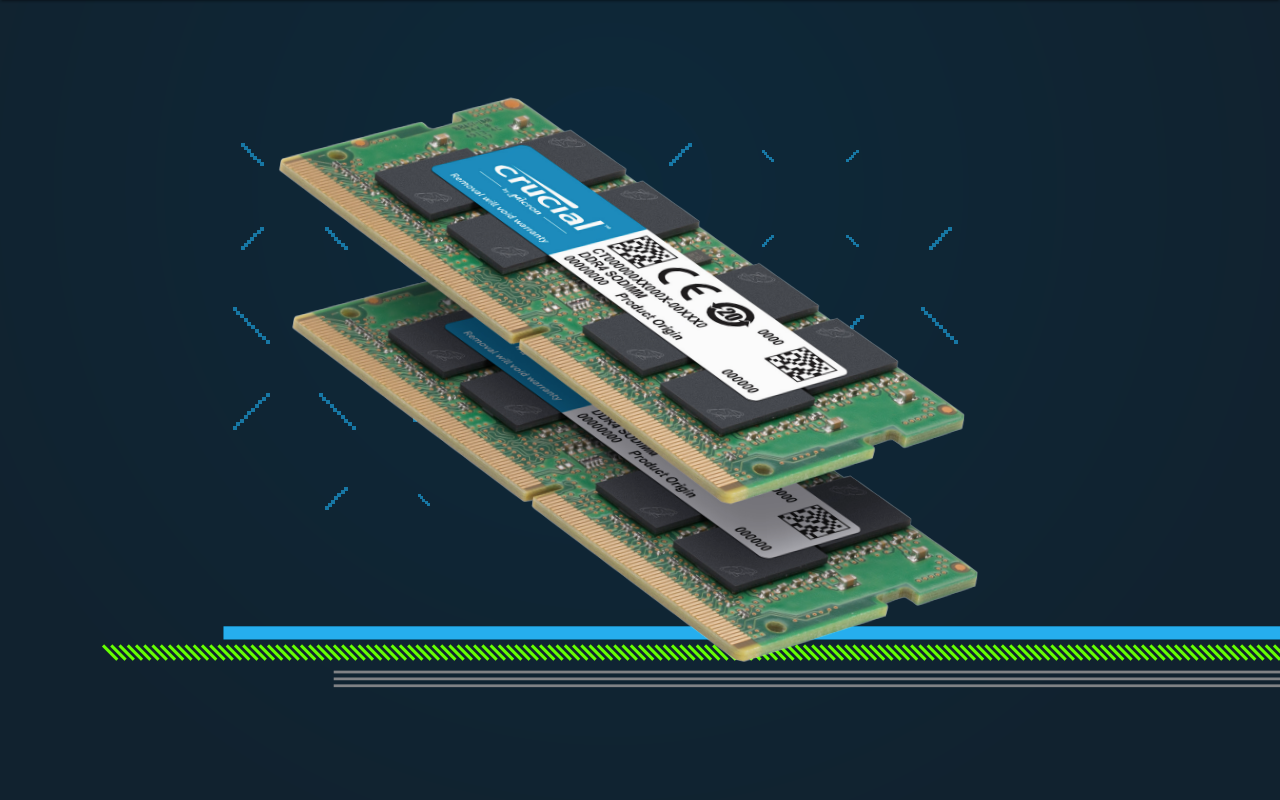
The Fast, Easy Way To Improve Your Laptops Performance.
There’s an easy cure for a slow computer: more memory. Designed to help your system run faster and smoother, Crucial® Laptop Memory is one of the easiest and most affordable ways to improve your system’s performance. Load programs faster. Increase responsiveness. Run data-intensive applications with ease, and increase your laptop’s multitasking capabilities.

Make Everything On Your Computer Faster.
Memory is a component in your computer that allows for short-term data access. Since your system’s moment-to-moment operations rely on short-term data access – loading applications, browsing the Web or editing a spreadsheet – the speed and amount of memory in your system plays a critical role. Load apps in seconds by increasing the speed of your memory and installing more of it.

Multitask With Ease.
If you’re like us, you use your computer to do a lot of things at once. You might be editing a document, while also looking at pictures and browsing the internet. This naturally leads to a performance problem: every app you’re running requires memory and competes for a limited pool of resources. Overcome this by installing high-density modules in each memory slot for seamless multitasking.

Install With Ease – No Computer Skills Required.
With just a screwdriver, your owner’s manual, and a few minutes of time, you can install memory – no computer skills necessary. Just watch one of our three-minute install videos, and we’ll walk you step-by-step through the process. Don’t pay a computer shop to do something you can do in minutes!

Maximize The Value Of Your System.
At a fraction of the cost of a new system, a memory upgrade is one of the most affordable ways to increase performance. Get more out of your laptop by giving it the resources it needs to perform.

Micron® Quality – A Higher Level Of Reliability.
As a brand of Micron, one of the largest memory manufacturers in the world, Crucial Laptop Memory is the standard for reliable performance. From the original SDRAM technology all the way to DDR4, we’ve engineered the memory technologies that have powered the world’s computers for 40 years and counting. When you choose Crucial memory, you’re choosing memory that’s backed by a limited lifetime warranty and designed for the world’s leading systems.1 Don’t settle for anything less

The Fast, Easy Way To Improve Your Laptops Performance
There's an easy cure for a slow computer: more memory. Designed to help your system run faster and smoother, Crucial Laptop Memory is one of the easiest and most affordable ways to improve your system's performance. Load programs faster. Increase responsiveness. Run data-intensive applications with ease, and increase your laptop's multitasking capabilities.
Make everything on your computer faster
Memory is a component in your computer that allows for short-term data access. Since your system's moment-to-moment operations rely on short-term data access - loading applications, browsing the Web or editing a spreadsheet - the speed and amount of memory in your system plays a critical role. Load apps in seconds by increasing the speed of your memory and installing more of it.
Multitask with ease
If you're like us, you use your computer to do a lot of things at once. You might be editing a document, while also looking at pictures and browsing the internet. This naturally leads to a performance problem: every app you're running requires memory and competes for a limited pool of resources. Overcome this by installing high-density modules in each memory slot for seamless multitasking.
Install with ease - no computer skills required
With just a screwdriver, your owner's manual, and a few minutes of time, you can install memory - no computer skills necessary. Just watch one of our three-minute install videos, and we'll walk you step-by-step through the process. Don't pay a computer shop to do something you can do in minutes!
Maximize the value of your system
At a fraction of the cost of a new system, a memory upgrade is one of the most affordable ways to increase performance. Get more out of your laptop by giving it the resources it needs to perform.
Micron quality - a higher level of reliability
As a brand of Micron, one of the largest memory manufacturers in the world, Crucial Laptop Memory is the standard for reliable performance. From the original SDRAM technology all the way to DDR4, we've engineered the memory technologies that have powered the world's computers for 40 years and counting. When you choose Crucial memory, you're choosing memory that's backed by a limited lifetime warranty and designed for the world's leading systems. Don't settle for anything less.
Crucial 288-Pin UDIMM Features
- Make everything on your computer faster
- Multitask with ease
- Easy to install
- Maximize the value of your system
Key Features
- Make everything on your computer faster
- Multitask with ease
- Easy to install
- Maximize the value of your system
What's in the box:
- 2x 16GB 3200 MT/s 288-Pin DDR4 SDRAM UDIMM PC4-25600 Memory Module
- Crucial Lifetime Limited Warranty
