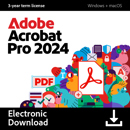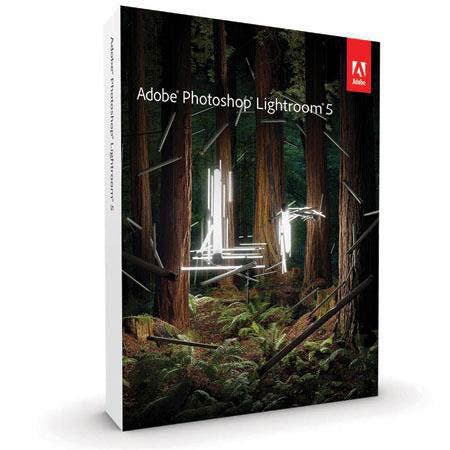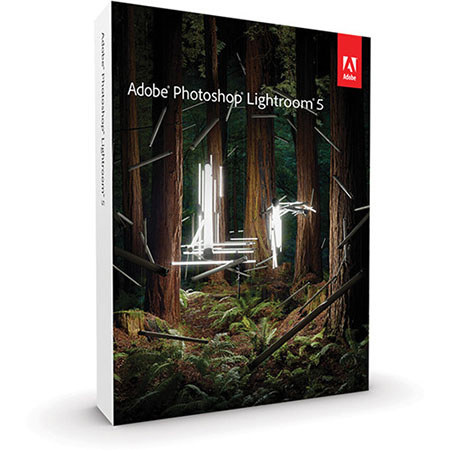
Adobe Photoshop Lightroom V5 Software, Windows and Mac OS - Download Version
SKU: DSW3588932
This item is no longer available.
Recommended Alternatives
Share:
Overview
Compare
Specs
Protection
Reviews about this item
Review Summary
2013-11-04T19:00:00
Rated 5 out of 5
Excellent Program
I import all my raw files into Lightroom and get them to the client in record time. Love the healing tool! I don't have to use Photoshop as much anymore!
rldetrixhe
2013-09-30T21:00:00
Rated 5 out of 5
excellent!
It's my first time to use Adobe Lightroom,I always use Photoshop(i love photoshop though). So, when I tried this, I can't believe how easy you can edit your photos. It's very well done. Over-all very useful and user friendly.
snoodz
2013-09-13T21:00:00
Rated 5 out of 5
Great editing program!
I am a semi-professional photographer, andI typically don't want to change much in my photos. I like to adjust lighting, white balance, add vignettes, and do basic editing, so I was looking for a simpler program than Photoshop that would make my editing faster and more efficient. I love Lightroom - it does what I want and definitely made editing photos much more efficient.
Sensa
2013-07-13T21:00:00
Rated 5 out of 5
Top line photo software
I am a serious hobby photographer working on becoming professional. I have used a number of photo processing software programs, including Photoshop CS. I having used Lightroom for several years, I beta tested LR5 and find that the features and additions make this the perfect software for managing libraries and now post processing to a professional level.
JEFF K.
Adobe V5 Specifications
About Adobe V5
FEATURED REVIEWS
Excellent Program
By rldetrixhe
I import all my raw files into Lightroom and get them to the client in record time. Love the healing tool! I don't have to use Photoshop as much anymore!
excellent!
By snoodz
It's my first time to use Adobe Lightroom,I always use Photoshop(i love photoshop though). So, when I tried this, I can't believe how easy you can edit your photos. It's very well done. Over-all very useful and user friendly.
Adobe Photoshop Lightroom 5 software makes everything about digital photography easier and faster, from perfecting your best shots to organizing and sharing all your photos. Even better, its also available as part of Adobe Creative Cloud membership.
"From first look to final image, Adobe Photoshop Lightroom 5 makes everything about digital photography easier, faster, and more amazing. Perfect your shots with powerful new adjustment tools like the Advanced Healing Brush. Efficiently organize all your photos and share them almost anywhere. And now that Lightroom is also available in Adobe Creative Cloud, making good shots great is only the beginning.