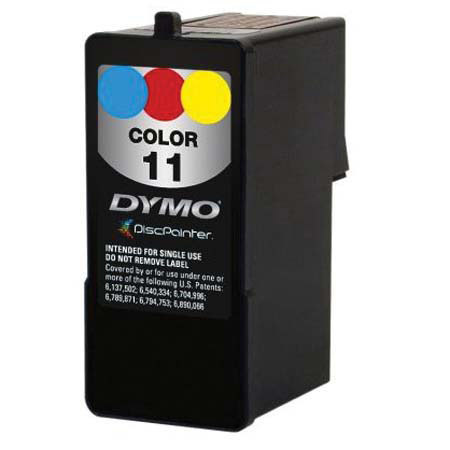
Overview
Compare
Q&A
Questions & Answers
Shopper : Why Did You Choose This?CODY S : Done business with Adorama many times before, great customer service. One of the best prices on the net for this, and very easy checkout. Free shipping (even if I'd bought one of the cartridges) pushed Adorama in front of other retailers.K D : we have a printer for itJim L : I have a printer that will only work with these.Marsha D : To refill the printer for our CD labels
Reviews about this item
Review Summary
2019-07-31T02:04:06
Rated 5 out of 5
Hard to find
Thankfully, Adoram, my go-to store for more than 30 years, had what I needed.
Cody S.
2018-07-06T15:01:57
Rated 5 out of 5
Great while they last
Unfortunately they quit making the ink for the Discpainter, so when the supply runs out, the units will be worthless, so until that time I'll keep ordering them.
eric l.
2013-12-02T19:00:00
Rated 2 out of 5
Only Source of DiscPainter Ink!
As long as you are using this every day, it will produce the rated number of disc labels. However, if you let it sit for a week or two, the ink nozzles will dry up and prevent further use, even when you go through the cleaning process. If you remove the ink cartridge and replace the plastic film over the nozzles and seal the cartridge up in a plastic baggie, ink life can be extended. A pain, but better than using one ink cartridge for each batch of disc labels. If you are using Windows 7, there is a bug that locks up the program when you try to exit it. The fix is to use Win7 Logoff and Logon procedure to be able to close the program.
WILLIAM W.
2013-05-13T21:00:00
Rated 5 out of 5
works well
to label cds for our church
AAW
2013-04-29T21:00:00
Rated 5 out of 5
I have bought this product often
Individually designed labels makes it easy to lay the hands on the disc you need.
The q.
2013-03-06T19:00:00
Rated 4 out of 5
Great Product for an outdated Printer
The product works great however, the discwriter that it went to finally stopped working just after I ordered two more cartridges. i went to price a new Discwriter and the cost had gone through the roof. What went for ($) is now almost ($) and very hard to find. I was able to return the cartridges back to ADAROMA who gave me a full refund to my Paypal account.
Eric
2013-02-04T19:00:00
Rated 5 out of 5
Maximize the Life of Dymo Ink Cartridge
I finally discovered how to greatly extend the life of the Dymo Discpainter ink cartridge. I print color CD's only occasionally and used to be frustrated when the ink cartridge dried up a few weeks after its first use. This is now easily avoidable and saves a lot of money. Don't throw away the peel off tape seal and foil bag from the ink cartridge. After your printing session is through, remove the cartridge from the machine and carefully place the tape seal back onto the ink cartridge exactly as it was before. You will need to add a small piece of tape to each side to be certain that it's completely resealed. Then place it back into the foil pouch and seal it up too, then put it all into a zip lock bag. Even if your next cd printing session is 6 months later the ink will still be fresh and useable. Before reinserting the cartridge back into the Discpainter, use an alcohol dipped Q-tip swab and clean the electronic contacts and the print head to remove any dried material, then print as usual. You will have eliminated the costly waste of unused dried ink. Another way to maximize your ink is to avoid using large swaths of solid colors (such as an all red label for example). This will use up one single color quickly and the cartridge will have to be discarded with the other two inks barely used. Save the solid colors for lettering. Instead, design the majority of your label with lots of photography. Photos tend to use a more even mix of colors which will allow you to print a lot more discs with every cartridge. Now that we've solved the waste problem, isn't it a shame that Dymo is no longer making the machines? I suspect that may be why they became less popular in the first place. Dymo had a great little CD printer that was convenient and inexpensive to buy. Perhaps they should have included an ink cartridge storage kit that would make the machine inexpensive to use too. Are you listening Sanford? I don't know anybody who makes CD's and DVD's who wouldn't want one of these.
Max G.
2012-07-19T21:00:00
Rated 4 out of 5
I would buy this product again.
Good product and long cartridge life.
Joan H.
2011-09-03T21:00:00
Rated 5 out of 5
Dymo Ink Cartridge
We present our finished wedding photos on a DVD. We select one of the photos to print on the disk for a much more professional look.
Rev T.
2011-01-11T19:00:00
Rated 5 out of 5
Dymo Disk Painter Ink Cartridge
The Dymo Disk Painter and Ink Cartridge is a great choice for adding customized labels to printable CD's & DVD's.
ROBERT G.
2010-09-04T21:00:00
Rated 4 out of 5
quality ink for printer
good product for the printer...good use for printing CD/DVD designs
adshap
2010-07-15T21:00:00
Rated 4 out of 5
Good Product
Things that are great about this product are: Very Good Pictures on best settings Ink Drys very fast You can see the DVD or CD spinning and printing. Very easy to replace Will print an average of 60 to 70 disk on one cartridge. Things that are not so great are: Like all ink jet cartridges, it is too expensive. Will not print 100 DVD's/CD's as stated by the manufacture. Does not have a separate black compartment in the multi-color cartridge so the black is not always a true black or it is lighter than you would want it to be.
Kyle m.
2009-09-25T21:00:00
Rated 5 out of 5
Ink
the ink is all good
Christopher G.
About Dymo 1738252
FEATURED REVIEWS
Hard to find
By Cody S.
Thankfully, Adoram, my go-to store for more than 30 years, had what I needed.
Great while they last
By eric l.
Unfortunately they quit making the ink for the Discpainter, so when the supply runs out, the units will be worthless, so until that time I'll keep ordering them.
DiscPainter ink cartridge
The DYMO® DiscPainterTM CD/DVD printer uses the DYMO® DiscPainter color ink cartridge. This ink cartridge allows you to print the full range of colors onto your inkjet printable disc. One color ink cartridge that prints around 100 discs.